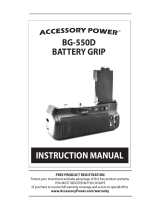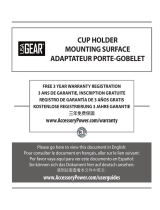Page is loading ...

BG-D40C Battery Grip
For NIKON D40 / D40X / D60
BG-D40C Battery Grip Instruction for Usage
Thank you for purchasing the BG-D40C Battery Grip for use with Nikon D40 / D40X / D60 Digital
SLR Cameras. The BG-D40C Battery Grip uses one or two EN-EL9 Li-Ion Battery Packs, or six AA
Ni-MH batteries. This battery grips enables extended shooting time, and is perfect for low-temperature
environments. This battery grip is equipped with a Vertical-Grip Shutter-Release Button, so that
shooting vertical can be done with the same functionality as shooting horizontal.
Parts Name
1. Battery Compartment Release Latch
2. Battery Compartment
3. Attach/Detach knob
4. Attachment Screw
5. Grip Battery Insert
6. Grip Electrical Contacts
7. Tripod Socket
8. Vertical-Grip Switch
9. Vertical-Grip Shutter Button
10. Camera Battery Compartment Cover Storage Slot
11. ON / OFF Control Switch
12. Vertical Grip Shutter Part
13. AA Battery Magazine
14. EN-EL9 Battery Magazine
Installing Battery
Using the EN-EL9 Battery Packs
1. Press down the Battery Compartment Release Latch and open the Battery Compartment Cover.
Next, pull out EN-EL9 Battery Magazine or the AA Battery Magazine(Diagram A and Diagram
B)
2. Install two EN-EL9 battery packs as shown by the indicators on EN-EL9 battery magazine (Be
sure that the contacts of the EN-EL9 battery are upturned). Be sure that the contacts of the
EN-EL9 battery are seen in the gap of the magazine so that they will make a connection on the
inside of the battery grip. Insert the EN-EL9 Battery Magazine into the battery grip and close
the Battery Compartment Cover. Be sure that the Compartment Cover is locked well before
beginning use.(Diagram C and Diagram D)
Note: The battery grip can also be used with one EN-EL9 Battery Pack.
z If only one EN-EL9 battery is used, It may be inserted in either the right or left sides.
z If two battery packs are inserted, power is supplied simultaneously by both battery
packs.
z Two battery packs with different charging levels can be inserted and used without any
problems.
Using AA batteries
1. Insert six Ni-MH AA batteries into AA Battery Magazine with the [+][-] matching up on the
inside of the Battery Magazine.(Diagram E)
2. Install the AA Battery Magazine into the Battery Compartment, then close the battery
Compartment Cover and be sure that the battery cover is in the locked position(Diagram F)

z When AA Batteries are used, fewer images can be shot than with Li-Ion Battery Packs.
z If using Alkaline AA Batteries, the camera may not function when used in
temperatures below 20 ℃. Using six NEW and SAME BRAND AA Batteries is
recommended. Do not use old and new batteries together.
Installing Battery Grip
1. Be sure that the camera is turned OFF. Then, open the camera’s battery compartment cover to
remove the battery pack. Please keep the Battery Compartment Cover up to avoid the batteries
falling out.(Diagram G).
2. The camera’s battery compartment cover can be stored in battery grip’s camera battery chamber
cover storage area as illustrated.(Diagram H)
3. Insert the battery grip’s electrical contacts into camera’s battery compartment. Next, align the
attachment screw with camera’s tripod socket, then turn the attach/detach knob to tighten
securely.(Diagram I) If the camera does not fully seat, please remove battery grip, and then
re-insert.
4. Once the install process finished, turn on the camera, and make sure that the camera’s LCD
displays correctly.
5. To remove the battery grip, just follow the above steps in reverse.
Set and use the Vertical-grip shutter
1. Turn the Vertical-Grip switch to “ON”. Press:
Button two times to enter the Menu. Set
the camera to the correct Shooting Mode by using the multi-selector, and then press the ”OK”
button.(Diagram J) With the multi-selector, choose
and press the Vertical-Grip
switch.(Diagram K). The Vertical-grip system pops up automatically.
2. The Vertical-Grip also works in
mode. Press the button two times to enter Menu.
Set the camera to Shooting mode by using the multi-selector and then press ”OK” (Diagram J)
Use the multi-selector to choose
and press the Vertical-Grip switch.(Diagram K).
The Vertical-Grip system pops up automatically. Then press the Vertical-grip shutter button, and
then there will be a 2-seconds time lapse for the shutter will start. This function is especially
suitable useful for shooting still life with a tripod.
z After pressing the Vertical-Grip shutter button, the camera will focus and shoot
automatically. When shooting in horizontal position, camera should not be in
or
mode.
z When shooting in the horizontal position, push the Vertical-grip switch back to prevent
accidental damage. There is a click when fully pushed in.(Diagram L)
Using the battery Grip
Control Functions:
z Turn the ON/OFF switch to ON(Diagram 11)
The buttons and dials on the battery grip function in the same way as those on the
camera.
z When shooting in the horizontal-grip position, it is recommended that you turn the
battery grip ON/OFF switch to OFF so that you do not accidently hit the vertical-grip
buttons or dials.
Warning
1. Never attempt to disassemble or repair the product by yourself. Any malfunction or accident
resulting from such action is not covered by the warranty.
2. Make sure that the camera is in the “OFF” position when attaching the battery grip.
3. Please make sure that the [+][-] on the batteries match the [+][-] markings on the inside of the
battery magazine when inserting.
4. When replacing batteries, be sure to replace all with new batteries of the same brand. Never mix
old and new batteries simultaneously, as failure to observe this precaution could result in
shortening of the battery life or a bad connection.
When the camera is not in use for an extended period of time, remove the batteries from the
battery grip.
Do not short-circuit the battery grip with batteries
installed.
Do not carry or store the battery grip with batteries installed. If the contacts on the battery grip touch
other metallic objects while batteries are installed, a short-circuit may be caused.
Using the camera in low temperatures
Batteries weaken in low temperatures, which may cause them to malfunction. To avoid this, it is
recommended to alternate the use of one or more batteries at a time. Alternating batteries regularly will
keep them warm and help ensure error-free operation. Storing the camera in a warm place while it is
not in used is also recommended. When in low temperatures, battery life weakens, and then number of
shots per battery will decrease. These symptoms may be reversed when the batteries are returned to
normal temperatures. Drastically low temperatures may also cause a difference in battery voltage.
Battery Life
Check the battery life display which is provided on the camera’s LCD Panel.
Battery Life
The data is taken from the testing completed by the manufacturer. We apologize if any results differ
from the information which is provided here. Design and specification are subject to change without
notice.
The camera will not work unless the handle is closed.
Fewer images can be shot when using AA batteries.
With size-AA batteries, use six new batteries of the same brand at temperatures above 20℃
/68°F. The camera may not function when used in low temperatures or old and new batteries
are used together.
Using a Household Power Outlet
To connect to a household power outlet, use the AC adapter kit ACK-E5 (sold separately).
1. Connect the power cord to the AC adapter, and insert the prongs into a power outlet.
Connect the DC cord to the DC coupler. (Refer to ACK-E5 instructions)
2. Insert the DC coupler into the release-handle-side of the battery pack compartment, on the
battery magazine (for LP-E5). Next, insert the battery magazine into the battery grip. Pass the
DC cord through the DC cord hole. (Fig.10)
Always set the camera's power switch to <OFF> before disconnecting the power cord.
Be careful that the DC cord does not get pinched between the battery grip and the battery
magazine.
Using the Battery Grip
Slide the Vertical-Grip ON/OFF switch to the “ON” setting whenever shooting vertical. (Fig.11)
The vertical battery grip buttons and dial function in the same way as those on the camera.
When shooting in the horizontal-grip position, turn the Vertical-Grip ON/OFF switch to “OFF”

so that you do not accidentally use the buttons or dial on the battery grip.
Hand strap E-1(sold separately) can be used for a more secure grip.
Caution
Remove the battery packs from the battery grip when the camera will not be used for an
extended period.
Never attempt to disassemble or repair the product yourself. Any malfunction or accident
resulting from such action is not covered by the warranty.
Battery Life
Temperature: +23℃/0℃ 73°F/32°F (Number of shots * approx.)
No Live View shooting, based on CIPA (Camera & Imaging Products Association) testing
standards.
The number of images that can be shot is reduced by frequent usage of the LCD monitor,
holding the shutter button halfway down for an extended time, and using the AF frequently
without shooting.
The remaining battery level can be checked on the LCD monitor of the camera.
Specifications
Type: Battery grip for the EOS DIGITAL REBEL XS/XSI/T1i/EOS 450D/1000D
Compatible Battery: LP-E5 Battery Packs , Six size-AA Alkaline batteries
Power Supply: AC Adapter Kit ACK-E5 (sold separately)
Power switch: Camera's Power Switch
Dimension: 129.2(W) X 103.1(H) X 79.9(D)mm / 5.1(W) X 4.1(H) X 3.1(D) IN
Weight: Approx. 230g/8.1oz, (without batteries and battery magazine)
All the specifications above are based on CIPA testing standards.
The products specifications and exterior are subject to change without notice.
----------------------------------------
FREE PRODUCT WARRANTY REGISTRATION
Protect your investment and take advantage of this
free product warranty.
YOU MUST REGISTER WITHIN 30 DAYS
of purchase to receive full warranty coverage and
access to special offers.
www.AccessoryPower.com/warranty
----------------------------------------
ACCESSORY POWER WESTLAKE VILLAGE, CA
WWW.ACCESSORYPOWER.COM
MADE IN CHINA
(C) 2009 ACCESSORY POWER. ALL TRADEMARKS AND BRAND NAMES ARE THE PROPERTY OF THEIR
OWNERS. DO NOT OPEN OR DISPOSE OF IN FIRE OR SHORT CIRCUIT. BATTERY MAY EXPLODE OR CAUSE
INJURY.
/