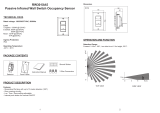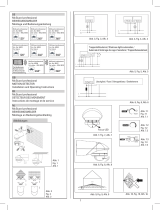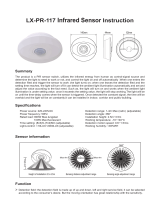Page is loading ...
Page is loading ...
Page is loading ...
Page is loading ...
Page is loading ...
Page is loading ...
Page is loading ...
Page is loading ...
Page is loading ...
Page is loading ...
Page is loading ...
Page is loading ...
Page is loading ...
Page is loading ...

15
LU 361 PE2 / LU 361 PE / LU 361 PE-S
SMART PRESENCE DETECTOR FLUSH MOUNT
• Rated Voltage: 230V ~ 50Hz.
• Load: LU 361 PE2:
Dual independent load control.
Load I (L ): 10A max. (cos
j
=1)
Load II (D1-D2):10A max. (cos
j
=1)
voltage free contact (Load II is uncon-
trolled by LUX value, it can work at
any light level).
LU 361 PE: Single load control (D1-D2):
10A max (cos
j
=1) voltage free contact.
LU 361 PE-S:Dual independent load
control. Sensor with 3.5M cable. (Apply
to LU 361 PE2 power box mainly)
• Detection Angle: 360° circular.
• Detection Pattern: About 7M diameter at 2.4M height.
• Precise LUX Adjustment: 10LUX/30LUX/100LUX/400LUX/
1000LUX/~ ° (6 Adjustments)
• Precise Time Adjustment: LU 361 PE2/LU 361 PE-S: Time 1:
For lighting: Test (LUX disable)/ impulse
(1 sec. “ON”/ 9 sec. “OFF”) / 1 min./5 min.
/15 min./30 min./60 min. (7 Adjustments)
Time 2: For HVAC: 10 sec./3 min.
/15 min./30 min./60 min. (5 Adjustments)
LU 361 PE Time: For lighting: Test
(LUX disable) 5 sec./ impulse (1 sec.
“ON”/9 sec. ”OFF”) /1 min./ 5 min./
15 min./30 min./60 min. (7 Adjustments)
• Meter: Adjustable for detection zones.
• Sensor Element: 4 elements of super sensitive type.
• Detection zone: 304 zones.
• Environmental Protection: Class II, IP40 (Sensor).
• Operation Temperature: -10° C ~ + 45°C.
➝
TECHNICAL
SPECIFICATIONS
Manuale_LU361 2004.2.17 7:33 PM Page 15

16
PACKAGE CONTENTS
Item LU 361 PE LU 361 PE-S Power box Manual
LU 361 PE2 (LU 361 PE
30 cm signal 3.5 m signal only)
cable cable
Quantity 1 1 1 1
Pattern
FEATURES
• Flush mount type.
• One additional sensor extendable - Sensor can be extened flexibly to
enlarge detection coverage.
• Down light construction - Easy & quick installation to different thick-
ness of ceiling boards.
• Patented adjustment design of sensor - Resolve dead angle of most
current selling ceiling sensor in the market.
• Two relays for switching outputs (LU 361 PE-S) - One relay for lighting
and another voltage free relay for HVAC (Heating, Ventilation, Air con-
ditioner), or security camera, etc.
• Precise time - Provide 5 timer settings precisely from 1 min. to 60 min.,
plus test & impulse mode to convenient user while installing test or
operation control Test mode: Convenient installation test (uncontrolled
by LUX). Short impulse: Provide short triggering.
• Precise LUX - Free and convenient adjustment, precise operation
under LUX setting value.
• Omni-directional quad element sensor - Provide super equal sensitivity
of detection from different directions, not like conventional in line dual
element sensors in the market.
• Unique lens pattern - Distribute total 304 zones “no dead spot” in its
360° high intensity detection, such as a small waving movement can
be detected.
• Red Led - Indicating triggering clearly and timely.
• Quick connector - RJ11 Connector easy for plug in connection.
Manuale_LU361 2004.2.17 7:33 PM Page 16

17
Fig. 1
The LU 361 PE2 LU 361 PE LU 361 PE-S can be mounted on the ceiling
and widely used in offices, conference rooms, hotels, utility rooms,
kitchens and lavatories. While mounting on locations above mentioned, it
is highly recommended to install at height of 2.4M and the detection range
with a diameter of approx. 7M
(See Fig. 1)
.
FIELD OF VIEW
INSTALLATION AND WIRING
Side view Top view
A. Select A Proper Location
Since the sensor is in response to temperature change, please avoid the
following conditions
(See Fig. 2)
.
• Avoid directing the sensor toward areas or objects whose surfaces are
highly reflective or are subject to rapid temperature change, such as
pools.
• Avoid mounting the sensor near heat sources, such as heating vents,
air conditioners, dryer as vents or lights.
• Do not aim the sensor toward light devices.
• Avoid aiming the sensor toward the objects which sways in the wind,
such as curtain, miniature bushes, etc.
Manuale_LU361 2004.2.17 7:33 PM Page 17

18
B. Installation Procedure
Switch off power supply before installation.
1. Please read the instruction manual carefully before installation
2. Be sure all power supply is switched off.
3. To install the sensor, please drill a hole (diameter of 65 mm) on the
ceiling and keep the power cable above ceiling board
(SeeFig. 3)
.
Fig. 2
AB
Drill a hole with
Ø = 65mm on the ceiling
Signal cable
for LU 361 PE-S
Fig. 3
Manuale_LU361 2004.2.17 7:33 PM Page 18

19
Note:
• When installing LU 361 PE2 and LU 361 PE-S on the same ceiling, assure
the two holes is max. 3M away and the thickness of ceiling board is
5-25 mm
(See Fig. 3 and 8)
.
• Both LU 361 PE2 and LU 361 PE-S sensor can be connected to one
power box at the same time. To install the second sensor (LU 361 PE-S),
please keep the signal cable to pass through the hole
(SeeFig. 3)
.
4. Unscrew protecting-cover on power box with a screwdriver. One termi-
nal connects power supply and another connects RJ11 plug
(See Fig. 4)
.
Protecting-cover
RJ11 plug
Fig. 4
5. Wiring diagrams.
1. ONE SENSOR
(See Fig. 5)
.
LOAD
Power box
Sensor
Supply voltage
Contactor
LU 361 PE2
Fan
Heater
Manual switch
Manual
switch
Fig. 5
Sensor
Manuale_LU361 2004.2.17 7:33 PM Page 19

20
Power box
Supply voltage
Contactor
LU 361 PE
Fan
Heater
Manual switch
Fig. 5
2. TWO LU 361 PE2 CONTROL ONE LOAD
(Voir Fig. 6)
.
LOAD
Power box
Power box
Fig. 6
LU 361 PE2
Sensor
Sensor
Sensor
Sensor
Sensor
Manuale_LU361 2004.2.17 7:33 PM Page 20

21
3. LU 361 PE2 and LU 361 PE-S TWO SENSORS CAN BE CONNECTED
TO ONE POWER BOX AT THE SAME TIME
(See Fig. 7)
.
LOAD
Power box
Heater
Fan
Contactor
Supply voltage
Manual switch
Manual switch
Fig. 7
LU 361 PE2
LU 361 PE-S
Fig. 8
3m Max.
Ceiling board
5-25 mm
Note:
• Make sure wiring is connected correspondingly.
• Connect LU 361 PE-S at the same time
(See Fig. 8)
. and refer to wiring
diagram to connect it in parallel with the first sensor (LU 361 PE2) in
power box
(See Fig. 7)
.
6. Refer to wiring diagram to connect wiring into power box terminal then
replace protecting-cover and tighten it with screws
(Voir Fig. 9)
.
7. Organize all wirings, then fix the power box with screws and mount it in
the ceiling
(Voir Fig. 10)
.
Sensor
Sensor
Manuale_LU361 2004.2.17 7:33 PM Page 21

22
Fig. 9 Fig. 10
POWER BOX
SENSOR
A
SENSOR
B
L1
L
N
N
D1
D2
8. Insert sensor into the installation hole
(See Fig. 11)
.
Fig. 11
Note:
• Insert two spring-clip pins into hole and press the sensor upward, then
spring-clip pins will automatically stick on ceiling.
• Adjust sensor position and assure its bottom fixed tightly on ceiling
(See Fig. 12)
.
Fig. 12
Power box
9. Wipe gently with a clean and dry cloth if the sensor surface is dirty.
10. Restore power.
Manuale_LU361 2004.2.17 7:33 PM Page 22

23
Fig. 13
Open
ADJUSTMENT AND WALK TEST
A. Adjust
sensor head
Note:
• Slightly pull out
sensor head with a
screwdriver at
OPEN mark before
sensor head
adjustment
(See Fig. 13)
.
You can adjust sensor head to meet your detection coverage. It can be adjusted
horizontally 350° (by 30° step) vertically 30° (by 5° step)
(See Fig. 14, 15 and 16)
.
Fig. 15
Fig. 16
Fig. 14
Manuale_LU361 2004.2.17 7:33 PM Page 23

24
Fig. 17
Red LED
B. LED Function
1. LU 361 PE and LU 361 PE-S has one RED LED
(See Fig. 17)
. It lights for
2 secs. Once the sensor is triggered and uncontrolled by LUX.
2. LED can be regarded as indicator when performing a walk test without
connecting any loads.
C. Walk Test
The purpose of the walk test is to check and adjust the motion sensor
detection range. Turn “METER” knob to “7m”, “TIME 1” knob to “test”, then
you can carry out a walk test and it is uncontrolled by LUX
(See Fig. 18)
.
Note:
• When first time switches the power n or power is re-supplied again after
the power is shut off, LED will turn on for 40 secs. then turn off. During
the time of warming up, there is no output for LOAD I if it is in test &
impulse mode, otherwise it has permanent output as LOAD II. Once any
activities are detected after warming up period (40 secs.), LOAD I and
LOAD II will operate according to prior settings. If there is no triggering
in 20 secs. after warming up period, LOAD I and LOAD II will turn off
automatically and won’t be controlled by the settings of Time 1 & Time 2.
Fig. 18
Manuale_LU361 2004.2.17 7:33 PM Page 24

25
Test Procedure
1. Aim the sensor across to your desired detection zone.
2. Switch the power on.
3. Walk from outside across to the detection zone
(See Fig. 18)
. Once the
sensor is triggered, the light will turn on for 5 secs.
4. Adjust sensor head to change coverage if necessary.
5. Also can adjust METER knob to change coverage.
6. Repeat step 3 to 5 until you are satisfied with the detection coverage.
KNOB SETTING
Note:
• Slightly pull out sensor head with a screwdriver before knobs adjustment
(See Fig. 13)
.
LUX, METER, TIME knob
Adjust LUX, TIME, METER knobs according to the desired value marked
beside each knob
(See Fig. 19)
.
Fig. 19
Time and LUX knobs must be set at value figure marked. DO NOT
adjust knobs in between of two value figure marked to cause value
functional failure or value confusion.
1. Precise LUX knob Setting
Fig. 20
*
6 adjustment Precise LUX: 10LUX/30LUX/
100LUX/400LUX/1000LUX/~ °
Manuale_LU361 2004.2.17 7:33 PM Page 25

26
*
Time 1/Time (for lighting):
7 adjustable Precise Time: Test (LUX disable)/impulse (1 sec. “ON”/9 sec.
“OFF”)/1min./5min./15min./30min./60min.
•
Test mode: Time 1/Time knob setting to “test”, the sensor automatically
enters into test mode. In this mode light is uncontrolled by LUX. Light
will turn on for 5 secs. then turn off once it is triggered. At the same
time, LED will turn on for 2 secs. then turn off.
•
Short impulse mode: Time 1/Time knob setting to “impulse”, the sensor
automatically enters into short impulse mode.
*
Time2 (for HVAC): Uncontrolled by LUX (LU 361 PE2 only).
5 adjustable Precise Time: 10sec/3min./15min./30min./60min
2. Precise TIME knob Setting
Fig. 21
*
Set METER knob to “1m”, the sensor will operate within very limited small
“field of view” with a diameter of approx. 1M.
*
Set METER knob to “7m”, the sensor will operate on the largest “field of
view” with a diameter of approx. 7M.
*
Set METER knob to middle position, the sensor will operate on the
largest “field of view” with a diameter of approx. 4M.
3. METER knob Setting
Fig. 22
Manuale_LU361 2004.2.17 7:33 PM Page 26

27
TROUBLE SHOOTING
Problem
1. Power does not
switch on.
2. Wiring is connected
incorrectly.
1. Wiring is connected
incorrectly.
2. Defective load.
1. Sensor is nuisance
triggering.
2. Wiring is connected
incorrectly.
There are heat sources or
any objects such as
bushes which may sway in
the wind within the
detection coverage.
Possible cause Suggested solutions
When sensor fails to work normally, check assumptive problems and
suggested solutions in following table that will be hopeful to solve your
LED does not turn on.
Lights does not turn on.
Lights does not turn off.
Nuisance triggering.
1. Check whether power is
switched on.
2. Refer to wiring diagrams
and connect wiring
correspondingly.
1. Please check whether the
power supply and load are
connected correctly.
2. Replace the defective
load with a new one.
1. Keep away from detection
zone to avoid activating
sensor while doing the
test.
2. Please check whether the
power supply and load are
connected correctly.
Avoid aiming the sensor
toward any heat sources
such as air conditioners,
electric fans, heaters or any
highly reflective surfaces.
Make sure there is no
swaying objects within the
detection coverage.
APPROVAL
Manuale_LU361 2004.2.17 7:33 PM Page 27
Page is loading ...
Page is loading ...
Page is loading ...
Page is loading ...
Page is loading ...
Page is loading ...
Page is loading ...
Page is loading ...
Page is loading ...
Page is loading ...
Page is loading ...
Page is loading ...
Page is loading ...
Page is loading ...
Page is loading ...
Page is loading ...
Page is loading ...
Page is loading ...
Page is loading ...
Page is loading ...
Page is loading ...
Page is loading ...
Page is loading ...
Page is loading ...
Page is loading ...
Page is loading ...
Page is loading ...
Page is loading ...

THEBEN S.R.L.
Via Ciro Menotti, 11
20129 Milano
Tel. 027386141/2/3
Fax 027386144
www.theben.it
THEBEN S.A.R.L.
Zone Industrielle des Vignes
32-38 Rue Bernard
93012 Bobigny cédex
Tel. 01/49159700
Fax 01/48445761
TEMPOLEC S.A.
49, Route de Biesme
6530 Thuin
Tel. 071/590039
Fax 071/590161
www.tempolec.be
ITHO BV
Adm. de Ruyterstraat 2
3115 HB Schiedam
Tel. 010/4278500
Fax 010/4278874
28-MLTHF467/A/S
Manuale_LU361 2004.2.17 7:33 PM Page 56
-
 1
1
-
 2
2
-
 3
3
-
 4
4
-
 5
5
-
 6
6
-
 7
7
-
 8
8
-
 9
9
-
 10
10
-
 11
11
-
 12
12
-
 13
13
-
 14
14
-
 15
15
-
 16
16
-
 17
17
-
 18
18
-
 19
19
-
 20
20
-
 21
21
-
 22
22
-
 23
23
-
 24
24
-
 25
25
-
 26
26
-
 27
27
-
 28
28
-
 29
29
-
 30
30
-
 31
31
-
 32
32
-
 33
33
-
 34
34
-
 35
35
-
 36
36
-
 37
37
-
 38
38
-
 39
39
-
 40
40
-
 41
41
-
 42
42
-
 43
43
-
 44
44
-
 45
45
-
 46
46
-
 47
47
-
 48
48
-
 49
49
-
 50
50
-
 51
51
-
 52
52
-
 53
53
-
 54
54
-
 55
55
-
 56
56
THEBEN LU361PE2 Owner's manual
- Category
- Security device components
- Type
- Owner's manual
Ask a question and I''ll find the answer in the document
Finding information in a document is now easier with AI
in other languages
- italiano: THEBEN LU361PE2 Manuale del proprietario
- français: THEBEN LU361PE2 Le manuel du propriétaire
- Nederlands: THEBEN LU361PE2 de handleiding
Related papers
Other documents
-
Falmec FFLUX36W5SS Wall Mounting
-
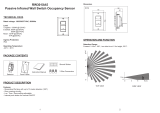 Rablighting RW301XA5 Passive Infrared Wall Switch Occupancy Sensor User manual
Rablighting RW301XA5 Passive Infrared Wall Switch Occupancy Sensor User manual
-
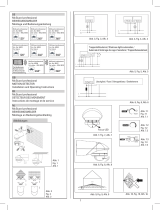 urmet domus 94534 Installation And Operating Instrucitons
urmet domus 94534 Installation And Operating Instrucitons
-
Schneider Electric PIR Motion Sensor Instruction Sheet
-
RAB Lighting DAYLIGHT-S Operating instructions
-
OPTONIC 7322 Operating instructions
-
Challenger SL150C Engineer Manual
-
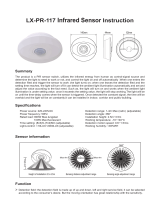 Lexing LX-PR-117 Operating instructions
Lexing LX-PR-117 Operating instructions
-
Hager EE883 User manual
-
Eaton PPD-C-230V User manual