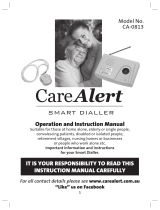Page is loading ...

OPERATING INSTRUCTIONS
WIRELESS DOORPHONE
CARITEL 1000 B, CARITEL 1000 MG,
CARITEL 1000 DG, CARITEL 1000 P, CARITEL 1000 V
Ed 1.99
GB
12
■ INSTALLATION
of the front panel with the
wall-mount box
(distributed as accessory).
ACCESSORIES
■ A second answering set (handset) with its charging base and plug adapter. Operation
instructions and functioning of the additional handset are similar to the one in the original kit.
Therefore it is important to note that only one handset can answer a call (the fastest to
answer). Communication between two or more handsets is not possible.
Ref. GB Caritel 1010 B (black), 1010 MG (mint green), 1010 DG (dark green), 1010 P (pink),
1010 V (violet).
■ 68 cm antenna, ref. Caritel 1068 (in case of necessity)
■ wall-mount box
MPC ME CAR 1000 GB

● A front panel (D) with a visor, a call button and a wall box.
● An electronic box (E) containing the radio transmitter and the batteries (not enclosed).
■ The fixed set (outside part) of your wireless doorphone encloses :
fig.2
D
E
fig.3
O
O
T
● A handset with its battery (A)
● A battery charging base (B)
● A plug adapter ( C ) to be connected to the base.
The handset requires no particular installation. The side switch (I) must previously be pushed
up to ON position, put the handset onto the charging base and leave it for a period of
10 hours in order to for the integrated battery to be fully charged.
INSTALLATION
Your wireless doorphone CARITEL is composed of two parts :
■ The mobile set (handset, charging base and plug adapter )
■ The fixed set (front panel and electronic box)
■ The mobile set of your wireless doorphone encloses :
A
C
B
fig.1
I
For best
reception
fully extend
antenna.
GB
3
GB
2

GB
5
GB
4
fig.5
fig.6
fig.7
H
J
J
Start the installation with it, the following instructions must be :
●
1 six-core flex and 2 leads come out of the box. The flex which is intended to be connected
to
the front panel has 6 terminal spades (G), it has to be passed through a hole (so the hole will
be done according to the wall or pillar that has to be drilled). The other two leads (F) (a red
one and a black one) must then be connected to the lock or electric door opener.
● Once the box is installed, the antenna will be as much as possible cleared of any metallic
parts, interference source or obstacles between the box and your house. There should be no
contact between the antenna and leaves or tree branches.The antenna has to be high enough
(1.60m (5.30ft) up from the ground) and in a vertical position for best efficiency.
Once you have determined the best location :
1•To dismount the outer sealing cap undo the 6 Phillips screws ( H ) (fig. 5).
Caution : Do not touch the electric circuit with your fingers (see remarks chapter : Caution
page 10)
2•To fix the chassis drive 2 screws into the 2 holes ( J ) located at the top and bottom of the
chassis (fig. 6), the antenna is to be on the top right corner.
3•Do not forget to drive beforehand the cable connecting the front panel through the hole in
the pillar.
Do not install any other antenna than the one enclosed or a 68cm antenna distributed as
an accessory for this device.
■ Electronic box
G
F
fig.4
H
Do not put batteries before the installation is totaly over.

GB
7
GB
6
To complete installation of the outside part, open the battery compartment of the
electronic box and insert 4 batteries type LR20 1.5v alkaline, make sure the polarity is
correct. Close the compartment and replace the outer sealing cap of the electronic box
thanks to the 6 Phillips screws (H), make sure you make no damage to the seal. Do not
obstruct the 2 air intakes (T) located at the bottom of the electronic box (fig. 2).
WHITE
PINK
GREY
BLACK
PURPLE
RED
fig.11
fig.10
L
K M O P
P
1•Gently remove the screw covers using a small screwdriver ( K ) (fig. 8)
2•Undo the Phillips screw ( L ) that is behind the cover ( K ) (fig. 9 & 10)
3•Tip the panel forward (fig. 9)
4•Remove the 2 screws ( N ) which keep the hinge in position (fig. 9)
5•Undo the 4 phillips screws ( M ) (fig. 10) which keep the black frame and the wall box
together with the visor.
6•Seal the wall box ( O ) level with the wall (fig. 3), so that the hole allowing the cable to go
through is opposite one of the prepunched holes ( P ) situated at the back of the wall box.
Then punch the selected hole. Make sure you don’t obstruct the holes intended for mounting
screws ( M )
7•Insert the connection cable
8•Once the cement is hard drive the 4 Phillips screws ( M ) and the 2 screws ( N ) which keep
the hinge in position.
9•Connect the 6 leads
( G )
of the cable that comes out of the electronic box
(fig. 11)
10•Once the terminals are tightened fold them 90° upward (fig. 11) put the front panel back,
drive the screw ( L ), put the cover back ( K ).
Advice : You are recommended to pass the cables (those intended for the front panel and the
electric lock) through a protective sheat in order to protect them from shocks and bad
weather. Do not cut the surplus of the 6-core flex off in order to avoid rust or false contact.
It is recommended to wind it up between the pillar and the electronic box (fig. 2).
■ Front panel
fig.9
fig.8
K
N
N
L

GB
9
GB
8
MEANING OF THE HANDSET INDICATORS
■ The green light turns on when you press the ‘answer’ key to answer a call. It turns off
when the communication is over.
■ The red light located by the icon flashes when the batteries in the electronic box need
to be changed. The handset emits simultaneously a repetitive beep that can be stopped by
pressing the “STOP” key.
The red light keeps flashing as long as the batteries in the electronic box have not been
changed then the handset should be switched off and then on thanks to the side switch (I).
Note
● If you don’t press the “STOP” key to interrupt the beep
and
● If you have not turned the handset off and on (to stop the flashing and the beep) then during
the next call the beep and the DEL will stop automatically as soon as the low batteries have
been changed.
● The red light located by the icon flashes when the handset battery needs recharging.
A repetitive beep is also emitted. It can be interrupted by pressing the “STOP” key. Then the
handset has to be put on the base so that the battery recharges.
■ The red light on the base should turn on. In the opposite case, make sure the adapter jack
plug is properly connected to the charging base and the adapter is properly plugged into the
socket.
The red light located by the icon stops flashing automatically (the beep also stops) a few
seconds after the handset is put back on the charging base (that doesn’t mean the battery is
charged;it has to be left for about ten hours on the charging base).
Warning :
the handset lights don’t work if the battery is totally discharged. If there is any doubt press
once the ‘answer’ key . If the handset emits 3 beeps whereas the lights are off you can
consider the battery is still charged the autonomy of the handset in standby mode after a total
charge is 48 hours, so it is not necessary to leave the handset permanently on the charging
base although it is not a cause for concern.
STOP
Answer key Door
opening key
Stop
communication
key
Charge level of
the electronic
box batteries
Charge level
of the
handset
battery
OPERATION
When at home the antenna is fully extended and as the handset is on the charging base it has
to be permanently ON.
When a visitor calls your handset will ring for about 40 seconds. Simultaneously the front
panel will emit a tone confirming the call has been transmitted (whether the handset is ON or
OFF). After 40 seconds, the tone stops and the electronic box is on standby mode again.
Once the visitor has rung you can start the conversation by pressing the ‘answer’ key
A green light comes on for the duration of the conversation.
The initial duration of communication is limited to 60 seconds.
But it may be increased of 60 more seconds by pressing the ‘answer’ key
A beep will be emitted by the handset 20 seconds before the conversation ends in order to
allow you either to extend the conversation (60 more seconds) or to end it by pressing the
“STOP” key
The communication will stop automatically 20 seconds after the beep unless you have
extended it.
If you put the handset on the charging base without pressing the “STOP” key, then the
handset will emit 3 beeps indicating it hasn’t been replaced. Press the “STOP” key to prevent
domestic noises from being heard from the front panel.
In case you install an electric door opener :
For safety purposes, the door opener works only during a communication, by pressing the
red key
Warning : the opening of the door stops the communication and activates a tone at the
front panel.
Note :
The reception of a call on the handset is possible providing the side switch is on and the
integrated battery is charged (see chapter Coding and frequencies).
In case the switch “I” is off, the handset won’t ring nevertheless the visitor will hear the usual
tone for 40 seconds then the electronic box automatically comes back to standby mode.

GB
11
GB
10
CODING AND FREQUENCY CHANGING
■ CODING :
All the sets have their code system (Dip-switch). At the factory, both the outdoor and the
indoor sets are coded. In case a neighbour has the same device and the same code as you (you
receive mistaken calls and communications), you will have to change the code that way :
1. Handset (fig.12): to remove the back cover undo the screw ( R ) located at the bottom,
between the charge contacts. Remove and disconnect the battery ( S ) . Modify the posi-
tion of one or more of the miniature switches of the Dip-switch (use a plastic object (a biro)
to move the miniature switches).
2. Electronic box (fig.13) : To remove the cover undo the 6 Phillips screws. Do remove the
4 batteries. Modify the positions of the miniature switches the same way as in the handset
(use a plastic object (a biro) to move the miniature switches). Use the ON as a mark to move
the switches.
■ FREQUENCIES :
At the factory, a frequency is given to your wireless doorphone.
In some very particular cases (the proximity of a television transmitter, a wireless guided toy,
a CB,...) the communications may be disturbed by interferences, it will be necessary to chan-
ge the original radio frequencies.
In this respect the positions of the 2 mini reversing switches will be modified similarly (on the
handset and on the electronic box).
These reversing switches which are both on the handset and on the electronic box are loca-
ted on the left of the ten-position Dip-switch.
The code and frequency switches are easy to access:
● On the box once the 6 screws have been undone and the outer cover removed.
● In the handset, once the bottom screw has been undone and the cover removed.
As shown on the spreadsheet below, 4 different positions of the miniature reversing switches
are possible to select 3 different frequencies.
Important: All active electronic components are sensitive to human electrostatic charges.
Therefore before any intervention on these parts it is important the user discharges static
electricity he may have (for instance: by holding one of the 2 battery contacts of the case,
red lead or black lead, or one of the charge contacts of the handset). Then remove the
batteries from the handset. Once the code or the frequency has been modified, put the
batteries back into the case (make sure the polarity is correct), reconnect the handset
battery and check the switch (I) is ON. Any damage resulting from ignoring the instructions
is
not included in the guarantee.
ON
ON
ON
ON
Handset
Electronic box
Frequency 1
Frequency 2
Frequency 3
ON
ON
ON
ON
fig.12
fig.13
R
S
CODING
FREQUENCY
CODING
FREQUENCY
/