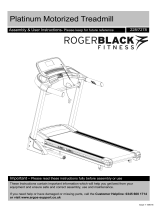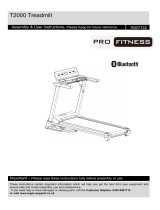Page is loading ...

GoFit Platinum Gold Treadmill
GFTMG01
GoFit Platinum Pty Ltd
Phone 1800 446 348 fax 1300 446 348
www.gofit.com.au


IMPORTANT PRECAUTIONS
When using an electrical appliance, the basic following precautions should always be followed:
Read all instructions before using this equipment.
DANGER – To reduce the risk of electric shock:
Always unplug this appliance from the electrical outlet immediately after using and before cleaning.
WARNING – To reduce the risk of burns, fire, electric shock, or injury to persons:
1) An appliance should never be left unattended when plugged in.
Unplug from outlet when not in use and before adding or removing parts.
2) Close supervision is necessary when this appliance is used by, or near children and disabled persons.
3) Use this appliance only for its intended use as described in this manual.
Do not use attachments not recommended by the manufacturer.
4) Never operate this appliance if it has a damaged cord or plug, if it is not working properly, if it
has been dropped or damaged. In this instance, call GoFit Platinum for an inspection.
5) Do not carry this appliance by supply cord or use cord as a handle.
6) Keep the cord away from heated surfaces.
7) Never operate the appliance with the air openings blocked.
Ensure air openings are always free of debris.
8) Never drop or insert any object into any opening.
9) Do not use outdoors.
10) Do not operate where aerosol (spray) products are being used or where oxygen is being
administered.
11) To disconnect, turn all controls to the off position, then remove plug from outlet.
12) Do not use this machine with an extension cord, connect direct to grounded outlets only.
13) Ensure at the end of use, elevation is back to the original position.
14) The treadmill must be unfolded during use and only folded again at the end of use with
elevation back to 0.
15) This machine is only intended for domestic use.
Do not use this GoFit Platinum Treadmill in any commercial, rental, or institutional setting.

SAFETY INSTRUCTIONS
Before you start training on your treadmill, please read the instructions carefully.
Follow the steps of the assembly instructions carefully.
Use only the original parts as delivered.
For assembly, use only suitable tools and ask for assistance if necessary.
Because of possible corrosion, the use of any exerciser in moist areas is not recommended.
Keep the GoFit Platinum Treadmill indoors, away from moisture and dust.
Do not put the GoFit Platinum Treadmill in a garage or covered patio, or near water.
Make sure before each use that you have enough space around the treadmill so that you are
clear of potential obstructions ie. walls and surrounding furniture.
Check before the first training session and every 1-2 months to follow that all connecting
elements are tight fitting and in good condition.
WARNING: The safety level of this treadmill can be maintained only if it is examined regularly for
damage and wear, e.g. connection points, power cord, etc.
Replace defective components immediately and keep the equipment out of use until repair.
For repairs, use only original spare parts and when in doubt, ask GoFit Platinum for advice.
Only one person is permitted to use this treadmill at the same time.
Do not use this exerciser while eating, drinking, or smoking.
The maximum load capacity is 150 kg.
Servicing other than the procedures in this manual should be performed by an authorized
service representative only.
Pregnant woman should not use this treadmill unless having consulted and approved by their doctor.
WARNING:
Before beginning any exercise program, consult your physician.
This is especially important for persons over the age of 35 or persons with
pre-existing health problems. If you feel faint, dizzy or experience any sickness
or pain while using this equipment, cease exercise immediately and consult
your physician. Read all instructions and warnings before using.
GROUNDING INSTRUCTIONS
The products must be grounded first. If malfunction or breakdown occurs, grounding will provide a
path of least resistance for electric current to reduce the risk of electric shock. The product is
equipped with a cord having an equipment-grounding conductor and a grounding plug.
The plug must be plugged into an appropriate outlet that is properly installed and grounded in
accordance with all local codes and ordinances.
DANGER – Improper connection of the equipment-grounding conductor can result in a risk of
electric shock. Check with a qualified electrician or serviceman if you are in doubt as to whether the
products are properly grounded. Do not modify the plug provided with the product – if it will not fit
the outlet, have a proper outlet install by a qualified electrician.
The product is for use on nominal 220 ~ 240 volts
Make sure that the product is connected to an outlet having the same configuration as the plug.
Do not use any adapters or extension cords with this product

BEFORE YOU BEGIN
Thank you for selecting the revolutionary GoFit Gold Treadmill. The GFTMG01 offers an
impressive array of features to make your home workouts more enjoyable and effective.
For your benefit, read this manual carefully before using the GoFit Gold Treadmill.
OVERVIEW

TREADMILL PRE-ASSEMBLY CHECKLIST
WARNING! Use extreme caution when assembling the treadmill.
Failure to do so could result in injury
NOTE: Each step number in the assembly instructions tells you what you are doing.
Read and understand all instructions thoroughly before assembling the treadmill.
1. Unpack the carton and take out all separate parts
2. Tear open the carton as shown in the picture, fold up the treadmill.
3. Hold on roller cover by two hands and lean back the treadmill, move the treadmill forward as
indicated in the picture.
Failure to follow this procedure may result in serious injury due to pinch point area on the front frame
near the motor cover.

- 7 -
ASSEMBLY STEPS
CAUTION!
ALWAYS ASSEMBLE THE TREADMILL
WITH AN ASSISTANT, DO NOT
ATTEMPT ASSEMBLY BY ONESELF.
STEP ONE
a) Insert the left console mast (without a
wire attached inside) into the base frame.
Attach the left console mast with four
M8x15mm bolts using the Allen wrench
(Do not tighten the bolts yet)
b) Put the lower console wire and
grounded wire inside and through the
right console mast using the wire
attached inside the right console mast.
Insert the console mast into the base
frame and secure with four M8x15mm
bolts using the Allen wrench
(Do not tighten the bolts yet)
STEP TWO
a) Connect the upper console wire to the
lower console wire. Connect the
grounded wires, assemble the console
set to the console masts. Attach with four
M8x15mm bolts using the Allen wrench
(Do not tighten the bolts yet)
*Caution*
Be careful when connecting the two
console wires. There are pins inside the
connector, the pins MUST be straight,
otherwise it will cause a problem.
STEP THREE
Secure the bolts from Step One & Two

- 8 -
ANGLE ADJUSTMENT ON
CONSOLE
This treadmill is designed with
ergonomics. The adjustable angled
console gives the user a much wider
viewing angle. It can be adjusted
according to height. The console can
also be folded down when not in use
to protect from dust and knocking
ADJUSTING TIGHTNESS
Use M4 Allen wrench to adjust
tightness when you feel needed
MOVEMENT
How to move in folded position
This treadmill is designed with wheels
for easy movement.
1) Make sure the elevation is at the
lowest position (display shows 0 level)
2) Turn off and unplug the power
cord, fold up the running deck, make
sure it is in locked position.
WARNING As you raise the running
deck, lift using your legs, not your
back to avoid injury.
3) Face the bottom of the running
deck and hold on the handlebars to
move the treadmill forward or
backward to the desired place.
4) Unlock and fold down the running
deck, then unplug the power cord.

- 9 -
MAINTENANCE
1. Centering the Walking Belt.
If the Walking Belt tracks off center to the
right or left of the deck, first turn the power off.
Then use a wrench to tighten the rear roller
bolt on the side of the treadmill toward which
the belt is moving. For example, if the belt
moves to the left and the deck becomes
exposed on the right, tighten the bolt on the
left side of the frame. Tighten about 1/4 of
turn (clockwise). If the belt does not move
back to the center of the treadmill, make
another adjustment to the same bolt.
Once the Walking Belt has been adjusted
closer to the center, the treadmill can be
started again.
• Make sure the walking belt is going on
right without any tracks off the centers
2. It is recommended that the deck be
lubricated every 6-12 months according to the
frequency of usage. First, use the wrench to
loosen the bolts and end caps. Pull up the
Walking Belt, dispense the lubricant on the
deck and spread evenly. After lubricating the
deck, center the belt and check the belt
tension. If the belt happens to slip, follow the
above steps and lubricate the running deck.
SUGGESTED PREVENTIVE MAINTENANCE SCHEDULE IN
ACCORDANCE WITH THE AVERAGE RUNNING SPEED
Measurement
Speed
Interval
Metric
6KM/hr
below
1 year
6~12KM/hr
6 months
12KM/hr
above
3 months
English
4mile/hr
below
1 year
4~8mile/hr
6 months
8mile/hr
above
3 months
Note: This preventive maintenance
schedule is only meant for home use.

- 10 -
COMPUTER OPERATION
DISTANCE: Indicates distance travelled in 0.1 increments.
TIME: Indicates time you workout, can be set to countdown.
START: Starts the treadmill, enter programs.
COOL DOWN: Use to enter cool down function.
INCLINE: Indicates incline in 1 level increments.
STOP: Stop the treadmill, it will reset automatically after 5 minutes. Push 3 secs to reset.
PULSE: Estimated heart rate.
INCLINE UP(+) / DOWN(-): Adjust incline.
CALORIES: Indicates estimated calories burned.
SPEED: Indicates speed in 0.1 increments.
MODE: Enter time setting, check total used time, distance in personal data, switch
TIME-DISTANCE, PULSE-CALORIES display.
SPEED FAST(+) / SLOW(-): Used to adjust speed in 0.1 kph increments. Set time to countdown
ONE TOUCH SPEED 6, 8, 10, 12: Used to reach ideal speed.
ONE TOUCH INCLINE 0, 5, 10, 15: Used to reach ideal incline.
PERSONAL DATA
This quality product you have chosen was designed to meet your demands. Before
selecting programs, the user can enter PERSONAL DATA to keep memorizing his/her own
total used time and/or distance. It is useful for health control.
CU-0: If you do not wish to enter PERSONAL DATA to keep memorizing total hours and
distance you can choose CU-0.
CU-1, CU-2, CU-3, CU-4: Provides 4 different personal data storage for up to 4 different users.

- 11 -
PROGRAMS
P1 MANUAL
QUICK START
1) Power on, put safety key on 2) Press FAST/SLOW enter CU-0
3) Press “START” twice to begin 4) Adjust speed using “FAST/SLOW”
5) Adjust incline using “UP/DOWN”
COUNTDOWN SETTING (can enter CU-1, -2, -3, -4 to keep memorizing total hours & distance)
1) Power on, put safety key on, press “FAST/SLOW” to select CU-1, -2, -3, -4
2) Press “START” to enter P1 (PO1)
3) Press “MODE” to enter countdown setting
4) Press “FAST/SLOW” to set exercise time
5) Press “START” to start exercise
6) Adjust speed using “FAST SLOW”
7) Adjust incline using “UP/DOWN”
COOL DOWN
Only use under P1 (MANUAL) and speed over 2.6kph
COOL DOWN is designed to slow down speed and cool down your body gradually to avoid injury
by stopping running suddenly.
When you press “COOL DOWN” button, speed will decrease 30% immediately. The incline will be
0 level. Then speed will decrease 30% again after one minute and continuously each minute until
speed is down to 1.5kph. Then speed will stop automatically after a further 1 minute
EZ-BUTTON
Designed for the beginner. You can grip on the handlebar and adjust speed and incline.
It also allows you to stop and start your workout while you are gripping on the handlebar.
This offers this treadmill extra safety precautions in addition to the safety key.
MP 3 FUNCTION
This treadmill comes with a MP3 function,
as per the diagram,.
**DO not use chest belt to detect the heart rate
while using MP3 as the pulse may be interfered.
MAXIMUM: 99 minutes
MINIMUM: 6 minutes
MAXIMUM: 99 minutes

- 12 -

- 13 -

- 14 -

- 15 -

- 16 -

- 17 -

- 18 -

- 19 -
Trainings hints:
With buying this treadmill you have taken the first step toward improving your fitness.
With the help of this item you can add value to your life with improved health, wellbeing
and lifestyle.
Goal of training:
Building of muscles
General fitness
Endurance
Feeling of wellbeing
The training success is mainly depending on the following points.
Continuous training
Good nourishment
Control of training progress
Who can exercise?
Generally every healthy person, young or old, can start to exercise.
Capacity:
The body, especially the heart and circulation needs time to adapt to any new exercise.
Therefore, it is very important to start slowly with your training and to take brakes between and after
exercise. Only exercise at a level you are comfortable with.
After continuous training you can gradually increase the duration and intensity of your sessions.
After training you should always allow time to stretch and cool down.
Tips for successful and healthy training:
Always remember that training is most effective when you follow the important rules.
Exercise gives the best results when it is undertaken long term and continuously, short
Term exercising has very little effect.
Wear comfortable clothing that is not too tight.
Avoid exercise with a full stomach.
It is recommended not to eat any sooner than one hour before and after training.
Do not exercise if you are very tired or feel exhausted.
Your body needs liquid if you exercise, so ensure you have adequate water nearby at all times.

- 20 -
Warming up should be done with every sporting activity to decrease the risk or injury.
Training:
A suggested warm up is a 5-10 minute run on the spot or around the room with a few jumps at each
minute interval.
The following stretches are gentle but effective in waking up your body, stimulating your circulation and
making your ankles more flexible. Please do these each time before you start exercising.
Stretching:
The correct form for these basic stretches is displayed
SUGGESTED STRETCHES
on the right.
Move slowly as you stretch and avoid bouncing.
1. Toe Touch Stretch
Stand with your knees bent slightly and slowly bend forward from
your hips. Allow your back and shoulders to relax as you reach
down toward your toes as far as possible. Hold for 15 counts then
relax. Repeat 3 times.
Stretches: Hamstrings, back of knees and back.
2. Hamstring Stretch
Sit with one leg extended. Bring the sole of the opposite foot
toward you and rest it against the inner thigh of your extended leg.
Reach toward your toes as far as possible. Hold for 15 counts, then
relax. Repeat 3 times for each leg.
Stretches: Hamstrings, lower back and groin.
3. Calf/Achilles Stretch
With one leg in front of the other, reach forward and place your
hands against a wall. Keep your back leg straight and your back
foot flat on the floor. Bend the front leg.
Stretches: Calves, Achilles tendons and ankles.
4. Quadriceps Stretch
With one hand against a wall for balance, reach back and grasp
one foot with your other hand. Bring your
heel as close to your
buttocks as possible. Hold for 15 counts, then relax.
Repeat 3 times for each leg.
Stretches: Quadriceps and hip muscles.
5. Inner Thigh Stretch
Sit with the soles of your feet together and your knees outward.
Pull your feet toward your groin area as far as possible. Hold for 15
counts, then relax. Repeat 3 times.
Stretches: Quadriceps and hip muscles.
/