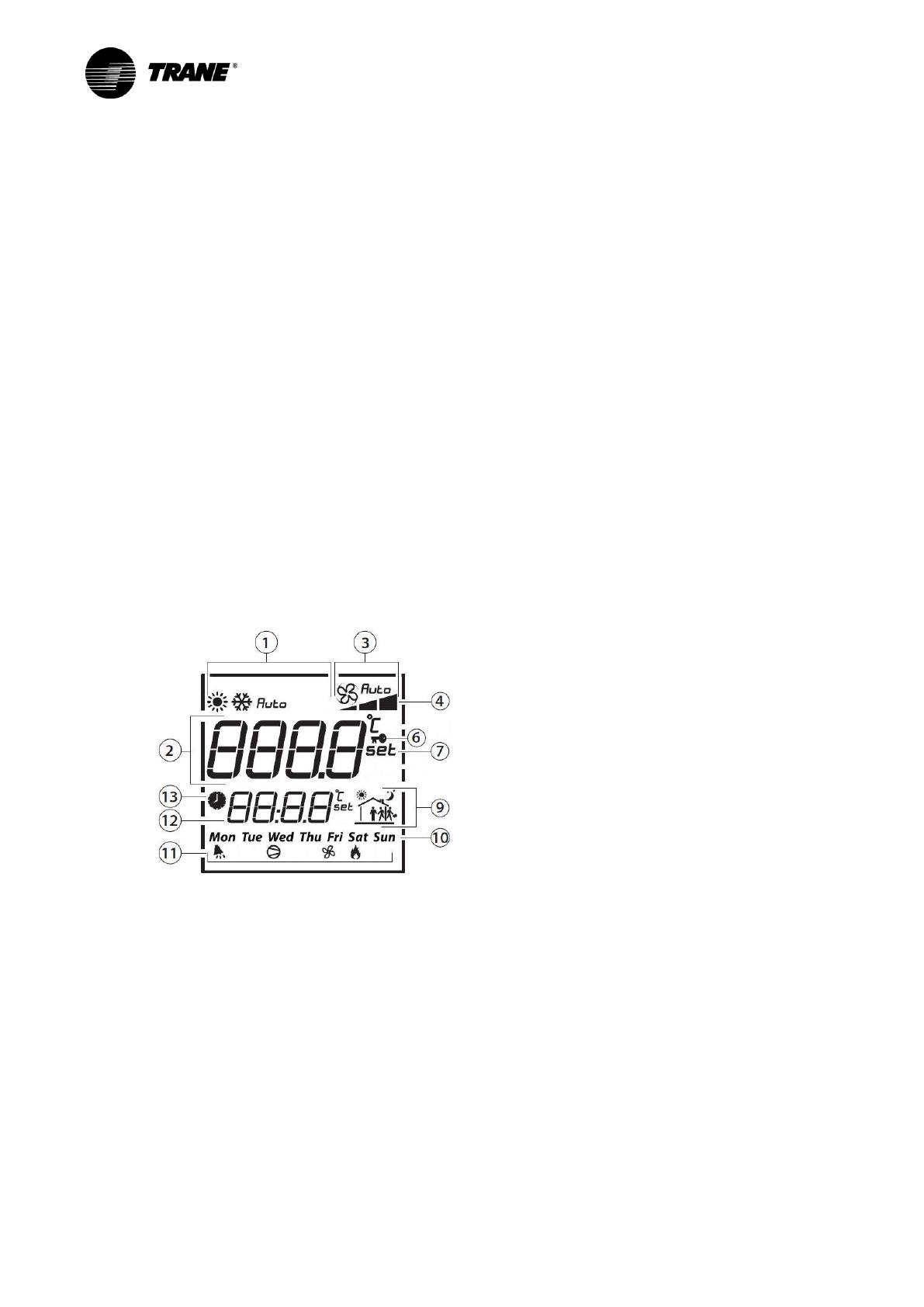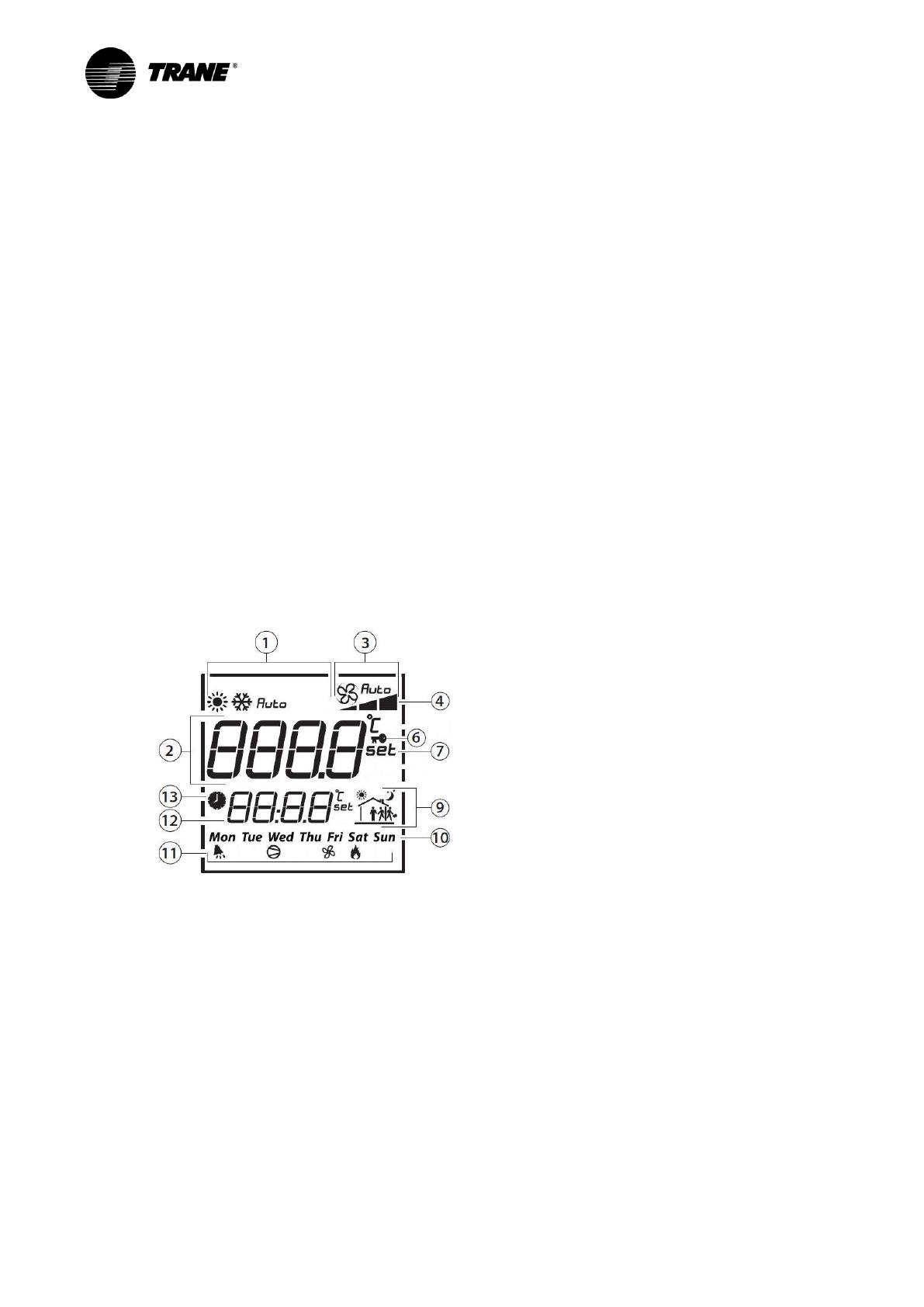
THS04 usage as administrator
If the password is entered when logged as a user, we then switch into administrator mode. (see fig.4
User Navigation Map).
Control
Four main buttons on THS04 are available (see Fig.3)
Mode button: Modification of unit mode if unit is OFF (no action if scheduler is enabled)
Fan button: Modification of fan mode (On, Auto)
Power button: Switch Off/On unit (no action if scheduler is enabled)
Clock button: Short press = enable/disable Scheduler
Long press = set clock
Push&Rotate button: menu navigation
Display
Display is split into different areas, providing information about:
1. Unit mode (Heat, Cool, Auto) – displays the actual setting
2. Zone Temperature
3. Fan mode (On, Auto) – displays the actual setting
4. Fan speed – not updated in admin mode
6. Key is Off if logged as admin
7. Set on: modification of temperature setpoint (will be taken in account when Set switches
off)