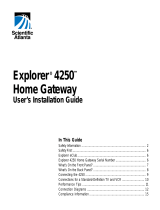Page is loading ...

Note to System Installer
(U.S.A. and Canada Only)
This reminder is provided to call the system
installer's attention to Article 800-93 and
Article 800-100 of the NEC (Canadian
Electrical Code Part 1), that provide guidelines
for proper grounding and, in particular, specify
that the metallic sheath of communications
cables shall be connected to the grounding
system of the building, as close to the point
of cable entry as practical.
CAUTION: To reduce the risk of electric shock, do not
remove cover (or back). No user-serviceable parts
inside. Refer servicing to qualified service personnel.
This symbol is intended to alert you of the presence
of important operating and maintenance (servicing)
instructions in the literature accompanying this product.
Ce symbole a pour but de vous avertir qu’une documentation
importante sur le fonctionnement et l’entretien accompagne ce produit.
This symbol is intended to alert you that
uninsulated voltage within this product may
have sufficient magnitude to cause electric shock.
Therefore, it is dangerous to make any kind of
contact with any inside part of this product.
WARNING
TO PREVENT FIRE OR ELECTRIC SHOCK, DO NOT
EXPOSE THIS UNIT TO RAIN OR MOISTURE.
WARNING: Avoid any potential for electric shock or fire.
Do not expose this product to liquids, rain, or moisture.
WARNING: Avoid personal injury and damage to this
product! Use only with the cart, stand, tripod, bracket or
table specified by the manufacturer, or sold with the apparatus.
When a cart is used, use caution when moving the cart/
apparatus combination to avoid injury from tip-over.
WARNING: Avoid electric shock! Unplug this product
before cleaning. Clean only with a dry cloth.
Accessories Warnings
Only use the attachments/accessories specified by the manufacturer.
20060614STSD
Connecting the
Explorer
®
940
TM
Compact
Digital-Only Set-Top
Compliance Information
United States FCC Compliance
This equipment has been tested and found to comply with the applicable
limits of Part 15 of the FCC Rules. These limits are designed to provide
reasonable protection against harmful interference in a residential
installation. This equipment generates, uses, and can radiate radio
frequency energy and, if not installed and used in accordance with the
instructions, may cause harmful interference to radio or TV reception,
which can be determined by turning the equipment off and on. The user is
encouraged to try to correct the interference by one or more of the
following measures:
• Reorient or relocate receiving antenna, if applicable
• Increase the separation between the equipment and receiver
• Connect the equipment into an outlet on a circuit different from that to
which the receiver is connected
• Consult your service provider or an experienced radio/TV technician for
help
Any changes or modifications not expressly approved by Scientific-Atlanta
could void the user’s authority to operate the equipment.
Important: The information shown in the FCC Declaration of Conformity
paragraph below is a requirement of the FCC and is intended to supply
you with information regarding the FCC approval of this device. The
phone numbers listed are for FCC-related questions only and not intended
for questions regarding the connection or operation for this device. Please
contact your service provider for any questions you may have regarding
the operation or installation of this device.
FCC Declaration of Conformity
This device complies with Part 15 of the FCC Rules. Operation is subject
to the following two conditions:
1) this device may not cause harmful interference, and 2) this device must
accept any interference received, including interference that may cause
undesired operation.
Canada EMI Regulation
This Class B digital apparatus complies with Canadian ICES-003.
Cet appareil numérique de la class B est conforme à la norme NMB-003 du
Canada.
20060607FDC
Disclaimer
Scientific-Atlanta, Inc. assumes no responsibility for errors or omissions that
may appear in this guide. Scientific-Atlanta reserves the right to change this
guide at any time without notice.
Scientific Atlanta, A Cisco Company 770.236.5000
5030 Sugarloaf Parkway, Box 465447,
Lawrenceville, GA 30042 www.scientificatlanta.com
Scientific Atlanta is a registered trademark of Scientific-
Atlanta, Inc. Cisco, Cisco Systems, and the Cisco Systems
logo are registered trademarks of Cisco Systems, Inc. and/
or its affiliates in the U.S. and certain other countries. All
other trademarks shown are trademarks of their respective
owners.
Product and service availability is subject to change without
notice.
© 2006 Scientific-Atlanta, Inc. All rights reserved.
June 2006 Printed in United States of America
Part Number 4013941 Rev A
U.S. Patents
A patent notice is affixed to this product. In addition, this product could be covered by one or more of the following patents.
4,498,169; 4,636,852; 4,641,181; 4,651,208; 4,691,353; 4,692,919; 4,698,598; 4,719,642; 4,748,667; 4,829,569; 4,866,770; 4,885,775; 4,888,799; 4,890,319;
4,922,456; 4,922,532; 4,924,498; 4,965,534; 4,991,011; 5,003,384; 5,012,510; 5,029,207; 5,045,816; 5,053,883; 5,054,071; 5,058,160; 5,142,575; 5,142,690;
5,146,526; 5,155,590; 5,214,390; 5,225,902; 5,225,925; 5,235,619; 5,237,610; 5,239,540; 5,241,610; 5,247,364; 5,255,086; 5,257,403; 5,267,071; 5,270,809;
5,271,041; 5,272,752; 5,282,028; 5,285,497; 5,287,351; 5,301,028; 5,309,514; 5,317,391; 5,319,709; 5,341,425; 5,347,388; 5,347,389; 5,357,276; 5,359,601;
5,361,156; 5,367,571; 5,379,141; 5,379,145; 5,381,481; 5,390,337; 5,400,401; 5,406,558; 5,418,782; 5,420,866; 5,420,923; 5,425,101; 5,428,404; 5,430,568;
5,434,610; 5,436,749; 5,438,370; 5,440,632; 5,442,472; 5,455,570; 5,457,701; 5,471,492; 5,477,199; 5,477,262; 5,477,370; 5,481,389; 5,481,542; 5,485,221;
5,493,339; 5,497,187; 5,500,758; 5,502,499; 5,506,904; 5,519,780; 5,539,822; 5,550,825; 5,579,055; 5,579,057; 5,583,562; 5,592,551; 5,596,606; 5,600,378;
5,602,933; 5,640,388; 5,657,414; 5,675,575; 5,684,876; 5,715,515; 5,724,525; 5,740,300; 5,742,677; 5,754,940; 5,757,416; 5,771,064; 5,774,859; 5,825,829;
5,826,167; 5,850,305; 5,854,703; 5,870,474; 5,892,607; 5,920,626; 5,923,755; 5,930,024; 5,930,515; 5,937,067; 5,963,352; 5,966,163; 5,982,424; 5,991,139;
5,999,207; 6,005,631; 6,005,938; 6,016,163; 6,028,941; 6,029,046; 6,052,384; 6,055,244; 6,072,532; 6,105,134; 6,148,039; 6,157,719; 6,188,729; 6,195,389;
6,212,278; 6,215,530; 6,219,358; 6,240,103; 6,243,145; 6,246,767; 6,252,964; 6,272,226; 6,292,081; 6,292,568; 6,320,131; 6,374,275; 6,405,239; 6,411,602;
6,417,949; 6,424,714; 6,424,717; 6,433,906; 6,438,139; 6,463,586; 6,467,091; 6,476,878; 6,493,876; 6,510,519; 6,516,002; 6,516,412; 6,526,508; 6,538,595;
6,546,013; 6,560,340; 6,567,118; 6,570,888; 6,622,308; 6,629,227; 6,664,984; 6,667,994; 6,671,879; 6,674,967; 6,678,891; 6,714,598; 6,721,352; 6,721,956;
6,725,459; 6,738,982; 6,744,892; 6,744,967; 6,751,271; 6,760,918; 6,795,972; 6,802,077; 6,804,708; 6,811,447; 6,817,028; 6,822,972; 6,823,385; 6,832,386;
6,845,106; 6,868,473; 6,874,075; 6,889,191; 6,909,471; 6,917,622; 6,917,628; 6,922,412; 6,927,806; 6,928,656; 6,931,058; 6,937,729; 6,969,279; 6,971,008;
6,971,121; 6,978,310; D348065; D354959; D359737; D363932; D390217; D434753; D507240; D507535; RE36368; RE36988
20051216PL
IMPORTANT SAFETY INSTRUCTIONS
• Read These Instructions
• Keep These Instructions
• Heed All Warnings
• Follow All Instructions
Grounding This Product (U.S.A. and Canada Only)
WARNING: Avoid electric shock and fire hazard.
Do not defeat the safety purpose of the polarized
or grounding-type plug. A polarized plug has two blades
with one wider than the other. A grounding type plug has two blades
and a third grounding prong. The wide blade or the third prong is
provided for your safety. If the provided plug does not fit into your
outlet, consult an electrician for replacement of the obsolete outlet.
Verifying the Power Source from the On/Off
Power/Status Light
When the on/off power/status light is not illuminated, the apparatus may still be
connected to the power source. The light goes out when the apparatus is
turned off, regardless of whether it is still plugged into an AC power source.
Always disconnect the power source when moving the apparatus or when
connecting or disconnecting cables.
WARNING: Avoid electric shock and fire hazard! Do not
overload mains AC outlets and extension cords. For
products that require battery power or other power
sources to operate them, refer to the operating
instructions for those products.
Preventing Power Cord Damage
Protect the power cord from being walked on or pinched particularly at plugs,
convenience receptacles, and the point where they exit from the apparatus.
20060615SIFR
Providing Ventilation
• Do not block any ventilation openings. Install in accordance with the
manufacturer’s instructions.
• Do not place this apparatus on a bed, sofa, rug, or similar surface.
• Do not install near any heat sources such as radiators, heat registers,
stoves, or other apparatus (including amplifiers) that produce heat.
• Do not install this apparatus in an enclosure, such as a bookcase or rack,
unless the installation provides proper ventilation.
• Do not use this apparatus near water.
• Do not place entertainment devices (such as VCRs or DVDs), lamps,
books, vases with liquids, or other objects on top of this product.
Refer all servicing to qualified service personnel. Servicing is required
when the apparatus has been damaged in any way, such as a power-supply
cord or plug is damaged, liquid has been spilled or objects have fallen into
the apparatus, the apparatus has been exposed to rain or moisture, does
not operate normally, or has been dropped.
Unplug this apparatus during lightning storms or when unused for long periods
of time.
Explorer® 940 Digital Home Communications Terminal
Model 940
Manufactured by:
Scientific-Atlanta, Inc.
5030 Sugarloaf Parkway;
Lawrenceville, Georgia 30044; USA
Telephone 770-236-1077
Notice for CATV Installers
The servicing instructions in this notice are for use by qualified service personnel only. To reduce risk of electric shock, do not perform
any servicing other than that contained in the operating instructions, unless you are qualified to do so.

RL
AUDIO
OUT
VIDEO
OUT
RL
AUDIO
IN
VIDEO
IN
RIGHT
INOUT
LEFT
AUDIO
INOUT
VIDEO 1
INOUT
Stereo VCR
Stereo TV
T12400
CABLE IN
VIDEO
OUT
DIGITAL
AUDIO OUT
L
IR
R
AUDIO
OUT
S-VIDEO
OUT
CATV CONVERTER
MADE IN MEXICO
SABMFTKXB N0029403160
0016921D54F8
Cable Input
LISTED
36MW
8.2V DC-IN
CABLE
OUT
Welcome!
The Explorer® 940™ Set-Top receives and
displays digital signals, and it delivers programs in
exceptional picture and audio quality.
Through the 940 you can also access interactive
services, such as video-on-demand and
pay-per-view programs. Contact your cable service
provider for information about these and other
available services.
Use the instructions in this guide to install the 940
and to access your cable services. Then, sit back
and enjoy the 940 experience!
Safety First
Before using the Explorer 940 Set-Top, read the
IMPORTANT SAFETY INSTRUCTIONS section of
this guide.
The Explorer eClub
The online Explorer eClub provides news and
information about the 940. You can access the
Explorer eClub on the Internet at the following
Web address:
www.scientificatlanta.com/explorerclub
To join and access the online Explorer eClub, you
must enter the model number of your set-top. The
model number is located on the label on the
bottom of the set-top.
Identify Your Set-Top
If the set-top requires troubleshooting in the future,
your cable service provider may ask for the serial
number.
To find the serial number for your set-top, look on
the back panel for a label that is similar to the
example shown here. The serial number begins
with “SA” and is located in the lower left corner of
the bar code.
Use the space provided here to record the serial
number:
____________________________________________
1 IR Sensor Receives the infrared signal from the remote control.
2 Power/Status The power/status light is green when the set-top is
Light ready for use.
1 Cable In Connect the coaxial cable that delivers the signal from your
cable service provider
2 Cable Out Connect a coaxial cable to Cable Out to send audio and video
signals to a TV or VCR. These signals are standard definition
(SD) TV video and monaural audio
3 Digital (optional) Connect an RCA cable to send a digital audio signal to
Audio Out a surround-sound receiver or other digital audio device
4 Video Out Connect an RCA cable to the video input of your TV or VCR
5 Audio Out Connect RCA cables to Audio Out to send audio signals
(left and right) to a stereo receiver or TV with stereo inputs
6 S-Video (optional) Connect an S-Video cable to send an S-video signal to
Out your TV or VCR. This signal is standard definition but higher
quality than other standard television connections
7IR Connect an IR extender
8 DC-IN Connect the DC power supply cord to deliver power to the 940
T12576
8.2V DC-IN
CABLE IN
CABLE
OUT
VIDEO
OUT
DIGITAL
AUDIO OUT
L
IR
R
AUDIO
OUT
S-VIDEO
OUT
CATV CONVERTER
MADE IN MEXICO
LISTED
36MW
0016921D54F8
SABMFTKXB N0029403160
21 6 8543 7
Watch TV
Use the Remote Control to Access Services and Programs
Press the following keys on the remote control to access cable
services and programs:
• Guide–Display the on-screen guide of TV programming
schedules and other services available from your cable service
provider, such as video-on-demand and pay-per-view programs.
• Arrows–Highlight a program in the schedule.
• Info–Display the description of a specific program (either from the
on-screen guide or while viewing a program).
• Select–Watch a specific program in the guide.
Performance Tips
If the 940 does not perform as expected, the following tips may help.
If you need further assistance, contact your cable service provider.
No Picture
• Verify that the power to your TV is turned on.
• If the 940 is plugged into a wall switch, verify the wall switch is in
the ON position.
Note: You should avoid plugging the 940 into an outlet that is
controlled by a wall switch.
• Verify that all cables are properly connected.
• If your system includes a VCR or stereo, verify that you have
properly connected the device to the 940.
• Verify that your TV displays the input where the set-top is
connected.
• Verify that the TV is set to the proper input channel.
No Color
• Verify that the current TV program is broadcast in color.
• Adjust the TV color controls.
No Sound
• If your setup includes a stereo, verify that you have properly
connected it to the 940.
• Verify that the volume is turned up.
• Verify that the mute function is not engaged.
Explorer 940 Set-Top Front Panel
Explorer 940 Set-Top Back Panel
Installing the Explorer 940 Set-Top
T112625
CATV CONVERTER
MADE IN MEXICO
0016921D54F8
SABMFTKXB N0029403160
Serial Number
T12575
21
1. Unplug all electronic devices
before connecting the set-top.
2. Connect the set-top and VCR
to the appropriate audio and video
inputs as shown in the diagram.
3. Connect the set-top to the coaxial cable
coming in from the wall.
4. Plug the set-top’s external power supply
and TV into an AC power source.
5. Plug the VCR into an AC power source.
6. Plug the DC cord from the external power
supply into the set-top.
7. For the TV to receive the signal, press the appropriate button on the remote
control to select the audio/video inputs to which you have connected the 940.
8. Wait for approximately 2 to 3 minutes for the set-top to be updated with the
latest programming and service information. When the green LED stops
flashing, the update is complete.
9. Press the POWER key on the remote control.
WARNING: Electric shock hazard!
Unplug all electronic devices
before connecting or disconnecting
any device cables to the receiver.
/