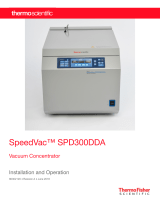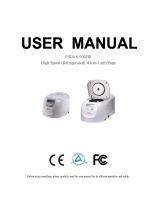Page is loading ...

SpeedVac™ SRF110
Refrigerated Vacuum Concentrator
Installation and Operation Manual
80302318 • Revision A • 7/16/2021

IMPORTANT Read this Installation and Operation Manual. Failure to follow the instructions in this manual can
result in damage to the product, injury to operating personnel, and poor equipment performance.
CAUTION All internal adjustments and maintenance must be performed by qualified service personnel.
DISCLAIMER Thermo Fisher Scientific Inc. does not accept any responsibility for any damage caused to its
products by unauthorized personnel.
Thermo Fisher Scientific Inc. provides this document to its customers with a product purchase to use in the
product operation. This document is copyright protected and any reproduction of the whole or any part of this
document is strictly prohibited, except with the written authorization of Thermo Fisher Scientific Inc.
The contents of this document are subject to change without notice. All technical information in this document
is for reference purposes only. System configurations and specifications in this document supersede all
previous information received by the purchaser.
© 2021 Thermo Fisher Scientific Inc. All rights reserved.

Contents
Introduction ................................................................. 1
Safety Considerations .................................................. 2
Operating Standards.................................................... 3
Product Specifications ............................................. 3
Environmental Conditions......................................... 4
Installation.................................................................... 5
Unpacking................................................................ 5
Installation of SRF110 .............................................. 5
Operation..................................................................... 7
Description of Control Panel..................................... 8
Operating the SRF110 ............................................. 9
Emergency Access into the Chamber....................... 10
Vacuum Pump Requirements................................... 11
Maintenance and Care................................................. 12
Troubleshooting........................................................... 13
Appendix ..................................................................... 15
Appendix A: Rotor and Accessory List
and Description........................................................ 15
Appendix B: Configuring SpeedVac Setup ............... 17
Appendix C: Installed configuration Diagrams........... 18
Appendix D: Chemical Resistance............................ 20
Warranty...................................................................... 21

SpeedVac™ SRF110 Refrigerated Vacuum Concentrator Introduction | 1
Introduction
The Thermo Scientific SpeedVac™ SRF110 is a dedicated
centrifugal vacuum concentration system for drying heat
sensitive samples such as Proteins, Enzymes and DNA/RNA.
SRF110 SpeedVac combines centrifugal force with vacuum
for efficient sample drying.
SRF110 SpeedVac Concentrator combines a refrigeration
system that cools to –4°C with a heater that warms to
+100°C to reach user defined temperatures. The operator
can select the drying temperature from –4°C to 100°C
(24.8°F to 212°F), in 1°C increments.
The SRF110 is a Refrigerated Concentrator that helps to
protect samples that may be sensitive to heat during the
evaporation process. Samples widely used in Proteomics,
Drug Discovery, Forensics, Food & Beverage, and Molecular
Biology applications that must be processed & preserved at
cooler temperatures. This method is often preferred to over
freeze drying in applications where samples are affected by
the freeze and thaw process. SRF110 features programming
capability to refrigerate sample post processing an assurance
that samples will not degrade due to heat.
The unique advantage of this Concentrator is that it may be
cooled to –4°C to prevent damage to heat labile samples.
For faster evaporation, the Concentrator is equipped with a
300 watt heater to warm the chamber during processing. The
Concentrator may be placed on a benchtop or another
laboratory work surface.

2 | Safety Considerations SpeedVac™ SRF110 Refrigerated Vacuum Concentrator
Safety Considerations
In this manual, the following symbols and conventions are
used.
Below are important safety precautions that apply to this
product.
This symbol when used alone indicates important
operating instructions which reduce the risk of
injury or poor performance of the unit.
CAUTION: This symbol in the context of a
CAUTION, indicates a potentially hazardous
situation which if not avoided could result in
minor to moderate injury or damage to the
equipment.
WARNING: This symbol in the context of a
WARNING, indicates potentially hazardous
situations which if not avoided could result in
serious injury or death.
This symbol indicates situations where
dangerous voltages exist and potential for
electrical shock is present.
The snowflake symbol indicates low
temperatures and risk of frost bite. Do not touch
bare metal or samples with unprotected body
parts.
CAUTION: This symbol indicates possible pinch
points which may cause personal injury.
This symbol indicates a need to use gloves during
the indicated procedures. If performing
decontamination procedures, use chemically
resistant gloves.
WARNING: Before installing, using or
maintaining this product, be sure to read the
manual and product warning labels carefully.
Failure to follow these instructions may cause the
product to malfunction, which could result in
injury or damage.
CAUTION: This symbol represents protective
conductor terminal.
CAUTION: Use this product only in the way
described in the product literature and in this
manual. Before using it, verify that this product is
suitable for its intended use. If the equipment is
used in a manner not specified by the
manufacturer, the protection provided by the
equipment may be impaired.
WARNING: Your unit must be properly grounded
in conformity with national and local electrical
codes. Do not connect the unit to overloaded
power sources.
WARNING: Disconnect the unit from all power
sources before cleaning, troubleshooting, or
performing other maintenance on the product or
its controls.
WARNING: Do not use this device in radioactive,
highly reactive or explosive atmosphere.
Do not use this device to process any explosive,
radioactive, highly reactive or explosive
atmosphere creating substances.
WARNING: Unauthorized repair of your unit will
invalidate your warranty. Contact Technical
Service at 1-866-984-3766 for additional
information.
CAUTION: Keep hands, hair and clothing clear
of way of lid closing.
Do not drop cover, close gently.
Do not lift the cover until rotor has stopped.
Do not operate with unbalanced load.
CAUTION: Solvents may be flammable.
Evaporate only non flammable or group D
solvents with autoignition temperature 180°C or
higher. Keep source of ignition away from
solvents.
WARNING: Solvents used in this product can
cause skin, eye, respiratory and digestive system
disorders. Locate this product inside a fume
hood.

SpeedVac™ SRF110 Refrigerated Vacuum Concentrator Operating Standards | 3
Operating Standards
Product Specifications
*Dependent upon ambient temperature, line voltage fluctuation, and load capacity.
Agency Approvals
Description Specifications
Operative Power* 115 VAC; 60 Hz; 12 Amps
230 VAC; 50/60 Hz; 6 Amps
Vacuum Chamber Epoxy coated Aluminum chamber
Chamber Seal Phenol-free lid gasket
Cover Epoxy coated Aluminum cover - includes a safety interlock
Induction Motor Maintenance free
Bearings Standard
Chamber temperature –4°C to 100°C (24.8°F to 212°F), 1°C increments
Weight 95 lbs (43 kg)
Dimensions (W x D x H) 16.62 in x 25 in x 13.75 in
(42.21 cm x 64 cm x 34.92 cm)
Fuse For 115V Models:
1. 20 Amp NEMA 5-20P plug
For 230 V 50 / 60 Hz Models:
1. NEMA 6-20P plug for use in the United States
2. PS1363 plug for use in the UK
3. CHI-10P plug for use in China or CEE7/7 plug for use in EU
IP Rating IP 20
Compliance &
Certification SRF110-115 SRF110-230
International UL CE, KC, RCM, UKCA
Refrigerant Compliance Complies to SNAP requirements Complies to F-Gas
requirements

4 | Operating Standards SpeedVac™ SRF110 Refrigerated Vacuum Concentrator
Environmental Conditions
These units are designed to operate Indoor only in the
absence of hoarfrost, dew, percolating water, rain and solar
radiation in a Pollution Degree 2 and Over voltage Category II
environment.
• Maximum altitude: 2000 meters above mean sea level
• Ambient temperature range: 5°C to 40°C (41°F to 104°F)
• Humidity: 80% for temperatures up to 31°C (88°F),
decreasing linearly to 50% relative humidity at 40°C
(104°F)
• Main supply voltage fluctuations not to exceed ±10% of
the nominal voltage.

SpeedVac™ SRF110 Refrigerated Vacuum Concentrator Installation | 5
Installation
Unpacking
Open the shipping cartons. Carefully remove the instrument
and accessories. Lift and carry with two people, holding
securely underneath with both hands. Use proper lifting
technique (lift with the legs, not the back) to avoid personal
injury. Compare the contents with the packing list. If there is a
discrepancy, call Thermo Scientific technical service.
List Of Contents
Inspection
Inspect the unit and accessories for damage that may have
occurred during shipment. Should there be any damage,
report it to the carrier and contact Thermo Scientific
immediately. Make sure the carrier inspects the damage and
leaves an inspection report. Register any claims for shipping
damage against the carrier or his agent. Save the shipping
carton in the event a return is necessary. Call Thermo
Scientific technical service for further assistance.
Site Preparation
The SRF110 requires a stable surface that is clean, dry, level,
and within 4 feet (1.2 meters) of a compatible electrical outlet.
Place the unit in a convenient location with access to a
vacuum source and a vapor trap.
The SRF110 units configured for 115 VAC, 60 Hz, should be
plugged into a circuit rated for at least 20 Amps. The SRF110
units configured for 230 VAC, 50 Hz, should be plugged into
a circuit rated for at least 8 Amps.
Installation of SRF110
Figure 1. SRF110 Installation
Place the SRF110 unit & other components depending upon
on ordered kit and place as shown in Figure 1. Leave at least
6-inch clearance on all sides of the units. This placement
helps to optimize for better refrigeration performance.
S No. Description Qty
1 Thermo Scientific SpeedVac™ SRF110
Concentrator
01
2 Line Cord 01
3 RF132 - Hexagonal Micro Centrifuge
Rotor
01
CAUTION: For better air circulation, be sure to
leave at least 6-inch clearance on all sides of the
unit. Overhead clearance, equal to 18 inch
(46 cm), is required for raising the cover. Verify
that the unit is on a leveled and stable platform. If
necessary, move the unit to a more suitable
location.
WARNING: Before connecting the unit to an
electrical outlet, make certain that voltage,
frequency, and amperage match the
requirements indicated on the product label,
name plate of the instrument. Use sockets with a
protective earth conductor and correct mains
cable.
Note: Do not use any detachable power cord that is not
adequately rated for the unit.
CAUTION: Cold trap should be in line between
the vacuum source and the SRF Unit.

6 | Installation SpeedVac™ SRF110 Refrigerated Vacuum Concentrator
To prevent damage to pump due to vapor exposures from
sample solvent and to extend pump life, a vapor trap that
condenses and traps vapors must be placed in line between
the SpeedVac Concentrator and Vacuum Pump.
After the components placement, connect the system
together using the Tubing set provided with kit. Connect the
system based on kit ordered. For connection details &
component details of each kit see, .
If the accessory Secondary Trap (SCT 120) is not used,
attach the other end of the tube to the inlet port on the
Vacuum Pump. If the accessory Secondary Trap (SCT 120) is
used, install the Secondary Trap as explained in Optional
Post-Secondary Trap. Then attach the tube from the Cold
Trap Cover to the “IN” connector on the Secondary Trap.
Attach another tube from the remaining connector on the
Secondary Trap (SCT 120) to the outlet port on the vacuum.
Electrical Connection
Connect the power cord to the power inlet on the back of the
unit and plug it into the appropriate outlet. Turn on the main
power switch located on the front of the unit in the lower right
to energize the unit. The safety lid locking mechanism on the
SRF110 will automatically disengage. Do not attempt to open
the lid unless the unit is plugged in.
The SRF110 Refrigerated Concentrator requires a dedicated
grounded electrical outlet. This outlet requires a 20 Amp
circuit breaker or fuse for models rated at 115 V (60 Hz). An
8 Amp circuit breaker or fuse is required for models rated at
230 V (50/60 Hz). 115 V models are equipped with a 20 Amp
NEMA 5-20P plug. 230 V models are available with a PS1363
plug for use in the UK or a CHI-10P plug for use in China or a
CEE7/7 plug for use in the EU. If this does not match with the
available receptacle, remove this plug and replace it with an
approved plug of the suitable style.
It is recommended that an emergency switch for
disconnecting the mains in the case of a malfunction is
located remote from the SRF110. It should be outside the
room in which the SRF110 is housed, or adjacent to the exit
from that room.
Rotor Installation
Open the lid of the rotor chamber. Carefully lower the rotor
onto the drive shaft. Place the rotor onto the shaft of the
Concentrator. Rotate the rotor slightly to engage the drive pin
in the shaft with the slots in the rotor hub. The top of the shaft
should be in line with the top of the rotor hub.
IMPORTANT NOTE: Do not use a rotor if it shows any signs
of damage. Failure of a spinning rotor could damage the
SRF110 or cause samples to be lost.
CAUTION: Use appropriate Thermo Fisher
Scientific designed rotors recommended for the
product. Use of non standard rotors may
damage the product.
CAUTION: Load the rotor and close the lid.
Always balance rotor loads. An imbalanced rotor
causes vibration that will damage the system’s
bearings and equipment. Load the rotor
symmetrically. There need not be a tube in each
holder, but the load must be evenly distributed.
When using a rotor with aluminum tube holders,
insert all the tube holders.

SpeedVac™ SRF110 Refrigerated Vacuum Concentrator Operation | 7
Operation
Planning
Thoroughly understand procedures and the equipment
operation prior to beginning work. The unique performance of
the SRF110 is dependent upon the proper balance of heat,
vacuum and centrifugal force. If the proper balance is not
established, it is possible to damage or lose a portion of the
sample. Therefore, if you are unfamiliar with the SRF110 or
are attempting a new protocol, it may be helpful to make a
trial run that is void of the sample you are attempting to
concentrate.
Sample Format Selection
Normally, sample tubes should be filled no more than
approximately half full. Select the size of the sample tube so it
is compatible with the rotor and the desired sample size.
Tubes should not be excessively loose in the rotor. Rotors are
available with holes for various size tubes.
Loading Sample Format into
the SRF110
Smooth operation of the SRF110 is dependent upon proper
balance of the machine. Therefore, if less than a full load of
samples are run, it is important to load samples into the
SRF110 in a symmetrical manner distributing the weight of
the samples evenly in the sample rotor.
Temperature Setting
Guidelines
The evaporation rate achieved by the SRF110 is dependent
upon a variety of factors. These include the nature of the
solvent, the temperature and the pressure in the vacuum
system.
Time Setting Guidelines
The Refrigerated SRF110 allows two different temperatures to
be programmed for user specified periods of time. If
sequential temperatures are not desired, set Time at “2” to
“0”. When both programmed times expire, the rotor will stop,
the heater and refrigeration systems shut off. An alarm
sounds until any control button is pressed.

8 | Operation SpeedVac™ SRF110 Refrigerated Vacuum Concentrator
Description of Control Panel
Figure 2. Control Panel Description
1. Display – The Liquid Crystal Display (LCD) shows
parameter set during scheduling program and actual
measured values.
2. Program buttons – 9 programs, 3 of which have quick
start buttons that are modifiable. Loading a program is
achieved by pressing the corresponding Program button.
The following parameters are automatically loaded onto
the screen:
• Temperature set point
• Heat time
• Run time
3. Run/Stop Button – Press this to START or STOP a run.
4. Preheat/Precool Button – Used to turn on the heater
or refrigeration system to heat or cool the chamber prior
to loading samples.
5. Increase Button – When pressed, the last selected set
point will increase.
6. Enter Button – To select a parameter to change, press
the enter button. Arrows on the display will point to the
parameter that may be altered.
7. Decrease Button – When pressed, the last selected set
point will decrease.
Note: The programs are for convenience only. Prior to use,
users are advised to conduct a risk assessment to confirm
that the program parameters meet the user’s application
specific needs and conditions. Users accept the risks
associated with using these programs.
To store a program in one of the 3 quick start programs,
simply set the desired parameters and then press one of the
Program 1, Program 2, or Program 3 buttons and the
Program is stored.
The parameters displayed in the screen are stored into the
program and can be loaded for use later.
•PreTemp - Use to pre-heat or cool the chamber to
–4°C to 100°C prior to beginning a run or between runs.
Once a run is initiated, the pre-heat automatically stops.
Note that the PreTemp function is only enabled if the
temperature set point is different than “no”.
When the temperature is set to “no”, the heat time is
defaulted to “0.00” while executing the run.
Press the increase or decrease button until the desired
set point is displayed. The actual chamber temperature,
is displayed to the right. When power is being supplied to
the heaters, a bar under the actual temperature will
illuminate. The chamber will continue to maintain the set
point temperature until either the “PREHEAT/COOL”
button is pressed again or the “RUN” button is pressed.
•Temperature Settings - Temperature Display Indicates
the set temperature or the actual temperature during a
run in °C.
The temperature set point can be set from –4°C to 99°C
at a 1°C interval. In addition, to change the “Temperature”
set point, press the set point “ENTER” button until arrows
point to the “Temperature” set point, which can be
changed from –4°C up to 99°C by pressing the increase
or decrease buttons. The set point is 100°C, if the display
shows “HI.” The last entered set point is stored in
memory.
•Time Settings – Time display Indicates the heat timer or
the run timer set points. The SRF110 allows two different
temperatures to be programmed for user specified
periods of time. If sequential temperatures are not
desired, set Time at 2 to “0”. When both programmed
times expire, the rotor will stop, the heater and

SpeedVac™ SRF110 Refrigerated Vacuum Concentrator Operation | 9
refrigeration systems shut off, the vacuum pump stops
and vacuum is purged from the chamber. An alarm
sounds until any control button is pressed.
To change the time set points, press the set point
“ENTER” button until arrows point to the “Time at 1” or
“Time at 2” set point which can be changed from 1 to 999
minutes by pressing the increase or decrease buttons. If it
is desired to have the SRF110 run continuously without
alarming at the end of a time, press the increase button
until the “Time” display says “ON” The last entered set
point is stored in memory.
If during a run the “STOP” button is pressed, the timers
remember the time at which stop occurred. If “RUN” is
then pressed, the timers continue to count down from the
time at which they were stopped. If running program 1,
program 2 or program 3, pressing “PROG 1,” “PROG 2”
or “PROG 3” resets the timers to the original set point
time and the SRF110 starts a new run.
To reset the timers to the original set point time when
running programs other than program 1, program 2 or
program 3, press the RUN/STOP button and hold it for
five seconds. The display will indicate that the timer is
reset.
•Enter Button - Press this button to select the
parameters to be modified. The selection is from left to
right, in a cyclic manner. The selected parameters are
shown by the corresponding indicator that is illuminated.
Operating parameters can be stored in memory so
protocols can be repeated. Nine programs can be stored.
To select a program, press the “ENTER” button until
arrows point to the program number indicating that this
set point can be run or altered. To change the
program number, press the increase or decrease button
until the desired program number is displayed. When the
program number is changed, all its set points change also
to indicate the last entered parameters for that program.
Store frequently run protocols in program 1, 2, or 3. Then,
by pressing “PROG 1,” “PROG 2” or “PROG 3” the stored
program will be initiated without having to press any other
button. Pressing just the one button starts the rotor, the
heater, refrigeration system, the timers and the vacuum
pump.
•Decrease Button - Decrements the value of the
selected parameter.
•Increase Button - Increments the value of the selected
parameter.
•Stop - Terminates a “Manual” or “Auto” run.
Note: Restoring the factory default parameters for a given
program is achieved by selecting it and then pressing and
holding down the Stop button for 3 seconds. The default
parameters associated with the program (factory default) will
be restored and the screen updated accordingly.
Operating the SRF110
Note: If the cover is not closed, the display will show “Lid”
and the run will not start.
1. Connect the unit to its required voltage.
2. Press the SRF110 “ON” switch.
3. Select a program or set the set point parameters.
4. Preheat/Precool the chamber if desired.
5. Place sample tubes/vials in rotor in a manner to ensure
load is balanced. Normally the vials should be no more
than half full. Close cover (A safety switch prevents the
SRF from starting when the lid is open).
6. Load the rotor with samples into the chamber.
7. Close the lid. A safety switch prevents the SRF110 from
starting when the lid is open.
8. Press “RUN”. If the display was showing set point
parameters, it will change to show actual parameters.
Press “RUN” again. The “S” (STOP) in the display
changes to “R” (RUN). The program on the display
alternately displays “R” or the number of the program that
is running. If you intend to run program 1, 2 or 3, simply
press “PROG 1,” “PROG 2” or “PROG 3” to start the
SRF110. A latch will activate to lock the lid closed, the
rotor will start, the vacuum break valve will close and the
vacuum pump will start after the rotor reaches operating
speed.
9. Set point parameters can be altered at any time during a
run by first selecting the parameter using the set point
“ENTER” button and then pressing the “INCREASE” or
“DECREASE” button.
10. To reset the timers to the original set point time when
running programs other than program 1, program 2 or
program 3, press the RUN/STOP button and hold it for
five seconds. The display will indicate that the timer is
reset.
11. If the time set point is used, at the end of the set time an
alarm sounds. All functions cease.
WARNING: Moving parts can crush and cut.
Keep hands clear. Follow lock-out procedures
before servicing.
The pre-heating function requires the
temperature set point to be different than “no”
and requires the lid to be closed.
To avoid injury, do not operate the SRF110 if the
lid is scratched, nicked or shows signs of
damage. A damaged lid could fail under vacuum.

10 | Operation SpeedVac™ SRF110 Refrigerated Vacuum Concentrator
12. Press “STOP” to terminate operation if the SRF110 has
not already stopped itself.
13. When the evaporation is complete, allow the rotor to stop
moving, lift the lid and remove the samples.
General
During the run, display shows actual parameters. To check
set parameters, press View button and Enter button. The
display will revert temporarily to the set points for
approximately 5 seconds.
Cycle Interruption
At any time during a run, the cycle may be stopped by
pressing the “STOP” button. This shuts off all operating
functions. After the rotor stops, the lid may be opened. If it is
necessary to restart the SRF, close the lid and press “RUN.”
The SRF resumes operation at the same set point parameters
and the timer continues to count down from the time at which
the SRF was stopped.
Safety Precautions
Special precautions must be observed if the samples used in
the SRF110 Concentrator are known to be hazardous, toxic,
radioactive, or contaminated with pathogenic
microorganisms. These actions should include but are not
limited to the following:
• Refer to the World Health Organization Laboratory
Biosafety Manual, paying special attention to information
about centrifuges and the handling of hazardous
materials.
• Operate or vent the SRF110 Concentrator inside a
suitable fume hood or ventilation device. Load rotors in a
ventilation device.
• Periodically inspect all parts of the SRF110 Concentrator
including the lid, gasket, chamber, plumbing components
and rotors.
Location & Exhaust
The SRF110 Refrigerated Concentrator has not been
evaluated by an approval agency for the use of biological,
radio toxins or flammable liquids or materials.
Emergency Access into
the Chamber
The cover must be closed before beginning a run. The run will
start after closing the cover and pressing the “Run/Start”
button. Cover closure can be ensured by latch sound.
During a run the user cannot open the cover due to vacuum in
the concentration chamber. The cover is locked down always
during a run and whenever power to the unit is interrupted.
The cover lock is an additional safety feature that reduces the
risk of injury or damage while rotor is spinning. Never bypass
the cover lock mechanism during a run.
The SRF110 is designed to prevent access to the chamber in
the event of a power disruption. If it is necessary to open the
lid when there is no electrical power connected to the
SRF110, insert a small screwdriver or similar instrument into
the small round hole on the left side of the case behind the
control panel. This will unlock the lid latch mechanism. While
holding the screwdriver in place, raise the lid with the other
hand.
WARNING: The SRF110 System should be
located within a fume hood if hazardous or
flammable solvents are used. Heating of
materials could lead to the liberation of
hazardous gases. In all cases, regardless of the
solvent used, it is strongly recommended that the
vacuum pump is vented in a fume hood. An
accessory secondary trap is available to minimize
the exhausting of solvents into the atmosphere.
This does not, however, negate the need to
exhaust the vacuum pump into a fume hood.
Failure to properly vent the SRF110 will expose
personnel to potentially harmful chemicals.
WARNING: Solvents used in the SRF110 can
cause skin, eye, respiratory and digestive
system disorders. Locate the SRF110 inside
fume hood.
CAUTION: Never attempt to defeat the latch or
open the lid while the SRF110 is running.
Personnel injury can result from moving parts and
chemicals.

SpeedVac™ SRF110 Refrigerated Vacuum Concentrator Operation | 11
Figure 3. Opening chamber cover in emergency
Vacuum Pump
Requirements
A Vacuum Pump must be provided by the user. A Vacuum
Pump with a free air flow rate of 90 liters per minute and
2 x 10-4 mBar ultimate pressure is adequate for aqueous
samples. More volatile samples can be satisfactorily
processed using a diaphragm pump with a free airflow of
75 liters per minute and 2 mbar vacuum. The inlet fitting on
the vacuum pump must be suitable for 0.50 ID tube.
Vacuum Pumps used with 115 V models should be equipped
with a 115 V, 15 Amp NEMA 5-15P plug and with a 230 V
models should be equipped with a “reverse” IEC 320 plug.
This will allow the Vacuum Pump to be plugged into the
receptacle on the back of the SRF110.
IMPORTANT NOTE: When selecting the Vacuum Pump, it is
very important to consider the flammability of the solvent that
will be used. If the solvents are flammable, an explosion-proof
vacuum pump or one suitable for the solvents to be
processed is recommended. See, Appendix D: Chemical
Resistance for solvents suitable for use in the SRF110.

12 | Maintenance and Care SpeedVac™ SRF110 Refrigerated Vacuum Concentrator
Maintenance and Care
Component Before Each Use As Needed/Periodic
Concentrator
• Make sure lid is clean.
• Make sure no spill in
chamber.
• Rotor adapter is clean and
free of any residue.
• Check for any visible cracks
or damage to chamber, lid,
lid gasket, and rotor shaft.
• Decontaminate between use is needed.
• Wipe clean chamber, lid, and gasket with soft cloth
damped with mild/lab grade detergent or 1:10 dilution of
50% Methanol or 1:10 dilution of 50% Ethanol after each
use.
• Replace Lid Gasket as needed (frequency depends on
frequency of product use and type of solvent used).
Pump
• Check oil level and refill as
needed.
• Oil level should be >2.5 cm
above the MIN.
• Wipe off any spilled oil.
• Check tubing and gasket- replace any that shows signs
of hardening, permanent set, or deterioration.
• Periodically replace oil mist filter. Refer to pump manual to
identify suitable replacement option.
Vapor Trap
• Discard any condensed
solvent.
• Thaw any frozen solvents
using cold water and
discard.
• Empty the trap prior to each
run.
• Inspect glass flask for any
crack/damage. Replace if,
cracked or damaged.
• Check tubing and gasket- replace any that shows signs
of hardening, permanent set, or deterioration.
Universal Vacuum
System
• Discard any condensed
solvent.
• Thaw any frozen solvents
using cold water and
discard.
• Empty the trap prior to each
run.
• Inspect glass flask for any
crack/damage-replace if
cracked or damaged.
• Check all hoses and gaskets- replace any that shows
signs of hardening, permanent set, or deterioration.
Secondary Post Trap
• Check for need of secondary
post trap requirement for the
application.
• Refer, Optional Post-
Secondary Trap for more
information.
• Check for color change in the media- replace as needed.
• Radiochemical trap must be discarded after each use.
• Discard used media, filters, and traps following local
regulation.

SpeedVac™ SRF110 Refrigerated Vacuum Concentrator Troubleshooting | 13
Troubleshooting
Refer to the following if your SRF110 fails to operate properly.
If the suggested corrective actions do not solve your problem,
contact Thermofisher for additional assistance. The following
failure codes may appear on the display when problems are
sensed by the internal self-check system.
CAUTION: Disconnect power before servicing
the SRF110.
WARNING: Electrical shock hazard. See
SRF110 Product Specifications for electrical
operating parameters.
Display Error Code Cause Corrective Action
Heat Sensor
• Sensor failure • Replace sensor assembly.
• Connection failure • Repair connection.
Close Lid • Lid open • Close lid.
Latch Fail
• Solenoid failure • Check component.
• Switch or sensor failure • Check connections.
Mem Fail P1
• Memory failure • Push program button #1.
• New memory IC chip • Push program button #1.
• Bad memory IC chip • Call Thermofisher – Replace IC chip or
control PCB.
Motor Error
• Defective motor • Replace motor.
• Hall effect sensor failure • Replace sensor.
• Wire failure • Replace wire.
Problem Cause Corrective Action
Unit will not operate
• Unit not connected to electrical • Connect unit to proper electrical receptacle
power.
• Circuit breaker blown • Correct electrical problem and reset circuit
breaker by pressing button.
• Lid open • Close lid.
Excessive vibration • Sample tubes not located
symmetrically in rotor
• Reposition sample tubes.
Sample odor in lab • Vent hose exhausting into lab
area
• Redirect hose to fume hood.

14 | Troubleshooting SpeedVac™ SRF110 Refrigerated Vacuum Concentrator
Evaporation rate is reduced
• Heater inoperable • Contact Thermofisher.
• Pump is not functioning
properly
• Check pump by locating vacuum gauge
closer to pump and close off rest of the
system. Checkup pump oil for cloudiness
or particles or change. If pump is faulty,
seek authorized service or replace pump.
• Cold Trap or Concentrator
gasket is not sealing properly
• Check gasket for cleanliness. Adjust gasket
as needed.
• Cold trap lid is not seated • Hold lid down until vacuum is initiated.
Ice formed on Cold Trap lid
• Defrost and wipe dry. the
sealing surface
• Secondary Trap Canister not
properly
• Tighten all connections to and fitted from
Secondary Trap Canister.
• Secondary Trap Insert is spent • Replace with New Insert.
• New Secondary Trap has
moisture in it
• Run Vacuum Pump for 24 hours to remove
moisture.
Frequent oil change needed
in pump
• Secondary Trap Insert is spent • Change insert often.
Unit starts and shuts off
• Latch optical sensor improperly
calibrated
• Unplug Power Cord. Wait 10 seconds. Plug
in power cord.
• Vacuum too strong for chemical • Use a Secondary Trap Insert and
Diaphragm Pump.
• Vacuum pump failure • Check pump.
• Obstruction in hose • Remove obstruction or replace hose.
• Lack of adequate vacuum • See the following No vacuum/poor vacuum
section.
No vacuum/poor vacuum
• Pump not on • Turn on pump.
• Control valve open • Check Control Valve.
• Leaks in lines or connectors or
gasket
• Locate and Repair.
• Foreign material on lid gasket • Clean Gasket and Lid.
• Cold Trap is not emptied after
each run and dried
• Empty the traps (glass or stainless steel)
after each run and replace.
Problem Cause Corrective Action

SpeedVac™ SRF110 Refrigerated Vacuum Concentrator Appendix | 15
Appendix
Appendix A: Installed configuration Diagrams
Configuration #P1 – Setup with Oil Pump and Cold Trap (High Vacuum System)
Figure 4. Setup with Oil Pump and Cold Trap
Configuration #P2 – Setup with Semi Integrated Vacuum System
Figure 5. Setup with Semi Integrated Vacuum System
1. The relative position of the SRF 110, Cold Trap and
Vacuum Pump should be as shown. There must be at
least 6 inches between the Refrigerated SRF 110 and the
Cold Trap. More space is better. There must be at least 3
inches between the back of the refrigerated SRF 110 and
the adjacent wall surface. This is important to optimize
the air flows of the refrigeration systems. Restriction of
the airflow through the cabinet during operation could
adversely affect performance.
2. After positioning the components, it is necessary to join
the system together using the Tubing Kit provided.
3. Attach one tubing to the tube that extends out the back
of the Concentrator. Attach the other end of this tubing to
one of the barb fittings on the Cold Trap Cover. Secure
the tubing with the clamps supplied.
4. Attach another tubing to the remaining barb fitting on the
Cold Trap Cover and clamp securely. If the accessory
Secondary Trap is not used, attach the other end of the

16 | Appendix SpeedVac™ SRF110 Refrigerated Vacuum Concentrator
tubing to the inlet port on the vacuum pump.
(For detailed Tubing connection refer, Installation of
SRF110).
5. If the accessory Secondary Trap is used, install the
Secondary Trap as explained in Optional Post-
Secondary Trap for your SRF 110.
6. Then attach the tubing from the Cold Trap Cover to the
“out” connector on the Secondary Trap and clamp
securely. Attach another tube from the remaining
connector on the Secondary Trap to the inlet port on the
vacuum pump and clamp securely.
Note: Standard kits P1 & P2 can be customized for higher
capacity vapor traps & Vacuum pumps. For higher capacity,
equipment must be ordered separately. Refer below appendix
for options available & other details. Other accessories and
secondary traps can be ordered separately along with
standard kits. For details refer below appendixes.
Appendix B: Rotor and Accessory List and Description
Accessory List
Rotor
SKU Type No. of
Samples
Description
(Sample Number x Sample
Volume)
RF132 Microcentrifuge 132 132 x 1.5 mL/2.0 mL
RF108 Tube: 12-13 mm 40 and 100
40 x 1.5 mL
40 x 2.0 mL; 16 x 3 mL
100 x 5 mL; 64 x 5 mL
100 x 6 mL; 64 x 10 mL
RF52 Tube: 12-17 mm 52, 44 and 36
52 x 2 mL
52 x 5 mL
44 x 3 mL
36 x 5-6 mL
36 x 10 mL
RF32 Tube: 28 mm 32 and 12
32 x 1.5 mL
32 x 2 mL
12 x 40 mL
12 x 50 mL
RFMT4 Microtiter Well plate 2 and 4 2 x Deep Well Plates
4 x Standard Micro Plate
Part No. Description
GCF400 Glass Condensation flask
/