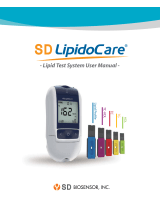Page is loading ...

Setup
The NANOLITER2020 Injector Head by default is congured with a green front gasket
and two o-rings. Follow steps 1 and 2 to replace the gaskets.
1. Select the appropriate o-rings – The Sealing O-ring and the Plastic Sleeve
(spacer) are always used. The o-ring used depends on the outer diameter of your
glass micropipette.
Front Gasket Color Green Black Red
Pipette Diameter (mm) 1.1-1.15 1.3-1.35 1.5
Sealing O-ring
The conical hole in the center points forward.
This seal must have tension or it could leak.
Plastic Sleeve (spacer)
placed between “O” rings
with indentation toward glass
Front Gaskets
1.0 mm
1.2 mm
1.5 mm
Sealing O-ring
The conical hole in the center points forward.
This seal must have tension or it could leak.
Plastic Sleeve (spacer)
placed between “O” rings
with indentation toward glass
Front Gaskets
1.0 mm
1.2 mm
1.5 mm
NOTE: TIP10XV119 (1.14 mm OD micropipette) or 504949 (1.14 mm OD glass
capillary) is recommended for use with the Green Front Gasket. TIP10XV119 and
504949 are included with the NANOLITER2020 system. Fire-polished glass needs to
be used for any Front Gasket.
2. Install the o-rings on the plunger – First, slide the sealing o-ring (black disc
shape gasket) on the plunger with the large hole facing towards the barrel of the
pump and the smaller hole facing toward the micropipette. Then, slide the white
plastic sleeve (spacer) on the plunger with the at surface side facing towards the
barrel of the pump and the and concave surface facing towards the micropipette.
Sealing O-ring
The conical hole in the center points forward.
This seal must have tension or it could leak.
Aluminum Barrel
Plunger
Plastic Sleeve (spacer)
placed between “O” rings
with indentation toward glass
Front Gasket
Collet
Glass
Push the glass in, then tighten the collet.
The end of the glass must seat firmly in the
gasket here, or it may leak.
3. Connect the AC power supply unit to power port on the rear panel of the MICRO2T
controller. Plug the AC power cord into a wall outlet. Press the power button on the
rear panel of the SMARTouch™ controller to power on the unit.
4. Connect the Nanoliter cable to OUTPUT 1 on the rear panel of the SMARTouch™
controller. Make sure the marked arrow on the connector is facing upwards for
proper pin alignment.
5. Select the NL syringe type – Touch the splash screen to access the main menu.
Select the DISPLAY ALL CHANNELS option. Tap the top half of the display that has
the rst syringe settings to select the connected pump. Press the CONFIGURE
button. Touch the Selected Syringe eld to display the Syringe Selection Screen.
Use the DWN button to navigate to the Type NL, 4.5 uL, 25.0 mm option. Tap the
NL line. Press the BACK button twice.
6. Congure the plunger position – Press the CONFIGURE button to open the
Conguration screen. Press the RESET POS button to enter the Syringe Stop
Denition screen. Press the WITHDRAW or INFUSE button to set the position of the
plunger at the base of the Nanoliter 2020 collet. When you press the WITHDRAW
or INFUSE button, you should feel (and hear) the pump
motor engage. Let the plunger com out 1-2 mm from
the collet opening and press the END STOP button
to dene the initial position of the plunger inside the
micropipette. Press the BACK button twice.
WORLD
PRECISION
INSTRUMENTS
04/19/2021
USA: www.wpiinc.com • (866) 606-1974 • [email protected]
UK: www.wpi-europe.com • 44 (0)1462 424700 • [email protected] Germany: +49 (0)6031 1602171 • [email protected]
China & Hong Kong: www.wpiinc.net • +86 688 85517 • [email protected]
Nanoliter 2020 Injector
Quick Start Guide
7. Back ll the micropipette – Using a 34G MicroFil, back ll the entire length of a
glass micropipette with mineral oil. Be careful to prevent bubbles. Wipe any excess
oil with a Kim wipe.
8. Install a back lled micropipette on to the Nanoliter2020 injector – First
unscrew the collet. Slide the blunt end of the micropipette through the tip of the
collet. Then, push the blunt end of the micropipette through the appropriate
o-ring. Line up the wire plunger with the micropette and slide the micropipette
over the plunger. As you push the micropette in, feel it go through the large o-ring
and seat in the white spacer. The glass end must be rmly seated in the plastic
sleeve (spacer), or it could leak. It is absolutely essential that these components be
properly assembled.
NOTE: First, the white spacer has one at side and one side with a concave surface.
This concave surface receives the back end of the pipette and protects the plunger
sealing o-ring from damage. Second, the black sealing o-ring has a small hole on
one side and a larger hole on the other. The larger hole must be positioned facing
the injector.
Once positioned, tighten the collet securely. Pull on the micropipette (with your
ngers) to verify that it is securely seated.
Micropette does not come out
when you pull gently.
9. Load the micropipette – Press the CONFIGURATION button to access the
Conguration screen. Set the Volume Target and the Delivery Rate by touching
each eld and entering the desired value. Press the BACK button. The image of the
micropipette on the controller screen should have a red arrow pointing towards
the tip, indicating that the pump is infusing. If not, press the DIRECTION button to
set the pump to infuse. Press the RUN button to eject a volume of oil.
Next place the micropipette tip into the uid to be loaded. Make sure the tip
is immersed in the liquid, or gas bubbles will collect in the sample. Press the
DIRECTION button to set the pump to withdraw. The image of the micropipette on
the controller screen should have a green arrow pointing away from the tip. Press
the RUN button. This will draw uid (front ll) into the micropipette.
Press the DIRECTION button to set the pump to infuse. Now the micropipette can
be placed at the desired injection location and after setting the desired injection
volume, make an injection by pressing the RUN button.
Replacing the Gaskets
To change the gaskets, unscrew the collet and slide the collet assembly o of the wire
plunger. Unscrew the aluminum barrel from the Nanoliter injector. The o-ring should
slide easily from the collet.
Collet Assembly
O-Ring
Wire Plunger
Injector
Aluminum Barrel
When you slide the barrel over the plunger without the collet assembly, the sealing
o-ring (black) and the plastic sleeve (white) should come o. If not, use a small pair of
curved forceps to scoop them out of the end of the barrel. To reassemble the unit,
slide the barrel over the wire plunger and screw it in place on the injector. DO NOT
bend the plunger. Position the Sealing O-ring and the Plastic Sleeve as described above.
Following the instructions in step 8 above, install the appropriate o-ring on a fresh
micropipette and screw the collet in place.
Power/Run Indicator
When the Nanoliter 2020 is connected to the MICRO2T controller, a dim red light
illuminates. The light turns bright red when the RUN button is pressed and the
Nanoliter 2020 pump is running.
Off - Unit is unplugged. Dim - Unit has power. Bright - Unit is running.
Collet Plunger
Withdraw plunger to
this position
Glass
/