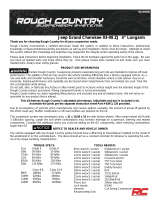Page is loading ...

Jeep 1993-98 ZJ Rear Forged Adj. Track Bar
Thank you for choosing Rough Country for your suspension needs.
In addition to these instructions, professional knowledge of disassemble/reassembly procedures as well as post installa-
tion checks must be known. Please read instructions before beginning installation. Check the kit hardware against the
parts list. Be sure you have all needed parts and know where they go. Also please review tools needed list and make
sure you have needed tools. If question exist we will be happy to answer any questions concerning the design, function,
and correct use of our products by calling 1-800-222-7023.
INSTALLATION INSTRUCTIONS
Tools Needed:
18mm Wrench
T55 Torx
5/8” Wrench
11/16” Wrench
Torque Wrench
POST INSTALLATION
All components must be retightened after 500 miles, and
every three thousand miles after installation.
Thank you for using Rough Country Suspension for your off road needs!!
1. Using a T55 and 18mm wrench, remove bolt securing the rear track bar to the frame. Retain stock hardware. See
Photo 1.
2. Remove the track bar from the axle using a T55. Retain the hardware for reuse. See Photo 2.
3. Adjust the new track bar to a length of 31 5/8” center of
hole to center of hole. Install the new track bar into stock frame
bracket using the stock hardware.
4. Check to make sure the body is centered over the axle and
install the lower end of the new track rod on the axle. Torque
all fasteners to factory specifications. *Note* Make sure the
jeep is setting on the ground at ride height before tighten-
ing the track bar bolts.
5. Tighten the pinch clamps on the track bar with 5/8” and
11/16” wrenches. Photo 3. Make sure the pinch clamp and
bolts do not come in contact with anything during suspension
travel.
PHOTO 1
Remove the track rod from the frame.
PHOTO 2
Remove the track rod from the axle.
Parts Included:
1-Track Bar Assembled
921105120
PHOTO 3
Tighten pinch bolts.
/