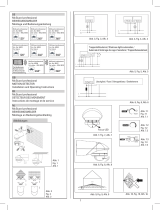Page is loading ...

*) Specialist knowledge required for the installation:
For the installation, in particular, the following specialist knowledge is re-
quired:
•
the “5 safety rules” to be followed: Switch off power; secure against switch-
ing back on; determine voltage-free status; earthing and short-circuiting;
cover or fence off nearby live parts
• selection of the suitable tool, the meter and if necessary the personal pro-
tective equipment
• evaluation of the measurement results
• selection of the electrical installation material to ensure the disconnect
conditions
• IP protection types
• installation of the electrical installation material
• type of mains supply network (TN system, IT system, TT system) and the
connection conditions that follow from them (classical earthing, protec-
tive earthing, required additional measures, etc.)
If you do not have the expertise required for the installation, do not connect
and install it yourself but ask a qualified technician.
• Unauthorised conversion and/or modification of the product is not al-
lowed for safety and approval reasons (CE).
• The product is not a toy and does not belong in the hands of children!
There is danger of a life-threatening electric shock!
• The product may only run on mains voltage (see section “Technical data”).
Never try to operate the product at another voltage, as this will result in
destruction of the product.
• During installation, all poles must be disconnected from the mains voltage
(e.g., via RCD).
• The product may be installed and used only in dry indoor spaces; it must
not get damp or wet. There is danger of a life-threatening electric shock!
• Only install and use the product when it is firmly mounted. Never install
and/or operate it in vehicles.
• Do not use the product in rooms with adverse environmental conditions,
where combustible gases, vapours or dust are or may be present! There
is a risk of explosion!
• The product must not be exposed to extreme temperatures, strong vibra-
tions or heavy mechanical stress.
• If it can be assumed that safe operation is no longer possible, the product
must be turned off and precautions must be taken to ensure that it is not
used unintentionally. After this, arrange for an expert to check the prod-
uct.
Safe operation can no longer be assumed if:
- the product shows visible signs of damage
- the product does not work at all or works poorly (where there is flicker-
ing light, leaking smoke or a smell of burning, audible crackling noises,
or discolouration of the product or to adjacent surfaces)
-
the product was stored for a longer period of time in unfavourable condi-
tions
- it was exposed to heavy loads during transport
• Do not leave packaging material carelessly lying around, since it could
become a dangerous plaything for children.
• In commercial institutions, the accident prevention regulations of the Em-
ployer’s Liability Insurance Association for Electrical Systems and Operat-
ing Facilities are to be observed!
• If you have any questions that are not answered in these operating in-
structions, please contact our technical department or another specialist.
PIR sensor function
The PIR sensor responds to temperature changes in the
detection range, e.g., if a person enters the detection
area with a temperature different from that of the back-
ground (for example, a wall).
The range for detecting a temperature change in the de-
tection range depends on several factors:
• Temperature difference between the moving object and the background (ambient)
• Size of the moving object
• The distance of the object from the PIR sensor
• Ambient temperature
Due to the operating principle applied, it is not possible to detect tempera-
ture changes through glass.
If the PIR sensor is directed towards e.g. a door, window or a heater, electric
devices, other lighting fixtures or the like, faulty activations may result.
G
Operating instructions
Built-in motion detector
Item no. 1362990
Intended use
The product’s integrated PIR sensor responds to temperature changes within the de-
tection range, e.g. when a person enters the detection range.
Thus, the built-in motion detector can be used for monitoring entrances or staircases.
The ceiling-mounted motion detector’s output can be used, for example, for controlling
a light or other powered device. Observe the maximum connected load in the chapter
“Technical Data”.
The built-in motion detector is only intended for installation and use in dry interiors,
and it may never get damp or wet.
Always observe the safety instructions included in these operating instructions.
Please read the operating instructions carefully and keep them.
Any use other than the one described above could lead to damage to this product and
present a hazard of short circuits, fire, electric shock, etc. No part of the product may
be modified or converted!
This product complies with the applicable national and European legal provisions. All
names of companies and products are the trademarks of the respective owners. All
rights reserved.
Package contents
• Motion detector with PIR sensor
• Operating instructions
Explanation of symbols, labels
The lightning symbol inside a triangle is used when there is a potential risk
of personal injury, such as electric shock.
This symbol points to specific risks associated with handling, function or
operation.
The “arrow” symbol points to special tips and operating information.
The product may only be used in dry, indoor rooms; it must not get damp or
wet.
Observe the operating instructions!
Safety instructions
Read the complete operating introductions before using the product; the
manual contains important information on proper installation and opera-
tion.
Damages caused by failure to follow these operating instructions will void
the warranty/guarantee! We do not assume any liability for any resulting
damage!
Attention, important note!
This device should be installed only by people with relevant electro-tech-
nical knowledge and experience! *)
If it is installed improperly, yourisk:
• Your own life
• The life of the user of the electrical system.
If it is installed improperly, you risk severe damage to property, e.g., by fire.
You face the risk of personal liability for personal injury and material dam-
age.
Contact an electrician!

This is a publication by Conrad Electronic SE, Klaus-Conrad-Str. 1, D-92240 Hirschau (www.conrad.com).
All rights including translation reserved. Reproduction by any method, e.g. photocopy, microfilming, or the capture in electronic data
processing systems require the prior written approval by the editor. Reprinting, also in part, is prohibited. This publication represent
the technical status at the time of printing.
© Copyright 2015 by Conrad Electronic SE.
Installation and connection
Please consult the section “Safety instructions”!
The motion detector must be installed only when it is voltage-free. It is not
sufficient to just turn off the light switch!
First switch off all poles of the mains supply by removing the fuse or switch-
ing off at the circuit breaker and then also switch off the associated residual
current circuit breaker. Secure it against unauthorised reconnection, e.g.,
with a danger sign.
Check that the mains cable is free of current e.g., with an appropriate tester.
The built-in motion detector may be used e.g. to complement a lamp already available
so that it can be switched on and off automatically.
In any case you should ensure adequate touch protection for the necessary
cables and connection terminals and/or the control unit and cable between
the latter and the PIR sensor. Protect the cables from possible damage.
Proceed as follows:
• A round opening (Ø 12,5 mm) is needed for the sensor installation.
Do not install the sensor behind glass. The sensor’s front with the diffuser
should lie free. The detection range is conical (opening angle 120°).
• Unplug carefully the 4-pin plug of the PIR sensor out of the motion detector’s control
unit.
• Unscrew the coupling nut from the sensor.
• Push the cable through the hole and insert the PIR sensor.
• Attach the coupling nut and screw it tight.
This is possible only up to a material thickness of 4 mm.
• Reconnect the 4-pin plug of the PIR sensor with the control unit.
• Connect three connection cables of the control unit as shown in figure with the
power supply line and user.
Blue wire = neutral conductor (N)
Brown wire = phase (L)
Red wire = switched phase (L’)
• Install the control unit using both eyelets on the housing and appropriate screws on
a sturdy surface. Ensure that no cables or lines are damaged.
• Now configure the control unit via a DIP switch, see next chapter.
• Switch on the power. The motion detector is operational after a brief warming-up
phase of the sensor (about 30 sec).
Configuring DIP switches
The motion detector can be configured through 8 DIP switches.
First, switch off the mains voltage to all poles.
1 Day/night operation
1 2 3
ON
OFF
2 Sensitivity
3 Duty cycle
a) Day/night operation (brightness control)
If you select “ON” (see figure above) for the DIP switch (1), the PIR sensor will only
operate at night.
The PIR sensor is always active if the position is “OFF”.
b) Sensitivity
If you select “ON” (see figure) for the DIP switch (2), sensitivity of the PIR sensor
will be reduced. Use this setting to reduce the range of the PIR sensor or in case of
frequent false alarms.
If the position is “OFF” the PIR sensor always utilises maximum sensitivity.
c) Duty cycle
You can set the duty cycle using six other DIP switches (3):
• 5 seconds
• 30 seconds
• 1 minute
• 3 minutes
• 5 minutes
• 8 minutes
Select “ON” for the respective DIP switch to set the time.
Only one of six DIP switches may be set to “ON”. All other five DIP switches
must be set to “OFF”.
Also make sure that one of six DIP is always set to “ON”.
If the device detects another temperature change during the switch-on time, the duty
cycle starts again.
d) Function test
To carry out a function test and check the detection range of the PIR sensors, set the
DIP switch (1) to “OFF” and DIP switch (2) to “OFF”. Select 5 second duty cycle.
Maintenance and cleaning
The product is maintenance-free. Repair or maintenance work must be carried out
by a specialist.
To clean the PIR sensor, use a clean, dry, soft cloth. Dust can be very easily removed
with a soft, clean brush and a vacuum cleaner.
Do not use aggressive chemical or scouring cleaning agents, as this may lead to dis-
colouration or changes in the material on the surface.
Disposal
The product must not be disposed of with the household waste.
Dispose of the product at the end of its serviceable life in accordance with
the current statutory requirements; e.g., return it to any suitable collection
point.
Technical data
Operating voltage............................... 220 - 240 V/AC, 50 Hz
Internal power consumption ............ approx. 0.5 W
Switching power ................................ 800 W (resistive load)
............................................................... 200 W (inductive load)
Devices with mainly resistive load are e.g., light bulbs, heaters, etc.
Devices with inductive load are, e.g., engines, control gears, conventional
transformers, energy saving bulbs, etc.
Switch type ......................................... Relay; single-pole
PIR detection angle ........................... 120° (conic)
PIR range ............................................. switchable by DIP switch 3 m/6 m
Duty cycle............................................ selectable by DIP switch, 5 s, 30 s, 1 min, 3 min,
5 min, 8 min
Installation site ................................... only in dry enclosed rooms
Ambient conditions ............................ Temperature -20 °C to +40 °C, air humidity 0% to
93% relative, not condensing
Installation Ø for PIR sensor ............ 12,5 mm
Installation depth for PIR sensor ..... 18 mm
Dimensions.......................................... Control unit: 56 x 34 x 24.5 mm (L x W x H)
............................................................... PIR sensor: 18 x 25 mm (Ø x L)
Weight .................................................. approx. 40 g
blue
brown
red
/