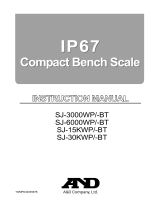Page is loading ...

Precision Health Scale
UC-324NFC
Instruction Manual
1WMPD4002355B

1
Contents
Before Use
Precautions........................................................................................................1
Scale Components.............................................................................................2
Display Symbols ................................................................................................3
Automatic Power-Off Function...........................................................................3
Near Field Communication (NFC) Function.......................................................3
Installing (or Replacing) the Batteries................................................................4
Measuring Your Weight on a Carpet..................................................................4
Operations
Setting the Unit ..................................................................................................5
Measuring Your Weight Using the NFC Function...............................................6
References
Maintaining the Scale.........................................................................................7
Before Requesting Service................................................................................7
Caution on Using the NFC Function ..................................................................8
Specifications.....................................................................................................8
Precautions
Please read this booklet before using your scale.
Place your scale on a solid level surface, such as tile, wood, or laminate flooring.
Do not place your scale on a soft, wet or slippery floor.
If the scale must be used on a carpet, be sure to attach the plastic add-on feet
as shown on Page 4.
Your scale contains delicate, high-precision parts. Avoid extremes in temperature,
humidity, direct sunlight, shock, moisture and dust.
Do not step on your scale with your feet wet. Be sure that your feet are dry to
prevent slipping or serious injury.
Step on the center portion of your scale gently.
A caregiver should attend when a disabled person uses the scale.
Consult with your physician before you start a diet or exercises.
Do not disassemble or modify the scale.
Indications for Use
This scale is designed for personal use.

2
Scale Components
Front
Back
Instruction manual Batteries Add-on feet
SET Switch
Scale Leg
Handle
Communication Area
Battery Compartment
Display
Ready/Stable Symbol
Battery Indicator
A
ccessor
i
es
Unit

3
Display Symbols
Symbols Name Description
Ready/Stable symbol
This symbol is displayed when the
measurement display is stable.
↓
Battery indicator
Low battery indicator
The normal battery power indicator with
charge remaining
If this symbol is displayed, replace all four
batteries with new ones.
WEEE label
CE mark
Automatic Power-Off Function
The scale has an “Automatic power-off” function.
If “0.00 kg /0.0 lb” and the Ready/ Stable symbol are displayed for about
forty-five seconds, the scale will automatically turn off.
If the symbol and the weight are displayed for about three minutes, the
scale will automatically turn off.
Near Field Communication (NFC) Function
To transmit data to or from the scale, communication devices that comply with the
communication specifications of the scale are required
Examples of communication devices that comply
NFC-enabled cellular phone
Personal computer with NFC reader/writer
Access Point
Notes
For information on communication methods and applications for the
communication devices, refer to the instruction manuals for the devices.

4
Installing (or Replacing) the Batteries
Caution
Insert each battery with its positive (+) and negative (-) terminals properly
aligned with the corresponding symbols in the battery compartment.
Improper installation of the batteries may cause battery leakage.
Replace all four batteries with new ones, when the symbol is displayed.
Do not mix new and used batteries. It may cause damage to the scale or
shorten the battery life.
The symbol does not appear when the batteries are completely drained.
The battery life is dependant upon the environmental temperature, battery type
and usage.
Remove the batteries from the battery compartment, when the scale is not to be
used for a long time. They may leak and damage the scale.
The batteries provided with the scale are for trial only and may have a short life.
Steps for Installing (or Replacing) Batteries
1. Open the battery compartment cover on the underside of the scale.
2. Install four new batteries with the positive (+) and negative (-)
terminals properly aligned with the corresponding symbols in
the battery compartment.
3. Close the battery compartment cover.
Measuring Your Weight on a Carpet
Place the scale on a solid level surface, such as tile, wood, or laminate flooring.
If the scale must be used on a carpet, be sure to attach the plastic add-on feet.
Steps for Attaching the Add-on Feet
1. Each add-on foot has two pins.
Match those pins to the holes on
the scale leg and insert firmly.
2. Attach add-on feet on all four legs.
Notes
Please be careful not to fall when using the add-on feet.
We recommend using this scale on a solid and level surface.
Add-on foo
t
Scale leg

5
Setting the Unit
Setting the unit manually
1. Confirm that the scale is turned off.
Press the SET switch. The scale beeps
and displays the unit currently set.
2. Press the SET switch to select the unit.
3. After three seconds of non-operation,
the scale confirms the selected unit
with two beeps, displays “
” and
automatically turns off.
Setting the unit by the communication device
(Only for devices that rewriting of the unit information is enabled.)
1. Confirm that the scale is turned off.
Hold the communication symbol of
the NFC-enabled device close to the
communication area (
) of the scale.
2. When the data transmission is complete, the
scale displays “
” and automatically turns off.
Note
The NFC-enabled device may not be recognized
when it is slanted or placed out of the
communication area. If “
” or “ ” appears,
start from step 1 again.
SET switch
Press the SET switch.
Example: Cellular phone

6
Measuring Your Weight Using the NFC Function
After measurement, the communication device receives the data.
1. Confirm that the scale is turned off.
Step on the scale gently and stand still
during the measurement. The scale turns
on, displays all of the display segments.
2. Wait the finish of the measurement.
The process of the measurement is
displayed with segment “
”.
3. Step off the scale when the stable symbol
is displayed with three beeps (
Sound
: pi pi pi).
If you do not step off the scale,
the scale beeps every two
seconds (
Sound
: pi) and the scale
turns off after two minutes.
4. The scale displays all of the display segments.
Do not step on the scale.
5. The measurement result is displayed.
6. Point the communication symbol of the NFC-enabled
device to the communication area (
) on the scale.
7. When the personal data transmission is complete,
the scale displays “end”.
Notes
The NFC-enabled device may not be recognized when it is
slanted or placed out of the communication area. If “
” or
“
” appears, start from step 5 again.
After the measurement result is displayed about three minutes,
the scale will automatically turn off and the result will be deleted.
Step on the scale.
The stable symbol
Step off the scale.
Turn of
f
In processing o
f
measurement.

7
Maintaining the Scale
Clean the scale with a soft dry cloth or a cloth moistened with water and a mild detergent.
Never use alcohol, benzene, thinner or other harsh chemicals to clean the scale.
Remove the batteries from the battery compartment, when the scale is not going
to be used for a long time.
Before Requesting Service
Problems Possible Reason / Corrective Action
is displayed.
is displayed
Exceeds the maximum capacity.
is displayed.
Exceeds the maximum capacity.
Does not reach the minimum capacity.
is displayed.
is displayed.
is displayed.
The communication device may be slanted or placed
out of the communication area of the scale.
is displayed.
is displayed.
Exceeds the maximum capacity.
is displayed.
Nothing is displayed by
tapping on the scale or
pressing the SET switch.
Remove and reinstall the batteries.
Or, replace all four batteries with new ones.
The measurement
results are too much
different from the
expected values.
Place the scale on a solid level surface.
Remove any foreign objects that might be touching the
bottom of the scale.
When the scale is placed on a carpet, be sure that the
add-on feet are attached or try moving the scale to a
level surface such as tile or wood.
If you can not locate and fix the problem, contact your supplier, or the A&D service
group. The A&D service group will support authorized suppliers with technical
information, spare parts and units.

8
Caution on Using the NFC Function
The scale has an NFC Forum Type 3 Tag wireless interface module built in.
When the scale is used near wireless communication devices which use the same
frequency as that of the scale (13.56 MHz) or use its harmonic frequencies,
electromagnetic interference may occur. In that case, turn off the devices that are
not in use, or place the devices 1 meter or more away from the scale.
Specifications
Type UC-324NFC
Maximum capacity 150 kg / 330 lb
Minimum capacity 10 kg / 22 lb
Minimum display 0 to 100 kg: 0.05 kg, 100 to 150 kg: 0.1 kg
0 to 330 lb: 0.1 lb
Wireless communication NFC wireless interface module
Setting items Unit: kg or lb
Power source Four type AA batteries (R6P or LR6, 1.5 volt x 4)
Battery life Approximately 1 years (with two measurements a day
using Alkaline batteries)
Dimensions 350 (D) X 350 (W) X 39 (H) mm
Mass 2.3 kg including the batteries
Accessories Instruction manual, Batteries (4), Add-on feet (4)
Specifications are subject to change without prior notice or any obligation on the
part of the manufacturer.
Compliance with European Directives
The scale complies with the statutory EMC (Electromagnetic Compatibility)
directive 2004/108/EC.
Note: Indoor use only. The displayed value may be adversely affected
under extreme electromagnetic influences.

1-243 Asahi, Kitamoto-shi, Saitama 364-8585 JAPAN
Telephone: [81] (48) 593-1111 Fax: [81] (48) 593-1119
A&D INSTRUMENTS LTD.
Unit 24/26 Blacklands Way, Abingdon Business Park, Abingdon, Oxfordshire OX14 1DY United Kingdom
Telephone: [44] (1235) 550420 Fax: [44] (1235) 550485
A&D ENGINEERING, INC.
1756 Automation Parkway, San Jose, California 95131 U.S.A.
Telephone: [1] (408) 263-5333 Fax: [1] (408)263-0119
A&D Australasia Pty Ltd.
32 Dew Street, Thebarton, South Australia 5031 AUSTRALIA
Telephone: [61] (8) 8301-8100 Fax: [61] (8) 8352-7409
A&D KOREA Limited 한국에이.엔.디(주)
대한민국 서울시 영등포구 여의도동 36-2 맨하탄 B/D 8층
( 8th Floor, Manhattan Bldg. 36-2 Yoido-dong, Youngdeungpo-ku, Seoul, KOREA )
전화: [82] (2) 780-4101 팩스: [82] (2) 782-4280
/