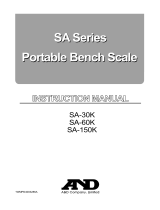Page is loading ...

Precautions
Please read this booklet before using your scale.
Do not place your scale on a soft, wet or slippery floor.
It is recommended that the scale be used on a solid
level surface, such as tile, wood, or laminate flooring. If
the scale must be used on a carpet, be sure to attach
the plastic feet as shown on Page 6.
Place your scale on a solid level flooring surface. Your
scale contains delicate, high-precision parts. Avoid ex-
tremes in temperature, humidity, direct sunlight, shock,
moisture and dust.
Do not step onto your scale with wet feet. Make certain
that feet are dry to prevent slipping or serious injury.
Gently step onto the center portion of your scale.
Do not place feet on the display window.
Holding the measurement switch for extended periods
will shorten battery life.
Indications for Use
This scale is designed for home and clinical use.
Instruction Manual
Before Use
Precautions ...................................... 1
Scale Components ............................ 2
Display Symbols ................................ 3
Installing (or Replacing) Batteries ........ 3
Operations
Normal Measurement ........................ 4
Measuring weight on a carpet ............ 6
References
Specifications .................................... 7
Maintaining the Scale ......................... 7
How the Wireless Connection Works .. 8
Before Requesting Service ................. 8
UC-321PBT / UC-321PBT-G
Precision Health Scale
- 1 -

Scale Components
Display
Ready/Complete Symbol
Low Battery Mark
Front
Measurement Switch
Back
Slide Mode
Battery Compartment
The following measurements can be selected by the slide switch and are clas-
sified into two categories - WEIGHT A and WEIGHT B. Within WEIGHT A and
WEIGHT B, you have a choice to select and have your weight displayed in kg
or lb. The difference between WEIGHT A and WEIGHT B is the speed of
communication from the data port to another device (e.g. modem, printer,
telephone). Please follow instructions from your telemonitoring company to
select the proper position on the slide switch.
The scale has an “automatic- power-off” function to turn off power in about
fifteen seconds after non-operation.
- 2 -

Display Symbols
Ready/Complete symbol. This symbol is displayed when the measure-
ment display is stable.
Low battery mark. If this mark is displayed, replace the batteries with
new ones.
Installing (or Replacing) Batteries
Caution
Insert the battery with the positive (+) and negative (-) terminals properly aligned
with the corresponding symbols in the battery compartment.
Improper installation of the batteries may cause battery leakage.
Replace all four batteries with new ones, when symbol is displayed.
Do not mix used and new batteries. It may result in damage to the scale or
shorten battery life.
The battery life is dependant upon the environmental temperature, battery
type and usage.
Remove the batteries from the battery compartment, when the scale is not to
be used for a long time. They may leak and damage your scale.
Steps for Installing (or Replacing) Batteries
1 Remove the battery compartment cover on the
underside of the scale by gently pushing on
the arrow and lifting the cover backward.
2 Place four new batteries with the positive (+)
and negative (-) terminals properly aligned with
the corresponding symbols in the battery com-
partment.
3 Replace the cover by sliding it into the com-
partment and gently pressing into place.
- 3 -

Normal Measurement
Measuring Your Weight
1 Set the slide switch to the correct mode.
Example: Set the slide switch to “WEIGHT B”.
2 Press the measurement switch gently.
All display segments are visible for several sec-
onds.
3 Wait until the symbol is displayed.
Wait until the display 0.0 kg /0.0 lb and Ready/
Complete symbol are displayed.
4 Step on the scale gently and stand
during measurement.
You will see the display changed to dashes.
Please stay still as much as you can.
5 Your weight is displayed after the
symbol is displayed.
Note: If the display 0.0 kg /0.0 lb is visible for
approximately fifteen seconds, the scale will au-
tomatically turn off .
6 Step off the scale.
Mode switch
Measurement switch
- 4 -

Measuring an Infant or Small Animal
1 Set the slide switch to the correct mode.
Example: Set the mode switch to “WEIGHT B”.
2 Press the measurement switch
gently and step on your scale.
All display segments are indicated for sev-
eral seconds. Step on the scale without any
baby or animal in your hands before display-
ing 0.0 kg /0.0 lb.
3 Have infant or animal placed
Stay on the scale and have the infant or
animal placed securely in your arms within
ten seconds after the scale is displaying 0.0
kg /0.0 lb and symbol. Keep still during
the measurement until the Ready/Complete
symbol is displayed. You will see the
display changed to dashes. Please stay still
as much as you can.
4 The weight of the infant or animal
can be read after the stable symbol
is displayed.
After approximately fifteen seconds, the
scale will automatically power off.
5 Step off the scale.
- 5 -

Measuring weight on a carpet
It is recommended that the scale be used on a solid level surface, such as
tile, wood, or laminate flooring. If the scale must be used on a carpet, be
sure to attach the plastic feet.
How to insert the add-on feet
There are two pins on each add-on foot side. Match those pins to the holes
on the scale leg and insert firmly. Make sure to put add-ons to all 4 legs.
Notes
1 Please be careful not to fall when using the add-on feet.
2 We recommend using this scale on firm and level ground.
- 6 -

Specifications UC-321PBT
Digital display Liquid crystal display, 25 mm character height
Maximum capacity 200 kg / 450 lb
Minimum display 0.1 kg / 0.2 lb
Wireless communication WML-30AH (Mitsumi Electronics Co. Ltd.)
Power source Four type AA batteries
(R6P, 1.5 volt x 4, not included)
Battery life Approximately 1000 measurements
Accessories Add-on feet (4), Instruction manual
Specifications are subject to change without prior notice and any obligation
on the part of the manufacturer.
Compliance with European Directive
The scale complies with the statutory EMC (Electromagnetic Compatibil-
ity) directive 89/336/EEC. The WML-30AH is approved in accordance to
R&TTE directive transmitter module marked by
, manufactured
by MITSUMI incorporated to OEM product.
Notes: Indoor use only. The displayed value may be adversely
affected under extreme electromagnetic influences.
Compliance with FCC Rules
The scale complies with part 15 of the FCC rules and contains the FCC ID
POOWML-C30XX .
Maintaining the Scale
Clean the scale with a dry, soft cloth or a cloth moistened with water and a
mild detergent. Never use alcohol, benzene, thinner or other harsh chemi-
cals to clean the scale.
Remove the batteries, if the scale is not going to be used for a long time.
- 7 -

How the Wireless Connection Works
At the end of the measurement, your weight will be sent automatically to your
health monitoring device. You do not need to do anything. If the health moni-
toring device is not working or is not within range of the scale, the weight will
be stored in the scale's memory (up to 40 sets).
Before Requesting Service
Cause / Problem Corrective Action
Nothing is displayed by pressing
the measurement switch.
The indication is fixed to .
or is displayed.
There is large difference between
estimated weight and data mea-
surement.
is displayed.
Check the battery installation.
Replace with four new batteries.
Remove and reinstall the batteries.
Place the scale on firm surface. Remove
any foreign objects that might be touching
the bottom of the scale. If the scale is used
on a carpet, be sure that the feet are in-
stalled or try moving it to a level surface
such as tile or wood.
Replace batteries.
If you can not locate and fix the problem, contact your supplier, or the A&D
service group. The A&D service group will support authorized suppliers with
technical information, spare parts and units.
3-23-14 Higashi-Ikebukuro, Toshima-ku, Tokyo 170-0013 JAPAN
Telephone: [81] (3) 5391-6132 Fax: [81] (3) 5391-6148
A&D INSTRUMENTS LTD.
<Authorized Representative Established in the European Community>
Unit 24/26 Blacklands Way, Abingdon Business Park, Abingdon, Oxon
OX14 1DY United Kingdom
Telephone: [44] (1235) 550420 Fax: [44] (1235) 550485
A&D Engineering
1555 McCandless Drive, Milpitas, CA. 95035 U.S.A.
LifeSource Health Line (Toll-Free): 1-888-726-9966
A&D MERCURY PTY. LTD.
32 Dew Street, Thebarton, South Australia 5031 AUSTRALIA
Telephone: [61] (8) 8301-8100 Fax: [61] (8) 8352-7409
- 8 -
/