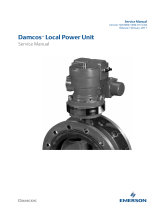Page is loading ...

APG
R
Doc #9002999
Rev B1, 04/15
LPU-2428 & RST-4001
User Manual

ii
Tel: 1/888/525-7300 • Fax: 1/435/753-7490 • www.apgsensors.com • [email protected]
Table of Contents
Introduction ................................................................................................................ iii
Warranty and Warranty Restrictions .................................................................... iv
Chapter 1: Specications and Options..................................................................... 1
Dimensions ........................................................................................................................................1
Specications ................................................................................................................................... 2
Chapter 2: Installation and Removal Procedures and Notes .............................. 3
Tools Needed ..................................................................................................................................... 3
Installation Notes ............................................................................................................................ 3
Mounting Instructions ................................................................................................................... 4
Electrical Installation ..................................................................................................................... 4
Software Installation ....................................................................................................................... 5
Removal Instructions ..................................................................................................................... 5
Chapter 3: Maintenance .............................................................................................5
General Care ...................................................................................................................................... 5
Troubleshooting ............................................................................................................................... 6
Calibration ..................................................................................................................................... 6-7
Repair and Returns .......................................................................................................................... 7
Chapter 4: Programming and Parameter Conguration .....................................7
RST-4001 User Interface ................................................................................................................. 7
RST-4001 Menu Navigation ...................................................................................................... 8-11
Software User Interface ................................................................................................................ 12
Programming the LPU-2428 ........................................................................................................ 13
Basic Setup Menu (BASICSET) ..............................................................................................14-15
App. Setup Menu (APPLICAT) ................................................................................................16-34
4-20 Setup Menu (4-20 SET) .................................................................................................. 34-36
Calibration (CALIBRAT) .......................................................................................................... 36-37
Advanced (ADVANCED) .......................................................................................................... 37-39
Utilities (UTILITIE) ..................................................................................................................39-40
Totalization (TOTALIZE) ............................................................................................................... 41
Chapter 5: Hazardous Location Drawing and Certication ..............................42
Intrinsically Safe Wiring Diagram .............................................................................................42
Hazardous Location Wiring Diagram ........................................................................................43
CSA Certicate of Compliance ..............................................................................................44-47
IMPORTANT: The LPU-2428 software will only operate in a 32-bit Windows environ-
ment. It WILL NOT operate on a 64-bit Windows machine.

iii
Tel: 1/888/525-7300 • Fax: 1/435/753-7490 • www.apgsensors.com • [email protected]
Introduction
Thank you for purchasing an LPU-2428 ultrasonic sensor and RST-4001 programming module from APG. We
appreciate your business! Please take a few minutes to familiarize yourself with your LPU-2428, RST-4001,
and this manual.
The LPU-2428 loop-powered ultrasonic sensor provides a low-power, non-contact level measurement
solution rated for hazardous locations and suitable for harsh chemical environments. The RST-4001 oers
a two-line by eight-character LCD display and ve-button keypad or USB connection for programming your
sensor.
The default Application setting for the LPU-2428 is Distance, which will work in a wide variety of settings. The
LPU-2428 has several additional Application settings that can be congured to meet your needs.
Reading your label
Every APG instrument comes with a label that includes the instrument’s model number, part number, serial
number, and a wiring pinout table. Please ensure that the part number and pinout table on your label
match your order. The following electrical ratings and approvals are also listed on the label. Please refer to
the Certicate of Compliance at the back of this manual for further details.
IMPORTANT: Your LPU-2428 MUST be installed according to drawing 9002747 as
indicated above to meet Instrinsically Safe approvals. Faulty installation will invalidate all
safety approvals and ratings.
Electrical ratings
Input: 12 to 28 Volts DC; Output: 4-20mA
Class I Division 1; Groups C, D T3
Class I, Zone 0, Group IIB
AEx ia IIB T3 (USA): Ta: -40°C to 60°C; IP65
Ex ia IIB T3 (Canada): Ta: -40°C to 60°C; IP65
Vmax U
i
= 28VDC, Imax I
i
= 130mA, Pmax P
i
= 0.91W, C
i
= 0nF, L
i
= 110μH
Install in accordance with drawing 9002747 (page 42).
Input: 12 to 28 Volts DC; Output: 4-20mA
Class I Division 2; Groups C, D T6
Class I, Zone 2, Group IIB
AEx nA IIB T6: Ta: -40°C to 60°C; IP65
Ex nA IIB T6: Ta: -40°C to +60°C; IP65
Install in accordance with drawing 9002745 (page 43).

iv
Tel: 1/888/525-7300 • Fax: 1/435/753-7490 • www.apgsensors.com • [email protected]
Warranty and Warranty Restrictions
APG warrants its products to be free from defects of material and workmanship and will, without charge,
replace or repair any equipment found defective upon inspection at its factory, provided the equipment has
been returned, transportation prepaid, within 24 months from date of shipment from factory.
THE FOREGOING WARRANTY IS IN LIEU OF AND EXCLUDES ALL OTHER WARRANTIES NOT EXPRESSLY SET
FORTH HEREIN, WHETHER EXPRESSED OR IMPLIED BY OPERATION OF LAW OR OTHERWISE INCLUDING
BUT NOT LIMITED TO ANY IMPLIED WARRANTIES OF MERCHANTABILITY OR FITNESS FOR A PARTICULAR
PURPOSE.
No representation or warranty, express or implied, made by any sales representative, distributor, or other
agent or representative of APG which is not specically set forth herein shall be binding upon APG. APG shall
not be liable for any incidental or consequential damages, losses or expenses directly or indirectly arising
from the sale, handling, improper application or use of the goods or from any other cause relating thereto
and APG’s liability hereunder, in any case, is expressly limited to the repair or replacement (at APG’s option)
of goods.
Warranty is specically at the factory. Any on site service will be provided at the sole expense of the
Purchaser at standard eld service rates.
All associated equipment must be protected by properly rated electronic/electrical protection devices. APG
shall not be liable for any damage due to improper engineering or installation by the Purchaser or third
parties. Proper installation, operation and maintenance of the product becomes the responsibility of the
user upon receipt of the product.
Returns and allowances must be authorized by APG in advance. APG will assign a Return Material
Authorization (RMA) number which must appear on all related papers and the outside of the shipping
carton. All returns are subject to the nal review by APG. Returns are subject to restocking charges as
determined by APG’s “Credit Return Policy”.

1
Tel: 1/888/525-7300 • Fax: 1/435/753-7490 • www.apgsensors.com • [email protected]
Chapter 1: Specications and Options
• Dimensions
5.06
[128.59 mm]
ø2.79
[70.78mm]
2.65
[67.24mm]
2" NPT
THREADS
ø2.00
[50.80 mm]
7.25
[184.15 mm]
3/4" NPT
THREADS
NON-METALLIC
STRAIN RELIEF

2
Tel: 1/888/525-7300 • Fax: 1/435/753-7490 • www.apgsensors.com • [email protected]
Performance
Operating Range 1 - 25 ft. (0.3 - 7.6 m) on liquids and hard, at surfaces
1 - 10 ft. (0.3 - 3 m) on bulk solids
Analog Output (Sensor) 4-20 mA
Analog Output (Module) USB
Beam Pattern 9° o axis
Frequency 69 kHz
Response Time 0.6 - 3 seconds (dependent on output range)
Sample Rate 3 seconds @ 4 mA
0.6 seconds @ 20 mA
Accuracy
Accuracy ±0.25% of detected range
Resolution 0.1 inch (2.54 mm)
Environmental
Operating Temperature -40 to 60°C (-40 to 140°F)
Internal Temperature Compensation Yes
Enclosure Protection IP65
NEMA rating (Sensor) 4X
Electrical
Supply Voltage (at sensor) 12-28 VDC
Current Draw 22 mA max
Output Signal 3-30 mA max
Load Resistence 150Ω max @ 12 VDC
600Ω max @ 24 VDC
Cable Connection (Sensor) 2-wire cable included
Cable Connection (Module) 2-terminal Pheonix connector, USB
Masterials of Construction
Transducer Housing PVDF (Kynar®)
Upper Housing (Sensor) PC/PBT
Housing (Module) ABS PA-756
• Specications

3
Tel: 1/888/525-7300 • Fax: 1/435/753-7490 • www.apgsensors.com • [email protected]
Chapter 2: Installation and Removal Procedures and Notes
Tools are not necessary for installing the LPU itself. If you are using a stand pipe to mount your LPU, you will
probably need tools to install the stand pipe, but not for the LPU.
• Tools Needed
• Installation Notes
• Mount your LPU sensor so that it has a clear, perpendicular sound path to the surface being moni-
tored. Your sensor should be mounted away from tank or vessel walls and inlets. See Figure 2.1.
• The sound path should be free from obstructions and as open as possible for the 9° o axis beam
pattern.
• If you are using a stand pipe, please see our guide to stand pipes on our website:
http://www.apgsensors.com/about-us/blog/how-to-install-a-stand-pipe.
Figure 2.1
NOTE: Do not mount the sensor where the beam will intersect objects such as ll
streams, pipes, ladder rungs, wall seams, or corrugated tank walls.

4
Tel: 1/888/525-7300 • Fax: 1/435/753-7490 • www.apgsensors.com • [email protected]
• Mounting Instructions
For normal operation, connect the provided cable to your control system:
• Connect the red wire to +24 VDC.
• Connect the black wire to 4-20 mA input. Circuit load resistance + input resistence must be greater
than 150Ω. 249Ω is recommended for optimal signal tranmission.
• Refer to drawing 9002747 (page 42) for Intrinsically Safe installation.
• Refer to drawing 9002745 (page 43) for hazardous location installation.
For programming:
• Connect (+) terminal of RST-4001 to +24 VDC supply of sensor (red wire).
• Connect (-) terminal of RST-4001 to 4-20 mA signal from sensor (black wire).
• Ensure that load resistor is between RST-4001 and control network or PLC, rather than between sensor
and RST-4001. (See Figure 2.2)
• Electrical Installation
Mounting your LPU is easy if you follow a few simple steps:
• Never over-tighten the sensor.
• Always screw in your sensor by hand to avoid cross-threading. Thread failure can be a problem if you
damage threads by over-tightening them or by crossing threads.
IMPORTANT: Do not over tighten! The sensor should be threaded in only hand tight.
Figure 2.2
4.25
COM
Power Supply
(24Vdc)
+
-
+24vdc
4 to 20ma Out
I/0
Load Resistor
APG
Ammeter
4-20ma
IS
Barrier
USB Cable
mA
Computer
Terminal Strip
(Provided)

5
Tel: 1/888/525-7300 • Fax: 1/435/753-7490 • www.apgsensors.com • [email protected]
• Download the software zip le from http://apgsensors.com/support.
• Open the zip le.
• Choose “Install” from the options at the top of the zip le window.
• The installation process will prompt you as needed to complete the installation.
• The software will create and run from a folder in your start menu titled “APG”.
• Software Installation
• Ensure that power to the sensor is o.
• Disconnect the cable from the sensor.
• Remove the sensor and store it in a dry place, at a temperature between -40° F and 180° F.
• If the sensor was installed in a hazardous location, ensure that the cable will not be energized while the
sensor is disconnected.
• Removal Instructions
DANGER: Do not disconnect equipment installed in hazardous locations unless power
has been switched o or area is known to be non-hazardous.
IMPORTANT: The LPU-2428 software will only operate in a 32-bit Windows environ-
ment. It WILL NOT operate on a 64-bit Windows machine.
Your LPU-2428 ultrasonic sensor is very low maintenance and will need little care as long as it was installed
correctly. However, in general, you should:
• Avoid applications for which the sensor was not designed, such as extreme temperatures, contact with
incompatible corrosive chemicals and fumes, or other damaging environments.
• Inspect the threads whenever you remove the sensor from duty or change its location.
Chapter 3: Maintenance
• General Care

6
Tel: 1/888/525-7300 • Fax: 1/435/753-7490 • www.apgsensors.com • [email protected]
measure
measure
This procedure uses targets at known distances to calibrate the sensor’s accuracy. A wall or other large, at
object is recommended for the long range target.
• Point the sensor at a target at a known distance near the maximum range of the sensor, 25’ for a single
solid object (See Figure 3.1).
• Adjust the Multiplier value until the distance reading on the sensor matches the actual measured dis-
tance to the target (See Figure 4.29).
• Point the sensor at a target near the minimum measurement range, 1’ plus any Blanking distance (See
Figure 3.2).
• Adjust the Oset value until the distance reading on the sensor matches the actual measured distance
to the target (See Figure 4.29).
• Repeat previous two steps until no further adjustment is required.
• Calibration
Figure 3.1 Figure 3.2
Should you have problems with your LPU-2428, here are some troubleshooting steps.
• Check the received signal strength (just to left of the three Help buttons in the lower right corner. See
Figure 4.32). If the signal strength is low, alternately increase Pulses and Sensitivity (Figure 4.30) until
the signal strength improves.
• Ensure Temperature Compensation (Figure 4.30) is turned on.
• Set the Gain Control to AutoSense (Figure 4.30).
• Ensure that Blanking (Figure 4.30) is accurately set to account for any unwanted targets between the
sensor and the closest acceptable target.
• Ensure that the LPU-2428 software is installed in a 32-bit Windows environment. Although the software
will install in a 64-bit environment, it will not operate.
• Trouble Shooting
IMPORTANT: The LPU-2428 software will only operate in a 32-bit Windows environ-
ment. It WILL NOT operate on a 64-bit Windows machine.

7
Tel: 1/888/525-7300 • Fax: 1/435/753-7490 • www.apgsensors.com • [email protected]
NOTE: The Reset parameter in the Utilities Menu (Figure 4.31) will reset the LPU-2428
to factory default settings.
Should your LPU-2428 ultrasonic sensor require service, please contact the factory via phone, email, or
online chat. We will issue you a Return Material Authorization (RMA) number with instructions.
• Phone: 888-525-7300
• Email: [email protected]
• Online chat at www.apgsensors.com
Please have your LPU-2428’s part number and serial number available. See Warranty and Warranty
Restrictions for more information.
• Repair and Returns
The RST-4001 user interface is made up of a two-line by eight-character
LCD screen and ve buttons. (See Figure 4.1)
The LCD display shows the current measurement (Distance is the
default Applicaiton setting). The display is also used to navigate menus,
and view and edit parameters when programming. Menus appear on
the top line in ALL CAPS. Parameters cycle on the bottom line with Initial
Caps. Parameter values are shown on the top line, and are numeric
values or ALL CAPS.
The LPU has ve programming or navigation buttons, LEFT Arrow,
RIGHT Arrow, UP Arrow, DOWN Arrow, and I/O (Enter). The arrow
buttons allow the user to move through the menus in order to access
and change parameters. Pressing the I/O button saves the displayed
value of a parameter.
Chapter 4: Programming and Parameter Conguration
• RST-4001 User Interface
Figure 4.1

8
Tel: 1/888/525-7300 • Fax: 1/435/753-7490 • www.apgsensors.com • [email protected]
To select a menu, press the UP Arrow or DOWN Arrow button until the desired menu is displayed. Press
the Right arrow to move into that menu. Then press the UP or DOWN Arrow button to move to the desired
parameter.
To view or change a parameter value, press the RIGHT Arrow button. The display will show the name of
this parameter on the lower line and the current value on the upper line of the display. To change the
parameter’s value, press the UP Arrow or DOWN Arrow button until the desired value is displayed.
To store or save the changed value, press the I/O button once. At this point, the parameter value has been
saved to the LPU. The values are stored in nonvolatile memory, and will not be lost when power is turned
o.
For a full explanation of each menu and parameter, see pages 13 - 41.
BASICSET
Feet
Inch
Meters
MM
DISTANCE
LEVEL
VOLUME
FLOW
LIN TABL
SUBMERSI
PER SEC
PER MIN
PER HOUR
PER DAY
Standard
Fast
Immediat
V FT^3
V MFT^3
V GAL
V M^3
V LIT
Units
Out Func
Vol Unit
TimeUnit
Response
APPLICAT
4-20 SET
CALIBRAT
ADVANCED
UTILITIE
APPLICAT
25.00 (ft)
1.000 - 25.00
[12.0 - 300.0]
[0.305 - 7.620]
[305 - 7620]
Max Dist
BASICSET
DISTANCE
LEVEL
VOLUME
FLOW
LIN TABL
SUBMERSI
DISTANCE
Out Func
APPLICAT
1.00 (ft)
0.00 - 25.00
[0.0 - 300.0]
[0.000 - 7.620]
[0000 - 7620]
25.00 (ft)
1.00 - 25.00
[12.0 - 300.0]
[0.305 - 7.620]
[305 - 7620]
Ful Dist
Emp Dist
BASICSET
DISTANCE
LEVEL
VOLUME
FLOW
LIN TABL
SUBMERSI
LEVEL
Out Func
• RST-4001 Menu Navigation
Main Menus and BASICSET Menu
Distance APPLICAT Menu Level APPLICAT Menu
NOTE: Menu options change dynam-
ically based on selected Out Func. See
menu explanations on page 15.

9
Tel: 1/888/525-7300 • Fax: 1/435/753-7490 • www.apgsensors.com • [email protected]
APPLICAT
SCTWHB
SCTWCB
SRT
HCT
ST
1.00 (ft)
0.00 - 25.00
[0.0 - 300.0]
[0.000 - 7.620]
[0000 - 7620]
1.00 (ft)
0.00 - 100.00
[0.0 - 1200.0]
[0.000 - 30.480]
[0000 - 30480]
1.00 (ft)
0.00 - 25.00
[0.0 - 300.0]
[0.000 - 7.620]
[0000 - 7620]
25.00 (ft)
1.00 - 25.00
[12.0 - 300.0]
[0.305 - 7.620]
[305 - 7620]
TankType
Ful Dist
Emp Dist
T Diamet
Rad Hemi
BASICSET
DISTANCE
LEVEL
VOLUME
FLOW
LIN TABL
SUBMERSI
VOLUME
Out Func
1.00 (ft)
0.00 - 100.00
[0.0 - 1200.0]
[0.000 - 30.480]
[0000 - 30480]
Cone Dia
1.00 (ft)
0.00 - 25.00
[0.0 - 300.0]
[0.000 - 7.620]
[0000 - 7620]
Cone Hei
1.00 (ft)
0.00 - 100.00
[0.0 - 1200.0]
[0.000 - 30.480]
[0000 - 30480]
T Length
1.00 (ft)
0.00 - 25.00
[0.0 - 300.0]
[0.000 - 7.620]
[0000 - 7620]
T Width
1.00 (ft)
0.00 - 25.00
[0.0 - 300.0]
[0.000 - 7.620]
[0000 - 7620]
C Length
1.00 (ft)
0.00 - 25.00
[0.0 - 300.0]
[0.000 - 7.620]
[0000 - 7620]
C Width
1.00 (ft)
0.00 - 25.00
[0.0 - 300.0]
[0.000 - 7.620]
[0000 - 7620]
C Height
APPLICAT
Flume
Weir
Equation
Parshall
CutThroa
1.00 (ft)
0.00 - 25.00
[0.0 - 300.0]
[0.000 - 7.620]
[0000 - 7620]
1.00
Range varies
1.00 (ft)
0.00 - 25.00
[0.0 - 300.0]
[0.000 - 7.620]
[0000 - 7620]
Flume
FlowType
Flume Ty
Max Flow
ZeroFlow
K
BASICSET
DISTANCE
LEVEL
VOLUME
FLOW
LIN TABL
SUBMERSI
FLOW
Out Func
1.00
0.00 - 2.00
n (N1)
1.00 (ft)
0.00 - 25.00
[0.0 - 300.0]
[0.000 - 7.620]
[0000 - 7620]
Throat W
1.00
0.00 - 2.00
N2
Volume APPLICAT Menu Flow - Flume APPLICAT Menu

10
Tel: 1/888/525-7300 • Fax: 1/435/753-7490 • www.apgsensors.com • [email protected]
APPLICAT
Flume
Weir
Equation
Californ
Rect w/c
Rect /o
Trapazod
Triangul
1.00 (ft)
0.00 - 25.00
[0.0 - 300.0]
[0.000 - 7.620]
[0000 - 7620]
1.00
Range Varies
1.00 (ft)
0.00 - 25.00
[0.0 - 300.0]
[0.000 - 7.620]
[0000 - 7620]
Weir
FlowType
Weir Typ
Max Flow
ZeroFlow
K
BASICSET
DISTANCE
LEVEL
VOLUME
FLOW
LIN TABL
SUBMERSI
FLOW
Out Func
1.00
0.00 - 2.00
n (N1)
1.00 (ft)
0.00 - 25.00
[0.0 - 300.0]
[0.000 - 7.620]
[0000 - 7620]
Diameter
1.00 (ft)
0.00 - 25.00
[0.0 - 300.0]
[0.000 - 7.620]
[0000 - 7620]
C Length
1.00
0.00 - 3.00
N2
APPLICAT
Flume
Weir
Equation
1
2
3
4
1.00 (ft)
0.00 - 25.00
[0.0 - 300.0]
[0.000 - 7.620]
[0000 - 7620]
1.000
0.000 - 10e308
1.00 (ft)
0.00 - 25.00
[0.0 - 300.0]
[0.000 - 7.620]
[0000 - 7620]
Equation
FlowType
Equation
Max Flow
ZeroFlow
K
BASICSET
DISTANCE
LEVEL
VOLUME
FLOW
LIN TABL
SUBMERSI
FLOW
Out Func
1.000
0.000 - 10e308
n (N1)
1.000
0.000 - 10e308
Length
1.000
0.000 - 10e308
X
1.000
0.000 - 10e308
Diameter
1.000
0.000 - 10e308
N2
Flow - Weir APPLICAT Menu Flow - Equation APPLICAT Menu

11
Tel: 1/888/525-7300 • Fax: 1/435/753-7490 • www.apgsensors.com • [email protected]
APPLICAT
25.00 (ft)
0.00 - 25.00
[0.0 - 300.0]
[0.000 - 7.620]
[0000 - 7620]
1.00 (ft)
0.00 - 25.00
[0.0 - 300.0]
[0.000 - 7.620]
[0000 - 7620]
Depth
SubRange
BASICSET
DISTANCE
LEVEL
VOLUME
FLOW
LIN TABL
SUBMERSI
SUBMERSI
Out Func
4-20 SET
1.00
0.00 - 25.00
[0.0 - 300.0]
[0.000 - 7.620]
[0000 - 7620]
20.00
0.00 - 25.00
[0.0 - 300.0]
[0.000 - 7.620]
[0000 - 7620]
15
15 - 9999
3.8 MA
22 MA
Hold
MinMaSet
MaxMaSet
FailSafe
FS Delay
CALIBRAT
4.00
4.00 - MaxMaVal
20.00
MinMaVal - 20.00
500
0 - 999
1.000
0.000 - 1.999
500
0 - 999
MinMaVal
MaxMaVal
Min Trim
Max Trim
Multipli
0.00 (ft)
-3.00 - 3.00
Offset
ADVANCED
ON
OFF
AutoSens
HardTarg
SoftTarg
Manual
16
0 - 16
1.00 (ft)
0.00 - 25.00
[0.0 - 300.0]
[0.000 - 7.620]
[0000 - 7260]
85%
0 - 100%
TempComp
GainCont
Sensitiv
Pulses
Blanking
UTILITIE
1.00 (ft)
0.00 - 25.00
[0.0 - 300.0]
[0.000 - 7.620]
[0000 - 7620]
1.00 (ft)
0.00 - 25.00
[0.0 - 300.0]
[0.000 - 7.620]
[0000 - 7620]
[Display only]
No Reset
Sensor
Total
Off
10 - 9999 (sec)
LoDisSim
HiDisSim
SimCycle
Version
Reset
4-20 SET Menu ADVANCED Menu
CALIBRAT Menu UTILITIE Menu
Submersible APPLICAT Menu

12
Tel: 1/888/525-7300 • Fax: 1/435/753-7490 • www.apgsensors.com • [email protected]
The LPU-2428 software user interface is one screen with ve primary areas (See Figure 4.2). In the upper left
are seven Menu Buttons. These buttons control the information viewed in the Display Area. Below the Menu
Buttons and Display Area are six Status Boxes in two columns. Under the right hand column of Status Boxes
are three Control Buttons. Three Help Buttons are located in the lower right hand corner of the screen.
• Software User Interface
Figure 4.2
Figure 4.3
The two Status Boxes in the right column show the status of communication between the RST-4001 and the
sensor, and between the LPU-2429 software and the RST-4001 (See Figure 4.3).
If an error is indicated, then check for proper connections. Allow a moment for the communication to
be established while watching the status box to indicate “Sensor Communicating”. If this fails to establish
communication, plug the USB cable into another USB port on the computer. After communication is
established, click on the “Receive” button to load the sensor settings into the software.

13
Tel: 1/888/525-7300 • Fax: 1/435/753-7490 • www.apgsensors.com • [email protected]
The following menus are used to program the LPU-2428 whether you use the RST-4001 alone, or in
conjunction with the LPU-2428 software. As described in the RST-4001 User Interface section above, menus
are navigated on the RST-4001 using the UP Arrow and DOWN Arrow, and selected with the RIGHT Arrow. In
the LPU-2427 software, menus are navigated by clicking on the desired Menu Buttons on the left side of the
screen.
• Programming the LPU-2428
Main:
Displays distance, level, volume, or ow. A graphical representation is displayed for level, volume, or ow.
Basic Setup:
Menu contains Units, Application, Flow/Volume Units, Flow Rate, and Response Time.
App. Setup:
Menu contains parameters specic to the current Application selected in Basic Setup. These include Volume
Tank Type, Flow Type, Max/Full Distance, Zero/Empty Distance, and values for ow or volume.
4-20 Setup:
Menu contains Min & Max mA Setpoints, Fail Safe, and Fail Safe Delay.
Calibration (not required on most applications):
Menu contains Min & Max mA Value, Min & Max mA Trim, Multiplier, and Oset.
Advanced:
Menu contains Temperature Compensation, Gain Control, Sensitivity, Pulses, and Blanking.
Utilities:
Menu contains Low & High Distance Simulation, Simulation Cycle Time, Reset, File System, and Software
Version.

14
Tel: 1/888/525-7300 • Fax: 1/435/753-7490 • www.apgsensors.com • [email protected]
• Basic Setup Menu (BASICSET)
Menu Parameter RST-4001 Options Software Options
Basic Units Default = Feet Default = Feet
Setup (Units) Feet Feet
Inch Inches
Meters Meters
MM Millimeters
Units (Units on the RST-4001) selects the units of measurement that will be used throughout the setup
process and also for display. The selected units also determines the resolution of the display and the
outputs. The resolution is: feet 0.01, inches 0.1, 0.000 meters, and millimeters 1.
NOTE: All parameter settings use the units selected in Units.
Figure 4.4

15
Tel: 1/888/525-7300 • Fax: 1/435/753-7490 • www.apgsensors.com • [email protected]
Menu Parameter RST-4001 Options Software Options
Basic Application Default = DISTANCE Default = Distance
Setup (Out Func) DISTANCE Distance
LEVEL Level
VOLUME Volume
FLOW Flow
LIN TABL Linearization Table
SUBMERSI Submersible
Application (Out Func on the RST-4001) selects the measurement function of LPU-2428. Parameters for each
application are congured in the App. Setup (APPLICAT) menu (See Figure 4.5). The selected application is
displayed on the Main Screen under the measurement (See Figure 4.2).
Menu Parameter RST-4001 Options Software Options
Basic Volume Units Default = V FT^3 Default = Cubic Feet
Setup (Vol Unit) V FT^3 Cubic Feet
V MFT^3 Million Cubic Feet
V GAL Gallons
V M^3 Cubic Meters
V LIT Liters
Volume Units (Vol Unit on the RST-4001) selects the units for volume measurement. Vol Unit is only displayed
on the RST-4001 when Out Func is set to VOLUME or FLOW. Similarly, Volume Units is greyed out in the LPU-
2428 software unless Application is set to Volume or Flow.
Menu Parameter RST-4001 Options Software Options
Basic Flow Rate Default = PER SEC Default = Per Minute
Setup (TimeUnit) PER SEC Per Second
PER MIN Per Minute
PER HOUR Per Hour
PER DAY Per Day
Flow Rate (TimeUnit on the RST-4001) selects the units for ow rate measurement. TimeUnit is only displayed
on the RST-4001 when Out Func is set to FLOW. Similarly, Volume Units is greyed out in the LPU-2428
software unless Application is set to Flow.
Menu Parameter RST-4001 Options Software Options
Basic Response Time Default = Standard Default = Standard
Setup (Response) Standard Standard
Fast Fast
Immediat Immediate
Response Time (Response on the RST-4001) selects the desired response time of the LPU-2428. The response
time represents the maximum rate of change in target level that the sensor will accurately display. A faster
response time correlates to a less stable output.

16
Tel: 1/888/525-7300 • Fax: 1/435/753-7490 • www.apgsensors.com • [email protected]
• App. Setup Menu (APPLICAT)
App/Out
Func Parameter RST-4001 Options Software Options
Distance Max Distance Default = 25.00 (ft) Default = 25.00 Feet
(Max Dist) 1.00 - 25.00 Feet 1.00 - 25.00 Feet
12.0 - 300.0 Inch 12.0 - 300.0 Inches
0.305 - 7.620 Meters 0.305 - 7.620 Meters
305 - 7620 MM 305 - 7620 Millimeters
Max Distance (Max Dist on the RST-4001) sets the maximum operating range for the LPU-2428. 25 feet is the
physical limit of the LPU-2428. (See Figure 4.5)
Figure 4.5
/