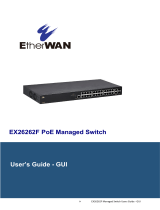Page is loading ...

SG72660M & SG72660MP
26-Port 10/100/1000Base
Managed PoE/PoE+ Switch
Installation Guide
v1.34
Copyright VERSITRON, Inc. All rights reserved. All brand and product names are trademarks or registered
trademarks of their respective companies.
© June 2014
VERSITRON, Inc.
83 Albe Drive / Suite C
Newark, DE 19702
www.versitron.com

SG72660M & SG72660MP
Revision A3
ii
PROPRIETARY DATA
All data in this manual is proprietary and may not be disclosed,
used or duplicated, for procurement or manufacturing purposes,
without prior written permission by VERSITRON.
VERSITRON LIFETIME WARRANTY
All VERSITRON products are covered by a Lifetime Warranty against defects in materials and
workmanship. This coverage is applicable to the original purchaser and is not transferable.
We repair, or at our option, replace parts/products that, during normal usage and operation, are
proven to be defective during the time you own the products, provided that said products and parts
are still manufactured and/or available. Such repair/replacement is subsequent to receipt of your
product at our facility and our diagnostic evaluation and review of the unit. Advance replacements are
not provided as part of the warranty coverage.
This warranty does not cover damage to products caused by misuse, mishandling, power surges,
accident, improper installation, neglect, alteration, improper maintenance, or other causes which are
not normal and customary applications of the products and for which they were not intended. No
other warranty is expressed or implied, and VERSITRON is not liable for direct, indirect, incidental or
consequential damages or losses.
In the unlikely event a warranty issue should arise, simply contact us at 302-894-0699 or 1-800-537-
2296 or via email at fiberl[email protected] to obtain a Return Material Authorization (RMA) number,
along with instructions for returning your product.

About This Manual
Copyright
Copyright © VERSITRON, Inc. All rights reserved.
The products and programs described in this guide are licensed products of
VERSITRON, Inc. This manual contains proprietary information protected by
copyright, and all accompanying hardware, software and documentation are
copyrighted. No parts of this manual may be copied, photocopied,
reproduced, translated or reduced to any electronic medium or machine-
readable from by any means by electronic or mechanical. It includes
photocopying, recording, or information storage and retrieval systems, for any
purpose other than the purchaser’s personal use, and without the prior
express written permission of VERSITRON, Inc.
.
Purpose
This manual gives specific information on how to operate and use the
management functions of the switch
Audience
The manual is intended for use by network administrators who are
responsible for operating and maintaining network equipment; consequently,
it assumes a basic working knowledge of general switch functions, the
Internet Protocol (IP), and Simple Network Management Protocol (SNMP).
Conventions
The following conventions are used throughout this manual to show
information.
Warranty
A copy of the specific warranty terms applicable to your VERSITRON, Inc.
product can be obtained from VERSITRON, Inc..
Disclaimer
VERSITRON, Inc. does not warrant that the hardware will work properly in
all environments and applications, and makes no warranty and
representation, either implied or expressed, with respect to the quality,
performance, merchantability, or fitness for a particular purpose.
VERSITRON, Inc. disclaims liability for any inaccuracies or omissions that
may have occurred. Information in this manual is subject to change without
notice and does not represent a commitment on the part of VERSITRON, Inc.
VERSITRON, Inc. assumes no responsibility for any inaccuracies that may
be contained in this manual and makes no commitment to update or keep
current the information in this manual. VERSITRON, Inc. reserves the righter
to make improvements to this manual and /or to the products described in
this User Manual, at any time without notice.
FCC Warning
This equipment has been tested and found to comply with the limits for a
Class A digital device, pursuant to Part 15 of the CE/FCC remove Rules.
These limits are designed to provide reasonable protection against harmful
interference when the equipment is operated in a commercial environment.
This equipment generates, uses, and can radiate radio frequency energy
and, if not installed and used in accordance with the Instruction manual, may
cause harmful interference to radio communications.

FCC Caution
To assure continued compliance (example-use only shielded interface
cables when connection to computer or peripheral devices). Any changes or
modifications not expressly approved by the party responsible for
compliance could void the user’s authority to operate the equipment. This
device complies with Part 15 of the FCC Rules. Operation is subject to the
Following two conditions: (1) This device may not cause harmful interference,
and (2) this device must accept any interference received, including
interference that may cause undesired operation.
CE mark
Warning
This is a Class A device. In a domestic environment this product may cause
radio interference, in which case the user may be required to take adequate
measures.
NOTE: Emphasizes important information or calls your
attention to related features or instructions.
W
ARNING
:
Alerts you to a potential hazard that could cause
personal injury.
C
AUTION
:
Alerts you to a potential hazard that could cause
loss of data, or damage the system or equipment.


SG72660M & SG72660MP
Revision A3
iv
Table of Contents
Revision History ......................................................................................................................................... viii
INTRODUCTION ................................................................................................................................................ 1
CHAPTER 1 OPERATION OF WEB-BASED MANAGEMENT ......................................................... 2
CONNECTING NETWORK DEVICES ....................................................................................................... 3
TWISTED-PAIR DEVICES .......................................................................................................................... 3
CABLING GUIDELINES ............................................................................................................................... 3
CHAPTER 2 SYSTEM CONFIGURATION ......................................................................................... 4
2-1 SYSTEM INFORMATION ................................................................................................................................. 4
2-1.1 Information .......................................................................................................................................... 4
2-1.2 Configuration ....................................................................................................................................... 7
2-1.3 CPU Load ............................................................................................................................................ 8
2-2 TIME ............................................................................................................................................................. 9
2-2.1 Manual ................................................................................................................................................. 9
2-2.2 NTP .................................................................................................................................................... 11
2-3 ACCOUNT ................................................................................................................................................... 12
2-3.1 Users .................................................................................................................................................. 12
2-3.2 Privilege Level ................................................................................................................................... 14
2-4 IP ................................................................................................................................................................ 17
2-4.1 IPV4 ................................................................................................................................................... 17
2-4.2 IPV6 ................................................................................................................................................... 19
2-5 SYSLOG ...................................................................................................................................................... 20
2-5.1 Configuration ..................................................................................................................................... 20
2-5.2 Log ..................................................................................................................................................... 21
2-5.3 Detailed Log ...................................................................................................................................... 22
2-6 SNMP ........................................................................................................................................................ 23
2-6.1 System ................................................................................................................................................ 23
2-6.2 Configuration ..................................................................................................................................... 24
2-6.3 Communities ...................................................................................................................................... 25
2-6.4 Users .................................................................................................................................................. 26
2-6.5 Groups ............................................................................................................................................... 28
2-6.6 Views .................................................................................................................................................. 29
2-6.7 Access ................................................................................................................................................ 31
2-6.8 Trap .................................................................................................................................................... 33
CHAPTER 3. CONFIGURATION ........................................................................................................ 35
3-1 PORT ........................................................................................................................................................... 35
3-1.1 Configuration ..................................................................................................................................... 35
3-1.2 Port Description ................................................................................................................................ 37
3-1.3 Traffic Overview................................................................................................................................. 38
3-1.4 Detailed Statistics .............................................................................................................................. 39
3-1.5 Qos Statistics ...................................................................................................................................... 41
3-1.6 SFP Information ................................................................................................................................ 42
3-1.7 EEE .................................................................................................................................................... 44
3-2 ACL ........................................................................................................................................................... 46
3-2.1 Ports ................................................................................................................................................... 46
3-2.2 Rate Limiters ...................................................................................................................................... 48
3-2.3 Access Control List ............................................................................................................................ 49
3-2.4 ACL Status ......................................................................................................................................... 54
3-3 AGGREGATION ............................................................................................................................................ 56
3-3.1 Static Trunk ........................................................................................................................................ 56
3-3.2 LACP ................................................................................................................................................. 58
3-3.2.1 Configuration ............................................................................................................................................... 58
3-3.2.2 System Status ............................................................................................................................................... 60
3-3.2.3 Port Status .................................................................................................................................................... 61
3-3.2.4 Port Statistics ............................................................................................................................................... 62
3-4 SPANNING TREE .......................................................................................................................................... 63
3-4.1 Bridge Settings ................................................................................................................................... 63
2-4.2 MSTI Mapping ................................................................................................................................... 66

3-4.3 MSTI Priorities .................................................................................................................................. 68
3-4.4 CIST Ports ......................................................................................................................................... 69
3-4.5 MSTI Ports ......................................................................................................................................... 71
3-4.6 Bridge Status ...................................................................................................................................... 73
3-4.7 Port Status .......................................................................................................................................... 74
3-4.8 Port Statistics ..................................................................................................................................... 75
3-5 IGMP SNOOPING ........................................................................................................................................ 76
3-5.1 Basic Configuration ........................................................................................................................... 76
3-5.2 VLAN Configuration .......................................................................................................................... 78
3-5.3 Port Group Filtering .......................................................................................................................... 80
3-5.4 Status .................................................................................................................................................. 82
3-5.5 Group Information ............................................................................................................................. 84
3-5.6 IPv4 SSM information ........................................................................................................................ 85
3-6 MLD (MULTICAST LISTENER DISCOVERY) SNOOPING ............................................................................... 87
3-6.1 Basic Configuration ........................................................................................................................... 87
3-6.2 VLAN Configuration .......................................................................................................................... 89
3-6.3 Port Group Filtering .......................................................................................................................... 91
3-6.4 MLD Snooping Status ........................................................................................................................ 92
3-6.5 Group Information ............................................................................................................................. 94
3-6.6 IPv6 SSM Information (Source Specific Multicast) .......................................................................... 96
3-7 MVR (MULTICAST VLAN REGISTRATION) ............................................................................................... 97
3-7.1 Configuration ..................................................................................................................................... 97
3-7.2 Groups Information ........................................................................................................................... 99
3-7.3 Statistics ........................................................................................................................................... 100
3-8 LLDP (LINK LAYER DISCOVERY PROTOCOL) ........................................................................................... 101
3-8.1 LLDP Configuration ........................................................................................................................ 101
3-8.2 LLDP Neighbors .............................................................................................................................. 104
3-8.3 LLDP-MED Configuration .............................................................................................................. 106
3-8.4 LLDP-MED Neighbors .................................................................................................................... 112
3-8.5 EEE (Energy Efficient Ethernet) ...................................................................................................... 115
3-8.6 Port Statistics ................................................................................................................................... 117
3- 9 FILTERING DATA BASE ............................................................................................................................. 119
3- 9.1 Configuration .................................................................................................................................. 119
3- 9.2 Dynamic MAC Table ....................................................................................................................... 121
3-10 VLAN ................................................................................................................................................... 122
3-10.1 VLAN Membership ......................................................................................................................... 122
3-10.2 Ports ............................................................................................................................................... 123
3-10.3 Switch Status .................................................................................................................................. 126
3-10.4 Port Status ...................................................................................................................................... 127
3-10.5 Private VLANs ............................................................................................................................... 129
3-10.5.1 Private VLANs Membership ............................................................................................................... 129
3-10.5.2 Port Isolation......................................................................................................................................... 130
3-10.6 MAC-based VLAN .......................................................................................................................... 131
3-10.6.1 Configuration ........................................................................................................................................ 131
3-10.6.2 Status ..................................................................................................................................................... 133
3-10.7 Protocol -based VLAN ................................................................................................................... 134
3-10.7.1 Protocol to Group ................................................................................................................................. 134
3-10.7.2 Group to VLAN ..................................................................................................................................... 136
3-10.8 IEEE 802.1QinQ (double-tag) configuration ................................................................................ 138
3-11 VOICE VLAN ......................................................................................................................................... 141
3-11.1 Configuration ................................................................................................................................. 141
3-11.2 OUI ................................................................................................................................................ 143
3-12 GARP..................................................................................................................................................... 144
3-12.1 Configuration ................................................................................................................................. 144
3-12.2 Statistics ......................................................................................................................................... 146
3-13 GVRP..................................................................................................................................................... 147
3-13.1 Configuration ................................................................................................................................. 147
3-13.2 Statistics ......................................................................................................................................... 149
3-14 QOS ........................................................................................................................................................ 150
3-14.1 Port Classification ......................................................................................................................... 150
3-14.2 Port Policing .................................................................................................................................. 152
3-14.3 Port Scheduler ............................................................................................................................... 153
3-14.4 Port Shaping .................................................................................................................................. 156
3-14.5 Port Tag Remarking ....................................................................................................................... 159
3-14.6 Port DSCP ..................................................................................................................................... 160
3-14.7 DSCP-Based QoS .......................................................................................................................... 162

SG72660M & SG72660MP
Revision A3
vi
3-14.8 DSCP Translation .......................................................................................................................... 164
3-14.9 DSCP Classification ...................................................................................................................... 166
3-14.10 QoS Control List Configuration ................................................................................................... 167
3-14.11 QCL Status (QoS Control List) .................................................................................................... 171
3-14.12 Storm Control ............................................................................................................................... 173
3-15 THERMAL PROTECTION .......................................................................................................................... 174
3-15.1 Configuration ................................................................................................................................. 174
3-15.2 Status .............................................................................................................................................. 176
3-16 S-FLOW AGENT ....................................................................................................................................... 177
3-16.1 Collector ........................................................................................................................................ 177
3-16.2 Sampler .......................................................................................................................................... 179
3-17 LOOP PROTECTION ................................................................................................................................. 182
3-17.1 Configuration ................................................................................................................................. 182
3-17.2 Status .............................................................................................................................................. 184
3-18 SINGLE IP ............................................................................................................................................... 185
3-18.1 Configuration ................................................................................................................................. 185
3-18.2 Information .................................................................................................................................... 186
3-19 EASY PORT ............................................................................................................................................. 188
3-20 MIRRORING ............................................................................................................................................ 190
3-21 TRAP EVENT SEVERITY .......................................................................................................................... 192
3-22 SMTP CONFIGURATION .......................................................................................................................... 194
3-23 UPNP ...................................................................................................................................................... 195
CHAPTER 4. SECURITY ............................................................................................................. 196
4-1 IP SOURCE GUARD ................................................................................................................................... 196
4-1.1 Configuration ................................................................................................................................... 196
4-1.2 Static Table ....................................................................................................................................... 198
4-1.3 Dynamic Table ................................................................................................................................. 199
4-2 ARP INSPECTION ...................................................................................................................................... 200
4-2.1 Configuration ................................................................................................................................... 200
4-2.2 Static Table ....................................................................................................................................... 201
4-2.3 Dynamic Table ................................................................................................................................. 202
4-3 SSDHCP SNOOPING .................................................................................................................................. 203
4-3.1 Configuration ................................................................................................................................... 203
4-3.2 Statistics ........................................................................................................................................... 204
4-4 DHCP RELAY ........................................................................................................................................... 206
4-4.1 Configuration ................................................................................................................................... 206
4-4.2 Statistics ........................................................................................................................................... 208
4-5 NAS (NETWORK ACCESS SERVER) ........................................................................................................... 210
4-5.1 Configuration ................................................................................................................................... 210
4-5.2 Switch Status .................................................................................................................................... 218
4-5.3 Port Status ........................................................................................................................................ 220
4-6 AAA ......................................................................................................................................................... 223
4-6.1 Configuration ................................................................................................................................... 223
4-6.2 RADIUS Overview ........................................................................................................................... 227
4-6.3 RADIUS Details ............................................................................................................................... 229
4-7 PORT SECURITY ........................................................................................................................................ 233
4-7.1 Limit Control .................................................................................................................................... 233
4-7.2 Switch Status .................................................................................................................................... 236
4-7.3 Port Status ........................................................................................................................................ 238
4-8 ACCESS MANAGEMENT ............................................................................................................................ 239
4-8.1 Configuration ................................................................................................................................... 239
4-8.2 Statistics ........................................................................................................................................... 241
4-9 SSH .......................................................................................................................................................... 242
4-10 HTTPS ................................................................................................................................................... 243
4-11 AUTH METHOD ....................................................................................................................................... 244
CHAPTER 5. MAINTENANCE .................................................................................................. 245
5-1 RESTART DEVICE ...................................................................................................................................... 245
5-2 FIRMWARE ................................................................................................................................................ 246
5-2.1 Firmware Upgrade .......................................................................................................................... 246
5-2.2 Firmware Selection .......................................................................................................................... 247
5-3 SAVE / RESTORE........................................................................................................................................ 249

5-3.1 Factory Defaults .............................................................................................................................. 249
5-3.2 Save Start ......................................................................................................................................... 249
5-3.3 Save User ......................................................................................................................................... 250
5-3.4 Restore User .................................................................................................................................... 250
5-4 EXPORT / IMPORT ...................................................................................................................................... 251
5-4.1 Export Config ................................................................................................................................... 251
5-4.2 Import Config ................................................................................................................................... 252
5-5 DIAGNOSTICS ........................................................................................................................................... 253
5-5.1 Ping .................................................................................................................................................. 253
5-5.2 Ping6 ................................................................................................................................................ 254
5-5.3 VeriPHY ........................................................................................................................................... 255
CHAPTER 6. POE (Power Over Ethernet)...............................................................................................256
6-1 POE …………………………………………………………………………………………………….256
6-1.1 Configuration…………………………………………………………………………………………………256
6-1.2 Status…………………………………………………………………………………………………………..258
A. GLOSSARY OF WEB-BASED MANAGEMENT ................................................................................... 259
A .................................................................................................................................................................... 259
C..................................................................................................................................................................... 260
D .................................................................................................................................................................... 260
E ..................................................................................................................................................................... 262
F ..................................................................................................................................................................... 262
H .................................................................................................................................................................... 262
I ...................................................................................................................................................................... 263
L ..................................................................................................................................................................... 264
M .................................................................................................................................................................... 264
N .................................................................................................................................................................... 265
O .................................................................................................................................................................... 266
P ..................................................................................................................................................................... 266
Q .................................................................................................................................................................... 267
R..................................................................................................................................................................... 268
S ..................................................................................................................................................................... 268
T ..................................................................................................................................................................... 269
U .................................................................................................................................................................... 270
V .................................................................................................................................................................... 270

SG72660M & SG72660MP
Revision A3
viii
Revision History
Release
Date
Revision
V0.91
08/12/2011
A1
V1.09
12/30/2011
A2
V1.34
Jun/13/2014
A3

SG72660M & SG72660MP
Revision A3
1
INTRODUCTION
Overview
This User Manual provides detailed information and guidance on how to install and
connect the SG72660M switch in your network system and how to configure and
monitor the SG72660M through the web interface. Detailed explanations in of hardware
and software functions are shown as well as examples of the operation for using the
web-based interface.
The SG72660M switch from VERSITRON, Inc. is an affordable, feature-rich,
managed switch that provides a reliable infrastructure for your business network. The
switch delivers intelligent features you need to improve the availability of your critical
business applications, protect your sensitive information, and optimize your network
bandwidth to deliver information and applications more effectively. It provides the ideal
combination of affordability and capabilities for entry level or advanced networking
applications and helps you create a more efficient, better-connected workforce.
The SG72660M web managed switch provides 26 ports in a single device. The
specifications are highlighted as follows.
L2+ features provide better manageability, security, QoS, and performance.
High port count design with all Gigabit Ethernet ports
Supports guest VLAN, voice VLAN, Port based, tag-based and Protocol-based
VLANs.
Supports 802.3az Energy Efficient Ethernet standard
Supports 8K MAC table
Supports IPv6/ IPv4 Dual stack
Supports s-Flow
Supports Easy-Configuration-Port for implementation of IP Phones, IP
Cameras, or Wireless environment.
Overview of User Manual
Chapter 1 “Operation of Web-based Management”
Chapter 2 “Maintenance”

SG72660M & SG72660MP
Revision A3
2
Chapter 1 Operation of Web-based Management
Initial
Configuration
This chapter instructs you how to configure and manage the
SG72660M switch through the web user interface. With this facility,
you can easily access and monitor, through any one port of the
switch, the status of any feature, including MIBs status, each port
activity, Spanning Tree status, port aggregation status, multicast
traffic, VLAN and priority status, illegal access record, and so on.
The default values of the SG72660M are listed in the table below:
IP Address
192.168.1.1
Subnet Mask
255.255.255.0
Default Gateway
192.168.1.254
Username
admin
Password
After the interface of the SG72660M has been configured, you can
browse it. For instance, type http://192.168.1.1 in the address
row in a browser. It will show the following screen and ask you to
input the username and password in order to login and access
authentication.
The default username is “admin” and password is empty. For the
first time to use, please enter the default username and password,
and then click the <Login> button. The login process now is
completed. In this login menu, you have to input the complete
username and password respectively. The SG72660M will not give
you a shortcut to username automatically. This may seem
inconvenient, but it is safer.
The SG72660M supports a simple user management function
allowing only one administrator at a time to configure the system. .
If there are two or more users using the administrator’s identity, it
will allow only the one who logins first to configure the system.
The rest of the users, even with administrator’s identity, can only
monitor the system. Those who have no administrator’s identity,
can only monitor the system. There are only a maximum of three
users able to simultaneously login in to the SG72660M switch.

NOTE:
When you login to the SG72660M switch to utilize web
management, you must first type the Username of the
administrator. The Password field is left blank. After typing
the Username, please press enter. The web management
page appears.
When you login to the SG72660M switch Web UI
management, you can use both ipv4 ipv6 login to manage.
To optimize the display effect we recommend you use
Microsoft IE 6.0 above, Netscape V7.1 above or FireFox
V1.00 above and have the resolution 1024x768. The switch
supports neutral web browser interface.
NOTE:
The SG72660M function enables dhcp, so If you do not have
a DHCP server to provide ip addresses to the switch, the
switch default ip address is 192.168.1.1
Figure 1 The login page
NOTE: If you need to configure a function or parameter, then
you can refer to the information in the User Manual. Or you
could access the switch and click the "help" under the web
GUI. The switch will pop-up the simple help content to
assist you with setting the parameters or functions.
NOTE: Any configuration changes made to the switch must be saved in the start
configuration in order to be applied to the next start-up sequence.
Go to: Maintenance Save/Restore Save Start shown in Section 5-3.2.

SG72660M & SG72660MP
Revision A3
2
SG72660M web help function:

CONNECTING
NETWORK
DEVICES
The switch is designed to be connected to 10, 100 or
1000Mbps network cards in PCs and servers, as well as
to other switches and hubs. It may also be connected
to remote devices using optional SFP transceivers.
TWISTED-PAIR
DEVICES
Each device requires an unshielded twisted-pair (UTP)
cable with RJ-45 connectors at both ends. Use
Category 5, 5e or 6 cable for 1000BASE-T connections,
Category 5 or better for 100BASE-TX connections.
CABLING
GUIDELINES
The RJ-45 ports on the switch support automatic
MDI/MDI-X pinout configuration. Consequently, you
can use standard straight-through twisted-pair cables
to connect to any other network device (PCs, servers,
switches, routers, or hubs).
See Appendix B for further information on cabling.
C
AUTION
:
Do not plug a phone jack connector into an RJ-45
port. This will damage the switch. Use only twisted-pair
cables with RJ-45 connectors that conform to FCC
standards.
CONNECTING TO PCS, SERVERS, HUBS AND SWITCHES
Step 1. Attach one end of a twisted-pair cable segment to the device’s RJ-45
connector.
Figure 16: Making Twisted-Pair Connections


SG72660M & SG72660MP
Revision A3
3
Step 2. If the device is a network card and the switch is in the wiring closet, attach the
other end of the cable segment to a modular wall outlet that is connected to
the wiring closet. (See the section “Network Wiring Connections.”) Otherwise,
attach the other end to an available port on the switch.
Note: Make sure each twisted pair cable does not exceed 100 meters (328 ft) in length.
NOTE: Avoid using flow control on a port connected to a hub
unless it is actually required to solve a problem. Otherwise,
back pressure jamming signals may degrade overall
performance for the segment attached to the hub.
Step 3. As each connection is made, the Link LED (on the switch) corresponding to
each port will light green (1000 Mbps) or amber (100 Mbps) to indicate that
the connection is valid.
NETWORK WIRING CONNECTIONS
Today, the punch-down block is an integral part of many of the newer equipment racks.
It is actually part of the patch panel. Instructions for making connections in the wiring
closet with this type of equipment are as follows.
Step 1. Attach one end of a patch cable to an available port on the switch, and the
other end to the patch panel.
Step 2. If not already in place, attach one end of a cable segment to the back of the
patch panel where the punch-down block is located, and the other end to a
modular wall outlet.
Step 3. Label the cables to simplify future troubleshooting. See “Cable Labeling and
Connection Records” on page 29
.
Figure 17: Network Wiring Connections
Switch
Equipment Rack
(side view)
Patch Panel
Patch-Down Block
Wall

SG72660M & SG72660MP
Revision A3
4
Chapter 2 System Configuration
This chapter describes all the basic configuration tasks which includes the System
Information and any management features of the SG72660M switch (e.g. Time, Account,
IP, Syslog and SNMP.)
2-1 System Information
After you login, the switch shows you the “system information”. This is the default page and it
tells you the basic information of the system, including “Model Name”, “System Description”,
“Contact”, “Device Name”, “System Up Time”, “BIOS Version”, “Firmware Version”,
“Hardware-Mechanical Version”, “Serial Number”, “Host IP Address”, “Host Mac Address”,
“Device Port”, “RAM Size” , and “Flash Size”. With this information, you will know the
software version used, MAC address, serial number, how many ports are good and so on.
2-1.1 Information
The switch system information is provided here.
Web interface
To configure System Information in the web interface:
1. Click SYSTEM, System, and Information.
2. Specify the contact information for the system administrator as well as the name and
location of the switch. Also indicate the local time zone by configuring the appropriate
offset.
3. Click Refresh
Figure 2-1.1: System Information

Parameter description:
Model name:
The model name of this device. On most screens this will display the software
development model number which is GEL2-ESW26K. The actual model number is
SG72660M.
System description:
As it is, this tells what this device is. Here, it is “20-Port 10/100/1000Base-T + 4
TP/(100/1G) SFP Combo + 2 (100/1G) SFP L2 Plus Managed Switch”.
Location:
Basically, it is the location where this switch is placed. User-defined.
Contact:
For easily managing and maintaining the switch, you may want to record the contact
person and phone here. You can configure this parameter through the device’s user
interface or SNMP.
Device name:
The name of the switch. User-defined.
System Date:
Displays the current system time and date. The field format is YYYY-MM-DD HH:MM:SS
System up time:
The time accumulated since the switch is powered up. The format is day, hour, minute,
second.
BIOS version:
The version of the BIOS in this switch.
Firmware version:
The firmware version in this switch.
Hardware-Mechanical versions:
The versions of Hardware and Mechanical. The figure before the hyphen is the version of
the electronic hardware; the one after the hyphen is the version of mechanical.
Serial number:
The serial number is assigned by VERSITRON, Inc.
Host IP address:
The IP address of the switch.
Subnet Mask:
Displays the IP subnet mask assigned to the device.
Gateway IP Address:
Displays the default gateway IP address assigned to the device.
Host MAC address:
It is the Ethernet MAC address of the management agent in this switch.
Console Baudrate:
Displays the baud rate of the RS232(COM) port.
RAM size:
The size of the RAM in this switch.
Flash size:
The size of the flash memory in this switch.
Bridge FDB size :

SG72660M & SG72660MP
Revision A3
6
Displays the bridge forwarding database size of the device.
Transmit Queue :
Displays the information about the transmit priority queue of switch.
Maximum Frame size :
Displays the information about the maximum frame size supported by the switch.
/