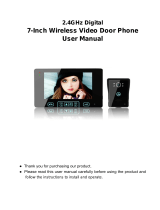Manuale tecnico kit videocitofonico 2 fili YDKITV1
Technical manual 2-wire video door entry kit YDKITV1
Passion.Technology. Design.
LINE
YOU DO IT
YOU DO IT
LINE
LINE
YOU DO IT
LINE

AVVERTENZE
Il kit videocitofonico deve essere installato di preferenza da un installatore elettrico qualificato. L’installazione
ed utilizzazione non corrette possono comportare dei rischi di folgorazione o di incendio.
L’installazione deve essere eettuata seguendo scrupolosamente le istruzioni fornite dal costruttore ed in
conformità alle norme vigenti.
Tutte le apparecchiature devono essere destinate esclusivamente all’uso per cui sono state concepite. Comelit
Group S.p.A declina ogni responsabilità per un utilizzo improprio delle apparecchiature, per modifiche eettua-
te da altri a qualunque titolo e scopo, per l’uso di accessori e materiali non originali.
Tutti gli apparecchi sono conformi alle prescrizioni delle direttive 2014/35/UE e 2014/30/UE.
Evitare di porre i cavi di collegamento del kit in prossimità di cavi di alimentazione (230/400V).
Non inserire oggetti né versare liquidi all’interno o sopra le apparecchiature.
Le apparecchiature devono essere aperte e riparate esclusivamente da personale qualificato. Qualsiasi apertu-
ra o riparazione non autorizzata annulla la totalità delle responsabilità, diritti a sostituzione e garanzie.
Togliere l’alimentazione prima di eettuare qualsiasi manutenzione.
La telecamera del posto esterno non deve essere installata di fronte a grandi sorgenti luminose, oppure in luo-
ghi dove il soggetto ripreso rimanga molto in controluce. In ambienti poco illuminati, si consiglia di prevedere
una fonte di illuminazione aggiuntiva.

CONTENUTO DEL KIT
A. Monitor (YDPI2)
Monitor YDPI2(1)
Cavetti con
2 poli (2)
Cavetti con 4
poli (2)
Staa (1) Tasselli (4) Manuale utente (1)
Alimentatore switching 15Vdc (1)
B. Posto esterno (YDPE1)
Viti (4)
Posto esterno YDPE1 (1)
Viti (2)
Tasselli (4)
Viti (4)
COME INSTALLARE IL MONITOR
Tasselli
Staa
Cavi
COME INSTALLARE IL POSTO ESTERNO
Staa
Viti
Viti
Tasselli
Viti (4)
Alimentatore switching 15Vdc (1)

SPECIFICHE
A. Monitor (YDPI2)
193mm 12mm
123mm
Display LCD 7”
Risoluzione 800x480pixel
Standard PAL/NTSC
Fonica Full duplex
Tempo di conversazione 120s
Assorbimento stand-by 200 mA max
Assorbimento in
comunicazione
500mA max
Range di temperatura 0-50°C
Installazione Parete
Memoria interna Sì
Formato immagine JPEG standard
Estensione memoria
SD card
(max 32GB)
1
2 3
4
5
6
7
Nome
1 Display 7”
2 Microfono
3 Tasti funzione
4 Tasto menu
5
Regolazione volume
chiamata
6 Altoparlante
7 Slot SD card
Nome Descrizione funzione
1
Transfer Call
Tasto intercomunicante o trasferimento di chiamata verso un altro posto interno
2
Monitoring
Tasto Autoaccensione
3
Unlock
Tasto apertura serratura elettrica
4
Talk
Tasto presa fonica
5
Hang up
Tasto fine conversazione
6
Settings
1. Il pulsante permette più funzioni: gli utenti possono premere il pulsante o scorrere in alto o in basso per selezionare le voci del
menu. Per maggiori informazioni, vedere la sezione “Setup menu”
2. La pressione del pulsante permette di accedere velocemente al menu
3. Durante la conversazione, se l’opzione “Record” è in OFF, scorrere con il pulsante verso l’alto o verso il basso per “catturare” un
fotogramma ( foto ). Se l’opzione “Record” è in “ON”, scorrere con il pulsante verso l’alto per iniziare la registrazione, scorrere con il
pulsante verso il basso per interrompere la registrazione.

SPECIFICHE
A. Posto esterno (YDPE1)
Camera CMOS 1/4”pinhole
Risoluzione 600TVL
LED LED IR60
Consumo 200 mA max
Alimentazione Alimentato dal monitor interno
Temperatura -20+60°C
Installazione Parete
126,6mm
57mm
37,03mmm
Nome
1 Visiera antipioggia
2 Microfono
3 Telecamera
4 LED IR
5 Pulsante di chiamata
6 Altoparlante
7 Slot tasselli
8 Regolazione volume
1
2
3
4
5
6
7
9
8
INSTALLAZIONE
NOTA
* Si consiglia l’installazione lontano da dispositivi con intense radiazioni
* Si consiglia l’installazione del posto esterno ad un’altezza di 150-160 cm
* Terminare l’installazione prima di fornire alimentazione al kit videocitofonico.
* Si consiglia d’installare l’alimentatore AC per la serratura almeno a una distanza di 30 cm dal posto esterno per evitare interferenze

INTRODUZIONE ALL’UTILIZZO
Chiamata visitatore
Modalità stand-by
Il visitatore preme il pulsante di chiamata
del posto esterno 1
Il visitatore preme il pulsante di chiamata
del posto esterno 2
Il monitor suona per 10 secondi
L’immagine del visitatore viene visualizzata
sul monitor
NOTA
Durante la conversione tra posto interno e posto esterno 1, se
viene premuto il pulsante del posto esterno 2 non vi è nessuna
segnalazione
Premere il pulsante presa fonica sul
monitor
Termina la suoneria
Inizia la conversazione con il posto esterno
NOTA
Il monitor si spegnerà automaticamente se non si risponde
entro 60s
La conversazione dura fino ad
un max di 120s
Premere il pulsante apriporta
Si attiva la serratura elettrica
Premere il pulsante fine conversazione
Hang up
Fine
NOTA
Dalla pressione del tasto “apriporta”, il video e la fonica restano
attivi ancora per circa 10S.

INTRODUZIONE ALL’UTILIZZO
Autoaccensione del monitor
Se nel menu è impostato ON per PORTA2; CAM1; CAM2 è possibile eettuare l’autoaccensione del monitor e
vedere in sequenza le immagini della porta1, cam1, porta2, cam2.
Modalità stand-by
Monitoring
PORTA 1
Visualizzazione
immagine PORTA 1
Monitoring
CAM 1
Visualizzazione
immagine CAM 1
Monitoring
PORTA 2
Visualizzazione
immagine PORTA 2
Monitoring
CAM 2
Visualizzazione
immagine CAM 2
Monitoring
Stand-by
Si spegne il monitor
Premere il pulsante presa fonica
Talk
Comunicazione con la porta
Premere il pulsante serratura
elettrica
Premere il pulsante fine
conversazione
E’ possibile eettuare l’autoaccensione vedendo solo la telecamera delle porta1. In questo caso nel menu è necessario selezionare OFF
per porta2; cam1; cam2
Se si utilizzano 2 monitor, è possibile eettuare l’autoaccensione contemporamente su entrambi I monitor, le stesse immagini sono
visualizzate anche sul display del secondo monitor.
Se durante la funzione di autoaccensione giunge una chiamata dal posto esterno, è possibile premere il pulsante di presa fonica per
parlare con il visitatore.
Se presente la SD card, con monitor acceso , scorrere con il pulsante verso l’alto per inziare la registrazione manuale; scorrere con
il pulsante
verso il basso per interrompere la registrazione.
Hang up

INTRODUZIONE ALL’UTILIZZO
Trasferimento di chiamata
Durante la conversazione tra posto interno
e posto esterno
La funzione trasferimento di chiamata richiede almeno 2 postazioni interne e 1 postazione esterna collegate.
Premere il pulsante per attivare la
funzione di trasferimento di chiamata
Il/i posti interni suonano
Premere il pulsante sul posto interno
Talk
Conversare con il
visitatore
É possibile
aprire la serratura
elettrica
E terminare la
conversazione
Hang up
Intercomunicante
Sono richiesti almeno 2 posti interni.
NOTA
Quando si eettua il trasferimento di chiamata ad un altro monitor,
il primo monitor che ha ricevuto la chiamata si spegne mentre il
secondo monitor visualizza l’immagine del posto esterno.
Premere il pulsante
Il posto interno suona
Premere il pulsante sul posto interno
Talk
Inizio conversazione tra i due
posti interni
Premere il pulsante
Hang up
Fine
NOTA
Se giunge una chiamata dal posto esterno durante una conver
-
sazione intercomunicante tra due posti interni, l’intercomunicante
cade e sul monitor verrà visualizzata l’immagine delle telecamera
del posto esterno. E’possibile premere il pulsante presa fonica per
parlare con il visitatore.
Modalità stand-by

INTRODUZIONE ALL’UTILIZZO
Menu setup
NOTA
Il pulsante è un pulsante “multifunzione” che permette di:
A: In modalità “standby”, premere il pulsante per entrare nel menu setup. Nella pagine principale del
menu setup, scorrere in alto o in basso per selezionare I sotto- menu, premere ancora per entrare nei
sotto menu. Nei sotto-menu, press per selezionare le opzioni, scorrere in alto o in basso per modificare iI
valore delle opzioni, premere ancora per confermare. Selezione “esci” per uscire dall’interfaccia menu.
B: Con monitor acceso, premere il pulsante per accedere velocemente ai menu principali.
C: Durante la conversazione ( per le versioni di monitor con SD ), se l’opzione “record” è in OFF, scorrere con il
pulsante verso l’alto o verso il basso per “catturare” un fotogramma ( foto )
Se l’opzione “Record” è in “ON”, scorrere con il pulsante verso l’alto per iniziare la registrazione, scorrere
con il pulsante verso il basso per interrompere la registrazione.
Dopo un minuto di inattività il monitor si spegne tornando nella modalità stand-by.
1. Setup Suoneria
Suoneria 01
Tempo suoneria
30s
Vol. suoneria 1 08:00 - 12:00 02
Vol. suoneria 2 12:00 - 19:00 08
Vol. suoneria 3 19:00 -08:00 05
Esci
-Suoneria: selezione della suoneria tra le 16 disponibili
-Tempo suoneria: durata suoneria, 01s-60s
-Volume suoneria 1: regolazione volume suoneria 1 01-10
-Volume suoneria 2: regolazione volume suoneria 2 01-10
-Volume suoneria 2: regolazione volume suoneria 3 01-10
-Esci: esci dal menù
2. Setup Display
Italiano
Luminosità 050
Colore 050
Contrasto 050
Esci
-Italiano: impostazione lingua
-Luminosità: regolazione luminosità
-Colore: regolazione colore
-Contrasto: regolazione contrasto
-Esci: esci dal menù

INTRODUZIONE ALL’UTILIZZO
3. Setup data e info
Data e ora 2016-02-05
Toni tasti On
Riavvio
Versione 1-0-8 2016-02-05
Esci
-Data: impostazione data e ora
-Toni tasti: abilitazione o disabilitazione dei toni tasti del monitor
-Riavvio: premi
, comparirà un pop up con messaggio “Riav-
via?”, Premi per selezionare “Si” o “No”. Scegli “Si” per riavviare
il monitor, scegli “NO” per non riavviare
-Versione: versione software
-Esci: esci dal menù
NOTA
In mancanza di tensione l’impostazione “data e ora” viene mantenuta per ora.
4. Setup funzioni/modalità
Tempo serratura 02s
Funzione Master
Porta1 On
Cam1 On
Cam2 On
Esci
-Tempo serratura: 02s-10s
-Funzione: selezione tipo di comportamento monitor (master o
slave)
-Porta2: abilitazione o disabilitazione Porta2
-Cam1: abilitazione o disabilitazione Cam1
-Cam2: abilitazione o disabilitazione Cam2
-Esci: esci dal menù
5. Setup registrazione
Registra On
Riproduci
Backup
Formatta
Aggiorna SD
Esci
-Registra: “On” indica che il monitor registra. “O” indica che il
monitor non registra ma salva solo fotogrammi ( foto )
-Riproduci: ricerca e riproduce le registrazioni e le foto
-Backup: sposta le fotografie dalla flash del monitor sulla SD
card (se presente). Le fotografie sulla flash del monitor verranno
cancellate. Le fotografie salvate sulla SD card dovranno essere
visualizzate sul PC.
-Formatta: formatta la SD card. Si consiglia di formattare la SD
card al primo utilizzo
-Aggiorna: gli utenti possono aggiornare il firmware del monitor
tramite SD card
-Esci: esci dal menù
NOTA
Si consiglia l’utilizzo di SD card classe 10

Alimentatori per telecamere scorporate (12Vdc, non inclusi)
SCHEMI DI COLLEGAMENTO
Alimentatore switching 15Vdc
AUDIO
GND
DATA
VIDEO
CAM1
CAM2
AUDIO
GND
DATA
VIDEO
GND
GND
VIDEO
INPUT1
VIDEO
INPUT2
Al prossimo
monitor
MASTER
GND DC 15V/Video/Audio GND DC 15V/Video/Audio
Alimentatore AC/DC
(non incluso)
Serratura elettrica
(non inclusa)
Alimentatore AC/DC
(non incluso)
Serratura elettrica
(non inclusa)
SLAVE
POSTO
ESTERNO 1
Prossimo monitor
GND
VI/AI/VCC
GND
VI/AI/VCC
CAMDOOR1
DOOR2
POWEROUT
CAMDOOR1
DOOR2
POWEROUT
Al prossimo
monitor
Dal
precedente
monitor
POSTO
ESTERNO 2
Alimentatore switching 15Vdc
Alimentazione
Alimentazione
Primo posto
esterno
Secondo
posto esterno
YDPE1 YDPE1
YDPI2

SCHEMI DI COLLEGAMENTO
1. Schema di collegamento posto esterno
1. Red: DC15
2. Black: GND
3. Brown: COM
4. Yellow: NC
5. Blue: NO
Regolazione volume
altoparlante
Serratura elettrica
(non inclusa)
1. Rosso: +15Vdc
2. Nero: GND
3/4. Marrone/Giallo - COM/NC: alla serratura elettrica
3/5. Marrone/Blu - COM/NO: alla serratura elettrica
2. Schema di collegamento per posto interno
È possibile collegare fino ad un massimo di 2 posti esterni, 2 telecamere scorporate e 4 monitor ( 1 master e 3 slave ) .
Le telecamere scorporate devono essere alimentate separatamente.
Note per il collegamento
La serratura elettrica ed il relativo alimentatore non sono inclusi nel kit videocitofonico.
Per l’attivazione della serratura è disponibili un relè con contatti C-NO-NC.
La pressione del pulsante “apriporta” sul monitor, attiva il relè chiudendo il contatto tra C-NO.
Accertarsi di inserire correttamente il connettore dell’alimentazione
Fornire alimentazione solo ad installazione completata
DC15V
Cavi e distanze massime
-Necessario l’utilizzo di 2 cavi non intrecciati (non UTP)
- Distanza tra posto esterno e posto interno
sezione cavi da 0.2mm 2 ≤28m
sezione cavi da 0.3mm 2 ≤50m
DC+/Video/Audio
GND
DC+/Video/Audio
GND

WARNINGS
Please refer all work related to the installation of this product to qualified service personnel or system techni-
cian. Not correct installation and use can lead to electrocutions and fire risks.
Install the equipment by carefully following the instructions given by the manufacturer and in compliance with
the standards in force.
Comelit Group S.p.A declines any responsibility for improper use of the apparatus, for any alterations made by
others for any reason, or for the use of non-original accessories or materials.
All the products comply with Directives 2014/35/UE and 2014/30/UE.
Do not route kit wires in proximity to power supply cables (230/400V).
Do not insert objects or pour liquids into the device.
All products must be exclusively opened and repaired by trained personnel. Any unauthorized opening or repair
completely cancels all liabilities and the rights to replacement and guarantees.
Cut o the power supply before carrying out any maintenance work.
The camera of the outdoor doorbell must not be installed opposite bright light sources or in places where
the filmed subject is against the light. We recommend, in dimly lit environments, to install an additional light
source.

THE KIT INCLUDES:
A. Internal Monitor (YDPI2)
Internal Monitor YDPI2 (1)
Cables 2Pin
line (2)
Bracket (1) Screw anchors (4) User manual (1)
External switching power supply 15Vdc (1)
Wall screws (4)
B. Outdoor doorbell (YDPE1)
Outdoor doorbell YDPE1 (1)
Axation screw (2)
Screw anchors (4)
Wall screws (4)
HOW TO INSTALL THE INTERNAL MONITOR
Screw anchors
Bracket
Cables
HOW TO INSTALL THE OUTDOOR DOORBELL
Bracket
Wall screws
Axation screws
Screw anchors
Cables 4Pin
line (2)
Wall screws (4)
External switching power supply 15Vdc (1)

SPECIFICATIONS
A. Internal Monitor (YDPI2)
193mm 12mm
123mm
Display screen 7” LCD screen
Resolution 800x480pixel
Standard PAL/NTSC
Calling mode Full duplex
Calling time 120s
Stand-by absorption 200 mA max
Work absorption 500mA max
Work temperature 0-50°C
Installation Surface mounting
Internal storage Yes
Picture format JPEG standard
Memory expansion
SD card
(maximum 32GB)
1
2 3
4
5
6
7
Name
1 7” Display
2 Microphone
3 Operation buttons
4 Settings button
5 Call volume
6 Speaker
7 SD card slot
Name Function Description
1
Transfer Call
Intercom call or transfer calls to another indoor unit
2
Monitoring
Watch the door and camera images
3
Unlock
Release the door lock
4
Talk
Call button
5
Hang up
Hang up button
6
Settings
1. The button is a composite key, users can press the button, scroll the button upward or downward. For more details, please refer
to the section “Menu Operations”.
2. In monitoring mode or standby mode, press the button once to quickly access the menu.
3. In monitoring or talking mode, for the models with SD card, if the menu option “Record” set as “OFF”, scroll the button upward or
downward to capture a frame of the current video stream as a still photo. If the menu option “Record” set as “ON”, scroll the
button upward to start manual recording, scroll the button downward to stop manual recording.

SPECIFICATIONS
A. Outdoor doorbell (YDPE1)
Camera CMOS 1/4”pinhole
View angle 600TVL
LEDs LED IR60
Stand-by absorption 200 mA max
Power supply Supplied from indoor monitor
Work temperature -20+60°C
Installation Surface mounting
126,6mm
57mm
37,03mmm
Name
1 Waterproof cover
2 Microphone
3 Camera
4 IR LEDs
5 Call button
6 Speaker
7 Screw slot
8 Volume regulator
INSTALLATION
NOTE
* Please be far from the devices with intense radiation
* We recommend to install the outdoor doorbell at 150-160cm height.
* Complete the installation before swichting on the video door entry kit.
* Keep the power supply of the lock at a distance of more than 30cm with AC power to avoid interference.
1
2
3
4
5
6
7
9
8

OPERATION INTRODUCTION
Visitor call
Stand-by mode
The Visitor presses the call button on
outdoor camera 1.
The Visitor presses the call button on
outdoor camera 2.
A 10s of continuous Ding Dong is heard
inside and outside
The visitor’s image automatically displayed
on the screen.
NOTICE
During the conversation between internal monitor and outdoor
doorbell1, if you press the button on outdoor doorbell2 there is no
advice.
Press the talking button on indoor monitor
Stop ringing
Start conversation with outdoor camera.
NOTICE
The indoor unit will automatically go into standby mode if you
are not at home or have not reached the indoor unit in 60s.
The conversation duration is
120s at a time
Press the unlock button on internal
monitor
Release the door lock
Press the hang up button on internal monitor
Hang up
End
NOTICE
When you press the unlock button, video and audio will end
after 10s.

OPERATION INTRODUCTION
Monitoring
Stand-by mode
Option in the settings in the menu: CAM1; DOOR2; CAM2 operating mode.
Monitoring
DOOR 1
Show DOOR 1
image
Monitoring
CAM 1
Show CAM 1 image
Monitoring
DOOR 2
Show DOOR 2
image
Monitoring
CAM 2
Show CAM 2 image
Monitoring
Stand-by
Close LCD
Press the call button
Talk
Call outdoor
Press the unlock button on the
indoor, the electric lock will be
opened.
Press the hang up button to
end the call.
It’s possible to use self-ignition seeing only DOOR1 camera. To do this, please select in the menu OFF for DOOR2; CAM1; CAM2.
If you use 2 monitors, you can also simultaneously in other internal units starts monitoring mode, the same images are displayed on the
screen dierent internal unit.
If an external call is made to the outdoor doorbell while self-ignition is on, it’s possible to press Call button to talk with the visitor.
For the models with SD card, in monitoring mode, scroll the button upward to perform manual video / camera; scroll the button
downward can manually stop recording.
Hang up

OPERATION INTRODUCTION
Transfer to other extensions
Outdoor camera call indoor monitor and
conversation is underway.
Internal communication function requires at least two indoor and one outdoor units to be connected.
Press this button to activate the
function of call transfer to other extension
A continuous Ding Dong tone is heard
Press the talking button on any of
indoor units
Talk
Talking with
visitor
The electric lock
can be opened
End the call and
return to stand-by
NOTICE
When you activate the call transfer to another internal monitor,
the first monitor receiving the call will switch o, while second
one will show the image from the outdoor doorbell.
Internal communication among internal Units
At least 2 internal units are required.
Press the button
A continuous Ding Dong tone is heard
Press the button of any of indoor
units
Talk
Start conversation among
indoor units
Press
Hang up
End
NOTICE
In internal communication mode, if a visitor press the call button
on either of outdoor unit, the internal communication mode will be
switched o. The just visitor’ s image will appear on its screen and
continuous ringing will be heard, you can press the talking button
to reactivate conversation with the visitor.
Stand-by mode

OPERATION INTRODUCTION
Menu operations
NOTICE
The button is a three-in-one key, but also composite keys, there are three modes:
A: In standby mode, press the button once to enter the main menu settings. In main menu settings, scroll
the button upward or downward to select sub-menu, then press again to enter sub-menu. In sub-me-
nu settings, press to select menu options, scroll upward or downward to adjust values of each option,
then press to confirm. When select option “Exit”, scroll upward or downward to exit menu interface,
and the indoor device will be into standby mode.
B: In monitoring mode, press the button once to quickly access the main menus.
C: In monitoring or talking mode, for the models with SD card, if the menu option “Record” set as “OFF”, scroll
the button upward or downward to capture a frame of the current video stream as a still photo. If the menu
option “Record” set as “ON”, scroll the button upward to start manual recording, scroll the button
downward to stop manual recording.
If users don’t do any operate or enter any interface about the indoor machine, the indoor device will be into
standby mode after 1 minute automatically.
In standby mode, press to start the main menu interface, shows the main interface as shown below.
1. Set the tone parameters
Ring select 01
Ring time
30s
Ring Vol1 08:00 - 12:00 02
Ring Vol2 12:00 - 19:00 08
Ring Vol3 19:00 -08:00 05
Exit
-Ring Select: ringtone song selection, a total of 16.
-Ring Time: the vibrate and ring time when calling, 01-60s
-Ring Vol1: the volume level of Ring Vol1 01-10
-Ring Vol2: the volume level of Ring Vol2 01-10
-Ring Vol3: the volume level of Ring Vol3 01-10
-Exit: exit the menu
2. Setup LCD screen parameters
English
Brightness 050
Colour 050
Contrast 050
Exit
-English: system language
-Brightness: brightness of LCD screen
-Colour: chroma of LCD screen
-Contrast: contrast of LCD screen
-Exit: exit the menu
Page is loading ...
Page is loading ...
Page is loading ...
Page is loading ...
/