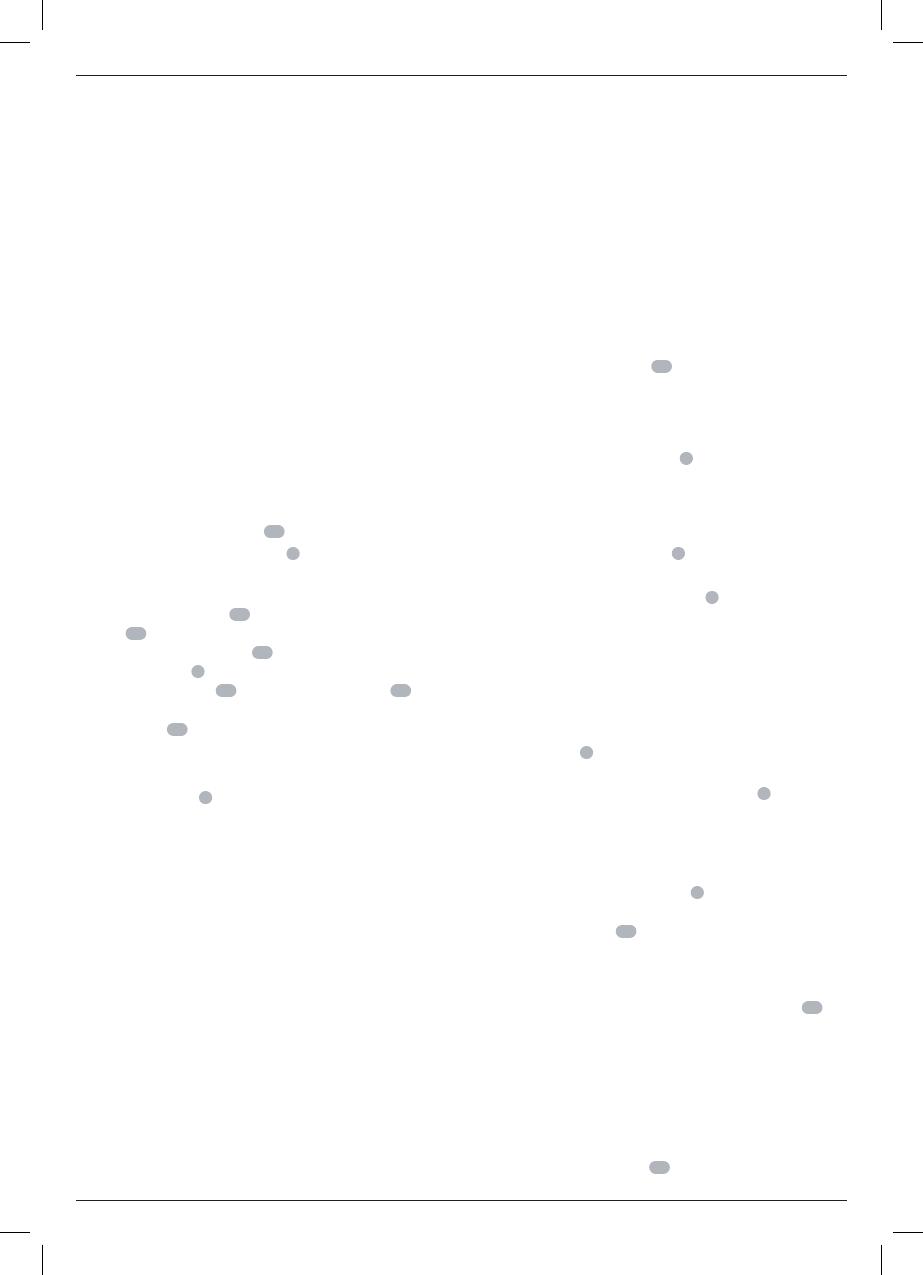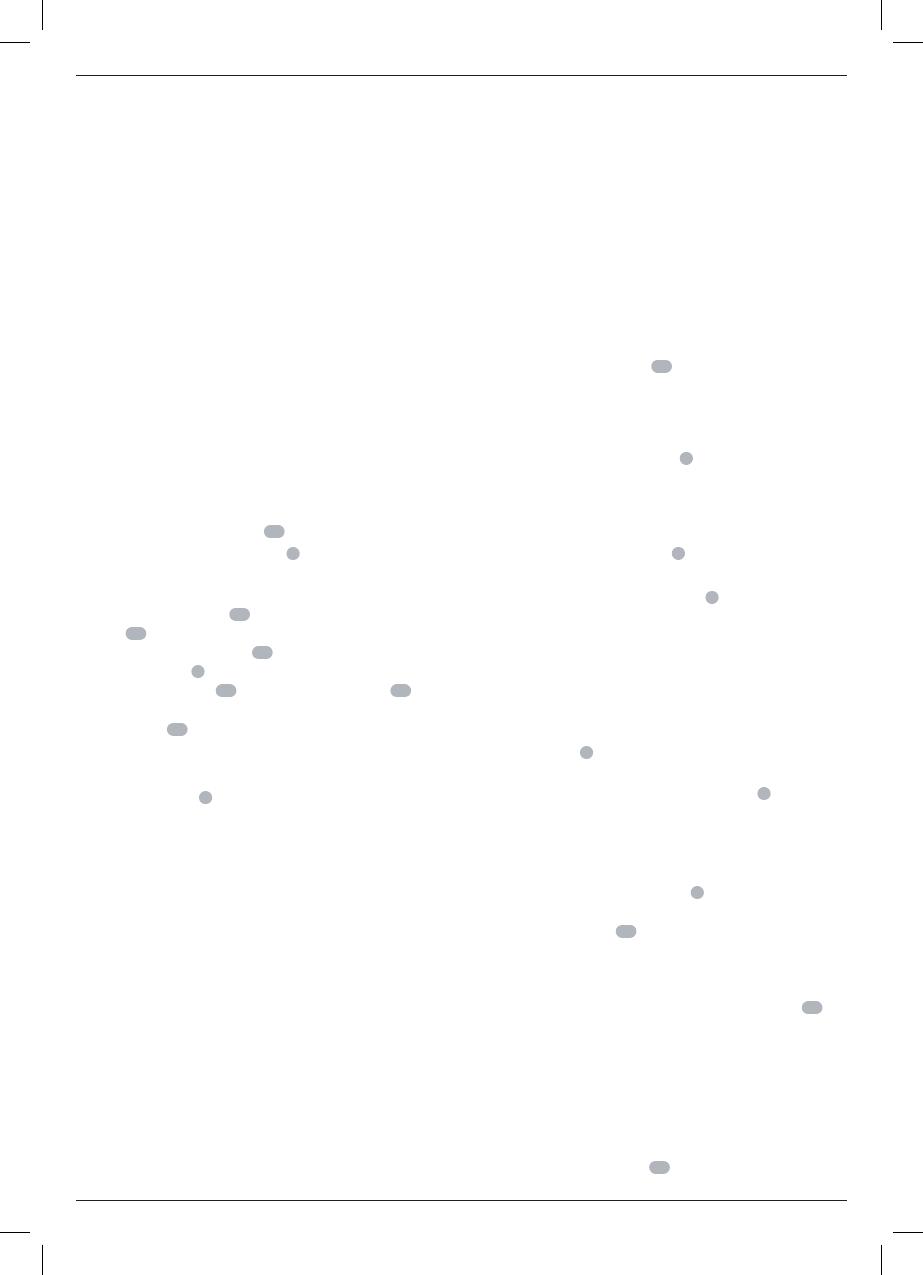
6
ENGLISH
If the supply cord is damaged, it must be replaced by a
specially prepared cord available through the
serviceorganization.
ASSEMBLY AND ADJUSTMENTS
WARNING: To reduce the risk of serious personal
injury, turn tool off and disconnect battery pack or
power source before making any adjustments or
removing/installing attachments or accessories. An
accidental start-up can causeinjury.
Attaching and Removing the Dust Extraction
System
WARNING: To reduce the risk of personal injury, ALWAYS
operate the tool with the side handle properly installed
and securely tightened. Failure to do so may result in the
side handle slipping during tool operation and subsequent
loss ofcontrol.
To Attach the Dust Extraction System
(Fig. A–C)
1. Remove the drill bit, side handle and the depth adjustment
rod, if attached to the rotaryhammer.
2. Attach supplied side handle
10
to the rotaryhammer.
3. Ensure the base release buttons
2
are depressed and
locked in the open position before attempting to fit the dust
extraction system to the rotaryhammer.
4. Push the locking shoe
15
down with the rotary hammer
foot
17
. Make sure that the groove in the side handle collar
fits to the locator element
12
on the extractor. The base
release buttons
2
will lock into to the screw bosses of the
rotary hammer foot
17
. The electrical connectors
14
in
the base of the rotary hammer will align with the electrical
connectors
13
in the extractorbase.
To Remove the System
To remove the dust extraction system, press the two extractor
base release buttons
2
and lift the rotary hammer off the duct
extraction system (Fig.B).
OPERATION
WARNING: To reduce the risk of serious personal
injury, turn tool off and disconnect battery pack or
power source before making any adjustments or
removing/installing attachments or accessories. An
accidental start-up can causeinjury.
WARNING: Always observe the safety instructions and
applicableregulations.
WARNING: Always read and operate the tool as
instructed in the tool instructionmanual.
Proper Hand Position (Fig. F)
WARNING: To reduce the risk of serious personal injury,
ALWAYS use proper hand position asshown.
WARNING: To reduce the risk of serious personal
injury, ALWAYS hold securely in anticipation of a
suddenreaction.
Proper hand position requires one hand on the main handle of
the hammer and one hand on the side handle. The side handle
must be installed for properuse.
Switching On and Off
The extraction system automatically starts when the rotary
hammer is turnedon.
Electronic Switch-off Delay
After turning the rotary hammer off, the extraction system will
run for a few seconds longer to vacuum the remaining dust
particles in the internal parts and collect the dust in the dust
collectionbox.
Filter Cleaning Mechanism (Fig. B)
The filter cleaning mechanism
19
is a feature that uses the
motor in the extractor to force air through the HEPA filter. Refer
to Emptying the Dust Collector for instructions on properuse.
Setting the Drilling Depth (Fig. A)
Press the depth adjustment button
6
on the front of the slider
and move it to the desired drilling depth. Release thebutton.
Adjusting the Drill Length (Fig. A)
1. Insert the appropriate drillbit.
2. Hold the dust extraction head
8
against awall.
3. Push the tool to make the drill bit touch the surfacewall.
4. Press the length adjustment button
7
on top of the back
slider and move it to the desired length. Release thebutton.
5. Gently withdraw the tool assembly from the wall, taking
care that the spring-loaded mechanism does notrelease.
Emptying the Dust Collector (Fig. B, D, E)
WARNING: Wear approved eye protection and approved
dust mask when performing thisprocedure.
The dust collector
3
should be emptied as soon as the
performance has noticeablydecreased.
1. Press the dust collection box release buttons
4
and pull the
dust collection box away from the dust extraction system.
Once the catch mechanism is clear of the dust extraction
system the upper joint will also release allowing the dust
collection box to be removedcompletely.
2. To empty the dust collection box
3
position it over a
suitable container to catch the dust contained within it. Lift
up the release catch
16
to open the dust collection box,
separating the canister from the lid. Gently tapping the dust
collection box will encourage any dust trapped within the
filter to also be removed. Once the filter lid and canister
are empty reattach them, ensuring the release catch
16
is
securely fastened. Refer to FigureE.
3. To reattach the dust collection box to the dust extraction
system first insert the rounded profile of the upper joint
into the recess on the dust extraction system. Pivot the dust
collection box down so that the release buttons click back
into place. Refer to FigureD.
4. With the dust collection box properly installed, depress the
filter cleaning mechanism
19
and squeeze trigger on tool.
Allow the system to run for 5 seconds and release trigger.