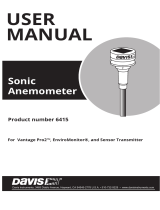Page is loading ...

1
SensorLink Adapter Kit #6868
The SensorLink Adapter Kit will allow your EnviroMonitor Gateway (or any
cabled receiver) to receive transmissions from a Davis transmitter.
Contents of Kit
Wireless antenna with cable and adhesive tape attached.
Tip: You do not need to unmount the Gateway to install the adapter, but you will need to
be able to see the small LED on the adapter. It may too hard to see if the Gateway is
mounted up high.
Install your SensorLink
1. Open the Gateway door.
2. Find the SensorLink jack as shown in the illustration and plug the adapter’s RJ
connector into the jack.
SensorLink
Transmitter
Button
RJ
Connector
LED
SensorLink
Jack
EnviroMonitor
Gateway

2
The SensorLink’s LED will cycle through three colors: red, yellow, and green
to verify power.
Then the LED will blink the current transmitter ID number. Sensor suites are
set at the factory to ID1 by default, so unless you have changed your
transmitter ID, the LED will blink once.
The LED will then turn solid yellow, indicating that it is searching for a
signal. (If it does not find a signal within 5 minutes, the light will go out to
conserve power. It will “rest” for 15 minutes, then try again to find a signal.)
3. When the signal has been acquired the LED will begin to blink each time it
receives a packet. The light will go off after 10 minutes.
The color of the light will indicate the signal strength:
4. Mount the adapter inside the shelter on the upper surface with the included
adhesive tape.
5. Close the Gateway door.
Tip: If you unmounted your Gateway to install the SensorLink, wait 10 minutes to make
sure packets are being sent and received before remounting it.
Color Blinking (every 2.5 seconds) Solid
Red Weak signal Did not find transmitter
Yellow Moderate signal Search for singal
Green Strong signal NA

3
TO VERIFY OR CHANGE THE TRANSMITTER ID:
To verify the Transmitter ID:
Press and release the Transmitter ID button once. The LED will blink the once for
ID 1, twice for ID 2, and so on.
Note: If you have changed the Transmitter ID on your sensor suite to an ID other than 1,
you must change the ID on the SensorLink to the same ID.
To Change the Transmitter ID:
1. Enter the Select Transmitter Mode by pressing and holding the Transmitter ID
button for three seconds. The LED will begin to blink rapidly green.
2. Press and release the Transmitter ID button the number of times equal to your
desired new transmitter ID. For example, press and release the button four
times for ID 4.
3. Within 3 seconds, the LED will blink the new Transmitter ID, and restart the
connection process.
Tip: If you accidentally press the button too many times for your intended ID, press and
hold the button until the LED starts blinking green rapidly again and is ready to start
the Change ID process again.
Contacting Davis Technical Support
For questions about installing or operating your SensorLink Adapter Kit,
please contact Davis Technical Support. We’ll be glad to help.
Online www.davisinstruments.com
See the Weather Support section for copies of user
manuals, product specifications, application notes,
software updates, and more.
E-mail [email protected]
Telephone (510) 732-7814
Monday - Friday, 7:00 a.m. - 5:30 p.m. Pacific Time.

SensorLink Adpater
Product Number 6868 Document Number: 07395.377 Rev. A 12/3/19
EnviroMonitor
®
is a registered trademarks of Davis Instruments Corp., Hayward, CA.
© Davis Instruments Corp. 2019. All rights reserved.
Information in this document subject to change without notice. Davis Instruments Quality Management
System is ISO 9001 certified.
3465 Diablo Avenue, Hayward, CA 94545-2778 U.S.A.
510-732-9229 • Fax: 510-732-9188
[email protected] • www.davisinstruments.com
Specifications
Operating Temperature.......................................... -40° to +150°F (-40° to +65°C)
Non-operating (Storage) Temperature ................... -40° to +158°F (-40° to +70°C)
Current Draw ........................................................ 5mA
Dimensions:
Antenna . . . . . . . . . . . . . . . . . . . . . . . . . . . 5.13” x 0.88” x 0.38”
(130 mm x 22 mm x 10 mm)
Cable . . . . . . . . . . . . . . . . . . . . . . . . . . . . . 8” (203 mm)
Wireless Communication Specifications
Receive Frequency . . . . . . . . . . . . . . . . . . . . . . 902 - 928 MHz FHSS
ID Codes Available . . . . . . . . . . . . . . . . . . . . . . 8
Range
Line of Sight . . . . . . . . . . . . . . . . . . . . . . . up to 1000 feet (305 m)
Through Walls . . . . . . . . . . . . . . . . . . . . . . 200 to 400 feet (60 to 120 m)
/