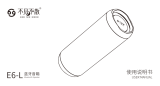Page is loading ...

Product Name
Model Number
Bluetooth Version
Working Distance
Calls Function
Product Channel
Speaker Specifications
Impedance
Speaker Power
Harmonic Distortion
Frequency Range
TF /USB Max Support
Audio Format
Battery Capacity
Playing Time
Charging Power Supply
Charging Time
: BT Fashion Radio
: QFX BT-41
: JL 5.0
: 10-15M
: Support BT call
: 2.0 stereo
: φ52MM ( 50 MM Low frequency radiator)
: 4 Ohm
: 5 W * 2
: ≤3%
: 60Hz ~ 20KHz
: ≤32GB
: WAV/FLAC/MP3
: 3.7V/1200MAH
: ≥12H (medium sound)
: DC5V/1.5A
: ≥ 2 hours
Specifications
1. Power Button: Press and hold to turn the speaker on/off. Press once to change
mode.
2. Press this button once to increase the volume. Press and hold to select the next
song.
3. Press this button once to decrease the volume. Press and hold to listen to the
previous song.
4. Press the Play/Stop button once to play or stop the music. Press once to search for
FM Radio Mode.
In BT Mode, when receiving a call, press once to answer a call, then again to reject
the call.
In Music Mode, press button twice to call the last number dialed.
5. LED Indicator: Blue - Working Indicator, Red - Charging Mode and Green - Fully
charged.
6. Micro 5P Port.
7. USB Card Port: Supports MAX 32G flash. Compatible with WAV/FLAC/MP3 files.
8. AUX Mode: Supports external audio source input with standard DC3.5MM.
Compatible with mobiles/MP3/Computers/tablets, etc. Standard DC3.5 jack product.
When inserting Line-In cable, the speaker will go directly to Line Mode. When you want
to switch to another mode, please pull out the Line Cable.
9. TF Card Port: Supports MAX 32G flash. Compatible with WAV/FLAC/MP3 in high
fidelity music files.
10. TWS instructions: When both speakers are in Bluetooth mode, double-click one of
the power buttons to enter TWS mode. After hearing a sound, the two devices will start
to pair. Once the connection is successful, the secondary unit blue light will stay on, and
the host continues to search until the connection is complete.
11. FM Function: Insert the charging cable to use as the FM external antenna.
Double-click the power button to enter the FM function, then press the play button to
start searching. During the search process the blue light flashes quickly, and the
channel is automatically saved after the search is complete. Press and hold the
volume plus or minus button to switch the audio channel.
If a buzzer sounds whilst the speaker is playing, this indicates that the power is low.
Please charge the speaker.
(Charging voltage: 5V, charging currency < 1.5Ah)
1 2 3 4
5 6 7 8 9
TF.card
DC-5V
USB
AUX
Operating Instructions

nombre del producto
Número de modelo
Versión Bluetooth
Distancia de trabajo
Función de llamadas
Canal de producto
Especificaciones de altavoces
Impedancia
Potencia del altavoz
Distorsión armónica
Rango de frecuencia
Soporte TF / USB Max
Formato de audio
Capacidad de la batería
Tiempo para jugar
Fuente de alimentación de carga
Tiempo de carga
: BT Fashion Radio
: QFX BT-41
: JL 5.0
: 10-15M
: Soporte de llamada BT
: Estéreo 2.0
: φ52MM (radiador de baja frecuencia de 50 MM)
: 4 ohmios
: 5 W * 2
: ≤3%
: 60Hz ~ 20KHz
: ≤32GB
: WAV / FLAC / MP3
: 3.7V / 1200MAH
: ≥12H (sonido medio)
: DC5V / 1.5A
: ≥ 2 horas
Presupuesto
1. Botón de encendido: mantenga presionado para encender / apagar el altavoz.
Presione una vez para cambiar el modo.
2. Presione este botón una vez para subir el volumen. Mantenga presionado para
seleccionar la siguiente canción.
3. Presione este botón una vez para bajar el volumen. Mantenga presionado para
escuchar la canción anterior.
4. Presione el botón Reproducir / Parar una vez para reproducir o detener la música.
Presione una vez para buscar el modo de radio FM.
En el modo BT, al recibir una llamada, presione una vez para contestar una llamada
y luego nuevamente para rechazarla.
En el modo Música, presione el botón dos veces para llamar al último número
marcado.
5. Indicador LED: azul: indicador de funcionamiento, rojo: modo de carga y verde:
completamente cargado.
6. Puerto Micro 5P.
7. Puerto de tarjeta USB: admite flash MAX 32G. Compatible con archivos WAV /
FLAC / MP3.
8. Modo AUX: admite entrada de fuente de audio externa con DC3.5MM estándar.
Compatible con móviles / MP3 / Computadoras / tabletas, etc. Producto estándar con
conector DC3.5. Al insertar el cable de entrada de línea, el altavoz irá directamente al
modo de línea. Cuando desee cambiar a otro modo, retire el cable de línea.
9. Puerto de tarjeta TF: admite flash MAX 32G. Compatible con WAV / FLAC / MP3 en
archivos de música de alta fidelidad.
10. Instrucciones de TWS: cuando ambos altavoces están en modo Bluetooth, haga
doble clic en uno de los botones de encendido para ingresar al modo TWS. Después
de escuchar un sonido, los dos dispositivos comenzarán a emparejarse. Una vez que
la conexión es exitosa, la luz azul de la unidad secundaria permanecerá encendida y
el host continuará buscando hasta que se complete la conexión.
11. Función FM: inserte el cable de carga para usar como antena externa de FM.
Haga doble clic en el botón de encendido para ingresar a la función FM, luego
presione el botón de reproducción para comenzar a buscar. Durante el proceso de
búsqueda, la luz azul parpadea rápidamente y el canal se guarda automáticamente
una vez que se completa la búsqueda. Mantenga presionado el botón de volumen
más o menos para cambiar el canal de audio.
Si suena un timbre mientras se reproduce el altavoz, esto indica que la potencia es
baja. Por favor, cargue el altavoz.
(Voltaje de carga: 5V, moneda de carga <1.5Ah)
1 2 3 4
5 6 7 8 9
TF.card
DC-5V
USB
AUX
Instrucciones de operación
/