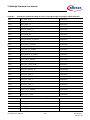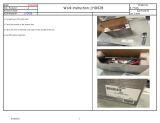Firmware User Manual Revision 2.0
www.infineon.com 2023-07-26
MOTIX™ TLE985xQX
Arm® Cortex®-M0 Microcontroller with LIN and H-Bridge NFET Driver
for Automotive Applications
AD-Step
Firmware User Manual
About this document
This document specifies the BootROM firmware behavior for the TLE985xQX microcontroller family.
* Arm and Cortex are registered trademarks of Arm Limited, UK

Firmware User Manual 2 Revision 2.0
2023-07-26
TLE985xQX Firmware User Manual
Revision History
Arm® Cortex®-M0 Microcontroller with LIN and H-Bridge NFET Driver for Automotive Applications
AD-Step
Page or Item Subjects (major changes since last revision)
Revision 2.0, 2023-07-26
All chapters • Added MOTIX™
• Changed TLE985x to TLE985xQX
• Added registered trademarks: Arm® Cortex®
• Deleted “PLL”
• Editorial changes
BootROM
Startup
procedure
• Chapter “Post User Mode Entry Recommendations”, added “You must explicitly switch
the system frequency source to fINTOSC.”
• Chapter “User and BSL Mode Entry”, deleted “Before entering User mode (except for Hot
Reset, see Figure 3-3 “Flowchart – User BSL Mode (UM)” on Page 15), the system clock
frequency is switched to PLL output and to the max. frequency as stated in the datasheet.
In case PLL has not locked within 1 ms, the clock source fINTOSC/4 (20 MHz) will be used.
After every reset, the user shall check whether the system is running on the low precision
clock or on the PLL output reading SYSCON0.SYSCLKSEL register and e.g. restart the PLL
if necessary.”
Boot Strap
Loader (BSL)
• Chapter “Command 83H – RAM: Execute
– Deleted “The system clock is switched to PLL at the device default or user defined
frequency from NVM CS settings.”
– Added “Before the user code is executed you must explicitly switch the system
frequency source to fINTOSC.”
• Command 86H – NVM: Execute
– Deleted “The system clock is switched to PLL at the device default or user defined
frequency from NVM CS settings.”
– Added “Before the user code is executed you must explicitly switch the system
frequency source to fINTOSC.”
Revision 1.0, 2019-03-05
Initial release

TLE985xQX Firmware User Manual
Firmware User Manual 3 Revision 2.0
2023-07-26
About this document . . . . . . . . . . . . . . . . . . . . . . . . . . . . . . . . . . . . . . . . . . . . . . . . . . . . . . . . . . . . . . 1
Table of Contents . . . . . . . . . . . . . . . . . . . . . . . . . . . . . . . . . . . . . . . . . . . . . . . . . . . . . . . . . . . . . . . . . 3
1 Introduction . . . . . . . . . . . . . . . . . . . . . . . . . . . . . . . . . . . . . . . . . . . . . . . . . . . . . . . . . . . . . . . . . . . . . 7
1.1 Purpose . . . . . . . . . . . . . . . . . . . . . . . . . . . . . . . . . . . . . . . . . . . . . . . . . . . . . . . . . . . . . . . . . . . . . . . . . . . . . . . . . 7
1.2 Scope . . . . . . . . . . . . . . . . . . . . . . . . . . . . . . . . . . . . . . . . . . . . . . . . . . . . . . . . . . . . . . . . . . . . . . . . . . . . . . . . . . . 7
1.3 Abbreviations and Special Terms . . . . . . . . . . . . . . . . . . . . . . . . . . . . . . . . . . . . . . . . . . . . . . . . . . . . . . . . . . . 7
2 Overview . . . . . . . . . . . . . . . . . . . . . . . . . . . . . . . . . . . . . . . . . . . . . . . . . . . . . . . . . . . . . . . . . . . . . . . . 8
2.1 Firmware Architecture . . . . . . . . . . . . . . . . . . . . . . . . . . . . . . . . . . . . . . . . . . . . . . . . . . . . . . . . . . . . . . . . . . . . 8
2.2 Program Structure . . . . . . . . . . . . . . . . . . . . . . . . . . . . . . . . . . . . . . . . . . . . . . . . . . . . . . . . . . . . . . . . . . . . . . . 9
3 BootROM Startup procedure . . . . . . . . . . . . . . . . . . . . . . . . . . . . . . . . . . . . . . . . . . . . . . . . . . . . . . 10
3.1 Startup Program Structure . . . . . . . . . . . . . . . . . . . . . . . . . . . . . . . . . . . . . . . . . . . . . . . . . . . . . . . . . . . . . . . 10
3.2 Boot Modes . . . . . . . . . . . . . . . . . . . . . . . . . . . . . . . . . . . . . . . . . . . . . . . . . . . . . . . . . . . . . . . . . . . . . . . . . . . . . 11
3.3 Debug Support Mode Entry (with SWD port) . . . . . . . . . . . . . . . . . . . . . . . . . . . . . . . . . . . . . . . . . . . . . . . . 11
3.4 NAC Definition . . . . . . . . . . . . . . . . . . . . . . . . . . . . . . . . . . . . . . . . . . . . . . . . . . . . . . . . . . . . . . . . . . . . . . . . . . . 12
3.4.1 Unlock BSL Communications . . . . . . . . . . . . . . . . . . . . . . . . . . . . . . . . . . . . . . . . . . . . . . . . . . . . . . . . . . . 12
3.4.2 Post User Mode Entry Recommendations . . . . . . . . . . . . . . . . . . . . . . . . . . . . . . . . . . . . . . . . . . . . . . . . 13
3.5 User and BSL Mode Entry . . . . . . . . . . . . . . . . . . . . . . . . . . . . . . . . . . . . . . . . . . . . . . . . . . . . . . . . . . . . . . . . . 13
3.6 Flowcharts for User BSL / Debug Modes . . . . . . . . . . . . . . . . . . . . . . . . . . . . . . . . . . . . . . . . . . . . . . . . . . . . 14
3.7 Reset Types . . . . . . . . . . . . . . . . . . . . . . . . . . . . . . . . . . . . . . . . . . . . . . . . . . . . . . . . . . . . . . . . . . . . . . . . . . . . . 15
3.8 Startup Procedure Submodules . . . . . . . . . . . . . . . . . . . . . . . . . . . . . . . . . . . . . . . . . . . . . . . . . . . . . . . . . . . 16
3.8.1 Watchdog Configuration . . . . . . . . . . . . . . . . . . . . . . . . . . . . . . . . . . . . . . . . . . . . . . . . . . . . . . . . . . . . . . . . 16
3.8.2 RAM MBIST and RAM Initialization . . . . . . . . . . . . . . . . . . . . . . . . . . . . . . . . . . . . . . . . . . . . . . . . . . . . . . . 17
3.8.3 NVM CBSL Region Size Configuration . . . . . . . . . . . . . . . . . . . . . . . . . . . . . . . . . . . . . . . . . . . . . . . . . . . . 17
3.8.4 RAM Mode Key and NVM Data Mode Key . . . . . . . . . . . . . . . . . . . . . . . . . . . . . . . . . . . . . . . . . . . . . . . . . . 17
3.8.5 Analog Module Trimming . . . . . . . . . . . . . . . . . . . . . . . . . . . . . . . . . . . . . . . . . . . . . . . . . . . . . . . . . . . . . . . 18
3.8.6 ADC1 Core Offset Calibration . . . . . . . . . . . . . . . . . . . . . . . . . . . . . . . . . . . . . . . . . . . . . . . . . . . . . . . . . . . . 18
3.8.7 Startup Error Handling . . . . . . . . . . . . . . . . . . . . . . . . . . . . . . . . . . . . . . . . . . . . . . . . . . . . . . . . . . . . . . . . . 18
3.8.8 No Activity Counter (NAC) Configuration . . . . . . . . . . . . . . . . . . . . . . . . . . . . . . . . . . . . . . . . . . . . . . . . . 19
3.8.9 FastLIN Node Address for Diagnostics (NAD) Configuration . . . . . . . . . . . . . . . . . . . . . . . . . . . . . . . . . 19
4 Boot Strap Loader (BSL) . . . . . . . . . . . . . . . . . . . . . . . . . . . . . . . . . . . . . . . . . . . . . . . . . . . . . . . . . . 20
4.1 BSL Overview . . . . . . . . . . . . . . . . . . . . . . . . . . . . . . . . . . . . . . . . . . . . . . . . . . . . . . . . . . . . . . . . . . . . . . . . . . . 20
4.1.1 BSL Interframe Timeout . . . . . . . . . . . . . . . . . . . . . . . . . . . . . . . . . . . . . . . . . . . . . . . . . . . . . . . . . . . . . . . . 20
4.1.2 NVM / RAM Range Access . . . . . . . . . . . . . . . . . . . . . . . . . . . . . . . . . . . . . . . . . . . . . . . . . . . . . . . . . . . . . . . 20
4.1.3 FastLIN Passphrase and Node Address for Diagnostic (NAD) . . . . . . . . . . . . . . . . . . . . . . . . . . . . . . . . 21
4.1.4 BSL Message Parsing & Responses . . . . . . . . . . . . . . . . . . . . . . . . . . . . . . . . . . . . . . . . . . . . . . . . . . . . . . . 22
4.1.5 Command Execution . . . . . . . . . . . . . . . . . . . . . . . . . . . . . . . . . . . . . . . . . . . . . . . . . . . . . . . . . . . . . . . . . . . 24
4.1.6 Timing Constraints . . . . . . . . . . . . . . . . . . . . . . . . . . . . . . . . . . . . . . . . . . . . . . . . . . . . . . . . . . . . . . . . . . . . . 24
4.1.7 BSL Interframe Timeout Behavior . . . . . . . . . . . . . . . . . . . . . . . . . . . . . . . . . . . . . . . . . . . . . . . . . . . . . . . 25
4.1.8 BSL Host Synchronization . . . . . . . . . . . . . . . . . . . . . . . . . . . . . . . . . . . . . . . . . . . . . . . . . . . . . . . . . . . . . . 25
4.2 BSL via FastLIN . . . . . . . . . . . . . . . . . . . . . . . . . . . . . . . . . . . . . . . . . . . . . . . . . . . . . . . . . . . . . . . . . . . . . . . . . 26
4.2.1 FastLIN Protocol . . . . . . . . . . . . . . . . . . . . . . . . . . . . . . . . . . . . . . . . . . . . . . . . . . . . . . . . . . . . . . . . . . . . . . . 26
4.2.2 FastLIN . . . . . . . . . . . . . . . . . . . . . . . . . . . . . . . . . . . . . . . . . . . . . . . . . . . . . . . . . . . . . . . . . . . . . . . . . . . . . . . 27
4.2.2.1 Command Frame Format . . . . . . . . . . . . . . . . . . . . . . . . . . . . . . . . . . . . . . . . . . . . . . . . . . . . . . . . . . . . . 27
Table of Contents

Firmware User Manual 4 Revision 2.0
2023-07-26
TLE985xQX Firmware User Manual
4.2.2.2 Response Frame Format . . . . . . . . . . . . . . . . . . . . . . . . . . . . . . . . . . . . . . . . . . . . . . . . . . . . . . . . . . . . . 28
4.2.2.3 Checksum . . . . . . . . . . . . . . . . . . . . . . . . . . . . . . . . . . . . . . . . . . . . . . . . . . . . . . . . . . . . . . . . . . . . . . . . . . 28
4.3 BSL commands - Protocol (Version 2.0) . . . . . . . . . . . . . . . . . . . . . . . . . . . . . . . . . . . . . . . . . . . . . . . . . . . . 29
4.3.1 Command 02H – RAM: Write Data/Program . . . . . . . . . . . . . . . . . . . . . . . . . . . . . . . . . . . . . . . . . . . . . . . 32
4.3.2 Command 83H – RAM: Execute . . . . . . . . . . . . . . . . . . . . . . . . . . . . . . . . . . . . . . . . . . . . . . . . . . . . . . . . . . . 34
4.3.3 Command 84H – RAM: Read Data . . . . . . . . . . . . . . . . . . . . . . . . . . . . . . . . . . . . . . . . . . . . . . . . . . . . . . . . 35
4.3.4 Command 05H – NVM: Write Data/Program . . . . . . . . . . . . . . . . . . . . . . . . . . . . . . . . . . . . . . . . . . . . . . . 37
4.3.5 Command 86H – NVM: Execute . . . . . . . . . . . . . . . . . . . . . . . . . . . . . . . . . . . . . . . . . . . . . . . . . . . . . . . . . . 39
4.3.6 Command 87H – NVM: Read Data . . . . . . . . . . . . . . . . . . . . . . . . . . . . . . . . . . . . . . . . . . . . . . . . . . . . . . . . 40
4.3.7 Command 88H – NVM: Erase . . . . . . . . . . . . . . . . . . . . . . . . . . . . . . . . . . . . . . . . . . . . . . . . . . . . . . . . . . . . . 42
4.3.8 Command 89H – NVM: Protection Password Set . . . . . . . . . . . . . . . . . . . . . . . . . . . . . . . . . . . . . . . . . . . 44
4.3.9 Command 8AH – NVM: Switch Keys Set . . . . . . . . . . . . . . . . . . . . . . . . . . . . . . . . . . . . . . . . . . . . . . . . . . . 46
4.3.10 Command 8BH – NVM: Page Checksum Check . . . . . . . . . . . . . . . . . . . . . . . . . . . . . . . . . . . . . . . . . . . . . 48
4.3.11 Command 0CH – NVM: NVM Checksum Calculation . . . . . . . . . . . . . . . . . . . . . . . . . . . . . . . . . . . . . . . . 49
4.3.12 Command 0DH – NVM: 100TP Write . . . . . . . . . . . . . . . . . . . . . . . . . . . . . . . . . . . . . . . . . . . . . . . . . . . . . . 51
4.3.13 Command 8EH – NVM: 100TP Read . . . . . . . . . . . . . . . . . . . . . . . . . . . . . . . . . . . . . . . . . . . . . . . . . . . . . . . 53
4.3.14 Command 8FH – BSL: NAC Set . . . . . . . . . . . . . . . . . . . . . . . . . . . . . . . . . . . . . . . . . . . . . . . . . . . . . . . . . . . 55
4.3.15 Command 90H – BSL: NAC Get . . . . . . . . . . . . . . . . . . . . . . . . . . . . . . . . . . . . . . . . . . . . . . . . . . . . . . . . . . . 56
4.3.16 Command 91H – FastLIN: NAD Set . . . . . . . . . . . . . . . . . . . . . . . . . . . . . . . . . . . . . . . . . . . . . . . . . . . . . . . 57
4.3.17 Command 92H – FastLIN: NAD Get . . . . . . . . . . . . . . . . . . . . . . . . . . . . . . . . . . . . . . . . . . . . . . . . . . . . . . . 58
4.3.18 Command 93H – FastLIN: Set Session Baudrate . . . . . . . . . . . . . . . . . . . . . . . . . . . . . . . . . . . . . . . . . . . 59
4.3.19 Command 97H – NVM 100TP Erase . . . . . . . . . . . . . . . . . . . . . . . . . . . . . . . . . . . . . . . . . . . . . . . . . . . . . . . 60
4.3.20 Command 98H – NVM: Reflash Prepare . . . . . . . . . . . . . . . . . . . . . . . . . . . . . . . . . . . . . . . . . . . . . . . . . . . 61
4.3.21 Command 99H – NVM: Set CBSL Size . . . . . . . . . . . . . . . . . . . . . . . . . . . . . . . . . . . . . . . . . . . . . . . . . . . . . 63
4.3.22 End of Transmission Message (80H) . . . . . . . . . . . . . . . . . . . . . . . . . . . . . . . . . . . . . . . . . . . . . . . . . . . . . . 65
4.3.23 Acknowledge Response Message (81H) . . . . . . . . . . . . . . . . . . . . . . . . . . . . . . . . . . . . . . . . . . . . . . . . . . . 66
5 NVM . . . . . . . . . . . . . . . . . . . . . . . . . . . . . . . . . . . . . . . . . . . . . . . . . . . . . . . . . . . . . . . . . . . . . . . . . . . 67
5.1 NVM Overview . . . . . . . . . . . . . . . . . . . . . . . . . . . . . . . . . . . . . . . . . . . . . . . . . . . . . . . . . . . . . . . . . . . . . . . . . . . 67
5.1.1 Config Sector Region . . . . . . . . . . . . . . . . . . . . . . . . . . . . . . . . . . . . . . . . . . . . . . . . . . . . . . . . . . . . . . . . . . . 67
5.1.2 USER CODE Region . . . . . . . . . . . . . . . . . . . . . . . . . . . . . . . . . . . . . . . . . . . . . . . . . . . . . . . . . . . . . . . . . . . . . 67
5.1.3 USER DATA Region . . . . . . . . . . . . . . . . . . . . . . . . . . . . . . . . . . . . . . . . . . . . . . . . . . . . . . . . . . . . . . . . . . . . . 67
5.1.3.1 Data Mapped Mode . . . . . . . . . . . . . . . . . . . . . . . . . . . . . . . . . . . . . . . . . . . . . . . . . . . . . . . . . . . . . . . . . . 67
5.1.3.2 Data Linear Mode . . . . . . . . . . . . . . . . . . . . . . . . . . . . . . . . . . . . . . . . . . . . . . . . . . . . . . . . . . . . . . . . . . . . 67
5.1.4 NVM Password Protection . . . . . . . . . . . . . . . . . . . . . . . . . . . . . . . . . . . . . . . . . . . . . . . . . . . . . . . . . . . . . . 68
5.2 NVM Write . . . . . . . . . . . . . . . . . . . . . . . . . . . . . . . . . . . . . . . . . . . . . . . . . . . . . . . . . . . . . . . . . . . . . . . . . . . . . . . 68
5.3 NVM Fast Write . . . . . . . . . . . . . . . . . . . . . . . . . . . . . . . . . . . . . . . . . . . . . . . . . . . . . . . . . . . . . . . . . . . . . . . . . . 69
5.4 Data Flash Initialization . . . . . . . . . . . . . . . . . . . . . . . . . . . . . . . . . . . . . . . . . . . . . . . . . . . . . . . . . . . . . . . . . . 69
6 User Routines . . . . . . . . . . . . . . . . . . . . . . . . . . . . . . . . . . . . . . . . . . . . . . . . . . . . . . . . . . . . . . . . . . . 71
6.1 List of Supported Features . . . . . . . . . . . . . . . . . . . . . . . . . . . . . . . . . . . . . . . . . . . . . . . . . . . . . . . . . . . . . . . . 71
6.2 Reentrance Capability and Interrupts . . . . . . . . . . . . . . . . . . . . . . . . . . . . . . . . . . . . . . . . . . . . . . . . . . . . . . 71
6.3 Address Parameters Range Checks . . . . . . . . . . . . . . . . . . . . . . . . . . . . . . . . . . . . . . . . . . . . . . . . . . . . . . . . 71
6.4 NVM Region Write Protection Check . . . . . . . . . . . . . . . . . . . . . . . . . . . . . . . . . . . . . . . . . . . . . . . . . . . . . . . 71
6.5 Watchdog Handling When Using NVM Functions . . . . . . . . . . . . . . . . . . . . . . . . . . . . . . . . . . . . . . . . . . . . 71
6.6 Interrupts . . . . . . . . . . . . . . . . . . . . . . . . . . . . . . . . . . . . . . . . . . . . . . . . . . . . . . . . . . . . . . . . . . . . . . . . . . . . . . . 72
6.7 Resources used by user API functions . . . . . . . . . . . . . . . . . . . . . . . . . . . . . . . . . . . . . . . . . . . . . . . . . . . . . . 72
6.8 User API Routines . . . . . . . . . . . . . . . . . . . . . . . . . . . . . . . . . . . . . . . . . . . . . . . . . . . . . . . . . . . . . . . . . . . . . . . . 74
6.8.1 user_nvm_write_fast_start . . . . . . . . . . . . . . . . . . . . . . . . . . . . . . . . . . . . . . . . . . . . . . . . . . . . . . . . . . . . . 77

Firmware User Manual 5 Revision 2.0
2023-07-26
TLE985xQX Firmware User Manual
6.8.2 user_nvm_write_fast_continue . . . . . . . . . . . . . . . . . . . . . . . . . . . . . . . . . . . . . . . . . . . . . . . . . . . . . . . . . 79
6.8.3 user_nvm_write_fast_verify . . . . . . . . . . . . . . . . . . . . . . . . . . . . . . . . . . . . . . . . . . . . . . . . . . . . . . . . . . . . 79
6.8.4 user_nvm_write_fast_end . . . . . . . . . . . . . . . . . . . . . . . . . . . . . . . . . . . . . . . . . . . . . . . . . . . . . . . . . . . . . . 80
6.8.5 user_adc1_offset_calibration . . . . . . . . . . . . . . . . . . . . . . . . . . . . . . . . . . . . . . . . . . . . . . . . . . . . . . . . . . . 81
6.8.6 user_nvm_page_checksum_check . . . . . . . . . . . . . . . . . . . . . . . . . . . . . . . . . . . . . . . . . . . . . . . . . . . . . . 81
6.8.7 user_nvm_service_algorithm . . . . . . . . . . . . . . . . . . . . . . . . . . . . . . . . . . . . . . . . . . . . . . . . . . . . . . . . . . . 82
6.8.8 user_nvm_mapram_recover . . . . . . . . . . . . . . . . . . . . . . . . . . . . . . . . . . . . . . . . . . . . . . . . . . . . . . . . . . . . 83
6.8.9 user_nvm_mapram_init . . . . . . . . . . . . . . . . . . . . . . . . . . . . . . . . . . . . . . . . . . . . . . . . . . . . . . . . . . . . . . . . 84
6.8.10 user_nvm_ecc_events_get . . . . . . . . . . . . . . . . . . . . . . . . . . . . . . . . . . . . . . . . . . . . . . . . . . . . . . . . . . . . . . . 84
6.8.11 user_nvm_ecc_check . . . . . . . . . . . . . . . . . . . . . . . . . . . . . . . . . . . . . . . . . . . . . . . . . . . . . . . . . . . . . . . . . . 85
6.8.12 user_nac_get . . . . . . . . . . . . . . . . . . . . . . . . . . . . . . . . . . . . . . . . . . . . . . . . . . . . . . . . . . . . . . . . . . . . . . . . . . 86
6.8.13 user_nac_set . . . . . . . . . . . . . . . . . . . . . . . . . . . . . . . . . . . . . . . . . . . . . . . . . . . . . . . . . . . . . . . . . . . . . . . . . . 87
6.8.14 user_nad_get . . . . . . . . . . . . . . . . . . . . . . . . . . . . . . . . . . . . . . . . . . . . . . . . . . . . . . . . . . . . . . . . . . . . . . . . . . 87
6.8.15 user_nad_set . . . . . . . . . . . . . . . . . . . . . . . . . . . . . . . . . . . . . . . . . . . . . . . . . . . . . . . . . . . . . . . . . . . . . . . . . . 88
6.8.16 user_nvm_100tp_read . . . . . . . . . . . . . . . . . . . . . . . . . . . . . . . . . . . . . . . . . . . . . . . . . . . . . . . . . . . . . . . . . 89
6.8.17 user_nvm_100tp_write . . . . . . . . . . . . . . . . . . . . . . . . . . . . . . . . . . . . . . . . . . . . . . . . . . . . . . . . . . . . . . . . . 90
6.8.18 user_nvm_100tp_erase . . . . . . . . . . . . . . . . . . . . . . . . . . . . . . . . . . . . . . . . . . . . . . . . . . . . . . . . . . . . . . . . . 91
6.8.19 user_nvm_config_get . . . . . . . . . . . . . . . . . . . . . . . . . . . . . . . . . . . . . . . . . . . . . . . . . . . . . . . . . . . . . . . . . . 92
6.8.20 user_nvm_protect_get . . . . . . . . . . . . . . . . . . . . . . . . . . . . . . . . . . . . . . . . . . . . . . . . . . . . . . . . . . . . . . . . . 93
6.8.21 user_nvm_protect_set . . . . . . . . . . . . . . . . . . . . . . . . . . . . . . . . . . . . . . . . . . . . . . . . . . . . . . . . . . . . . . . . . 94
6.8.22 user_nvm_protect_clear . . . . . . . . . . . . . . . . . . . . . . . . . . . . . . . . . . . . . . . . . . . . . . . . . . . . . . . . . . . . . . . 95
6.8.23 user_nvm_password_set . . . . . . . . . . . . . . . . . . . . . . . . . . . . . . . . . . . . . . . . . . . . . . . . . . . . . . . . . . . . . . . 96
6.8.24 user_nvm_ready_poll . . . . . . . . . . . . . . . . . . . . . . . . . . . . . . . . . . . . . . . . . . . . . . . . . . . . . . . . . . . . . . . . . . 97
6.8.25 user_nvm_page_erase . . . . . . . . . . . . . . . . . . . . . . . . . . . . . . . . . . . . . . . . . . . . . . . . . . . . . . . . . . . . . . . . . 97
6.8.26 user_nvm_page_erase_branch . . . . . . . . . . . . . . . . . . . . . . . . . . . . . . . . . . . . . . . . . . . . . . . . . . . . . . . . . . 98
6.8.27 user_nvm_sector_erase . . . . . . . . . . . . . . . . . . . . . . . . . . . . . . . . . . . . . . . . . . . . . . . . . . . . . . . . . . . . . . . . 99
6.8.28 user_nvm_write . . . . . . . . . . . . . . . . . . . . . . . . . . . . . . . . . . . . . . . . . . . . . . . . . . . . . . . . . . . . . . . . . . . . . . 100
6.8.29 user_nvm_write_branch . . . . . . . . . . . . . . . . . . . . . . . . . . . . . . . . . . . . . . . . . . . . . . . . . . . . . . . . . . . . . . . 101
6.8.30 user_ram_mbist . . . . . . . . . . . . . . . . . . . . . . . . . . . . . . . . . . . . . . . . . . . . . . . . . . . . . . . . . . . . . . . . . . . . . . 103
6.8.31 user_nvm_clk_factor_set . . . . . . . . . . . . . . . . . . . . . . . . . . . . . . . . . . . . . . . . . . . . . . . . . . . . . . . . . . . . . . . . 104
6.8.32 user_vbg_temperature_get . . . . . . . . . . . . . . . . . . . . . . . . . . . . . . . . . . . . . . . . . . . . . . . . . . . . . . . . . . . . 104
6.8.33 user_nvm_page_verify . . . . . . . . . . . . . . . . . . . . . . . . . . . . . . . . . . . . . . . . . . . . . . . . . . . . . . . . . . . . . . . . . . 105
6.8.34 user_nvm_page_erase_verify . . . . . . . . . . . . . . . . . . . . . . . . . . . . . . . . . . . . . . . . . . . . . . . . . . . . . . . . . . 106
6.8.35 user_nvm_sector_erase_verify . . . . . . . . . . . . . . . . . . . . . . . . . . . . . . . . . . . . . . . . . . . . . . . . . . . . . . . . . 107
6.8.36 user_dflash_mode . . . . . . . . . . . . . . . . . . . . . . . . . . . . . . . . . . . . . . . . . . . . . . . . . . . . . . . . . . . . . . . . . . . . 108
6.9 User API support routines . . . . . . . . . . . . . . . . . . . . . . . . . . . . . . . . . . . . . . . . . . . . . . . . . . . . . . . . . . . . . . . 108
6.9.1 misc_handle_nvm_segment_data_mode_check . . . . . . . . . . . . . . . . . . . . . . . . . . . . . . . . . . . . . . . . . 109
6.9.2 misc_nvm_reflash_prepare . . . . . . . . . . . . . . . . . . . . . . . . . . . . . . . . . . . . . . . . . . . . . . . . . . . . . . . . . . . . 110
6.9.3 misc_user_nvm_password_set . . . . . . . . . . . . . . . . . . . . . . . . . . . . . . . . . . . . . . . . . . . . . . . . . . . . . . . . . 111
6.9.4 misc_user_nvm_switch_key_set . . . . . . . . . . . . . . . . . . . . . . . . . . . . . . . . . . . . . . . . . . . . . . . . . . . . . . . 112
6.9.5 handle_segment_protection_get . . . . . . . . . . . . . . . . . . . . . . . . . . . . . . . . . . . . . . . . . . . . . . . . . . . . . . . 113
6.9.6 valid_pointer_ram_range_check . . . . . . . . . . . . . . . . . . . . . . . . . . . . . . . . . . . . . . . . . . . . . . . . . . . . . . . 113
6.9.7 get_nac_from_nvm_cs . . . . . . . . . . . . . . . . . . . . . . . . . . . . . . . . . . . . . . . . . . . . . . . . . . . . . . . . . . . . . . . . 114
6.9.8 misc_user_read_nvm_password_ecc . . . . . . . . . . . . . . . . . . . . . . . . . . . . . . . . . . . . . . . . . . . . . . . . . . . 114
6.10 NVM Protection API types . . . . . . . . . . . . . . . . . . . . . . . . . . . . . . . . . . . . . . . . . . . . . . . . . . . . . . . . . . . . . . . . 115
6.10.1 user_callback_t . . . . . . . . . . . . . . . . . . . . . . . . . . . . . . . . . . . . . . . . . . . . . . . . . . . . . . . . . . . . . . . . . . . . . . . 115
6.11 Data Types and Structure Reference . . . . . . . . . . . . . . . . . . . . . . . . . . . . . . . . . . . . . . . . . . . . . . . . . . . . . . 115

Firmware User Manual 6 Revision 2.0
2023-07-26
TLE985xQX Firmware User Manual
6.11.1 Enumerator Reference . . . . . . . . . . . . . . . . . . . . . . . . . . . . . . . . . . . . . . . . . . . . . . . . . . . . . . . . . . . . . . . . 115
6.11.1.1 NVM_SWITCH_ID_SELECT_t . . . . . . . . . . . . . . . . . . . . . . . . . . . . . . . . . . . . . . . . . . . . . . . . . . . . . . . . . 116
6.11.1.2 NVM_SWITCH_KEY_SELECT_t . . . . . . . . . . . . . . . . . . . . . . . . . . . . . . . . . . . . . . . . . . . . . . . . . . . . . . . . 116
6.11.1.3 NVM_PASSWORD_SEGMENT_t . . . . . . . . . . . . . . . . . . . . . . . . . . . . . . . . . . . . . . . . . . . . . . . . . . . . . . . 117
6.11.1.4 VBG_TEMP_SELECT_t . . . . . . . . . . . . . . . . . . . . . . . . . . . . . . . . . . . . . . . . . . . . . . . . . . . . . . . . . . . . . . . 117
6.11.1.5 NVM_DFLASH_SECTOR_MODE_t . . . . . . . . . . . . . . . . . . . . . . . . . . . . . . . . . . . . . . . . . . . . . . . . . . . . . 118
6.11.2 Constant Reference . . . . . . . . . . . . . . . . . . . . . . . . . . . . . . . . . . . . . . . . . . . . . . . . . . . . . . . . . . . . . . . . . . . 118
Terminology . . . . . . . . . . . . . . . . . . . . . . . . . . . . . . . . . . . . . . . . . . . . . . . . . . . . . . . . . . . . . . . . . . . . . . . . . . 120
Appendix A Error Codes . . . . . . . . . . . . . . . . . . . . . . . . . . . . . . . . . . . . . . . . . . . . . . . . . . . . . . . . . . . . . . . . . . . . . . . 123
Appendix B Stack usage of user API functions . . . . . . . . . . . . . . . . . . . . . . . . . . . . . . . . . . . . . . . . . . . . . . . . . . . 128
Appendix C Exported bootROM functions . . . . . . . . . . . . . . . . . . . . . . . . . . . . . . . . . . . . . . . . . . . . . . . . . . . . . . . 130
Appendix D Analog Module Trimming (100TP Pages) . . . . . . . . . . . . . . . . . . . . . . . . . . . . . . . . . . . . . . . . . . . . . 132
Appendix E Execution time of BootROM User API Functions . . . . . . . . . . . . . . . . . . . . . . . . . . . . . . . . . . . . . . . 136

Firmware User Manual 7 Revision 2.0
2023-07-26
TLE985xQX Firmware User Manual
Introduction
1 Introduction
The specification is organized into the following major sections:
1.1 Purpose
The document describes the functionality of the BootROM firmware.
1.2 Scope
The BootROM firmware for the TLE985xQX family will provide the following features
• Startup procedure for stable operation of TLE985xQX chip
• Debugger connection for proper code debug
• BSL mode for users to download and run code from NVM and RAM
• NVM operation handling, e.g. program, erase and verify
1.3 Abbreviations and Special Terms
A list of terms and abbreviations used throughout the document is provided in “Terminology” on Page 120.
Table 1-1 Document Content Description
Topic Description
Startup procedure BootROM Startup procedure: An overview on the Startup procedure:
the first steps executed by the BootROM after a reset,
FastLIN BSL features
Boot Strap Loader (BSL): An overview on the BSL: the module used to
download and to run code from NVM and RAM
BSL commands - Protocol (Version 2.0): Details and Commands
description
BSL via FastLIN (UART via Local Interconnected Network)
NVM structure NVM: An overview on the NVM: the module used to initialize and
program the NVM sectors and pages
User Routines description User Routines: User routines description

Firmware User Manual 8 Revision 2.0
2023-07-26
TLE985xQX Firmware User Manual
Overview
2 Overview
This specification includes the description of all firmware features including the operations and tasks defined
to support the general startup behavior and various boot options.
2.1 Firmware Architecture
The BootROM in the TLE985xQX consists of a firmware image located inside the device’s ROM. It consists of the
startup procedure, the bootstrap loader via FastLIN, NVM user routines and NVM integrity handling routines.
The BootROM in TLE985xQX is located at the address 00000000H, and so represents the standard reset handler
routine. The BootROM firmware is executed in the Arm® Cortex® CPU core and uses the SRAM for variables and
software stack.
Figure 2-1 shows the TLE985xQX components used during execution of the BootROM.
Figure 2-1 Block Diagram of the BootROM and its Interaction with other TLE985xQX Components
The startup procedure is the first software-controlled operation in the BootROM that is automatically
executed after every reset. Certain startup submodules are skipped depending on the type of reset (more
details are provided in “Reset Types” on Page 15) and the error which might occur (more details are provided
in “Startup Error Handling” on Page 18).
The startup procedure includes the NVM initialization, and enabling of NVM protection, branching to the
different modes and other startup procedure steps.
There are two operation modes in the BootROM :
•BSL mode
•User/Debug mode
The deciding factor will be on the latch values of TMS and P0.0 upon a reset. During reset, these signals are
latched at the rising edge of RESET pin. Details are provided in “Boot Modes” on Page 11.
Arm
®
Cortex
®
-M0 BootROM
(ROM)
SRAMNVM FLASH
Serial Communication
Interfaces
(Fast-LIN with UART
protocol)
Timer GPT12
Watchdog WDT1
Systembus
Chip Environment
(PMU/SCU)

Firmware User Manual 9 Revision 2.0
2023-07-26
TLE985xQX Firmware User Manual
Overview
2.2 Program Structure
The different sections of the BootROM provide the following basic functionality.
Startup procedure
The startup procedure is the main control program in the BootROM. It is the first software-controlled
operation in the BootROM that is executed after any reset.
User/Debug mode
It is used to support user code execution in the NVM address space. However, if the Bytes at address
11000004H-11000007H are erased (FFFFFFFFH), then device enters sleep mode.
If a valid user reset vector was found at 11000004H (values at 11000004H - 11000007H not equal to FFFFFFFFH)
and a proper No Activity Counter (NAC) value is found then the BootROM proceeds into user mode.
In case an invalid NAC value is found (see also “NAC Definition” on Page 12), the device waits indefinitely for
a FastLIN BSL communication.
BSL mode
The BSL mode is used to support BSL via the FastLIN protocol. Downloading of code/data to RAM and NVM is
supported in this mode.

Firmware User Manual 10 Revision 2.0
2023-07-26
TLE985xQX Firmware User Manual
BootROM Startup procedure
3 BootROM Startup procedure
This chapter describes the BootROM startup procedure in TLE985xQX.
The startup procedure is the first software-controlled operation in the BootROM that is automatically
executed after every reset.
There are 2 operation modes in the BootROM :
•User/BSL mode
•Debug Support mode
The operation modes get selected dependent on the latch values of two (2) pins upon reset. Details are
provided in “Boot Modes” on Page 11.
For each HW module a HW abstraction layer (HAL) is implemented with its associated module specific
firmware functions called by the BootROM startup procedure
Figure 3-1gives an overview by showing the startup code partitioning into firmware modules and the
corresponding dataflow.
Figure 3-1 Startup Procedure Architecture Overview
The startup code performs different device initialization steps.
After initialization, the BootROM either starts BSL communication (according to configuration) or jumps to
user mode code execution.
For user mode, bootROM will execute the startup procedure, redirect the vector table to the beginning of the
NVM in user accessible space and jump to the customer defined reset handler routine (jump to the address
pointed by the address 11000004H) to execute the user program.
3.1 Startup Program Structure
The first task executed by the BootROM startup procedure is to check the reset type.
The BootROM also reads the logical state of certain external Pins (see “Boot Modes” on Page 11) to decide
which initialization sub modules to be executed or to be skipped during the startup sequence.
SWD Debug
Mode
STARTUP _ARCHITECTURE_UM
.
Libraries
(used by all
modules)
MBIST
NVM /
CS
NVM HALRAM
Timer
(GPT12)
Watchdog
(WDT1)
Clock Analog Module
Trimming
Clock HAL Analog Module
HAL

Firmware User Manual 11 Revision 2.0
2023-07-26
TLE985xQX Firmware User Manual
BootROM Startup procedure
A list of supported boot mode pin selections is given in “Boot Modes” on Page 11.
Many of the submodule initialization tasks require further configuration parameters which are stored in the
NVM CS (Configuration Sector).
The initialization process differs slightly between each selected boot mode. Each boot mode has a different
set of initialization steps to be performed. For instance, some initialization steps might be skipped for one
mode but carried out for another mode. Some initialization steps are bypassed for hot reset.
The functional blocks are listed in Table 3-1.
Various flowcharts for the different boot modes are shown in “Flowcharts for User BSL / Debug Modes” on
Page 14.
3.2 Boot Modes
The different BootROM-supported boot modes are listed in Table 3-2 “BootROM Boot Modes” on Page 11.
Device enters into a specific bootmode based on pin configuration during reset release. The mode decides
which initialization parts are to be executed by the BootROM.
3.3 Debug Support Mode Entry (with SWD port)
Debug support mode is available for SWD interface. The BootROM starts the overall device initialization as
described in “Startup Program Structure” on Page 10.
Table 3-1 Functional Blocks
Block Description Reference
Watchdog Disable The WDT1 is disabled, depending on the boot mode. Section 3.8.1
RAM MBIST Performs RAM MBIST (MBIST range depends on RAM mode setting).
Section 3.8.2
RAM Init Inits RAM to zero (Init range depends on RAM mode setting).
MapRAM Init Inits MapRAM based on MapBlock data. The dedicated service algorithm
is applied (only executed in NVM data linear mode).
Section 5.4
Analog Module
Trimming
Analog module NVM CS trimming values are configured in the hardware. Section 3.8.5
Start NAC Timer Start a timer which is dedicated to the user mode / BSL “no activity count
timeout” calculation.
Section 3.8.8
BSL BSL communication Chapter 4
Table 3-2 BootROM Boot Modes
TMS /
SWD_IO
P0.0 /
SWD_CLK
Mode / Comment
0X USER_BSL_MODE User Mode / BSL Mode
11 SWD_DEBUG_MODE Debug Support Mode with SWD port
All other values Reserved for internal use

Firmware User Manual 12 Revision 2.0
2023-07-26
TLE985xQX Firmware User Manual
BootROM Startup procedure
The BootROM then enters a waiting loop to synchronize with a debugger connected to the Serial Wire Debug
(SWD) interface. After that, the BootROM finishes the boot process and starts to execute user code under
debugger control.
Firmware ensures that jumping to user code in user- or debug mode is performed with the same RAM and SFR
content, except for a WDT1 user code entry.
The watchdog is always disabled in debug support mode, except when the debug error loop is entered after a
boot error.
3.4 NAC Definition
The No Activity Counter (NAC) value defines the time window after reset release, within which the firmware is
able to receive BSL connection messages. If no BSL messages are received during the NAC window and NAC
time has expired the firmware code proceeds to user mode.
The NAC value is a byte value which describes the timeout delay with a granularity of 5 ms. The NAC timeout
supports a maximum of 140 ms, corresponding to NAC=1CH. User API and the BSL command to write the NAC
value check the provided NAC value and discard values too high (limit due to WDT) and too low (limit due to
the fastest possible passphrase sequence). Table 3-3 shows the valid NAC values.
After ending the start up procedure, the program will detect any activity on the FastLIN interface for the
remaining NAC window. When no activity is detected, the program will jump to user mode. “FastLIN
Passphrase and Node Address for Diagnostic (NAD)” on Page 21
In case a valid BSL passphrase is detected during the BSL window the firmware suspend the counting of the
WDT1 in order to avoid that requested BSL communication is broken by a WDT1 reset. The firmware will then
re-enable WDT1 before jumping to user code.
User mode is entered by jumping to the reset handler. This can happen directly from the startup routine, after
the NAC waiting time for possible BSL communication, or as a result of BSL commands. In startup, a jump to
user mode will only occur if the NVM content at 11000004H-11000007H is not FFFFFFFFH, otherwise, the
BootROM executes an endless loop. In BSL execution commands, it jumps to the address specified as an input
through the command itself.
3.4.1 Unlock BSL Communications
The BootROM locks the FastLIN communication after reset to avoid unexpected BSL communication on the
customer side. The host needs to unlock the communication by sending a passphrase sequence to the
BootROM.
Table 3-3 Valid NAC Value
NAC Value Time out behavior
00Hthe BSL window is closed, no BSL connection is possible and the user mode is entered
without delay.
01Hreport error (value not supported)
02H-1CHtime out delay of NAC*5ms before jumping to user code
1DH-FEHreport error (values not supported)
FFHno timeout is used, BootROM code will switch off WDT1 and wait indefinitely for a BSL
connection attempt

Firmware User Manual 13 Revision 2.0
2023-07-26
TLE985xQX Firmware User Manual
BootROM Startup procedure
Details about this passphrase and how it influences the NAC timeout are given in “FastLIN Passphrase and
Node Address for Diagnostic (NAD)” on Page 21.
3.4.2 Post User Mode Entry Recommendations
Upon USER MODE entry, it is highly recommended to perform the following checks and actions:
You must explicitly switch the system frequency source to fINTOSC.
Prior to any NVM operation, it is recommended to implement a test of the bit MRAMINITSTS in the register
SCU_SYS_STRTUP_STS (SCU_SYS_STRTUP_STS.MRAMINITSTS).
If the bit is clear then the data flash mapping is consistent, NVM write/erase operation can be performed. To
see if the Service Algorithm might have been active the user has to check the MEMSTAT register. If the Service
Algorithm was active the user has to expect that expected logical data flash pages are not present anymore.
The user has to take care of this and reconstruct any missing page. Furthermore it might be possible that the
Service Algorithm (Chapter 5.4, Data Flash Initialization) reports an unrecoverable failure inside the Data
Flash, then the same corrective actions shall be applied as described in the following paragraph for the case
that SCU_SYS_STRTUP_STS.MRAMINITSTS is set.
If SCU_SYS_STRTUP_STS.MRAMINITSTS is set, then the data flash mapping is inconsistent, the mapping
might not be complete and any NVM operation like write or erase is not safe and might cause further
inconsistencies inside the data flash. As corrective actions the user might reset the device (cold reset) in order
to give the Service Algorithm a chance to repair the data flash sector. If this attempt fails again, then a sector
erase is needed to reinitialize the data flash sector and to remove any mapping inconsistency. After the data
flash sector has been erased the user has to take care of reconstructing the expected logical data flash pages.
The reset source should get read from the PMU Reset Status Register (PMU_RESET_STS). Clearing
PMU_RESET_STS is strongly recommended in the user startup code, as uncleared bits can cause a wrong reset
source interpretation in the BootROM firmware after the next reset (e.g. handling a warm reset as a cold reset).
The system startup status register SCU_SYS_STRTUP_STS should get checked for any startup fails. See the
TLE985xQX User’s Manual for a detailed register description.
3.5 User and BSL Mode Entry
Entry to user mode is determined by the No Activity Count (NAC) value, see “NAC Definition” on Page 12.
After waiting the time defined by the current NAC value, the startup procedure sets the VTOR register to point
to the beginning of the NVM (11000000H) and starts user code execution at the address vector found at
11000004H (Reset Vector). It is the responsibility of the user to provide a meaningful VTOR table at the
beginning of the NVM.
If NVM double Bit error occurs when reading the NAC value, the system goes into an endless loop waiting for
BSL communication.

Firmware User Manual 14 Revision 2.0
2023-07-26
TLE985xQX Firmware User Manual
BootROM Startup procedure
3.6 Flowcharts for User BSL / Debug Modes
Figure 3-2 Flowchart – Reset (UM)
Figure 3-3 “Flowchart – User BSL Mode (UM)” on Page 15 shows the flow of User BSL mode. This is the
default user entry mode, in which the BootROM configures the device with user device variants. If device init
fails (e.g. due to NVM not available, NVM init error or trimming error), the bootROM protects the complete NVM
Boot mode
select
Start
Cold_ Reset OR
NVM_CS bit0 = 1
RAM MBIST
Disable Watchdog
Enable debug loop
Clear RAM(range
depends on RAM mode)
Warm_Reset?
RAM test OK? RAM test OK?
Loop forever
SWD Debug mode
User BSL mode
Yes
No
No
Yes
Yes
NoNo
Yes
user_mode_entry
(debug = Disabled)
user_mode_entry
(debug = Enabled)
Note: NVM_CS is
CS_NVM_RAM_MBIST
Note: Boot mode selection is
done via TMS and P0.0 pins :
1) 0X = USER_BSL_MODE
2) 11 = SWD_DEBUG_MODE
Enable Watchdog

Firmware User Manual 15 Revision 2.0
2023-07-26
TLE985xQX Firmware User Manual
BootROM Startup procedure
region and starts error handling. Otherwise, the BootROM executes a set of sequences before jumping to user
code. BSL mode is entered in case of a cold/warm reset and returns to the main flow in case of a timeout.
Figure 3-3 Flowchart – User BSL Mode (UM)
3.7 Reset Types
The BootROM classifies the different hardware resets according to the following reset types:
•Cold reset
•Warm reset
•Hot reset
Cold reset
The reset events generated from the following sources, are classified as cold resets:
•POR: Power-on reset
•Pin reset
• Watchdog reset
user_mode_entry
(debug)
Hot_Reset?
BSL
User mode error
handling
(NVM init)
OR (NVM Protection)
OR (Analog module Trimm)
Error?
Clock configuration
Clear interrupts
Timer, UART, LIN
registers reset
debug =
Enabled?
Wait for
debugger
Clear RAM
User code addr.
is Valid?
Re-map vector table to NVM
Loop forever
(unprotected code area) Jump to user code
No
Yes
Yes
No
Yes
No
Device configuration
prepare
Loop forever
(protected code area)
Yes
No
Internal oscillator
variant setting
Init NVM
Apply NVM Protection
Analog module Trim

Firmware User Manual 16 Revision 2.0
2023-07-26
TLE985xQX Firmware User Manual
BootROM Startup procedure
•System fail
After a cold reset, all initialization steps, listed in Table 3-1 “Functional Blocks” on Page 11, are processed
in accordance with the boot mode. In user/debug mode, the RAM MBIST & Init range depends on RAM mode
setting.
Warm Reset
The reset events generated from the following sources, are classified as Warm resets:
• Sleep-exit reset
•Stop-exit reset
After a warm reset, the initialization steps, listed in Table 3-1, are processed, except:
• RAM MBIST (only executed if forced by NVM CS configuration, as described in “RAM MBIST and RAM
Initialization” on Page 17)
Hot Reset
The reset events generated from the following sources, are classified as Hot resets:
• Software triggered reset
• Lock-up reset
After a Hot reset, the initialization steps, listed in Table 3-1, are processed, except:
• RAM MBIST & RAM init- (only executed if forced by NVM CS configuration, as described in “RAM MBIST and
RAM Initialization” on Page 17)
• Download of analog module trimming parameters
Reset priority
In case more than one reset event occur, the post reset initialization procedure with the highest priority type
is executed. The priority is evaluated according to this priority order (where “1” is the highest priority):
1. Cold reset
2. Warm reset
3. Hot reset
Attention: The reset source is read from the PMU Reset Status Register (PMU_RESET_STS). Clearing
PMU_RESET_STS is strongly recommended in the user startup code as uncleared bits can cause
a wrong reset source interpretation in the BootROM firmware after the next reset (e.g.
handling a warm reset as a cold reset).
3.8 Startup Procedure Submodules
Startup submodules are described in this section.
3.8.1 Watchdog Configuration
After a reset, the watchdog WDT1starts with a long open window. WDT1 continues running while waiting for
the first BSL frame. If host synchronisation is completed during the BSL waiting time (defined by NAC), WDT1
is disabled and its status is frozen.

Firmware User Manual 17 Revision 2.0
2023-07-26
TLE985xQX Firmware User Manual
BootROM Startup procedure
WDT1 is re-enabled when entering user mode from BSL mode. The watchdog WDT1is disabled before entering
into debug mode.
For all reset types, firmware startup in user mode enables WDT1 before jumping to user code, and the
watchdog cannot be disabled while user code is being executed.
3.8.2 RAM MBIST and RAM Initialization
The firmware depending on the reset type performs test and/or initialization of the RAM. By default, the FW
performs the RAM MBIST only for cold reset while the RAM initialization is executed for cold and warm reset
By default, no RAM MBIST and RAM initialization is performed for hot reset.
Specific user controllable configurations are offered to change the default behavior. By means of the NVM CS
Usage configuration, user can enable the RAM MBIST also for warm and hot reset. .
In addition, user can partially disable the RAM MBIST at cold reset. Refer to Section 3.8.4 for specific
information.
The RAM MBIST consist of a linear write/read algorithm using alternating data on data and parity field and so
it destroys the content and the parity integrity of the tested RAM. For this reason each time a RAM MBIST is
executed, it is followed by a RAM initialization.
RAM initialization writes the target RAM region to zero with the proper parity thus preventing an ECC error
during user code execution.
In case an error is detected in the RAM MBIST or RAM initialization, the appropriate error status is captured and
the device enters an endless loop. As the watchdog is enabled when entering the endless error loop after a
boot in user or debug mode, a WDT1 cold reset is asserted after timeout and the RAM MBIST or RAM
initialization is re-executed.
After five (5) consecutive watchdog resets, the device enters SLEEP mode (by hardware function).
Note: The standard RAM interface is disabled during MBIST test execution.
Note: In case of RAM MBIST or initialization error, SCU_NVM_PROT_STS is untouched.
3.8.3 NVM CBSL Region Size Configuration
During startup, the CBSL configuration is read from the configuration sector (CS), the lower two bits get
programmed into the NVM_PROT_STS register. See the register bit field NVM_PROT_STS.CUS_BSL_SIZE for a
list of values defined. If the value read is FFH or a ECC2 error has occurred, then a default value
CS_CUST_BSLSIZE = 00H is used.
3.8.4 RAM Mode Key and NVM Data Mode Key
The switching key feature provides a way to configure RAM mode (legacy or preserve mode) and NVM mode
(data mapped or data linear mode). Each feature is configured by checking dedicated switch key locations in
the NVM configuration space. In order to avoid mode switching failures due to e.g. read noise, the firmware
evaluates during startup two key locations (one per feature) placed redundantly on 3 different pages. As long
as at least one valid key is detected, the corresponding mode is switched on.The key values are predefined,

Firmware User Manual 18 Revision 2.0
2023-07-26
TLE985xQX Firmware User Manual
BootROM Startup procedure
only the presence of that specific key value will enable the corresponding mode switch. The keys can only be
written with a dedicated BSL command. The user can choose to write either a single RAM key, a single NVM key
or both keys at once with one BSL command. The switching key set functionality is effective only when
CS_SWITCH_KEY_CTRL_EN is enabled in the NVM configuration sector. For details about the BSL command
for switch key programming, refer to Chapter 4.3.9, Command 8AH – NVM: Switch Keys Set.
3.8.5 Analog Module Trimming
During analog module trimming, the trimming values of PMU, voltage regulators, FastLIN module,
temperature sensor, oscillator, bridge driver and other analog modules are read from the NVM configuration
sector and written into the respective SFRs. In case the 100 times programmable pages (100TP pages) 0 and 1
with data for the trimming process contain CRC errors (no user programming assumed), predefined SFR
values from the third 100TP page are used.
• User 100TP Analog Trimming Data
– The user has eight 100TP pages. The values of the first (page 0) and second (page 1) pages are
automatically copied into the dedicated SFR registers after every cold or warm reset thus replacing the
registers default reset values. The user can check them by reading the dedicated SFRs or by reading
directly the content of the page.
– This procedure allows the user to configure the ADC1 . The complete list of SFRs is provided in “Analog
Module Trimming (100TP Pages)” on Page 132
– In case the first and second 100TP NVM CS (Configuration Sector) pages do not contain valid trimming
data (CRC failure), the BootROM reports error and copies alternative backup trimming values from the
third (page 2) 100TP page.
3.8.6 ADC1 Core Offset Calibration
During device testing, a basic offset calibration step gets performed for each device. However, different
temperatures, supply voltages, board layout or soldering stress in the customer application might impact ADC
accuracy.
In cold or warm reset, the ADC1 core offset calibration can be enabled or disabled via a CS setting. Writing 0x01
in CS_ADC1_STARTUP_CALIBRATION enables ADC1 core calibration in startup. With all other values offset
calibration is skipped.
Offset calibration is also available as a user API function, see Chapter 10.9, API:user_adc1_offset_calibration.
The calibration process requires the measurement core module and ADC1 to be powered on.
3.8.7 Startup Error Handling
To ensure that the device is properly booted, error checking and error handling are added to the startup
procedure.
For USER_BSL_MODE and SWD_DEBUG_MODE, any submodule failure(Chapter 3.8, Startup Procedure
Submodules) brings the startup sequence into an endless loop with WDT1 enabled..
If a startup error occurs – except for double-bit errors for NVM reading – and the boot option is
USER_BSL_MODE, the device is set to a safe mode with limited access to HW resources. The device reboots
with each WDT1 timeout. If the errors persist after five (5) WDT1 triggered timeouts, the device enters SLEEP
mode.

Firmware User Manual 19 Revision 2.0
2023-07-26
TLE985xQX Firmware User Manual
BootROM Startup procedure
Regardless of the boot mode, the system enters an endless loop in the case of invalid user code address error,
RAM MBIST error or NVM CS pages checksum error.
3.8.8 No Activity Counter (NAC) Configuration
A NAC timeout value is stored in a NVM CS page.
During user mode, this parameter is read from the NVM CS (Configuration Sector). This parameter is provided
as an API parameter when calling the BSL module. For details, refer to Section 3.4.
If the NVM CS does not contain a valid NAC, a “wait forever” NAC (NAC=FFH) is given to the BSL module.
A changed NAC value takes effect only after the next reset.
The BootROM offers 2 user API functions to read and write NAC parameter:
•user_nac_get
•user_nac_set
3.8.9 FastLIN Node Address for Diagnostics (NAD) Configuration
For FastLIN, a NAD value is stored in a NVM CS page.
During user mode, this parameter is read from the NVM CS (Configuration Sector). The parameter is provided
as an API parameter when calling the FastLIN BSL module. For details, please refer to “FastLIN Passphrase
and Node Address for Diagnostic (NAD)” on Page 21.
If the NVM CS (Configuration Sector) does not contain a valid NAD, a “broadcast” NAD (NAD=FFH) is given to the
FastLIN BSL module.
A changed NAD value takes effect only after the next reset.
The BootROM offers user APIs for reading and writing NAD parameter:
•user_nad_get
•user_nad_set

Firmware User Manual 20 Revision 2.0
2023-07-26
TLE985xQX Firmware User Manual
Boot Strap Loader (BSL)
4 Boot Strap Loader (BSL)
The Boot Strap Loader (BSL) module supports handling of message-based command request and response
communication over the FastLIN interface. The received command messages are parsed and executed
according to the FastLIN protocol. The protocol message format is shared by theserial interface. Details about
this message protocol are given in “BSL commands - Protocol (Version 2.0)” on Page 29.
Figure 4-1 shows the various software submodules in the BSL module. The BSL protocol is handled on a single
protocol level that processes all messages described in “BSL commands - Protocol (Version 2.0)” on
Page 29.
Figure 4-1 BSL Architecture
All command messages are encapsulated in an interface-specific frame format. This format includes specified
parameters, such as a checksum calculation and overall message size. .
The BSL protocol layer performs the command execution based on the parsed BSL commands. This results in
programming of the NVM, NVM CS (Configuration Sector), downloading to RAM or execution of NVM/RAM
code. It also includes the aspect that some commands are blocked based on applied hardware protection or
boot mode selection.
4.1 BSL Overview
In this chapter, more details about the BSL mechanisms are provided.
4.1.1 BSL Interframe Timeout
The interframe timeout is a configuration parameter read by BootROM startup code from the NVM CS
(Configuration Sector).
The interframe timeout parameter has the same format as the NAC value (2 = 2x5ms).
The parameter value is set to 0x38, which results in a timeout value of 280ms (0x38 x 5ms).
4.1.2 NVM / RAM Range Access
BSL commands are available to access NVM and RAM.
In particular, BSL commands can access all user NVM, 100TP pages and the RAM area.
BSL Protocol
BSL
FAST-LIN
Protocol
UART
HAL/Drv
Libraries
(used by all
modules)
Timer
NVM /
CS
NVM
HAL
Page is loading ...
Page is loading ...
Page is loading ...
Page is loading ...
Page is loading ...
Page is loading ...
Page is loading ...
Page is loading ...
Page is loading ...
Page is loading ...
Page is loading ...
Page is loading ...
Page is loading ...
Page is loading ...
Page is loading ...
Page is loading ...
Page is loading ...
Page is loading ...
Page is loading ...
Page is loading ...
Page is loading ...
Page is loading ...
Page is loading ...
Page is loading ...
Page is loading ...
Page is loading ...
Page is loading ...
Page is loading ...
Page is loading ...
Page is loading ...
Page is loading ...
Page is loading ...
Page is loading ...
Page is loading ...
Page is loading ...
Page is loading ...
Page is loading ...
Page is loading ...
Page is loading ...
Page is loading ...
Page is loading ...
Page is loading ...
Page is loading ...
Page is loading ...
Page is loading ...
Page is loading ...
Page is loading ...
Page is loading ...
Page is loading ...
Page is loading ...
Page is loading ...
Page is loading ...
Page is loading ...
Page is loading ...
Page is loading ...
Page is loading ...
Page is loading ...
Page is loading ...
Page is loading ...
Page is loading ...
Page is loading ...
Page is loading ...
Page is loading ...
Page is loading ...
Page is loading ...
Page is loading ...
Page is loading ...
Page is loading ...
Page is loading ...
Page is loading ...
Page is loading ...
Page is loading ...
Page is loading ...
Page is loading ...
Page is loading ...
Page is loading ...
Page is loading ...
Page is loading ...
Page is loading ...
Page is loading ...
Page is loading ...
Page is loading ...
Page is loading ...
Page is loading ...
Page is loading ...
Page is loading ...
Page is loading ...
Page is loading ...
Page is loading ...
Page is loading ...
Page is loading ...
Page is loading ...
Page is loading ...
Page is loading ...
Page is loading ...
Page is loading ...
Page is loading ...
Page is loading ...
Page is loading ...
Page is loading ...
Page is loading ...
Page is loading ...
Page is loading ...
Page is loading ...
Page is loading ...
Page is loading ...
Page is loading ...
Page is loading ...
Page is loading ...
Page is loading ...
Page is loading ...
Page is loading ...
Page is loading ...
Page is loading ...
Page is loading ...
Page is loading ...
Page is loading ...
Page is loading ...
-
 1
1
-
 2
2
-
 3
3
-
 4
4
-
 5
5
-
 6
6
-
 7
7
-
 8
8
-
 9
9
-
 10
10
-
 11
11
-
 12
12
-
 13
13
-
 14
14
-
 15
15
-
 16
16
-
 17
17
-
 18
18
-
 19
19
-
 20
20
-
 21
21
-
 22
22
-
 23
23
-
 24
24
-
 25
25
-
 26
26
-
 27
27
-
 28
28
-
 29
29
-
 30
30
-
 31
31
-
 32
32
-
 33
33
-
 34
34
-
 35
35
-
 36
36
-
 37
37
-
 38
38
-
 39
39
-
 40
40
-
 41
41
-
 42
42
-
 43
43
-
 44
44
-
 45
45
-
 46
46
-
 47
47
-
 48
48
-
 49
49
-
 50
50
-
 51
51
-
 52
52
-
 53
53
-
 54
54
-
 55
55
-
 56
56
-
 57
57
-
 58
58
-
 59
59
-
 60
60
-
 61
61
-
 62
62
-
 63
63
-
 64
64
-
 65
65
-
 66
66
-
 67
67
-
 68
68
-
 69
69
-
 70
70
-
 71
71
-
 72
72
-
 73
73
-
 74
74
-
 75
75
-
 76
76
-
 77
77
-
 78
78
-
 79
79
-
 80
80
-
 81
81
-
 82
82
-
 83
83
-
 84
84
-
 85
85
-
 86
86
-
 87
87
-
 88
88
-
 89
89
-
 90
90
-
 91
91
-
 92
92
-
 93
93
-
 94
94
-
 95
95
-
 96
96
-
 97
97
-
 98
98
-
 99
99
-
 100
100
-
 101
101
-
 102
102
-
 103
103
-
 104
104
-
 105
105
-
 106
106
-
 107
107
-
 108
108
-
 109
109
-
 110
110
-
 111
111
-
 112
112
-
 113
113
-
 114
114
-
 115
115
-
 116
116
-
 117
117
-
 118
118
-
 119
119
-
 120
120
-
 121
121
-
 122
122
-
 123
123
-
 124
124
-
 125
125
-
 126
126
-
 127
127
-
 128
128
-
 129
129
-
 130
130
-
 131
131
-
 132
132
-
 133
133
-
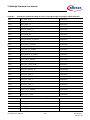 134
134
-
 135
135
-
 136
136
-
 137
137
-
 138
138
Infineon TLE9853QX User manual
- Type
- User manual
- This manual is also suitable for
Ask a question and I''ll find the answer in the document
Finding information in a document is now easier with AI
Related papers
Other documents
-
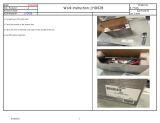 ASA Electronics JHD62B Operating instructions
ASA Electronics JHD62B Operating instructions
-
BEL PEC800 (DC-DC Intel Standard CRPS) Owner's manual
-
Xilinx Zynq-7000 Application Note
-
Texas Instruments TMS320C6000 User manual
-
 Infineon Technologies XC2200 User manual
Infineon Technologies XC2200 User manual
-
Texas Instruments Crypto-Bootloader (CryptoBSL) for MSP430FR59xx and MSP430FR69xx MCUs User guide
-
Texas Instruments Moving From Evaluation to Production With SimpleLink™ MSP432P401x MCUs (Rev. A) Application notes
-
Enterasys Networks Network Router XSR-3150 User manual
-
Enterasys Networks Network Router XSR-3020 User manual
-
TEWS TVME8240A User manual