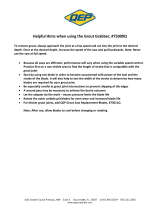Page is loading ...

Operator's ManuaJ
®
C3 MULTI-TOOL
WiTH QUICK BLADE RELEASE
Model No. 320.38598 (Tool Kit)
No. 320.38599 (Tool Only)
_WARNING: To reduce the risk of injury,
the user must read and understand the
Operator's Manual before using this product.
* WARRANTY
* SAFETY
* DESCRiPTiON
* OPERATION
* MAINTENANCE
* ESPANOL
Sears Brands Management Corporation, Hoffrnan Estates,
IL 60179 U.S.A.
www, craftsman,com

Warranty Page 2
Safety Symbols Pages 4-5
Safety Instructions Pages 6-9
Description Pages 10-11
Assembly Pages 12-13
Operation Pages 14-28
Maintenance Page 29
Troubleshooting Page 29
Parts List Pages 30-31
CRAFTSMAN ONE YEAR LiMiTED WARRANTY
FOR ONE YEAR from the date of purchase, this product is warranted
against any defects in material or workmanship. With proof of purchase,
defective product will be replaced free of charge.
For warranty coverage, details to obtain free replacement, visit the web
site: www.craftsman.com/warranty
This warranty does not cover the accessories, which are expendable parts that
can wear out from normal use within the warranty period.
This ONE YEAR warranty is void if this product is ever used while
providing commercial services or if rented to another person. For 90 DAYS
commercial and rental use terms, see the Craftsman warranty web page.
This warranty gives you specific legal rights, and you may also have other
rights which vary from state to state.
Sears Brands Management Corporation, Hoffman Estates, IL 60179.
INTRODUCTION
SAVE THESE INSTRUCTIONS!
READ ALL INSTRUCTIONS!
This tool has many features for making its use more pleasant and enjoyable.
Safety, performance, and dependability have been given top priority in the
design of this product making it easy to maintain and operate.
2 © Sears Brands, LLC

,_, DANGER: People with electronic devices, such as pacemakers, should
consult their physician(s) before using this product. Operation of electrical
equipment in close proximity to a heart pacemaker could cause interference or
failure of the pacemaker.
_,WARNING: Some dust created by power sanding, sawing, grinding, drilling
and other construction activities contains chemicals known to the state of
California to cause cancer, birth defects or other reproductive harm. Some
examples of these chemicals are:
• Lead from lead-based paints
Crystalline silica from bricks and cement and other masonry products, and
Arsenic and chromium from chemically-treated lumber.
Your risk from these exposures varies, depending on how often you do this type
of work. To reduce your exposure to these chemical: work in a well ventilated
area, and work with approved safety equipment, such as those dust masks that
are specially designed to filter out microscopic particles.

Thepurposeofsafetysymbolsistoattractyourattentiontopossibledangers.
Thesafetysymbolsandtheexplanationswiththemdeserveyourcareful
attentionandunderstanding.Thesymbolwarningsdonot,bythemselves,
eliminateanydanger.Theinstructionsandwarningstheygivearenosubstitutes
forproperaccidentpreventionmeasures.
WARNING:Besuretoreadandunderstandallsafetyinstructionsinthis
manual,includingallsafetyalertsymbolssuchas"DANGER,""WARNING,"and
"CAUTION"beforeusingthistool.Failuretofollowallinstructionslistedinthis
manualmayresultinelectricshock,fireand/orseriouspersonalinjury.
SYMBOL SIGNAL MEANING
SAFETY ALERT SYMBOL: indicates DANGER, WARNING, or CAUTION; may
be used in conjunction with other symbols or pictographs.
,_ DANGER: Indicates a hazardous situation which, if not avoided, will result in
death or serious injury.
,_, WARNING: Indicates a hazardous situation which, if not avoided, could
result in death or serious injury.
_1_ CAUTION: Indicates a hazardous situation which, if not avoided, could
result in minor or moderate injury.
Damage prevention and Information Messages
These inform the user of important information and/or instructions that could
lead to equipment or other property damage if they are not followed. Each
message is preceded by the word "NOTICE", as in the example below:
NOTICE" Equipment and/or property damage may result if these instructions are
not followed.
_WARNING: To ensure safety and reliability, all repairs should be performed
by a qualified service technician.
,_ WARNING: The operation of any power tools can result in
foreign objects being thrown into your eyes, which can result
in severe eye damage. Before beginning power tool operation,
always wear safety goggles or safety glasses with side shield
and a full face shield when needed. We recommend a Wide
Vision Safety Mask for use over eyeglasses or standard safety
glasses with side shields. Always use eye protection which is
marked to comply with ANSI Z87.1.

SAVE THESE iNSTRUCTiONS
Some of these following symbols may be used on this tool. Please study them
and learn their meaning. Proper interpretation of these symbols will allow you to
operate the tool better and more safely.
SYMBOL NAME DESIGNATION/EXPLANATION
V Volts Voltage
A Amperes Current
Hz Hertz Frequency (cycles per second)
W Watt Power
min Minutes Time
Alternating Current Type of current
Direct Current Type or a characteristic of current
n o No-load Speed Rotational speed, at no load
[] Class II Construction Double=insulated construction
.../min Per Minute Revolutions, strokes, surface speed,
orbits, etc., per minute
Wet Conditions Alert Do not expose to rain or use in damplocations.
To reduce the risk of injury, user must
Read The Operator's Manual read and understand operator's manual
before using this product.
O Always wear safety goggles or safety
Eye Protection glasses with side shields and a full face
shield when operating this product.
Alert Precautions that involve
Safety
your
safety.
No=Hands Symbol Failure to keep your hands away from theblade will result in serious personal injury.
No=Hands Failure to keep your hands away from the
Symbol
blade will result in serious personal injury.
No=Hands Failure to keep your hands away from the
Symbol
blade will result in serious personal injury.
No=Hands Symbol Failure to keep your hands away from the
blade will result in serious personal injury.
Hot Surface To reduce the risk of injury or damage,avoid contact with any hot surface.
5

GENERAL POWER TOOL SAFETY WARNINGS
,_ WARNING: Read aii safety warnings and instructions. Failure to follow
the warnings and instructions may result in electric shock, fire and/or
serious injury.
Save all warnings and instructions for future reference.
The term "power tool" in the warnings refers to your mains-operated (corded)
power tool or battery-operated (cordless) power tool.
WORK AREA SAFETY
• Keep work area clean and well lit. Cluttered or dark areas invite accidents.
• Do not operate power tools in explosive atmospheres, such as in the
presence of flammable liquids, gases or dust. Power tools create sparks
which may ignite the dust or fumes.
Keep children and bystanders away while operating a power tool.
Distractions can cause you to lose control.
ELECTRICAL SAFETY
Power tool plugs must match the outlet. Never modify the plug in any
way. Do not use any adaptor plugs with earthed (grounded) power
tools. Unmodified plugs and matching outlets will reduce risk of
electric shock.
Avoid body contact with earthed or grounded surfaces such as pipes,
radiators, ranges and refrigerators. There is an increased risk of electric
shock if your body is earthed or grounded.
Do not expose power tools to rain or wet conditions. Water entering a
power tool will increase the risk of electric shock.
Do not abuse the cord. Never use the cord for carrying, pulling or
unplugging the power tool. Keep cord away from heat, oil, sharp
edges or moving parts. Damaged or entangled cords increase the risk
of electric shock.
When operating a power tool outdoors, use an extension cord suitable
for outdoor use. Use of a cord suitable for outdoor use reduces the risk of
electric shock.
if operating a power tool in a damp location is unavoidable, use a
ground fault circuit interrupter (GFCl) protected supply. Use of a GFCI
reduces the risk of electric shock.

PERSONAL SAFETY
* Stay alert, watch what you are doing and use common sense when
operating a power tool. Do not use tool while tired or under the
influence of drugs, alcohol, or medication. A moment of inattention while
operating power tools may result in serious personal injury.
* Use personal protective equipment. Always wear eye protection.
Protective equipment such as dust mask, non-skid safety shoes, hard
hat, or hearing protection used for appropriate conditions will reduce
personal injuries.
* Prevent unintentional starting. Ensure the switch is in the off-position
before connecting to power source and/or battery pack, picking up or
carrying the tool. Carrying power tools with your finger on the switch or
energizing in power tools that have the switch on invites accidents.
* Remove any adjusting key or wrench before turning the power tool
on. A wrench or a key left attached to a rotating part of the power tool may
result in personal injury.
* Do not overreach. Keep proper footing and balance at all times. This
enables better control of the power tool in unexpected situations.
* Dress properly. Do not wear loose clothing or jewelry. Keep your hair,
clothing and gloves away from moving parts. Loose clothes, jewelry or
long hair can be caught in moving parts.
* If devices are provided for the connection of dust extraction and
collection facilities, ensure these are connected and properly used. Use
of these devices can reduce dust-related hazards.
POWER TOOL USE AND CARE
* Do not force the power tool. Use the correct power tool for your
application. The correct power tool will do the job better and more safely at
the rate for which it was designed.
* Do not use the power tool if the switch does not turn it on and off. Any
power tool that cannot be controlled with the switch is dangerous and must
be repaired.
* Disconnect the plug from the power source and/or the battery pack
from the power tool before making any adjustments, changing
accessories, or storing power tools. Such preventive safety measures
reduce the risk of starting the power tool accidentally.
* Store idle power tools out of the reach of children and do not allow
persons unfamiliar with the power tool or these instructions to operate
the power tool. Power tools are dangerous in the hands of untrained users.

= Maintainpower tools. Check for misalignment or binding of moving
parts, breakage of parts and any other condition that may affect the
power tool's operation, if damaged, have the power tool repaired
before use. Many accidents are caused by poorly maintained power tools.
= Keep cutting tools sharp and clean. Properly maintained cutting tools with
sharp cutting edges are less likely to bind and are easier to control.
= Use the power tool, accessories and tool bits etc., in accordance with
these instructions, taking into account the working conditions and the
work to be performed. Use of the power tool for operations different from
those intended could result in a hazardous situation.
BATTERY TOOL USE AND CARE
• Recharge only with the charger specified by the manufacturer. A
charger that is suitable for one type of battery pack may create a risk of fire
when used with another battery pack.
= Use power tools only with specifically designated battery packs. Use of
any other battery packs may create a risk of injury and fire.
= When battery pack is not in use, keep it away from other metal objects,
like paper clips, coins, keys, nails, screws or other small metal objects
that can make a connection from one terminal to another. Shorting the
battery terminals together may cause burns or a fire.
= Under abusive conditions, liquid may be ejected from the battery;
avoid contact. If contact accidentaNy occurs, flush with water. If liquid
contacts eyes, additionally seek medical help. Liquid ejected from the
battery may cause irritation or burns.
SERVICE
Have your power tool serviced by a qualified repair person using only
identical replacement parts. This will ensure that the safety of the power
tool is maintained.
Follow instructions in the Maintenance section of this manual. Use of
unauthorized parts or failure to follow Maintenance instructions may create
a risk of shock or injury.
SPECiFiC SAFETY RULES FOR MULTI=TOOLS
= Hold power tool by insulated gripping surfaces, when performing an
operation where the cutting accessory may contact hidden wiring.
Cutting accessory contacting a "live" wire may make exposed metal parts of
the power tool "live" and could give the operator an electric shock.
= Take protective measures when dust can develop during working that
is harmful to one's health, combustible or explosive.

• Some dusts are regarded as carcinogenic. Wear a dust mask and work
with dust/chip extraction when connectable.
• Use the machine only for dry sanding. Penetration of water into the
machine increases the risk of an electric shock.
• Secure the workpiece. A workpiece clamped with clamping devices or in a
vice is held more securely than by hand.
Wear protective gloves when changing cutting tools. Cutting tools
become hot after prolonged usage.

KNOW YOUR MULTI=TOOL WiTH QUICK BLADE RELEASE (Fig. 1)
Fig. 1
On/Off Switch
Quick-Release Lever
LED Worklight
Battery Pack
Variable-Speed Dial
Battery- Release
Button
l/ _ Drive Shaft
Ribs on The _Ribs on The
Locking Rod _t Drive Shaft
Locking Rod
PRODUCT SEPCIFICATIONS
Motor 19.2 Volt DC
Oscillation Rate 7500-15000/min
Oscillation Angle _+1.4degrees
10

,_ WARNING: The safe use of this product requires an understanding of the
information on the tool and in this operators manual, as well as knowledge of the
project you are attempting. Before use of this product, familiarize yourself with
all operating features and safety rules.
QUICK=RELEASE LEVER
The quick-release lever allows for tool-less application tool exchange.
VARIABLE=SPEED ADJUSTMENT DiAL
The variable-speed dial is located on the left side of your tool for selecting the
appropriate speed.
LED WORKLIGHT
The LED worklight is located in the front of the tool. This feature provides extra
light for increased visibility.
11

_WARNING: If any parts are broken or missing, do not attempt to attach the
battery or operate the tool until the broken or missing parts are replaced. Failure
to do so could result in possible serious injury.
WARNING: Do not attempt to modify this tool or use accessories not
recommended for use with this tool. Any such alteration or modification
is misuse and could result in a hazardous condition leading to possibly
serious injury.
_, WARNING: To prevent accidental starting that could cause serious personal
injury, always remove the battery pack from the tool when assembling parts.
UNPACKING
This product has been shipped completely assembled.
* Carefully remove the tool and accessories from the box. Make sure that all
items listed in the packing list are included.
* Inspect the tool carefully to make sure that no breakage or damage
occurred during shipping.
* Do not discard the packing material until you have carefully inspected and
satisfactorily operated the tool.
PACKING LiST
# 320.38598 tool kit: includes Multi-tool (1), Flush Cut Blade (1), Circular Saw
blade (1), Carbide Triangular Rasp (1), Scraper Blade (1), Carbide Circular
Rasp(l), Sanding Pad (1), Sandpapers (9) and Operator's manual.
# 320.38599 tool only: includes Multi-tool (1), Flush Cut Blade (1), Sanding Pad
(1), Sandpapers (8) and Operator's manual.
12

SELECTING THE APPLiCATiON TOOL
APPLICATION TOOL
J
Flush Cut Blade
Circular Saw Blade
Carbide Triangular Rasp
Scraper Blade
Carbide Circular Rasp
Sanding Pad
and Sandpaper
MATERIALS
Wood, Plastic, Drywall, Soft
Metals and other materials
Wood, Plastic, Drywall,
Non-Ferrous Metals,
Thin Sheet Metal and
other materials
Hardened Adhesives,
Thinset, Wood, Masonry
Paint & Varnish, Bonded
Carpet, Soft Adhesives,
Vinyl Flooring, Wood and
other floor coverings
Grout, Plaster, Porous
Concrete and Masonry
Bare or Painted Wood,
Plaster, other surfaces,
depending on
sandpaper grit
13

TO ATTACH BATTERY
PACK (Fig, 2)
1. Make sure that the tool
is "OFF."
2.
Align the raised rib on the
battery pack with groove
inside the multi-tool, and then
insert the battery pack into
the tool.
NOTICE: Make sure that the
latch on the battery pack snaps
into place and the battery pack
is secured to the tool before beginning operation. Improper assembly of the
battery pack can cause damage to internal components.
TO DETACH BATTERY PACK (Fig. 2)
1. Make sure that the tool is "OFF."
2. Depress both battery-release buttons, located on the sides of the battery
pack, to release the battery pack.
3. Pull the battery pack out and remove it from the tool.
,_ WARNING: Battery tools are always in operating condition; therefore, the
on/off switch should always be in the "OFF" position when not in use or carrying
the tool at your side.
ON/OFF SWITCH (Fig. 3)
To turn the tool on, push the on/
off switch forward. To turn it off,
push the switch backward.
Fig. 3
On/Off
14

VARIABLE=SPEED
DiAL (Fig. 4)
The variable-speed feature on this
multi-tool allows you to match
the proper speed to the material
being cut, sawed, scraped or
sanded, enhancing the overall
performance of your tool and
helping to save the application
tool from undue wear.
1.
The variable-speed dial is
used to adjust the speed of
the application tool.
Variable-Speed Dial
2. Turn the dial to increase or decrease the speed (Fig. 4).
3. Position "1" selects the slowest speed; position "6" selects the fastest
speed. Adjust the application tool speed for optimum performance.
NOTICE: Determine the optimum speed by making a trial cut in a scrap piece
of material.
LED WORKLIGHT (Fig. 5)
Fig. 5
The LED worklight, located on
the front of the tool, will illuminate
when the on/off switch is in LED Worklight
the forward (ON) position. This
x
provides additional light on the
surface of the workpiece. Slide
the switch backwards to turn the
worklight off.
NOTICE: To help prevent
accidental starting, if the switch
is in the ON position when the
battery pack is inserted, the LED
light will flash to warn the user to turn the tool off.
The LED worklight will begin flash slowly if the tool becomes overloaded or if the
temperature becomes too high during use.
15

ATTACHING AND REMOVING
THE APPLiCATiON TOOLS
(Figs. 6, 7 and 8 )
,_ WARNING: Failure to
remove the battery pack from
the tool when assembling parts,
making adjustments, or changing
application tools could result in
accidental starting and possibly
cause serious injury.
,_ CAUTION: For all work
or when changing application
tools, always wear protective
gloves. The sharp edges of
the application tools will cause
personal injury. Application tools
can become very hot during use.
,_ WARNING: Check that the
application tools are correctly
attached. Incorrect or insecurely
fastened application tools can
come loose during operation and
cause a hazard.
ATTACHING THE
APPLiCATiON TOOLS
1.
2.
Remove the battery pack
from the multi-tool.
Turn the Quick-release lever
on the top of the tool counter-
clockwise until you hear
a "click" to signal that the
lever has been fully engaged
to unlock the clamping
mechanism (Fig. 6).
Fig. 6
Unlock Position
Lock Position
, Lock
:i_ Unlock
Fig. 7
Ribs On The
Rod
_ /_ _:bc_iOg Thod
Ribs On The Drive Shaft
3. Ensure that the locking rod and the drive shaft are clean.
4. Align the grooves on the application tool with the ribs on the locking rod.
Put the application tool onto locking rod and adjust the application tool so
that it engages with the ribs on the drive shaft (Figs. 7 and 8).
5. Turn the Quick-release lever on the top on the tool clockwise until you hear
a "click" to signal that the lever has been fully engaged to lock the clamping
mechanism (Fig. 6).
16

,_ WARNING: To avoid pinching, firmly hold the Quick-release lever when
fastening the application tool. Avoid placing hands or fingers between the lever
and tool body. You should also avoid placing your hands or fingers between
locking rod and drive shaft.
REMOVING THE APPLiCATiON TOOLS
1. Remove the battery pack from the multi-tool.
2. Turn the Quick-release lever on the top of the tool counter-clockwise until
you hear a "click" to signal that the lever has been fully engaged to unlock
the clamping mechanism (Fig. 6).
3. Adjust the application tool to take it off the locking rod.
,_ WARNING: Don't let the locking rod face the ground when removing
the application tool, it may cause the application tool fall off the locking
rod unexpected.
The ribs on the drive shaft and the grooves in the application tools (Fig. 14)
permit a firm connection of the application tools in increments of 45° around
the shaft, from 0° to 315 ° (Fig. 15). Apply the application tool in the orientation
appropriate to the task at hand.
WARNING: Do not attach the circular saw blade, the flush cut blade, the
scraper blade or carbide circular rasp facing backwards, as operation in this
position may cause serious injury.
SANDPAPER KiT
DESCRiPTiON (Fig. 9)
• Always apply to the
compatible sanding
plate (supplied with your
tool).
Sandpaper kit is also
compatible with the Bosch
PMF180E and GOP 10.8V-Li.
Fig. 9
17

TO iNSTALL AND REMOVE
THE SANDPAPER (Fig. 10)
1. Follow the directions for
ATTACHING AND REMOVING
THE APPLICATION TOOLS
to attach and remove
the sanding plate to
the Multi-Tool.
2. Align the sandpaper with the
sanding plate and use your
hand to press it firmly onto
the sanding plate.
Fig. 10
3. Briefly press the sandpaper firmly against a smooth surface, then switch
on the tool. The burr will form a non-slip bond with the outer edge of the
sandpaper felt. This will avoid premature wear.
4. If one point on the sandpaper becomes worn, pull off the sandpaper, turn it
120° and place it on the sanding plate again.
,_ WARNING: Check that the sanding plate and sandpaper are correctly
attached. An incorrect or insecurely fastened application tool can come loose
during operation and cause a hazard.
SANDING (Fig. 11)
,_ WARNING: Do not touch the
motor housing after prolonged
use; it could be very hot.
= The removal rate and
the sanding pattern are
determined by the choice
of sanding sheet and the
work surface.
11
Apply uniform sanding
pressure to extend the life of
the sanding sheets.
• Intensifying the sanding pressure does not lead to an increase of
the sanding capacity, but increases wear on the machine and the
sanding sheet.
Use only the tip or an edge of the sanding sheet for precise sanding of
edges, corners and hard to reach areas.
When selectively sanding on one spot, the sanding sheet can heat up
considerably. Remove the tool from the surface periodically to permit the
sanding sheet to cool down.
18

• A sanding sheet that has been used for metal should not be used for
other materials.
• Use only Craftsman sanding accessories.
CIRCULAR SAW
BLADE DESCRIPTION
(67651) (Fig. 12)
High-speed, steel, circular
cutting blade.
Designed for cutting wood,
plastic, drywall, non-ferrous
metals, thin sheet metal and
other materials.
The circular saw blade is
also compatible with the Fein
Multi-Master and Craftsman
Nextec Multi-tool.
Fig. 12
©
TO INSTALL AND REMOVE THE CIRCULAR SAW BLADE
,_ CAUTION: Wear protective gloves.
WARNING: Use sharp, undamaged saw blades only. Deformed or blunt saw
blades or saw blades that are otherwise damaged can break.
_, WARNING: When sawing light building materials, observe the precautions
and the recommendations of the material suppliers.
_,WARNING: Plunge cuts may only be applied to soft materials, such as
wood, gypsum plaster boards, etc.
_, WARNING: The sawing teeth are very sharp. Do not touch during mounting
and application.
Follow the directions for ATTACHING AND REMOVING THE APPLICATION
TOOLS to attach and remove the circular saw blade to the Multi-Tool.
19

The ribs on the drive shaft and the
grooves in the circular saw blades
(Fig. 14) permit a firm connection
of the saw blades in increments
of 45 ° around the shaft, from 0 ° to
315 ° (Fig. 15). Apply the circular
saw blade in the orientation
appropriate to the task at hand.
WARNING: Do not attach
the circular saw blade facing
backwards. Backwards
attachment may result in user
injury (Fig. 13).
Fig. 13
Fig. 14
Groove /
Fig. 15
2O
/