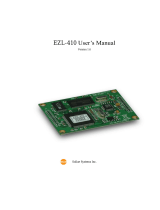Page is loading ...

,
Service and repair work should only be carried out by suitably qualified persons in
accordance with all appropriate local and national safety regulations.
Module 1 liquid dispenser1-6fitting - PW 6241 / 6321
Procedure:
^
Disconnect the machine from the mains.
^
Remove the machine lid.
^
Remove the electrical connection cover plate from the rear of the machine.
^
Fit the electronic module EZL 230 a, adapter EV 230 b, Fig. 2, level switch c, inlet valve d
and cable through-feeds e, Fig. 1 and 3.
^
Connect the thin hose f to the level switch.
^
Connect the electronic module EZL 230, adapter EV 230 Fig. 2, level switch and inlet valve
Fig. 1 in accordance with the wiring diagram.
^ Disconnect the connection between the electronic modules EW 230 1X and ELP 230 24X and
replace it with the new connections.
Module registration
^ Access the Service level (service mode).
Select menu item Service settings, Sign on module, EZL code 1, Sign on module?
Press the "Save" button S. The module is now registered.
^
Select menu item Service settings, Basic settings, Dispensing.
Set Dispenser display to On.
^
Press the "Save" button S.
^
Interrupt the mains supply to quit the service mode.
^
Check the water supply for leaks. Carry out a check for correct operation.
^
Refit the electrical connection cover plate. Refit the machine lid.
M.-Nr. 06 702 862 5

Dispenser pump registration
^
Access the Operating level (supervisor mode).
Select menu item Settings, Dosage calibration, Dispenser pump 1.
^
Place the dispenser pump output (pressure) hose in a measuring beaker.
^
Press button 0/1 (the pump runs for 60 s).
^
Read off the dispensed quantity in the measuring beaker. Enter this figure in the
display V:....ml.
^
Press the "Save" button S, select the next pump and repeat.
Empty signal registration
^
Select menu item Dispenser level reminder.
Select dispenser pump 1 and change option from No to Yes. Select the next pump and
repeat.
6 M.-Nr. 06 702 862
/