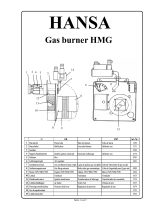Page is loading ...

LEICA RANGEMASTER CRF 1600-B
Anleitung / Instructions
Notice d’utilisation / Gebruiksaanwijzing
Istruzioni / Instrucciones / Bruksanvisning
Инструкция по эксплуатации
Leica Camera AG
I
Oskar-Barnack-Straße 11
I
35606 SOLMS
I
DEUTSCHLAND
Telefon +49 (0) 6442-208-0
I
Telefax +49 (0) 6442-208-333
I
www.leica-camera.com
93 447VIII/12/LX/B&S

Markenzeichen der Leica Camera Gruppe
Trademark of the Leica Camera Group
Marque du Groupe Leica Camera
® = Registriertes Warenzeichen
Änderungen in Konstruktion und Ausführung vorbehalten.
® = Registered Trademark
Design subject to alterations without notice.
® = Marque déposée
Sous réserve de modifications.
® = Gedeponeerd handelsmerk
Wijzingen in constructie en uitvoering voorbehouden.
® = Marchio registrato
Ci riserviamo id diritto di modificare i nostri apparecchi.
® = Marca registrada
Se reserva el derecho a modificaciones en construcción y terminicación.
© 2012 Leica Camera AG
Varemerke som tilhører Leica Camera gruppen
© = Registrert varemerke
Det tas forbehold om endringer i konstruksjon og utførelse.
© 2012 Leica Camera AG
Фирменный знак Группы Leica Camera
© = Зарегистрированный товарный знак
Мы оставляем за собой право на изменение конструкции и дизайна.
© 2012 Leica Camera AG
This product is manufactured under license from Leupold & Stevens, Inc.
3
4
1 2
3a
9
8
5
6
4
7
AbC
EHr
HOLd
1
(1MOA)
1-4
(1MOA)
1-3
(1MOA)
10
5
SId
100
(yds/m)
200
(yds/m)
300
(yds)
GEE
(m)
bALL
US1/EU1
US2/EU2
US12/EU12
OFF
USEU
US
EU

23
DESIGNATION OF PARTS
1 Secondary button
2 Main button
3 Eyecup with
a. Dioptric scale
4 Eyelet for carrying cord
5 Eyepiece
6 Battery compartment cover
7 Battery compartment
8 Lens
9 Laser transmission optics
SCOPE OF DELIVERY
– Range finder
– 1 lithium battery 3 V, type CR2
– Carrying cord
– Cordura case
– Warranty Card
LEICA RANGEMASTER CRF 1600-B
Order no. 40 534
Warning
As with any binoculars, to prevent eye injury avoid
looking directly at bright sources of light when using
your Leica Rangemaster CRF 1600-B.

24
FOREWORD
Dear Customer,
All over the world, Leica is synonymous with top quality
precision engineering with extreme reliability and a long
life.
We wish you a great deal of enjoyment and success with
your new Leica Rangemaster CRF 1600-B.
This range finder emits invisible infrared impulses that
are not harmful to the eyes and uses an integrated
microprocessor to calculate the distance to an object
from the reflected signal component. In addition, it
detects environmental and usage conditions, which it
combines with the measured range to determine and
indicate corrections to the holdover to obtain different
selectable ballistic curves.
It features an outstanding scope with 7x magnification,
ensuring a reliable bearing even under difficult conditions,
and is easy to operate and functional.
To ensure that you get the best out of this high-quality and
versatile laser range finder, we recommend reading these
instructions first.
DISPOSAL OF ELECTRICAL AND
ELECTRONIC EQUIPMENT
(Applies within the EU, and for other European
countries with segregated waste collection
systems)
This device contains electrical and/or electronic
components and should therefore not be disposed of in
general household waste! Instead it should be disposed
of at a recycling collection point provided by the local
authority. This costs you nothing.
If the device itself contains removable batteries or
rechargeable batteries, these should first be removed
and, if necessary, properly disposed of (refer to the
specifications in the manual for your device).
Further information on this point is available at your local
administration, your local waste collection company, or in
the store where you purchased this device.

25
TABLE OF CONTENTS
Menu structure / operating diagram ....................... U3
Designation of parts .................................................23
Items supplied .........................................................23
Foreword .................................................................24
Disposal of electrical and ........................................24
Attaching the carrying cord ......................................26
Inserting and changing the batteries .........................26
Battery charge level .................................................27
Use with and without glasses ...................................28
Diopter compensation ..............................................28
Basic information on menu control ...........................29
Setting the unit of measure ......................................29
Distance measurement ............................................30
Scan mode ..............................................................31
Measurement range and accuracy ............................32
Indication of atmospheric conditions ........................33
Determining the ballistic curve .................................34
Setting the zeroing range .........................................35
Ballistic output formats ............................................36
Equivalent horizontal distance ..................................37
Holdover ..................................................................37
Impact point correction by elevation adjustment ......38
Settings and selecting the ballistic
output formats .........................................................38
Displaying and checking the set
ballistic parameters ..................................................39
Maintenance / cleaning ...........................................40
Spare parts ..............................................................40
Troubleshooting .......................................................41
Technical data .........................................................42
Leica Academy ........................................................43
Leica on the Internet ................................................43
Leica information service .........................................43
Leica customer care ................................................43
Appendix / Ballistics tables ....................................178

26
ATTACHING THE CARRYING CORD
Feed the small loop on the carrying cord through the
eyelet (4) on the housing of the Leica Rangemaster CRF
1600-B. Then thread the end of the cord through the
small loop and pull tight, so that the resulting loop is
securely around the eyelet on the housing.
INSERTING AND CHANGING THE BATTERIES
The Leica Rangemaster CRF 1600-B is powered by a 3
Volt lithium round cell (e.g. Duracell DL CR2, Ucar CR2,
Varta CR2, or other CR2 types).
1. Open the cover (6) on the battery compartment (7) by
turning it anticlockwise.
2. Insert the battery so that the positive contact goes
in first (as shown by the markings in the battery
compartment).
3. Close the cover again by turning it clockwise.

27
Notes:
• Cold conditions impair the battery performance. At
low temperatures the Leica Rangemaster CRF 1600-B
should be kept as close to the body as possible and a
new battery should be fitted.
• If the Leica Rangemaster CRF 1600-B will not be used
for a long period, the battery should be removed.
• Batteries should be stored in a cool dry place.
Attention:
• Batteries should never be put in a fire, heated,
recharged, taken to pieces or broken apart.
• Used batteries may not be disposed of as normal,
household waste as they contain toxic materials that
are harmful to the environment. To ensure that they are
properly recycled, they should be returned to the dealer
or disposed of as special waste (at a collection point).
BATTERY CHARGE LEVEL
A used battery is indicated by a flashing measured value
and reticule display. Once the display starts flashing, at
least another 100 measurements are possible, with a
gradually reducing range.

28
USE WITH AND WITHOUT GLASSES
Users who do not wear glasses can leave the rubber
eye piece cup (3) raised (Figure A, as supplied). This
position gives the correct distance between the Leica
Rangemaster CRF 1600-B and the eye. When using with
glasses, the rubber eyepiece cup should be pressed down
(Figure B).
A B C
DIOPTER COMPENSATION
Diopter compensation enables you to adjust the
sharpness of the reticule to the optimum value for you.
Simply aim the Leica Rangemaster CRF 1600-B at a
distant object and adjust the reticule until it has optimum
sharpness by turning the rubber eyepiece cup (3). The
reticule appears when you press the main button (2). You
can read the set value on the „+“ or „-“ scale (3b) on the
rubber eyepiece cup. Diopter compensation is available
for vision defects of up to ±3.5 diopters.

29
BASIC INFORMATION ON
MENU CONTROL
For all settings:
- The main menu contains four items - Meters/Yards
display (
USEU), Ballistic curve (baLL), Zeroing range
(
SId) and Ballistic output format (AbC). Details of the
individual functions can be found in the relevant
sections.
- Both the main menu and the setting options are set
up as a continuous loop - i.e. all items/settings will be
displayed over and over as you continue pressing the
button.
SETTING THE UNIT OF MEASURE
The Leica Rangemaster CRF 1600-B can be set to a
metric (
EU) or imperial (US) unit system, i.e. for distance/
temperature/atmospheric pressure either meters/
Celsius/millibar or yards/Fahrenheit/InHg (Inches of
Mercury). This setting also determines the unit for the
holdover, the ballistic curves and the zeroing range (see
p. 37/36/35).
Setting
1. Press and hold the secondary button (1) (≥3s).
• The display shows
USEU (flashing)
2. Press the main button (2) to select the desired unit of
measure.
US = for display in yards
EU = for display in meters
Note:
The current setting can always be seen in the display - if
metric values are selected, a dot appears to the bottom
right of the reticule.
3. Save your setting by briefly pressing the secondary
button.
• The saved setting is initially lit continuously as
confirmation, then the display switches to the next
item in the menu (ballistic curve „bALL“) and then
disappears if no further settings have been made.

30
RANGE MEASUREMENT
98
To measure the distance to an object, you must aim
directly at it. To do this, proceed as follows:
1. Press the main button (2). This switches on the device.
• The reticule appears.
When you release the main button, the reticule remains
lit for around another 6 seconds. If you hold it down, the
reticule remains lit continuously.
2. Aim at the object while the reticule is lit.
3. Press the main button again.
• a. The reticule disappears briefly during the
measurement.
b. The measured value is displayed.
As long as the reticule remains lit, you can carry out
another measurement at any time by pressing the main
button.
The display shows: - - -, if
- the distance to the object is less than 10 meters/
yards, or
- the range is exceeded, or
- the object is not sufficiently reflective.
When the display disappears, the Leica Rangemaster CRF
1600-B shuts down automatically.

31
SCAN MODE
61 65
72
The Leica Rangemaster CRF 1600-B can also be used for
continuous measurements (scan mode):
Hold down the main button (2) at the 2
nd
press.
After around 2.5 seconds, the device switches to scan
mode and then carries out continuous measurements.
This can be seen by a change in the display. Around every
1 second, a new measured value is shown.
Scan mode is particularly useful for measuring the range
to small or moving targets.
Notes:
• In scan mode, the ABC correction value (see p. 36) is
only displayed after the last measurement.
• Because of the continuous measurements, power
consumption is greater in scan mode than for single
measurements.

32
MEASURING RANGE AND ACCURACY
The measuring accuracy of the Leica Rangemaster CRF
1600-B is up to ±1 meter/yard. The maximum range
is achieved with highly reflective target objects and a
visual range of around 10km/6.2 miles. Long ranges can
be reliably measured / achieved by holding the Leica
Rangemaster CRF 1600-B very steadily and/or placing it
on a solid surface. The measuring range is influenced by
the following factors:
Range Longer Shorter
Color
White Black
Angle to lens
Perpendicular Acute
Object size
Large Small
Sunlight
Low (cloudy) High (midday sun)
Atmospheric
conditions
Clear Hazy
Object structure
Homogeneous
(wall of building)
Inhomogeneous
(bush, tree)
In sunlight and with good vision, the following ranges and
accuracies can be achieved:
Range
approx. 10m/yds to 1460m/1600 yds
Accuracy
approx. ± 1 m/yds up to 500m/yds
approx. ± 2m/yds up to 1000m/yds
approx. ± 0,5% over 915 m/1000 yds

33
To accurately calculate the impact point (see following
section), the Leica Rangemaster CRF 1600-B also
determines three crucial pieces of additional information
when measuring the range: the inclination of the unit,
the temperature and the atmospheric pressure. You can
display the relevant values at any time.
Press the secondary button (1) briefly once.
• The reticule appears briefly (if range measurement was
not previously activated) and then the following items
appear in succession for around 2s each instead of the
range:
- Angle of inclination
- Temperature
- Atmospheric pressure
Note:
If the housing of the Leica Rangemaster CRF 1600-B
initially has a significantly different temperature than the
surroundings, for example when moving from inside to
outside, it can take up to 30 minutes before the internal
sensor can display the correct ambient temperature again.
INDICATION OF ATMOSPHERIC
CONDITIONS
2 5 C
1 0 3 0
1 5

34
DETERMINING THE BALLISTIC CURVE
To accurately determine the impact point correction,
the Leica Rangemaster CRF 1600-B incorporates the
trajectory of the bullet into the calculation. Twelve
different ballistic curves are available for adaptation to the
equipment you are using.
From the appropriate table in the appendix (see p. 178-
183), find the ballistic curve that is closest to the bullet
drop specified by the ammunition manufacturer. Make
sure you choose the appropriate zeroing range.
Example:
The rifle scope is zeroed to 100 meters, which means
that Table 1 is applicable. The specified impact point
for the ammunition used is -15.0cm at 200m. In the
corresponding column, this is closest to the value 14.5cm
in row EU7 - this is therefore the appropriate ballistic
curve.
Note:
When using the ballistic function on the Leica
Rangemaster CRF 1600-B at a range of > 300m / 330
yards, we recommend determining the ballistic data for
your ammunition by practical testing, so that you can be
sure to select the appropriate curve.
Setting the ballistic curve
Start with step 1 if you have not previously opened the
menu control, or with step 3 if you have just set the unit of
measure and
bAll is still flashing in the display.
1. Press and hold the secondary button (1) (≥3s).
• The display shows
USEU.
2. Press the secondary button briefly (<2s) once.
• The display switches to the ballistic curves „
bALL“.
3. Press the main button (2).
• The display changes to '
-
EU1 or
-
US1

35
4. Press the main button several times to select the
relevant ballistic curve, i.e.
-
EU1 to EU12 or
-
US1 to US12, or
if you want the range to be displayed without the impact
point correction (
AbC) (see p. 36).
-
OFF.
5. Save your setting by briefly pressing the secondary
button.
• The saved setting is lit continuously for 4s as
confirmation, then the display changes first to the
zeroing range setting (
SId) and then disappears
If a ballistic curve is set, after each range measurement
the range value is first displayed for 2s, then the
calculated correction value for 6s.
SETTING THE ZEROING RANGE (
SId
)
Start with step 1 if you have not previously opened the
menu control, or with step 3 if you have just specified the
ballistic curve and
Sld is still flashing in the display.
1. Press and hold the secondary button (1) (≥3s).
• The display shows
USEU.
2. Press the secondary button briefly (<2s) twice.
• The display changes to
bALL and then to SId.
3. Press the main button (2) several times to select the
required zeroing range.
-
100 [m],
-
200 [m], or
-
GEE [m], or
-
100 [y], or
-
200 [y], or
-
300 [y].
4. Save your setting by briefly pressing the secondary
button.
• The saved setting is lit continuously for 4s as
confirmation, then the display changes first to
AbC
and then disappears.

36
BALLISTIC OUTPUT FORMATS (
ABC
TM
)
The advanced ballistic compensation (AbC) on the Leica
Rangemaster CRF 1600-B allows you to display one of the
following three ballistic values after the measured range
if required:
- the equivalent horizontal range (
EHr)
- the corresponding holdover (
HOLd)
- the number of clicks required on the rapid reticle
adjustment (MOA/clicks)
To include both the displayed holdover and the displayed
EHrvalue:
a. the measured range to the target
b. the angle of inclination of the weapon
c. the set ballistic curve
d. the measured temperature and atmospheric pressure
values
e. the set zeroing range
Notes:
• Calculation of the specified values is based on the
currently set ballistic curve, i.e. the curve must be
selected first (see p. 34).
• For safety reasons, ballistic output values are only
specified up to a range of 800m/875yds. The actual
measured range is also specified.
Important:
• Please note that particularly at long ranges, the
influence of all relevant ballistic influencing factors is
greatly increased and considerable variations can occur.
The ballistic values displayed should therefore only be
viewed as a guideline.
• Regardless of whether this information is used, you are
responsible for assessing the relevant hunting situation.

37
EQUIVALENT HORIZONTAL RANGE (
EHR
)
Shots at targets at a higher or lower position are subject
to changed ballistic conditions. Therefore, they require
knowledge of the equivalent horizontal range, which is
relevant for hunting. For example, knowledge of the
EHr is
important when using ballistic reticles.
Note:
Horizontal EHr measurements can also result in values that
differ from the „straight line“ measured range, for example
if the temperature and/or the atmospheric pressure vary
from the normal values.
HOLDOVER (
HOLd
)
Holdover is defined as the point that you aim at with the
weapon instead of the actual target point to compensate
for the variation caused by the trajectory of the bullet (e.g.
when using classic hunting reticles).
By displaying the holdover, the Leica Rangemaster CRF
1600-B can provide valuable support in achieving the most
accurate shots possible when hunting.
In addition to the range, the calculation is based on the
general conditions discussed in the previous section and
the ballistic curve you have selected.
Note:
The holdover/elevation is always shown with reference to
the range to the target.
Example: If
300m H30 is displayed, you would have to stop
30cm higher on the object than without correction.

38
IMPACT POINT CORRECTION USING
ELEVATION ADJUSTMENT
(Click/MoA adjustment)
Variations in the point of impact can be compensated by
adjusting the reticle on your telescopic sight accordingly.
Based on the bullet trajectory and the zeroing range (see
p. 35), the Leica Rangemaster CRF 1600-B can show you
the required adjustment, i.e. the relevant number of clicks.
For different elevations, you can specify whether the click
levels will be
- based on the international standard MOA (minutes of
angle) graduation, or
- displayed in 5 or 10 millimeter increments.
Settings and selecting the ballistic
output formats
Start with step 1 if you have not previously opened the
menu control, or with step 3 if you have just specified the
zeroing range and
ABC is still flashing in the display.
1. Press and hold the secondary button (1) (≥3s).
• The display shows
USEU.
2. Press the secondary button briefly (<2s) three times.
• The display changes to
bAll, then to SId, and then to
AbC.
3. Press the main button (2) several times to select the
required ballistic setting.
-
EHr or
-
HOLd, or
-
1-1 (1MOA), or
-
1-3 (
1
/
3
MOA), or
-
1-4 (
1
/
4
MOA), or
-
10 mm or
-
5 mm.
4. Save your setting by briefly pressing the secondary
button.
• The saved setting is lit continuously for 4s as
confirmation and then disappears.

39
Displaying and checking the set
ballistic parameters
If you want to check your settings, you can display the
values at any time.
To do this, briefly press the secondary button twice.
• Below the reticule (or instead of the range), the following
will appear in turn for around 2s each:
- the set ballistic curve (see p. 34)
- the set zeroing range (see p. 35)
- the set ballistic output value (see p. 36)
When all ballistic functions are deactivated (
bALL = OFF),
only the
OFF setting is displayed.

40
MAINTENANCE / CLEANING
Your Leica Rangemaster CRF 1600-B does not require any
special care. Coarse dirt particles, such as sand, should
be removed with a fine hair brush or blown away. Marks
such as fingerprints on the front lens and eyepiece lenses
can be cleaned with a damp cloth and then wiped off with
a soft, clean leather or dust-free cloth.
Important:
Do not exert heavy pressure when wiping highly soiled
lens surfaces. Although the coating is extremely abrasion
resistant, it can be damaged by sand or salt crystals.
The housing should only be cleaned with a moist leather
cloth. Using dry cloths brings a risk of static charge.
Alcohol and other chemical solutions must not be used to
clean the optical system or the housing.
Every Leica Rangemaster CRF 1600-B has a unique serial
number in addition to its model name. Note this number in
your documentation for security.
Attention:
Never open the unit.
SPARE PARTS
Should you ever require spare parts for your Leica
Rangemaster CRF 1600-B, such as eyepiece cups or
a carrying cord, please contact our Customer Service
department (for address, see page 43) or your national
Leica agent (for addresses, see Warranty Card).
/