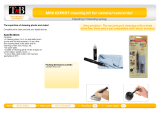ii
3.4.2 Graph /Text printer ...................................................................................................... 3-10
3.4.3 Installing Analog Video Printer .................................................................................... 3-13
3.4.4 Installing Digital Video Printer ..................................................................................... 3-15
3.4.5 Installing a Wireless Printer ........................................................................................ 3-15
3.4.6 Installing Barcode Scanner ......................................................................................... 3-16
3.4.7 Installing Printer Adapter ............................................................................................ 3-17
3.5 System Configuration ......................................................................................................... 3-21
3.5.1 Running the System ................................................................................................... 3-21
3.5.2 Enter Doppler .............................................................................................................. 3-21
3.5.3 System Preset ............................................................................................................ 3-22
3.5.4 Print Preset ................................................................................................................. 3-23
3.5.5 Network Preset ........................................................................................................... 3-23
3.5.6 DICOM/HL7 Preset ..................................................................................................... 3-25
3.5.7 Check System Information ......................................................................................... 3-26
4 Product Principle ...................................................................................................... 4-1
4.1 General Structure of Hardware System ............................................................................... 4-1
4.2 Ultrasound Front-end Unit .................................................................................................... 4-2
4.2.1 Probe Board .................................................................................................................. 4-3
4.2.2 Transmitting/Receiving Board....................................................................................... 4-4
4.2.3 CW Board ..................................................................................................................... 4-5
4.3 Ultrasound Back-end Unit .................................................................................................... 4-6
4.3.1 Digital Board & IO Board .............................................................................................. 4-6
4.3.2 4D&TEE Board ............................................................................................................. 4-9
4.4 Control Panel Unit .............................................................................................................. 4-10
4.5 ECG Unit ............................................................................................................................ 4-10
4.6 Display Unit ........................................................................................................................ 4-11
4.7 Touch screen Unit............................................................................................................... 4-12
4.8 Power Supply Unit .............................................................................................................. 4-12
4.8.1 Auxiliary Output Adaptor ............................................................................................. 4-13
4.8.2 AC-DC Board .............................................................................................................. 4-14
4.8.3 DC-DC Board .............................................................................................................. 4-15
4.9 Connection Diagram of the Device .................................................................................... 4-18
5 Function and Performance Checking Method ........................................................ 5-1
5.1 NOTE ................................................................................................................................... 5-1
5.2 System Running Status ........................................................................................................ 5-1
5.2.1 Running Status ............................................................................................................. 5-1
5.2.2 Working Condition ........................................................................................................ 5-1
5.3 General exam ....................................................................................................................... 5-2
5.3.1 Check Flow ................................................................................................................... 5-2
5.3.2 Checking Content ......................................................................................................... 5-2
5.4 Function Checking ................................................................................................................. 5-5
5.4.1 Checking Flow .............................................................................................................. 5-5
5.4.2 Content ......................................................................................................................... 5-5
5.5 Performance Test ............................................................................................................... 5-11
5.5.1 Test Process ............................................................................................................... 5-11
5.5.2 Test Content ................................................................................................................ 5-11
6 Software Installation & Maintenance ....................................................................... 6-1
6.1 Entering Maintenance Interface ........................................................................................... 6-1
6.2 Advanced-Parameter Configuration (Reg Version) and Normal Configuration ................... 6-2