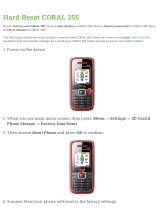WARRANTY POLICY - Effecttive from 1st March 2010
Warranty applies to equipment manufactured by Williams
Refrigeration and equipment bearing the Williams name plate and
serial number identification tag.
We undertake, in conjunction with the supplying agent, distributor or
representative, to repair free of charge any such piece of equipment or
part thereof used which is found to be faulty in either materials or
workmanship.
Products Covered
A 24 months Warranty from the original date of purchase is given to
the following Williams equipment:
Garnet / Sapphire / Zircon / Jade / Amber (stainless) /
Mobile Heated / Mobile Refrigerated.
Reach-in Blast Chillers / Reach-in Blast Chillers Freezers.
Opal / Emerald / Onyx / Aztra / Salad Counters.
Crystal Bakery Cabinets and Counters.
A 12 months Warranty from the original date of purchase is given to
all other Williams equipment including:
All Modular Products (including Coldrooms).
Remote Systems (including Glycol).
Bottle Coolers.
Multidecks.
GEM Product Range.
Bottle Well / Meat Freezer Well.
Thermowell.
White Goods.
Non Standard Products.
Warranty Terms
The equipment has been installed correctly and has not been subject
to misuse or abuse but is functioning correctly.
The equipment was purchased by the authorised supplying distributor
direct from Williams Refrigeration and not through a wholesales or
other supplier whose warranty may be different.
The Warranty Policy shall be non-transferable.
Replacement of defective equipment can only be made with the
approval of Williams Refrigeration.
Any repair under warranty will only be carried out in its position of
operation or in a suitable location on the customer’s premises. If the
product has to be removed for security or any other reason, this will be
subject to additional charge (may include hydrocarbon charged
equipment).
Warranty work will be covered by Williams Refrigeration or by one of
its appointed agents between the hours of 8.00am and 5.30pm
Monday to Friday.
Exceptions to Standard Warranties
Second hand equipment.
The Standard Warranty is for Mainland GB only (does not cover
Marine equipment).
Any third party item(s) connected to the equipment that may affect
performance.
Components inlcuding gaskets, doors / drawers, handles, shelves,
trayslides, all internal fixings, plug and lead, connectors, the outer
shell, castors / legs, food probes, refrigerant and blockages as well
as consumable items such as (but not limited to) batteries, fuses,
light bulbs, printer cartridges, keys, glass and paper roll.
Any fault not reported within 10 working days of being discovered.
No claim shall exceed the original selling price.
Where equipment is manufactured to the customers’ own design,
Williams Refrigeration will not be liable for any non performance or
operation of the equipment as a result of a design fault.
The customer permits persons other than those authorised by
Williams Refrigeration to perform or effect repairs or adjustments to
the equipment.
Repairs are made using spare parts or replacements not of the
same make as those supplied originally as components of the
equipment unless authorised by Williams Refrigeration.
If authorised representatives of Williams Refrigeration are denied full
and free rights of access to the equipment for inspection during
normal business hours as previously stated.
The customer has not properly maintained the equipment or carried
out annual servicing, including cleaning the condenser, in
accordance with instructions, literature or directions issued
by Williams Refrigeration. (Operating Instructions are supplied with
all equipment but also available at www.williams-refrigeration.com).
The customer fails to observe commonly accepted operating
practices.
The customer uses or installs the equipment in such a way that it
exceeds its design envelope.
Call out and repair costs if no fault found or access denied.
The initial supply date shall apply to a replacement.
Equipment fails through misuse, abuse, accidental damage, power
surges or spikes, fire, flooding or acts of God.
Food and / or contents or the product ( including pharmaceutical).
Claim Procedure
If a customer wishes to make a claim under the terms of this
warranty, the following procedure should be observed:
Contact the supplying agent, representative or distributor.
Quote the model, date of installation and serial number of the
cabinet. The serial number is located on the cabinet identification
plate inside the cabinet. It should also be recorded on the
operating instruction booklet supplied with the cabinet.
Note: contents risk and insurance responsibility remains at all times
with the customer.
A current list of main distributors is avilable on request.
Extended Warranty
Extended Warranty offers the opportunity to protect your equipment
(subject to conditions outlined) for an additional period of up to 5 years
inclusive of original warranty periods.
Should you require Extended Warranty, state on your order or notify
the Dealer or Williams Sales Manager at the time of purchase and they
will be able to arrange it for you.
To ensure your Extended Warranty Policy remains valid, at least one
maintenance / service visit per year must take place in years 2, 3, 4
and 5.
All - Inclusive Parts & Labour Warranty
An all inclusive 2 year Parts & Labour Warranty, subject to the
Warranty Policy terms, is available from your Williams Dealer. Contact
your delaer for further details.
This warranty does not affect your statutory rights.
March 2010