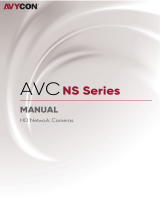Table of contents
17.6.4 Configuring Switch Settings (Advanced) ................................76
17.6.5 P2P Setting ...................................................................77
17.6.6 Performing Smart Search for Safeguard..................................78
17.6.7 Configuring Smart Plan.....................................................79
17.6.8 Configuring Safeguard......................................................79
17.6.9 Configuring Video Loss Settings ..........................................81
17.6.10 Configuring Hard Drive Warnings ........................................81
17.6.11 Configuring Network Warnings ...........................................82
17.6.12 Searching Event Logs .......................................................83
17.6.13 Configuring Pre-Recording ................................................84
17.6.14 Formatting the Hard Drive .................................................84
17.6.15 Configuring Hard Drive Type..............................................85
17.6.16 Configuring Record Estimate (Recording Calculator) .................86
17.6.17 FTP (Advanced) .............................................................86
17.6.18 Configuring General System Settings ....................................87
17.6.19 Configuring Holidays .......................................................88
17.6.20 Configuring IP Filter ........................................................90
17.7 Shutdown................................................................................90
18 Connecting Remotely using the Lorex Home Mobile App..............................91
19 Smart Home & Voice Assistance ......................... ... ... ... ...........................92
20 Pan/Tilt/Zoom (PTZ) Cameras ........................... ... ... ... ...........................93
20.1 Connecting PTZ Cameras to the Recorder..........................................93
20.2 Basic PTZ Controls ....................................................................93
20.3 Advanced PTZ Controls...............................................................94
20.4 Presets ...................................................................................95
20.5 Tours .....................................................................................96
20.6 Patterns ..................................................................................96
20.7 AutoScan ................................................................................96
21 Connecting Audio Devices .....................................................................98
22 Replacing the Hard Drive ........................................ ... ... ... .................. 100
22.1 Removing the Hard Drive........................................................... 100
22.2 Installing a New Hard Drive........................................................ 102
23 DDNS Setup (Advanced)..................................................................... 106
23.1 STEP 1: Port Forwarding ........................................................... 106
23.2 STEP 2: Create a Lorex Account .................................................. 106
23.3 STEP 3: Activate Your Warranty .................................................. 107
23.4 STEP 4: Sign Up for a DDNS Account ........................................... 107
23.5 STEP 5: Enable DDNS on the Recorder .......................................... 108
24 Troubleshooting................................................................................ 109
24.1 Top Reasons Your Lorex Camera May Lose Video or Go Black.............. 110
24.1.1 Going over PoE budget will result in video loss ...................... 111
24.1.2 When to use a PoE Switch? .............................................. 111
24.1.3 Not enough power or total loss of it..................................... 111
24.1.4 Power surge and interference ............................................ 112
24.1.5 Not supported display output ............................................ 112
24.1.6 Twisted, bent or damaged cables ........................................ 112
24.1.7 Outdated firmware and hardware........................................ 113
24.1.8 Issue with compatibility .................................................. 113
24.1.9 Low internet bandwidth .................................................. 113
25 Technical Specifications ...................................................................... 114
25.1 General ................................................................................ 114
25.2 Inputs/Outputs ........................................................................ 114
25.3 Display................................................................................. 114
25.4 Recording ............................................................................. 114
#LX400113; r. 9.0/57192/57197; en-US vii