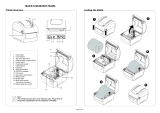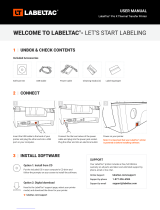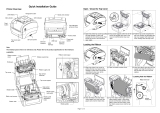- iv -
Contents
1. Introduction ...................................................................................................................1
1.1 Product Introduction ...............................................................................................1
1.2 Product Features ....................................................................................................2
1.2.1 Printer Standard Features ............................................................................................. 2
1.2.2 Printer Optional Features .............................................................................................. 4
1.3 General Specifications ...........................................................................................5
1.4 Print Specifications ................................................................................................5
1.5 Ribbon Specifications ............................................................................................5
1.6 Media Specifications ..............................................................................................6
2. Operations Overview ....................................................................................................7
2.1 Unpacking and Inspection .....................................................................................7
2.2 Printer Overview .....................................................................................................8
2.2.1 Front View....................................................................................................................... 8
2.2.2 Interior view .................................................................................................................... 9
2.2.3 Rear View ...................................................................................................................... 10
2.3 Operator Control.................................................................................................. 12
2.3.1 LED Indication and Keys ............................................................................................. 13
2.3.2 Touch Screen ............................................................................................................... 14
3. Setup .......................................................................................................................... 16
3.1 Setting up the printer ........................................................................................... 16
3.2 Loading the Ribbon ............................................................................................. 17
3.2.1 Loading the Ribbon...................................................................................................... 17
3.3 Loading the Media ............................................................................................... 19
3.3.1 Loading Roll Labels ..................................................................................................... 19
3.3.2 Loading Media in Cutter Mode (Option)...................................................................... 23
4. Adjustment Knob ....................................................................................................... 24
4.1 Print Head Pressure Adjustment knob ............................................................... 24
4.2 Mechanism Fine Adjustment to Avoid Ribbon Wrinkles ................................... 25
5. LCD Menu Function .................................................................................................. 27
5.1 Enter the Main Menu .......................................................................................... 27