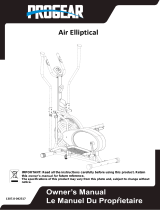Page is loading ...

IMPORTANT: Read all the instructions carefully before using this product. Retain
this owner’s manual for future reference.
The specifications of this product may vary from this photo and, subject to change without
notice.
Elliptical Stepper
equipment Pro
3333.2 071219

1
TABLE OF CONTENT
SERVICE ------------------------------------------------------------------------------ 2
LABEL PLACEMENT ---------------------------------------------------------------- 3
IMPORTANT SAFETY GUIDELINES ------------------------------------------ 4
OVERVIEW DRAWING ------------------------------------------------------------ 6
PARTS LIST -------------------------------------------------------------------------- 7
HARDWARE & TOOLS PACK --------------------------------------------------- 9
ASSEMBLY --------------------------------------------------------------------------- 10
CONSOLE ---------------------------------------------------------------------------- 20
OPERATIONS & ADJUSTMENTS ---------------------------------------------- 21
TRANSPORTATION ------------------------------------------------------------------ 23
STORAGE & MAINTENANCE -------------------------------------------------- 24
TROUBLESHOOTING -------------------------------------------------------------- 25
WARRANTY --------------------------------------------------------------------------- 27
PARTS REQUEST FORM -------------------------------------------------------- 28

2
SERVICE
IMPORTANT: FOR NORTH AMERICA ONLY
For damaged or defective product, questions, replacement parts or any other service
support, please contact our customer service department by the below methods:
For The Best Service, please Email:
service@paradigmhw.com
Response Time: 1-2 Business Days
Emailing us with the information above will be the best method to receive a response during
peak business hours
Website:
www.paradigmhw.com
Toll-Free:
1-844-641-7920
(8:00 AM - 5:00 PM Pacific Standard Time, Monday thru Friday)
Response time may vary via calling
Please have the following information ready when requesting for service:
Your name
Phone number
Model number
Serial number
Part number
Proof of Purchase
For damaged or defective product please contact our customer service before returning to
the store.
Paradigm Health & Wellness, Inc.
1189 Jellick Ave.
City of Industry, CA 91748, USA

3
LABEL PLACEMENT

4
IMPORTANT SAFETY GUIDELINES
Basic precautions should always be followed, including the following safety guidelines
when using this equipment. Read all of the guidelines before using this equipment.
Before exercising and to avoid injuring your muscles, it is highly recommended that you perform
warm-up exercises for each muscle group.
1. Make sure all the components are not damaged and are in working order before using. This
equipment should be placed on a stable, flat surface. Using a mat or similar, covering material
on the ground is recommended.
2. Wear proper fitness apparel when using this equipment. Do not wear loose clothing or
accessories that may get caught by any part of the equipment.
3. Make sure all the components are not damaged and are in working order before using this
equipment.
4. Keep dry. Do not operate the equipment in wet or moist condition.
5. Do not use the equipment outdoors. This equipment is for household use only.
6. Only perform maintenance or adjustments that are instructed in this manual. Should any
problems arise, discontinue usage of the equipment and consult with our customer service.
7. Only one person should be on the equipment at a time. Keep children and pets away from the
product at all times. This machine is designed for adults only.
8. Be careful to always hold onto the handlebars when you’re mounting and dismounting. Be
careful to have the pedals at their lowest point when stepping off.
9. Hold onto the handlebars and use both the pedals in tandem to ensure a smooth, effective
workout.
10. This product requires a minimum of 6 square feet around for safe operation.
11. If you feel any chest pains, nausea, dizziness, or shortness of breath, you should stop
exercising immediately, and consult your physician before continuing.
12. WARNING: ASSEMBLE ALL THE HARDWARE IN THE ORDER THAT IS SHOWN
IN THE ILLUSTRATIONS.
13. WARNING: Before beginning any exercise program consult your physician. This is
especially important for the people who are over 35 years old or who have pre-existing
health problems.
14. Warning: - Risk of Personal Injury – Do not allow children to use this machine. Keep children
and pets away from the machine while in use.
15. Warning: - Risk of Personal Injury - Keep children under the age of 13 away from the machine.
16. Warning: - Risk of Personal Injury – Keep body parts, hair, loose clothing, and jewelry clear
of all moving parts.
17. Warning: - Risk of Personal Injury - Do not attempt to service the unit yourself. Discontinue use
and contact customer service.
18. Warning: - To Reduce The Risk Of Personal Injury - Read And Understand All Read The
Instructions Before Using the equipment. Retain this Owner’s manual for future reference.
19. WARNING: CANCER AND REPRODUCTIVE
HARM--WWW.P65WARNINGS.CA.GOV

5
IMPORTANT SAFETY GUIDELINES
Do not use this equipment if you have any of the following conditions or ailments:
Pregnancy
Extreme obesity
Middle ear infection
Hiatus hernia or Ventral hernia
Glaucoma, retinal detachment or conjunctivitis
Use of anticoagulants including Aspirin in high doses.
Spinal injury, Cerebral Sclerosis, or acutely swollen joints
Heart or circulatory disorders for which you are being treated
High blood pressure, Hypertension, Recent stroke or Transient Ischemic attack
Bone weaknesses including Osteoporosis, Unhealed fractures, Modular pins, or surgically implanted
orthopedic supports.
Do not exceed the maximum rated weight (load):
The Maximum Weight Capacity for this product is 220lbs/100kgs.
Retain this owner’s manual and keep the original purchase receipt
for future reference.
SAVE THESE GUIDELINES

6
OVERVIEW DRAWING

7
PARTS LIST
No.
Description
Qty
No.
Description
Qty
1
Main Frame
1
26
V-Ribbed Belt 430J6
1
2
Belt Tensioner Bracket
1
27
Left Crank Electro
1
3
Pedal Arms
2
28
Right Crank Electro
1
4
Tension Cable
1
29
Left Cover
1
5
Front Post
1
30
Right Cover
1
6
Handlebar
1
31
Left Front Post Cover
1
7
Left Handrail
1
32
Right Front Post Cover
1
8
Right Handrail
1
33
Left Bottom Cover
1
9
Wheel sleeve
2
34
Right Bottom Cover
1
10
Front Stabilizer
1
35
Oval Plug
4
11
Rear Stabilizer
1
36
Round Pipe Plug∮25.4
2
12
Magnetic Bracket
1
37
Tension Control Knob
1
13
Rubber pad
1
38
Pedal
2
14
Flywheel Lock
1
39
Hand Pulse
2
15
Magnetic Bracket Barrel
1
40
Inner Square Plug S30*30
2
16
Console
1
41
PU wheel
2
16A
Console Wire A
1
42
Dry Bearing MFM1622-12
4
16B
Console Wire B
2
43
Dry Bearing JFM-1622-15
4
17
Sensor Bracket
1
44
Protecting Foam
2
18
Speed Sensor
1
45
Double Shaft Pulley
1
19
Crank Cap
2
46
Ball Bearing 6000ZZ
2
20
Flywheel Set
1
47
Magnet Set
8
21
Ball Bearing 6000RZ
2
48
Transport Wheel
2
22
Flywheel Shaft
1
49
Foot Pads
4
23
Crank Pulley
1
50
Water Bottle Holder
1
24
Pulley Shaft
1
51
Hand Pulse Wire
2
25
Ball Bearing 6203RS
2
52
Cross Pan Head Self-drilling
Tapping Bolt ST4.2*19
6

8
PARTS LIST
No.
Description
Qty
No.
Description
Qty
53
Self-Tapping Phillips Screw
ST4.2*16
8
79
Hex Nut M6* 5t
2
54
Hex Bolt M8*40
2
80
Bolt M5 *12
1
55
Plug
4
81
Nylon Nut M6
6
56
Spring Washer M6
1
82
Hex Nut M10 *1.25 *T6
1
57
Socket Head Cap Bolt M6*30
5
83
Adjustable Leveler
2
58
Curved Washer M6
2
84
Leveler Nut M10 * T5
4
59
Hex Bolt M8*20
5
85
Large Flat washerΦ25Φ10*2
4
60
Curved Washer M8
2
86
Large Flat washerΦ30*Φ17*3
2
61
Bolt M5*12
2
87
C Clip Φ16
2
62
Bolt M6 *12
2
88
Bolt, Round Head M5*70mm
1
63
D Washer
2
89
Spring Washer M8
4
64
Hex Bolt M10*55
2
90
Grease
1
65
Flat Washer M10
8
91
Flat Washer Φ28*Φ16*3
4
66
Nylon Nut M10
3
92
Wave Washer S17
2
67
Tensioner Adjustment Bolt
M8*70
1
93
Nylon Nut M5
1
68
Socket Head Cap Bolt M6*16
4
94
Eye Bolt
1
69
M8 washerΦ28xΦ8x2
2
95
Bolt M5 *10
5
70
Carriage Bolt M8 * 60
4
96
Round Head Hex Bolt M6*45
1
71
Hex Head Flange Bolt M8*20
2
97
Screw ST4.0*20
2
72
Nylon Nut M8
2
98
Round Head Hex Bolt M10*15
4
73
Washer M8
5
99
Flat washer Φ15*Φ5*1.0
1
74
Cap Nut M8
4
100
Flat Washer M8
2
75
Hex Head Bolt M10*55
1
101
Crank Cap
2
76
Flange Nut M10*7*1.25
4
102
Tension Cable Clip
1
77
C Clip Φ17
2
103
Wave Washer S10
1
78
Spring
1
104
Cross Pan Head Self-drilling
Tapping Bolt ST4.2*25
1

9
HARDWARE & TOOLS PACK
Grease
1PC
Open Wrench
1PC

10
ASSEMBLY
Step 1
1a. Remove the U shape Bracket (A), two Bracket Support Tubes (B), and two Flywheel
Support Blocks (C) from the Main Frame (1) by using Multi-Hex Tool with Phillips Screwdriver,
6mm Allen Wrench and 5mm Allen Wrench provided.
1b. Discard the U shape Bracket (A), the two Bracket Support Tubes (B), the two Flywheel
Support Blocks (C), the five bolts, the five washers, and the five nuts that were removed. These
parts were only needed to protect the frame during shipping and are not needed for the assembly of
the elliptical stepper.
Multi Hex Tool with Phillips Screwdriver
S8, S13, S14, S15
1 PC
TOOLS
Multi-Hex Tool with Phillips
Screwdriver 1PC
6mm Allen Wrench
1PC
5mm Allen Wrench
1PC
TOOLS

11
ASSEMBLY
Step 2
2a. Rear Stabilizer Installation – Lift up the rear of the Main Frame (1) and place a block of
Styrofoam under the machine to help hold the frame up, See Fig. A. Attach the Rear Stabilizer (11)
onto the rear curve of the Main Frame (1) with two Carriage Bolts (70), two Washers (73), two
Spring Washers (89), and two Cap Nuts (74). Use the Multi Hex Tool with Phillips Screwdriver
to tighten the Cap Nuts (74) until they are firm and secure.
2b. Attach the Adjustable Leveler (83) onto the underside of the Main Frame (1) See Fig. A.
2c. Front Stabilizer Installation – Lift up the front of the Main Frame (1) and place a block of
Styrofoam under the machine to help hold the frame up, See Fig. B. Attach the Front Stabilizer
(10) onto the front curve of the Main Frame (1) with two Carriage Bolts (70), two Washers (73),
two Spring Washers (89) and two Cap Nuts (74). Use the Multi Hex Tool with Phillips
Screwdriver to tighten the Cap Nuts (74) until they are firm and secure.
Multi-Hex Tool with Phillips
Screwdriver 1PC
TOOLS
HARDWARE:
(70) Carriage Bolt
4PCS
(73) Washer
4PCS
(74) Cap Nut
4PCS
(83) Adjustable Leveler
2PCS
(89) Spring Washer
4PCS
Fig. A
Fig. B

12
ASSEMBLY
5mm Allen Wrench
1PC
Step 3
3a. Pedal Installation – Attach the Pedals (38) onto the Pedal Arms (3) with four Hex Bolts (59).
Use the 5mm Allen Wrench to tighten the Cap Nuts (74) until they are firm and secure.
TOOLS
(59) Hex Bolt
4PCS
HARDWARE:

13
ASSEMBLY
Step X
Xa. Hardware Removal: Remove the four Bolts (95) from the back of Console (16) and set them
aside for later.
Xb. Connecting the Tension Cables: Turn the Tension Control Knob (37) to Level 1. See Fig. C.
Hook the tension cable from the Console (16) to the Tension Cable (4). Turn the Tension Control
Knob (37) to Level 8. Remove the Tension Cable Clip (102). Turn the Tension Control Knob (37)
to the From Level 1 to Level 8 to make sure the Connection is secure.
WARNING: Be sure to remove the Tension Cable Clip (102).
Xc. Connecting the Console Wire: Connect the Console Wire A (16A) to the Speed Sensor
Wire (18).
Fig. C
Multi-Hex Tool with Phillips
Screwdriver 1PC
TOOLS

14
ASSEMBLY
Step Y
Ya. Inserting Cables: Turn the Tension Control Knob (37) to Level 8. Insert the Console (16)
cables into the top of the Front Post (5) by GENTLY pulling the cables from the bottom Front Post
(5). See Fig. D.
Yb. Attaching the Console:
Attach the Console (16) onto the top of the Front Post (5) with the four Bolts (95) that were
previous removed. Tighten the hardware by using the Multi-Hex Tool with Phillips Screwdriver
provided. See Fig. E.
Yc. Check Levels 1 and 8: Turn the Tension Control Knob (37) from Level 1 to Level 8 to make
sure all the resistance levels are available. If Tension Control Knob (37) does not stay on Level 1
or Level 8, remove the console and re-adjust the cables that were inserted in step Yc, they may
have become stuck during the assembly process.
NOTE: Push the cable that was pulled in Fig. D back into the frame tube when completed.
Fig. E
Fig. D

15
ASSEMBLY
Step 4A
4a. Swing up the Front Post (5), and from the side, insert one Hex Bolt (64), with two Flat
Washers (65), and one Nylon Nut (66). Tighten using the 6mm Allen Wrench and Open Wrench
provided.
NOTE: Must tighten the two Hex Bolt (64) and Nylon Nut (66). See Fig. F.
4b. Insert one Hex Bolt (59) with one Washer (73) into the front of the Front Post (5). Tighten
using the 5mm Allen Wrench provided.
HARDWARE:
(64) Hex Bolt
1 PC
(66) Nylon Nut
1 PC
(65) Flat Washer
2 PCS
(59) Hex Bolt
1PC
(73) Washer
1 PC
5mm Allen Wrench
1PC
TOOLS
6mm Allen Wrench
1PC
Fig. F
Open Wrench
1PC

16
ASSEMBLY
Step 4B
4a. Attach Left and Right Front Post Cover (31) & (32) around the Front Post (5). Make sure the
tabs on the Left and Right Front Post Cover (31) & (32) lock into the Left and Right Covers (29)
& (30). See Fig. G. Insert two Self-Tapping Phillips Screws (53) into the Right Front Post Cover
(32) to connect with the Left Front Post Cover (31). Tighten the hardware using the Multi-Hex
Tool with Phillips Screwdriver provided.
(53) Self-Tapping
Phillips Screw
2PCS
HARDWARE:
Fig. G

17
ASSEMBLY
Step 5
5a. Attach the Left Handrail (7) onto the Front Post (5), and tighten with one Socket Head
Cap Bolt (57), one Curved Washer (58), and one Nylon Nut (81) by using 5mm Allen
Wrench and Multi Hex Tool with Phillips Screwdriver provided.
NOTE: Insert the Cap Bolt (57) from the front of the machine as shown in the image.
5b. Repeat the same assembly for the Right Handrail (8).
5c. Attach the Bottle Holder (50) onto the Front Post (5), and tighten with two Bolts (61)
by using Multi Hex Tool with Phillips Screwdriver provided.
Multi-Hex Tool with Phillips
Screwdriver 1PC
TOOLS
5mm Allen Wrench 1PC
(57) Socket Head
Cap Bolt
2PCS
(58)Curved Washer
2PCS
(81) Nylon Nut
2PCS
(61) Bolt
2PCS
HARDWARE:

18
ASSEMBLY
Step 7
7a. Installing the Handlebar: Attach the Handlebar (6) onto the Front Post (5) with two Hex
Bolts (54) and two Curved Washers (60). Tighten the hardware by using the 5mm Allen Wrench
provided.
7b. Connecting Hand Pulse Wire: Connect the Console Wire (16B) to the Hand Pulse Wire (51)
See Figure H.
(60)Curved Washer
2PCS
(54)Hex Bolt
2PCS
HARDWARE:
Fig. H
5mm Allen Wrench
1PC
TOOLS
/