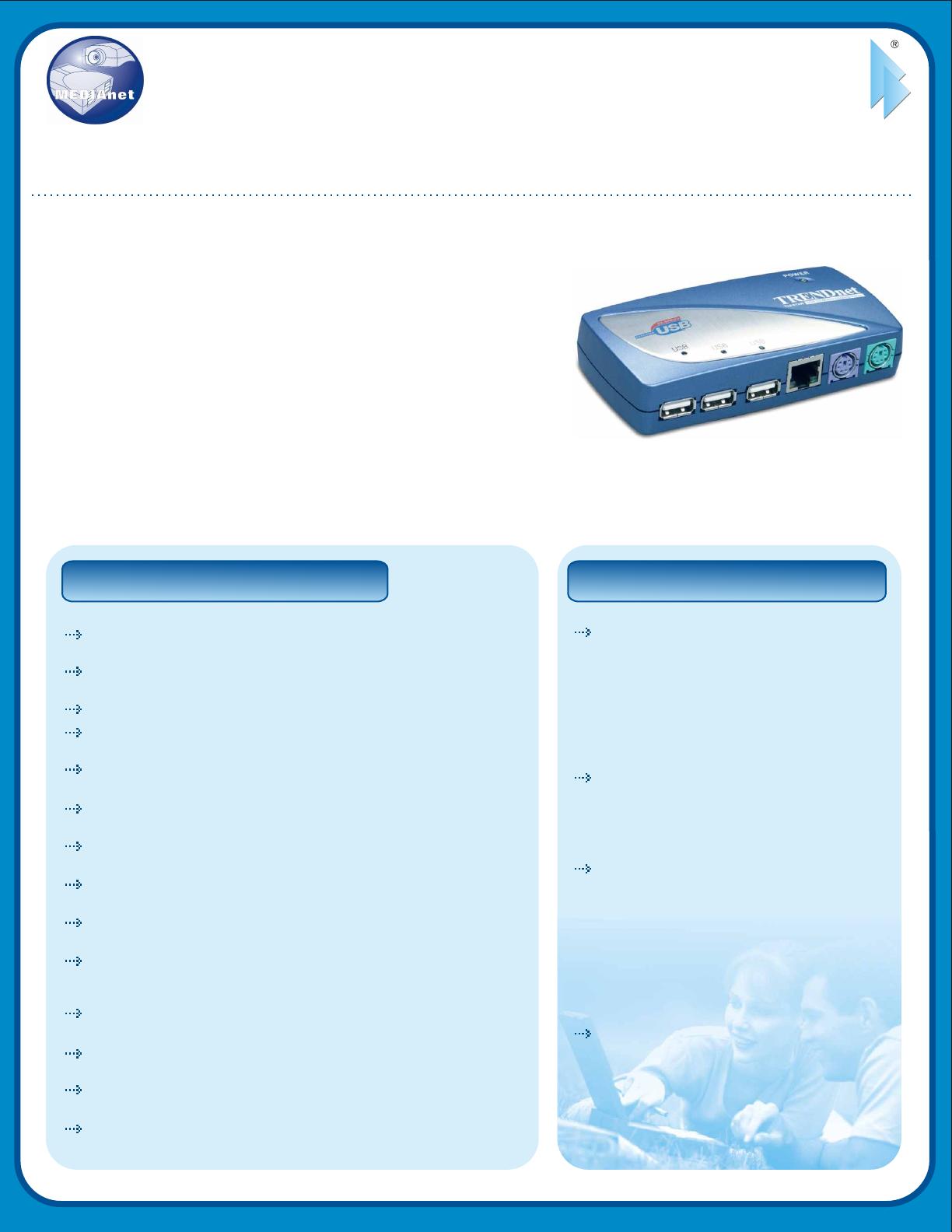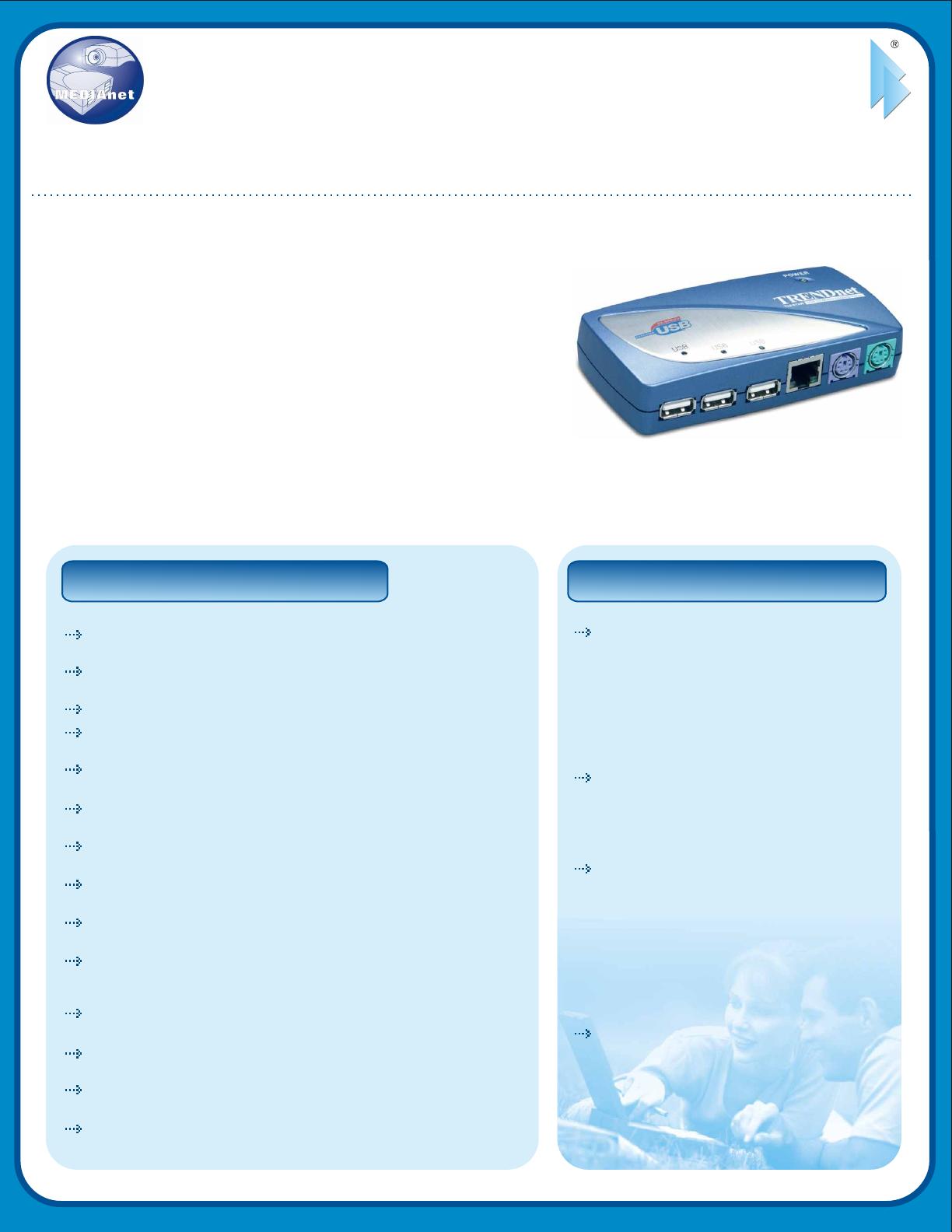
TRENDnet's TU2-ET200 is an intelligent external USB 2.0
device for connecting to USB enabled PCs or notebooks. This
Intelligent high-speed, up to 480Mbps, USB 2.0 Mobile Docking
Station allows you to connect eight different external peripherals
to its ports simultaneously; one modem serial port, one printer
port, one PS/2 keyboard, one PS/2 mouse, three high-speed
USB 2.0 ports, and one built-in USB-to-Ethernet adapter port.
With the Hot-Plug, the TU2-ET200 is the perfect choice for you to
connect any external peripherals including modems, printers,
scanners, digital cameras/camcorders, RW CD/DVD ROM,
external hard drives, and up to 127 devices at home or in the
office.
TU2-ET200
USB 2.0 Mobile Docking Station
Integration Friendly:
Flexible:
Cost Effective:
Performance:
The USB 2.0 Mobile Docking Station
allows you to connect eight different
external peripherals to its ports
simultaneously. It has a built-in 3-port
USB 2.0 Hub, and a built-in ready-to-
use USB-to-Ethernet Adapter
Hot-Plug feature, connect or
disconnect to the computer without
powering down the computer
Allows you to connect many external
peripherals including modems,
printers, scanners, digital
cameras/camcorders, RW CD/DVD
ROM drives, and external hard drives.
Save on time, equipment cost, and
space
This Intelligent high-speed device
supports up to 480Mbps transmission
data rate
Intelligent Plug-N-Play
USB 2.0 Mobile Docking Station with compact size design USB 2.0
standard and backwards compatible with USB 1.1 specifications
Provide one upstream USB 2.0 port and three downstream USB 2.0
Hub ports
Auto detects USB downstream port transmission speed with Over-
Current protection
Connect any external USB 2.0, 1.1 devices up to 480Mpbs
transmission speed
Built-in ready-to-use 10/100Mbps Fast Ethernet Adapter for network
connection
Built-in Modem port for Windows HyperTerminal and Dialup
Networking applications
Built-in Bi-directional Parallel Printer port, and It is also compliant
with any USB printer
Easy installation and compatible with Windows
98/98SE/ME/2000/XP
Plug-N-Play feature for USB peripherals, connect or remove any
peripherals without powering down the USB 2.0 Mobile Docking
Station or the computer
“Tiered star topology” supports up to 6 tiers (USB Hub) and 127
devices
Easy to read LED Indicators for Power and USB 2.0 Hub ports for
device status monitoring
Use either USB bus-powered or self-powered with included AC/DC
power adapter
1-Year Warranty
TU2-ET200 (01-15-2005)
TRENDnet
TRENDware, USA
What's Next in Networking
BenefitsFeatures