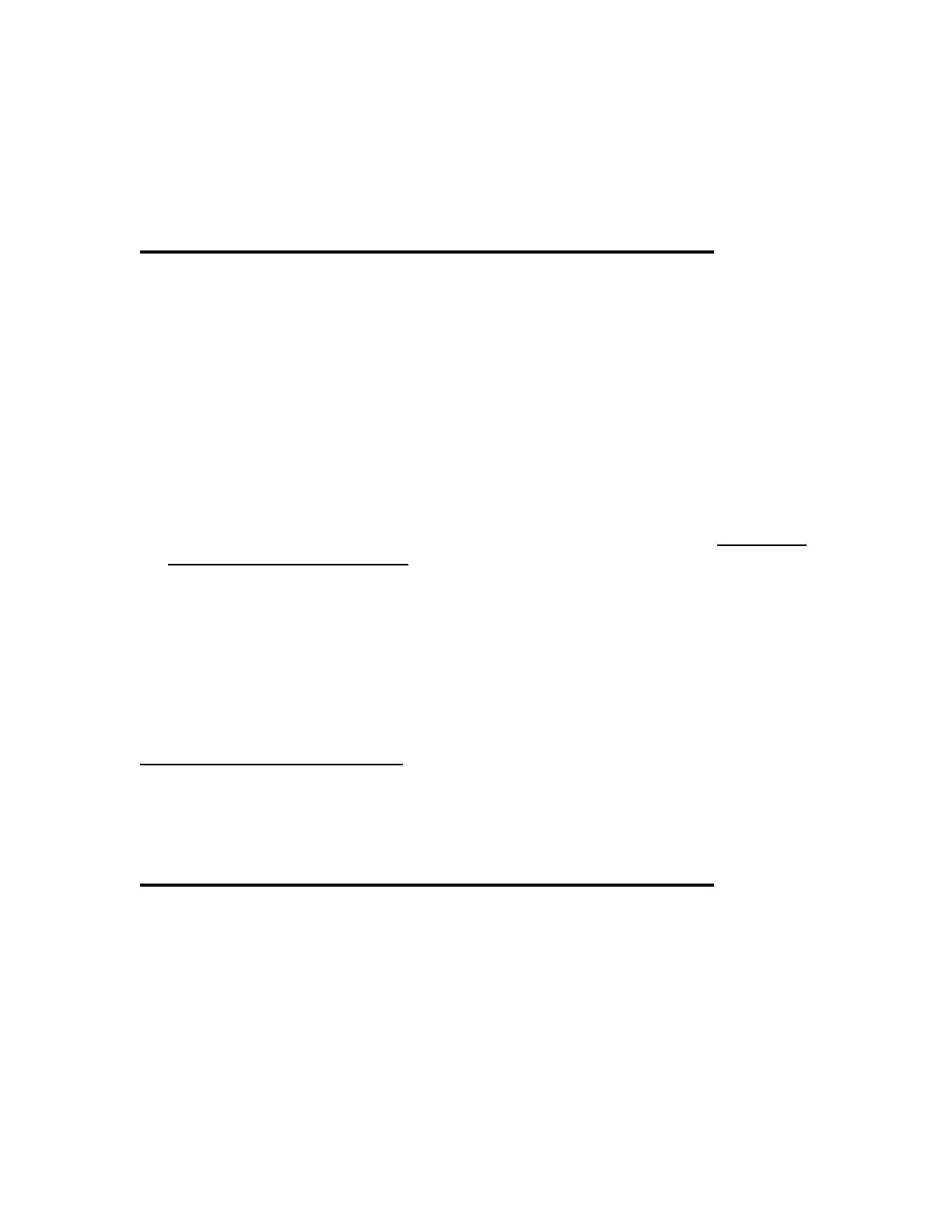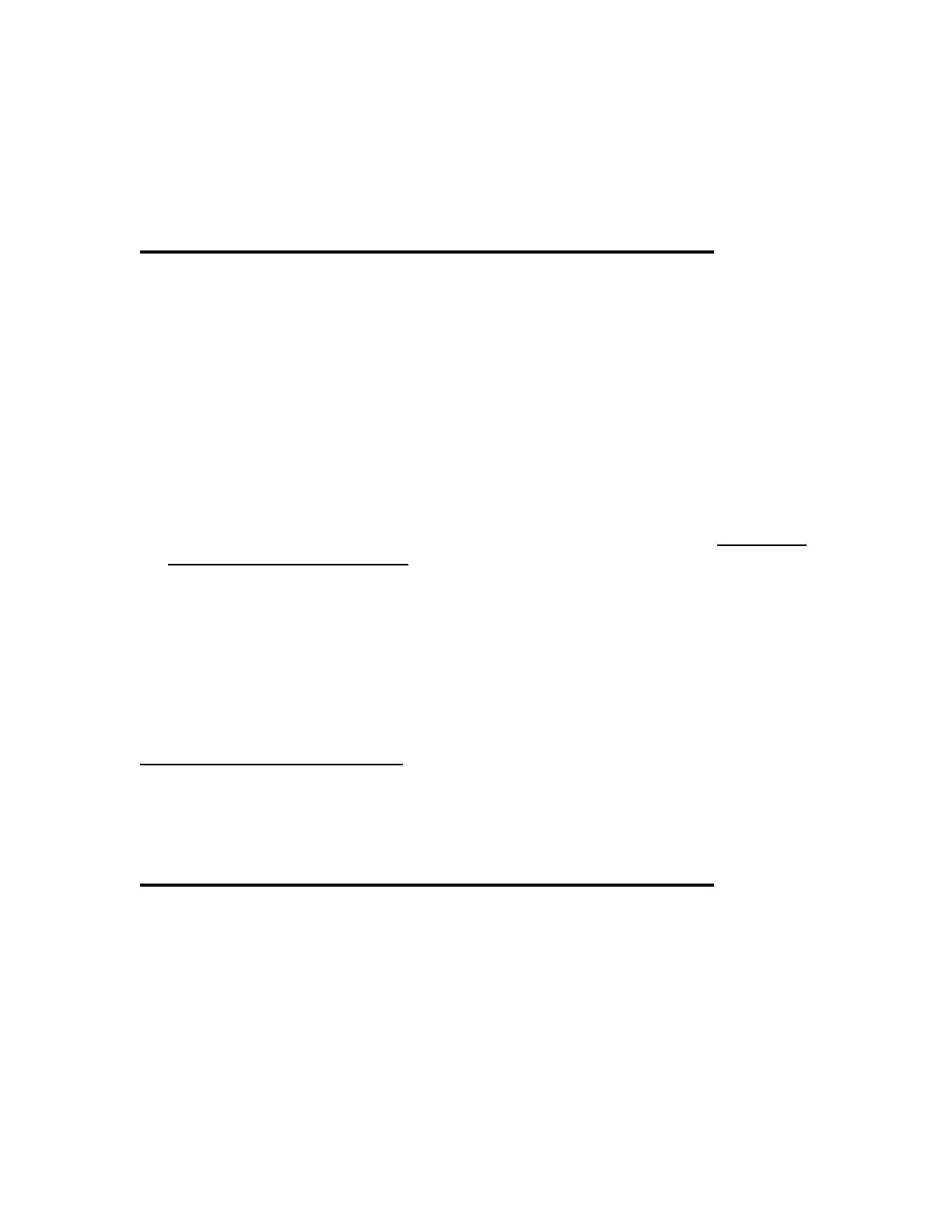
Introduction
The unit comes supplied with a gel string installed. This gel string has 10 separate color filters
joined with special high temperature tape to form one continuous piece. The colors in this gel
string have been chosen to offer a wide choice of color and intensity, and various other gel strings
are available from your dealer. Custom made gel strings can also be supplied, to special order.
It is possible for the user to manufacture their own gel strings for use in the unit, although this
must be done with great care. Badly constructed gel strings may contribute to the unit failing to
work properly. Details of gel string construction are given at the end of this section.
Changing the gel string is not difficult, but it may take some time and practice to accomplish if
the user is not familiar with these types of units. There are two methods of loading gel strings on
the Atomic Colors, manual and power assisted loading.
Installation Notes:
• Observe how the original gel string is fitted before replacing it, and refer to the
drawings later in this section.
• The gel string is close to the front panel and is installed from the rear of the
unit. The string must be fed under the Take-Up-Reels and over the top before
attaching it to the anchors.
• New users are recommended to use the manual loading method until they
become familiar with the procedure.
• When installing a gel string, always start by applying the ‘head’ end of the gel
string to the ‘motor’ shaft. Manufactured gel strings have the ‘head’ end
marked.
To change the gel string you will need
1 x gel string for an Atomic 3000 Scroller
1 x Roll of flat back adhesive tape 25mm (1”) wide
Manual loading
1. Unplug the unit and remove it from the Atomic 3000 DMX strobe to which it is attached.
CHANGING THE GEL STRING
7
2. Remove all pieces of the old gel string. This may involve unwinding the gel from the Take-
Up Reels (TUR). Exercise caution, and do this slowly, to avoid damaging the gel transport
mechanism.
3. Place the unit on a flat surface with the motor/electronics section on your left-hand side. Take
the gel string ‘Head’ end, and attach the gel tab to the hook on the TUR anchor of the shaft at
the top of the unit (Motor shaft). Use small pieces of flat back tape to secure the gel to the
TUR hubs on either side (top and bottom).
4. Manually turn the shaft to slowly roll the gel string onto the TUR. Continue rolling the gel
onto the TUR until the other end is reached.
5. Firmly holding the edge of the shaft (to keep it from moving), gently pull the gel tab towards
you to ensure that the gel is tightly rolled onto the TUR.
Atomic Colors User Manual Changing the gel string 20