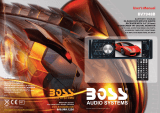Page is loading ...


!
CAUTION
RISKOFELECTRICSHOCK
DONOTOPEN
!
CAUTION:TOREDUCETHERISKOFELECTRICSHOCK,DONOTREMOVE
COVER(ORBACK).NOUSERSERVICEABLEPARTSINSIDE.REFER
SERVICINGTOQUALIFIEDSERVICEPERSONNEL.
Thelighteningflashwitharrowheadsymbol,withinanequilateraltriangle,is
intendedthealerttheusertothepresenceofuninsulateddangerousvoltage
withintheproductsenclosurethatmaybeofsufficientmagnitudetoconstitute
ariskofelectricshocktopersons.
Theexclamationpointwithinanequilateraltriangleisintendedtoalertuserto
thepresenceofimportantoperatingandmaintenance(servicing)instructions
intheliteratureaccompanyingtheappliance.
CLASS1LASERPRODUCT
Laserproductsymbol:locatedontherearpaneloftheunit,indicatesthisplayerisa
class1laserproduct.Itusesaweaklaserthatdoesnotemithazardousradiation
outsideoftheunit.
1.Readthroughthisinstructionmanualbeforeinstallationanduse.
2.Donottouchthepowerplugwithwethand.
3.Switchoffthemainpowerwhentheunitisnotinuse.(Disconnectthepowerplugfrom
thepoweroutletwhenyoudonotintendtousetheunitforaprolongedperiodoftime.)
Beforemovingtheunit,removethediscfromtheunit/trayfirst.
4.Donotopenthecoverortouchanyofthecomponentsexposedoutoftheunit,onlyfor
qualifiedtechnicians.
5.Donotexposetheunitunderdirectsunlightornearbyobjectsthatradiateheattoavoid
damagetotheunit.
6.Donotplacetheunitinmoistandhumidconditions,whicheffectthepick-upoftheunit.
7.Placetheunitonaflatsurfaceandventilativecondition.Pleaseensuretheventilation
holesarenotcoveredtoavoidoverheatingandmalfunction.
8.Clearthepanelandcasewithsoftdryclothonly,donotapplyanykindofthinner,
alcoholorsprays.
9.Theapparatusshallnotbeexposedtodrippingorsplashingandnoobjectsfilledwith
liquids,suchasvases,shallbeplacedontheapparatus
10.unplugtheapparatuswhennotusingforalongtimeorientedtodisconnectfromthe
Mainspower
WARNING:TOREDUCETHE
RISKOFFIREORELECTRIC
SHOCK,DONOTEXPOSE
THISAPPLIANCETORAINOR
MOISTURE.
PRECAUTION
PDF created with FinePrint pdfFactory trial version http://www.pdffactory.com

1.BeforeOperation...........................................................................................3
1.1Glossary................................................................................................3
1.2Precautions............................................................................................3
1.3MaintenanceandCleaningofDiscs..........................................................4
1.4BatteryInformationoftheRemoteControl.................................................4
1.5TheRemoteControlDescription...............................................................5
1.6TheLocationsandNamesofControlsonorintheUnit................................6
1.7WiresConnectionDescription..................................................................7
1.8UnitInstallation.......................................................................................8
2.CommonOperation........................................................................................9
3.RadioOperation...........................................................................................10
4.Disc,USBandMMC/SDCardOperation........................................................12
4.1Load/unloadDisc,USBorCard...............................................................12
4.2PausePlayback.....................................................................................14
4.3StopPlayback.......................................................................................14
4.4SelectChapter/TrackwiththeUP/DNorthe>>|/|<<Buttons......................14
4.5SelectChapter/TrackwiththeNumberButtons.........................................14
4.6SelectChapter/TrackwiththeRoot/PBCMenu.........................................14
4.7PlaybackwithSpeed..............................................................................15
4.8PlaybackwithSlowSpeed......................................................................15
4.9DisplayStillFrameStepbyStep.............................................................16
4.10PlaybackRepeatedly...........................................................................16
4.10.1One/AllRepeat.................................................................................16
4.10.2A-BRepeat.......................................................................................16
4.11PlaybackinScanMode.........................................................................17
4.12PlaybackfromaspecifiedChapter/TrackoraSpecifiedTime...................17
4.13PlaybackinRandom.............................................................................17
4.14PlaybackinDifferentView-Angle...........................................................17
4.15PlaybackinZoomMode........................................................................17
4.16ChangetheCaptionLanguage..............................................................18
4.17ChangetheAudioLanguage.................................................................18
4.18LookoverthePlaybackStatus..............................................................18
4.19ProgramPlayback................................................................................19
4.20PlaybackIMAGEfiles...........................................................................19
4.21PlaybackMP4files..............................................................................20
4.22ESPandFunction..........................................................................20
4.23TheDVDSystemMenuSetupOperation................................................20
*TheParentalControl............................................................................24
*TheRegionCode.................................................................................25
5
.TheTroubleShooting...................................................................................28
7.Specification...............................................................................................29
Contents
ID3
.BlueToothHandfreeSystem........................................................................26
6
7.Specification
GeneralSpecification
PowerSupplyRequirement..................................................DC12V
DVDDeckSpecification
Format.....................................DVD/VCD/JPEG/MP4/MP3/WMA/CD
VideoSystem........................................................................NTSC
AudioSystem..............................................................24bit/96KHz
LoadingSystem..........................................................AutoLoading
MountingAngle.................................................................0to+/-30
Video
VideoType...................................................................16:9and4:3
VideoOutputlevel......................................Composite:1.00.2Vp-p
Loadimpedance:75ohms
HorizontalResolution................................................................500
Audio
AudioOutput(Analogaudio)..........................................2.0Vrms
FrequencyResponse.............................20Hz~20KHz(at1KHz0dB)
S/NRatio(Audio).............................................90dB
Separation..............................................................................50dB
Radio
FMSection
Frequencyrange.................................................87.5MHz-108MHz
Usablesensitivity......................................................................3uV
I.FFrequency....................................................................10.7MHz
AMSection
Frequency..........................................................522KHz-1620KHz
MaximumPowerOutput............4x25W(measuredatDC14.4V)
Dimensions(wxhxd)....................................
178x50x160mm
Specification
Specification
(at1KHz0dB)
Specification
±
≥
+0
-1.0
PDF created with FinePrint pdfFactory trial version http://www.pdffactory.com

1.BeforeOperation
1.1Glossary
PBC(playbackcontrol)
Itisakindofsignal(menu)recordedinthediscwithSVCDorVCD2.0
formatusedfortheplaybackcontrol.ForthediscscontainingPBC,itcan
playbackinteractivesoftwarewiththemenudisplayedonTV.Andifthe
disccontainstillimages,itcanplaybackhighdefinitionofstillimage.
Title
Generally,thetitleistheimportantpartofDVDdisc.forexample,the
themepartofmovieistitle1,thepartdescribedhowtomakemovieistitle
2,thecastistitle3,etc.Everytitlecontainaserialnumberthatiseasyto
lookup.
Chapter
Atitlecanbedividedintoseveralblocks,sothateveryblockcanbeoperated
asaunit,theunitiscalledchapter.Thechaptercontainaunitatleast.
Track
ItisthebiggestcomponentofVCD.Generally,everysongofkaraokedisc
isatrack.
1.2Precautions
Safety
1.PowerSource:Theunitshouldbeconnectedtopowersupplyonlyof
thetypedescribedintheoperatinginstructionsorasmarkedontheunit.
2.Theunitisdesignedfornegativeterminalofthebatterywhichis
connectedtothevehiclemetal.Pleaseconfirmitbeforeinstallation.
3.Donotallowthespeakerwirestobeshortedtogetherwhentheunitis
switchedon.Otherwiseitmayoverloadorburnoutthepoweramplifier.
4.Donotinstallthedetachablepanelbeforeconnectingthewire.
5.Theprotectivecaseistosafelykeepthefrontpanel(seethephoto).
1.Donotusethisunitwhenwaterandmoistureisnearit.
2.IfmoistureformsinsidetheLens,itmaynotoperateproperly.Tocorrect
thisproblem,waitaboutonehourforthemoisturetoevaporate.
3.Ifthecarinteriorisextremelyhot,donotusetheplayeruntilthecarhas
beendrivenforawhiletocoolofftheinterior.
Environment
6.TheTroubleShooting
Pleasereadtheuser’smanualcarefullybeforeusingtheDVDplayer.Ifyouhaveanytroubles
inusingthisplayer,trytosolvetheproblemsbythesuggestionsmentionedbelow.Ifyoucan
notremovethetroubleafterusingallthesuggestions,pleasecontactthecompanyorthe
technicalservicecenterauthorizedbyus.Forthesakeofyoursafety,pleasedonotopenthe
coverandrepairtheplayerbyyourself,ifthat,itmaycauseelectricshock.
NOPICTURE,SOUNDANDINDICATION
*Ensurethatthepowerswitchison.
*Ensurethatthewallinletisok.
*Ensurethatthepowercordisnotdamagedorthefuseisnotblown.
*Ensurethatthepowerplugisconnectedtotheinlettightly.
NOSOUNDBUTHAVEPICTURE
*Ensurethattheplayer’saudiooutputhasagoodconnectionwithmonitor’saudioinput.
*Checkwhethertheaudioconnectorisdamaged.
*Checkwhetheryouhaveturneddownthevolume.
*EnsurethatyouhavesettherightAUDIOsetupoftheplayer.
*Ensurethattheaudioisnotundermute.
NOPICTUREBUTHAVESOUND
*Ensurethattheplayer’svideooutputhasagoodconnectionwithmonitor’svideoinput.
*EnsurethatyouhaveturnedyourmonitortotheAVinputchannelconnectingtoyourplayer.
*Checkwhetherthevideoconnectorisdamaged.
*EnsurethatyouhavesettherightVIDEOsettingsoftheplayer.
BLACKANDWHITEPICTUREORSCREENROLLING
*EnsurethatyouhavesettherightTVSYSTEM(e.g.PAL,NTSC)setting.
FLAWSOFPICTUREORSOUND
*CheckwhetherthesettingofAUDIOisright.
*Checkwhetherthediscisscratchedorstained.
*CheckwhethertheAVconnectorandtheoutputterminalisstained.
*CheckwhetherthereiscondensationinsidetheLens.Ifso,leavetheplayeroffforanhour
orso,thentryagain.
*Checkwhethertheinstallationangleislessthan30.
DISPLAYNODISC ORBADDISC
*Ensurethatyouhaveputthedisconthetray.
*Checkwhetherthediscisputinthereverseside.
*Checkwhetherthediscisdistorted.
*Checkwhetherthediscisstainedorscratchedbadly.
*Ensurethatthediscformatiscompatibletotheplayer.
*Ensurethatthetemperatureinsidethecarisnottoohigh.Ifso,coolofftilltheambient
temperaturereturnstonormal.
*Replaceanotherdisctoinsertitintothedisccompartment.
REMOTECONTROLISINSENSITIVEORDOESNOTWORK
*Checkthebatteriesofremotecontrolandmakesurethattheyaretobepowerfuland
goodconductivity.
*DirecttheremotecontroltotheIRsensoroftheplayer.
*CheckwhethertherearesomeobstaclesbetweentheremotecontrolandIRsensor.
SOMEFUNCTIONBUTTONSDONOTWORK
*Turnoffthepower,thenturnonagain.
*Resettheunittozero,thenturnonagain.
*Removethefrontpanelfromtheunit,theninstallitagainandthenturnonagain.
THERADIODOESNOTWORK
*Checkwhethertheantennacableisconnectedfirmly.Ormanuallytuneforastation.
°
PDF created with FinePrint pdfFactory trial version http://www.pdffactory.com

1.3MaintenanceandCleaningofDiscs
DiscMaintenance
1.Toh
1.
Donotusepetrel,thinner.commerciallycleaneroranti-staticspraycan
damagetheunit.
keepthediscclean,andlethediscbyitsedge,donottouchthedisc
surfaceoftheplayside.
2.Donotstickpaperortapeonthedisc.Ifthereisglue(oranalog)onthe
discsurface,mustwipeitupbeforeusing.
3.Donotexposethedisctodirectsunlight,ornearbyheatsourcessuchas
caliduct,orleaveitinacarparkedindirectsunlightwheretherecanbea
considerableriseintemperature.
4.Putthediscinsidedisccasetokeeptemperatureafterfinishingplayback.
Beforeplaying,wipethediscwithacleanlint.wipethediscoutwardsfrom
thedisccenter.
2.
DiscCleaning
1.4BatteryInformationoftheRemoteControl
ReplaceBatteryintheRemoteControl
NoteabouttheBatteryoftheRemoteControl
:
:
1.
3.Donotshortthebattery.
4.Donotthrowthebatteryintothefire.
5.Toavoidtheriskofaccident,keepthebatteryoutofreachofchildren.
1.Beforeusingtheremotecontrolforthefirsttime,pulltheinsulating
sheetoutoftheremotecontrolasthedirectionindicatedbythe
arrow.(seefig.1)
2.PressthemovableblockholdasthedirectionindicatedbytheAarrow
(Seefig.2),thenpullthebatteryholderoutoftheremotecontrolas
thedirectionindicatedbytheBarrow(seefig.2).
3.Replacetheoldbatterybyanewbatterywith(+)polaritysideupward.
(Seefig.3).
4.Insertthebatteryholdertotheoriginalpositioninremotecontrol.
(Seefig.3).
Improperuseofbatterymaycauseoverheatingorexplosion.sothat
Result ininjuryorfire.
2.Batteryleakagemaycausedamagetotheremotecontrol(Battery
Life:6monthswithnormaluseinnormalroomtemperature).
Fig.1
Fig.2
Fig.3
A
B
+sideup
4.Intheconnectionstatus:theaudioofmobilephonetransferstothecaraudiosystem
wheneveradiallingtakesplaceorreceivingacall.
5.Diallingwheninconnectionstatus
5.1Dialwiththemobilephonedirectly.
5.2Dialwithremotecontrolwiththefollowingprocedures:
(1)Inputtelephonenumberwithnumberbuttons0-9
*PressCLEARbuttonbrieflytocancelthewronglyinputnumberifnecessary
(2)PressTELbrieflytoexecutethedialling.
5.3Toredialthelastphonenumberdialled
PressREDIALbuttonbrieflyortaptheicontovalidatethelastphonenumber.
6.Accept/Reject/End Call
6.1Whenringing,pressTELbuttonbrieflytoacceptthecall;
6.2Whenringing,pressHANGUPbuttonbrieflytorejectthecall;
6.3Whentalking,pressHANGUPbuttonbrieflytoendthecall.
Note:Duringringing,thephonenumberappears.
7.TotransfertheaudioofafileplayedbyMobilePhonetotheCarAudioPlayer
IntheconnectionstatusbetweentheBluetoothdevicesoftheCarAudioPlayer
andaMobilePhone,ifthemobilephonecanplayaudioorvideofilesandsupport
A2DP,whentheMobilePhoneplaysanaudioorvideofile(ForsomeMobilePhones,
youmustselectPlaybyBTfirstly),theaudiooftheplayingfilewillbetransferred
totheCarAudioPlayer.
InA2DPmode,iftheBluetoothdeviceoftheMobilePhonesupportAVRCP,the
functionsofthe>>|,|<<,PLAY/PAUSE,EJECT,MUTE,EQ,LOUD,+,-andSEL
buttonsarethesameasoneinmediamode(nofastforward/backwardfunctionsfor
the>>|/|<<buttons).Theotherbuttonsavailableinmediamodearenotavailable.
PDF created with FinePrint pdfFactory trial version http://www.pdffactory.com

1.5TheRemoteControlDescription
16.SEARCHBUTTON
17.RDMBUTTON
18.RPTBUTTON
19.SUBTITLE/REDIALBUTTON
20.TITLE/PBC/PAIRBUTTON
21.VIEW-ANGLE/ST/#BUTTON
22.ZOOMBUTTON
23.AUDIOBUTTON
24.CLKBUTTON
25.A-BBUTTON
26.INTBUTTON
27.EQ/OPENBUTTON
28.LOC/SLOW-FWD/*BUTTON
29.MUTEBUTTON
30.STOPBUTTON
31.VOLUME-BUTTON
32.<BUTTON
33.OKBUTTON
34.VOLUME+BUTTON
35.BANDBUTTON
36.PROGBUTTON
37.OSDBUTTON
38.LOUDBUTTON
39.TELBUTTON
40.TABUTTON
41.AFBUTTON
1.ANGBUTTON
2.MENUBUTTON
3.POWERBUTTON
4.^BUTTON
5.>>|BUTTON
6.>BUTTON
7.|<<BUTTON
8.vBUTTON
9.SELBUTTON
12.10+/PTYBUTTON
13.SETUPBUTTON
14.MODEBUTTON
15.APS/HangUpBUTTON
10.PLAY/PAUSEBUTTON
11.NUMBER(0~10,+10
-10)BUTTONS
1
2
3
4
5
6
7
9
8
10
11
12
13
14
15
16
17
18
19
20
21
22
23
24
25
26
27
28
29
30
31
32
33
34
35
40
41
3936
37
38
LOUDPROG OSD
A-B
TEL
REDIALPAIR
APS
#
SEARCH
TITLE/PBC
ZOOM
AUDIO
INT
SUBTITLE
RPT RDM
0/10
SLOW_FWD
LOC
ST
CLK
9/AF
TA
/PTY
10+
EQ
BAND
4
2
3
1
5 6
-10 +10
87
CLEAR
+
SETUP
SEL
0K
MU
MODE MENU
PWR OPEN
5.BLUETOOTHHANDFREESYSTEM
.Pairingandconnection
1)TurnontheBluetoothmodeofthemobilephone;
2)SelecttheitemofFindingtheBluetoothDeviceandenterit.Afterfinishingthefinding,
itwillshowthenameoftheBluetoothDeviceiffindingaBluetoothDevice.
Selectitandenterit,thenitwillshowainterfacethataskyoutoinputapassword,
inputthepassword0000andthenenterit.ThenitwilltellyoupairOK.
3)Forsomemobilephones,theycanautomaticallyconnectwiththeBTdeviceofthe
caraudiosystemafterpairingisok;forsomemobilephones,theyneedtoselectthe
pairedBTdeviceandpresstheCONNECTIONbutton.Whenconnectionisok,the
LCDofthecaraudiosystemwillshowLINKOK.
*whenpairingisfailed,pressandholdthePAIRbuttonontheremotecontroltoenter
pairingmode,thentheLCDwilldisplayPAIRSTART,thenpairandconnectwith
mobilephoneagain.
3.Usethemobilephonetodoconnectionordisconnection
Intheconnectionstatus,findthepairedandconnectedBluetoothDevice,thenpress
thedisconnectionbuttontododisconnection;
Inthedisconnectionstatus,findthepairedanddisconnectedBluetoothDevice,then
presstheconnectionbuttontodoconnection.
1.EnterBluetoothmode
WhenyouuseMODEbuttonorModeMenutoenter
Bluetoothmode,itwilldisplayBluetoothinterfaceas
right.
InBluetoothinterface,theiconsdescriptionsareas
follows:
:Tapthisiconcantransferaudiobetweenthe
theCarAudioSystemandphone.
:Tapthisicontoturntocallmessagesinterface
asright.
:Tapthisicontoturntoaudiocallmode,callthe
nameyouhaverecordinyourphone,thenit
willcanoutautomatically.
:WhenconnectwittheBTdevic,thephone
musicplaybackcancontrolbytapthis
iconasright.
Theothericonsaresameasonesinthefrontpanel
andRemoteControl.
2
MUSICinterface
Bluetoothinterface
NOTEinterface
PDF created with FinePrint pdfFactory trial version http://www.pdffactory.com

1.6TheLocationsandNamesofControlsonorintheunit
1.OPENbutton
2.POWER/MUTEbutton
3.Monitor
4.AVINsocket
5.DiscSlot
6.USBJack
7.SD/MMCCardSlot
8.MODEbutton
9.VOLknob
10.>>|button
11.|<<button
12.PLAY/PAUSE/1button
13.INT/2button
14.RPT/3button
15.RDM/4button
16.-10/5button
17.+10/6button
18.BAND/TELbutton
19.APS/HANGUPbutton
20.EJECTbutton
21.RESETbutton
22.SmallLCDScreen
23.IRRemoteSensor
24.Microphone
25.RELbutton
TheFrontFacetafterremovingthefrontpanel
1
8
3
4
6
12
14
13
11
10
2
5
23
9
20
22 18 19
15 16 17
TheFrontPanel
7 21
24
SD/MMC
OPEN
PWR
BAND
APS
MUTE
MODE
1
2
3 4
5
6
INT
RPT
RDM
-10
+10
USBAVIN
REL
MIC
*TheRegionCode
Q:afterinsertingdiscintodisccompartment.Why?
A:BecausetheDVDplayeranddischasrespectiveregion
,theDVDplayercannotplaythedisc.
Appendix:TheregioncodeofDVD:
TheMotionPictureAssociationofAmerica(MPAA)dividedtheworldinto6
regions,andnamedeveryregionacode.Theregioncodesandthecountries
orareasrepresentedbytheregioncodesasfollows:
Region1:America,Canada,East-PacificInlands;
Region2:Japan,WestEurope,NorthEurope,Egypt,SouthAfrica,MiddleEast;
Region3:Taiwan,HongKong,SouthKorea,
Thailand,indonesia,etc.;
Region4:Australia,NewZealand,CentralSouthAmerica,SouthPacificInlands;
Region5:Russia,Mongolia,IndianPeninsula,MiddleAsia,EastEurope,North
Korea,NorthAfrica,North-westAsiaetc.;
Region6:Chinamainland.
Onlythediscsproducedbythe8biggestfilmmakingcompaniesofAmerica
DVDmoviediscsnotproducedby
REGIONERRORdisplayed
codes.Iftheregioncodes
donotmatch
assign
regioncodes.The
South-eastAsiancountriesinclude
the8biggestfilmmaking
companiesofAmericawerenotrestrictedbytheruleofregioncode.Generally,
theyarecalledFreeRegionCodediscsorFullRegiondiscs.The8biggestfilm-
makingcompaniesofAmericaareasfollows:
1.WarnerBros;
2.Columbia;
3.20thCenturyFOX;
4.Paramount;
5.Universal;
6.UA(UnitedArtist);
7.MGM(MetroDogwynMayer);
8.WaltDisney
PDF created with FinePrint pdfFactory trial version http://www.pdffactory.com

1.7WiresConnectionDescription
The DescriptionoftheWiresConnectionoftheWiringConnectingSocket1
Note:UsetheclipendofaGroundLineprovidedbymanufacturertoconnecttheFixingScrewBolt,useanotherendofthe Ground
Linetoconnectthenegativepoleofthepowersource.Otherwise,thevideoonscreenmaybeflashes.
The DescriptionoftheWiresConnection
DescriptionofConnectingtheParkingBrakeLinetotheParkingBrakeSystemBuiltintheCar
Parkingbrake
Parkingbrakeswitch
(insidethecar)
Parkingbrakeline(Green)
Tometallicbodyorchassisofthecar
NOTE:afterconnectingtheParkingLine,thevideoonthesmallmonitorofthefrontpanelwillbedisplayonlyafter applyingthee-brake.
The DescriptionoftheWiringDiagramforSocket2
YELLOW
MEMORYB+
BLACK(GND)
IGNITIONSWITCH
BLUEAUTOANT
GREEN
WOOFERLINEOUT
RED
FRONT
REAR
RIGHT
SP
FRONT
WHITE
WHITE/BLACK
GREEN/BLACK
VIOLET/BLACK
GRAY/BLACK
GRAY
VIOLETGREEN
REAR
LEFT
SP
REDR
WHITEL
AUDIORCAOUT
FUSED
FILTER
BOX1A
&10A
FUSES
WIRINGCONNECTINGSOCKET1
WIRINGCONNECTINGPLUG1
NOTES:
1.Onlyspeakerswith4ohmsimpedancemaybeused.
2.Ensurethattheblueautoantennacabledoesnotmakecontact
withanygroundconnection.
ISOCONNECTOR
GREY
YELLOW
YELLOW
VIDEORCAOUT
REARVIEWCAMERA
BLACK
YELLOW
WIRINGCONNECTINGSOCKET2
WIRINGCONNECTINGPLUG2
BROWN
RCAAUXIN
REDR
WHITEL
YELLOWVIDEO
*TheParentalControl
NOTE
Q:AfterinsertingDVDdiscintodisccompartment,itwillappearadialoguewindow
thatasksmetoinputapasswordof4digit.Why?
A:ThisisbecausethediscmovieyouareplayingwasratedwiththeParental
Control,andthecurrentratinglevelofDVDplayerislowerthanoneofthecurrent
discs.YoumustinputthepasswordandenterittoaccesstheParentalControlsetup
equalorhigherratinglevelthanoneofcurrent
!
*Ifyouhavenotchangedthepassword,thefactorypresetpasswordfortheDVD
playerwillbeempty.Sothatyoushouldinputadesiredpasswordandinputit
againtoverifyittoentertheParentalControlsetupmenu.
*FortheratinglevelsetupofParentalControloftheDVDplayer,pleasereferto
therelativecontentofLOCKsetupmenufordetails.
Accessories:ParentalControl
TheParentalControlfunctionofaDVDplayercancontroltheplaybackofthemovie
ratedlevelinadisc.YoucansettheDVDplayer(includesoftwareplayerinPC)to
beacertainratinglevelwithSETUPMENUonthescreen.Iftheratinglevelsetin
thediscishigherthanonesetintheDVDplayer,theDVDplayercannotplayback
thedisc.SometimestheParentalControlsequencesinsomediscsaredifferent
fromeachother.Theratinglevelsetupcanbeprotectedbythepassword.Therefore,
ifyouselectUnlockitem,theParentalControlfunctionwillbeinvalid,thecontent
ofdiscwillbeplayedtotally.
ThediscmoviecanbedesignedasthattheDVDplayerwillplaybackthedifferent
versionofcontentofasamemovieaccordingtothedifferentratinglevelsetby
ParentalControl.DependingontheDVDfeatureofseamlessswitchingdescribed
above,thescenesthatarenotfittingforchildrenwillbeclearedorreplacedbythe
otherfittingsceneautomatically.
AllratinglevelsofParentalControlareasfollows:
Unlock
1KidSafe
2G
3PG
4PG13
5PGR
6R
7NC17
8Adult
menu.Thenyoumysetandiscs,
allowingyoutoplaythedisc.
PARKINGLINE
GREEN
REVERSALLINE
WHITE
FixingScrewBolt
WiringConnectingSocket1
WiringConnectingSocket2
RadioAntennajack
Black
Black
PDF created with FinePrint pdfFactory trial version http://www.pdffactory.com

1.8UNITINSTALLATION
INSTALLATIONINSTRUCTIONS
TOBOOSTUPTHECAPABILITYOF
ANTI-JAMMING,PLEASEFIXTHE
METALSTRAPONTHEMETAL
CONNECTEDTOTHEBOTTOM
BRACKETOFTHECAR.
METALSTRAP
DASHBOARD
SLIDINGMETALHOUSING
TODRAWTHECHASSISOUTOF
THESLIDINGMETALHOUSING,
INSERTTHELEFTANDRIGHTKEY
PLATESINTOTHERIGHTPOSITION
OFTHE2SIDESOFCHASSIS.
PLASTICTRIMOUT
UNITCHASSIS
SELECTTHEPROPERTAB
FORFIXINGTHESLIDING
METALHOUSING.
THEUNITISINSTALLEDTOBEANANTI-THEFTONE.THECHASSIS
OFTHEUNITWEARSASLIDINGMETALHOUSING.PLEASEDOTHE
CONNECTIONOFTHEPOWER,SPEAKERSANDANTENNAACCORDING
TOTHEREQUIREMENTOFTHEINSTRUCTIONBOOK,THENINSTALL
THESLIDINGMETALHOUSINGINTHECARASFOLLOWS.
FRONTPANEL
Itisforselectingyourdesiredsoundeffect
whenthereisnotcentralspeakerandsubwoofer.
Thereare3mode:LT/RT,STEREO,VSS.
LT/RT:WhenplayingadiscwithPROLOGIC
Dolbystereoeffect,choosetheitem,soitwill
outputaudiosignalwithvividtheatreeffect.
STEREO:Ifyouchoosetheitem,whenoutputting
audiosignalwith5.1channels,itwilloutputtheleft
andrightchannelsofsignal;whenoutputtingaudio
signalwith2channels,itwilloutputthecommon2channelsofstereosignal.
VSS:Ifyouchoosetheitem,whenplayingadiscrecordedwith5.1channels,
themainchannelspeakerscanoutputaudiosignalwithVSSeffect.
Itisforselectingaudiooutputmode
LINEOUT:Itcanlinearlycompressthe
audiosignal.Sothevolumelevelislower.
Youshouldselecttheitematnight.
RFREMOD:Itcanmakethevolumelevelhigher.
Youshouldselectitatdaylight.
AfterselectingthecompressionmodeofLINEOUT,settheitem,soyoucan
adjustthelinearcompressionratio.IfyousetittobeFULL,thePeak-to-Peak
valueoftheaudiosignalistheminimum;ifyousetittobeOFF,thePeak-to-
Peakvalueisthemaximum.
Itisforselectingadesiredaudiooutputmodefortheleftandrightwaysofsignal.
ItismainlyforKaraokeofAc3.Thereare4modesinallasfollows:
STEREO,MONOL,MONOR,MIXMONO.
4.23.5SPEAKERSETUP
DOWNMIX
4.23.6DIGITALSETUP
OPMODE
DYNAMICRANGE
DUALMONO
PDF created with FinePrint pdfFactory trial version http://www.pdffactory.com

2.CommonOperation
1.Toturnon/offtheunit
Inpoweroffmode,shortpressthePOWERbuttontoturnontheunit.
Inpoweronmode,longpressthePOWERbuttononthefrontpanelorshort
pressthePOWERbuttonontheremotecontroltoturnofftheunit.
2.ToslidethemonitoroftheCarAudioSystemoutof/intothechassis
PressingtheOPENbuttoncanslidethemonitoroftheCarAudioSystemout
ofthechassisorslideitintothechassis.
3.ToselectanoptimalangleofthemonitoroftheCarAudioSystem
Toselectanup-downoptimalangleofthemonitoroftheCarAudioSystem,
presstheDOWN/UPbuttononthemonitororANGbuttonontheremotecontrol
repeatedly.
4.Toselectfunctionmode
5.
6.Tomutesound
PresstheMUTEbuttonontheremotecontroltoturnon/offMUTEmode.
pressingthePOWERbuttononthefrontpanelshortlyalsocanturnon/offMUTE
mode.
9.Toturnon/offLOUDmode
PresstheLOUDbuttontoturnon/offLOUDmode.
WhenturningonLOUDmode,itwillenhancebasslevelimmediatelywhenbass
isnotenough.
10.Toremovethefrontpanelandresettheplayer
WhenthemonitororthesmallLCDdisplaywronglyorsomebuttonsarenot
availableorsoundisdistorted,presstheRELbuttononthefrontpaneltodetach
thefrontpanelandthenpullitrightwardandthenleftwardtoremoveit,then
presstheRESETbuttontorehabilitatethedistortedprogramtozero.
PresstheMODEbuttontoselectRADIO,DISC
(Afterinsertingadisc),USB(AfterinsertingaUSB
storage),CARD(Afterinsertingacard),AUXor
BLUETOOTHmode.
Duringplayback,tappingtheiconafterpopping
upKeyboardinterfacecanpopupModeMenuas
right.thentaponeiconinittoselectyourdesired
mode.
Toadjustsoundlevel
RotatetheVOLknobonthefrontpanelorpressorhold
the+or-buttonontheremotecontroltodirectlyadjustthevolumelevel.
PresstheEQbuttonontheremotecontroltoselectoneofthepresetmusic
equalizercurves:Thesoundeffectwillbechanged.
7.
8.Toselectadesired
Todisplayclocktime
PresstheCLKbuttontodisplayclocktimeonthesmallmonitorofthefrontpanel.
Afterslidingthemonitorintothechassis,pressingtheCLKbuttoncandisplay
clocktimeonthesmallLCD.
EQmode
POP,ROCK,CLAS,OFF.
4.23.2LANGUAGESETUP
OSDLANGUAGE
AUDIOLANG
SUBTITLELANG
MENULANG
4.23.3AUDIOSETUP
AUDIOOUT
KEY
4.23.4VIDEOSETUP
BRIGHTNESS
CONTRAST
HUE
SATURATION
SHARPNESS
Thisitemisforselectingthelanguageofthe
SYSTEMMENUandalloperatingprompt
interfacedisplayedduringplayback.
Thisitemisforselectingaaudiolanguage.
Thisitemisforselectingasubtitlelanguage.
Thisitemisforselectingadiscmenulanguage.
thereisonlyANALOGmode,i.e.SPDIF/OFF,
notoptional.
Itisforselectingyourdesiredbasicmusictone
(fromlowtohigh).
Itisforadjustingthebrightnessofthevideooutput.
Itisforadjustingthecontrastofthevideooutput.
Itisforadjustingthehueofthevideooutput.
Itisforadjustingthesaturationofthevideooutput.
Itisforadjustingthesharpnessofthevideooutput.
ModeMenu
PDF created with FinePrint pdfFactory trial version http://www.pdffactory.com

11.Todosetup
Todosetup,taptheiconintheMainMenutoturnto
SETUPinterfaceasright.
Intheinterface,selectoneofGENERAL,TIME,AUDIO,
VIDEO,RADIO,CALIBRATEbytappingthem,thenset
thembytappingsomeiconsontherightsideaccordingly.
1.EnterRADIOmode
WhenyouuseMODEbuttonorModeMenutoenterRADIO
mode,itwilldisplayRADIOinterfaceasright.
InRADIOinterface,tappingtheiconcanenterMode
Menu;duringplayback,tappingtheiconcan
turntofrequencyinterfaceasright;theothericonsare
sameasonesintheunitpanelorintheRemoteControl.
Inmenusetinterface, youcanadjustMUTE,APS,EQ,
TA,AF,PTYasright.
2.BANDBUTTON
InRADIOmode,presstheBANDbuttonontheremote
controltoselectyourdesiredradiobandof
andAM2,andthewordmeanswhichbandisselected
willbedisplayedonthesmallmonitorofthefrontpanel.
3.TUNE/SEEKUP/DOWNBUTTONS
InRADIOmode:
1)Pressandholdthe>>|/|<<buttontoautomaticallysearch
up/downforanavailablestationfromcurrentfrequency.
2)Brieflypressthe>>|/|<<buttontomanuallysearchupordownwithstepbystepforyour
desiredstationfromthecurrentfrequency.
4.APSBUTTON
InRADIOmode:
1)WhenpressingandholdingtheAPSbutton,theradiosearchesfromthelowestfrequency
andchecksthesignalstrengthleveluntil1cyclesearchisfinished.Andthenthe6strongest
stationsarepresettothecorrespondingpresetnumbermemorybank.TheASoperationis
implementedintheeachbankoftheselectedband.WhentheASoperationisfinished,it
willscaneachpresetstationfor5secondsinFMorAMbandfromM1asbrieflypressing
APSbutton.Afterfinishingacircleofscanning,itwillresumebroadcastingontheM1.
(Itcanstore3x6stationsforFMand2x6stationsforAMinall)
2)WhenbrieflypressingtheAPSbutton,theradiowillscaneachpresetstationfor5
secondsinFMorAMbandfromM1.Afterfinishingacircleofscanning,itwillresume
broadcastingontheM1.
NOTE:InFMband,FM1,FM2,FM3ischeckedoneatatime;InAMband,is
checkedoneatatime.
3.RadioOperation
FM1,FM2,FM3,
AM1
AM1,AM2
GENERALSETUP
2.Thereare6setuppagesinallfortheSystemMenu.Pressthe>or<buttonto
selectandesiredsetuppage.
3.Pressthe^orvbuttontoselectansetupitemintheselectedsetuppage.
4.Pressthe>buttontoenterthesetupitem.Thenpressthevor^buttontoselect
adesiredmodeofthesetupitem,finallypresstheOKbuttontoconfirmit.
*Pressthe<buttontoreturntotheupperlevel.
*PresstheSETUPbuttonagainorusethedirectionbuttonstohighlighttheitem
oftheEXITSETUPandthenpresstheOKbuttontoexittheSystemMenu.
FortheDVDSystemMenu,thereare6setuppagesinall.Theydisplayasfollows:
4
ThesetupitemisformatchingTVscreensize.
4:3PS:ChoosetheitemwhenconnectingaTVset
with4:3screen.Whenplayingthepictureswith
16:9size,theleftandrightpartsofthevideowillbe
cutout,anddisplayinfullscreen.
4:3LB:ChoosetheitemwhenconnectingaTVset
with4:3screen.Whenplayingthepictureswith
16:9size,thetopandbottompartsoftheTVscreen
willbeturnedintoablacksquarerespectively.
16:9:ChoosetheitemwhenconnectingaTVsetwith16:9widescreen.
ThissetupitemisforlockingorunlockingtheratingleveloftheParentalControl.
Thedefaultedstateislocked.Thedefaultedpasswordis0000.
Youcansetanewpasswordthatyoulike:SelectthePASSWORDitemandthen
pressthe>buttontoenterit,theninputtheoriginalpassword0000,andthen
presstheOKbuttontounlockit.Pressthe>buttontoenteritagain,theninput
anewpasswordthatyoulikeandthenpresstheOKbuttontomakeiteffective.
BeforetheotherpersonsseetheManual,youshouldgetthepasswordinmind
andcutoutthepartofPASSWORDintheManual.
TheitemisforsettinganewratingleveloftheParentalControl.
1.SelectthePASSWORDitemandthenpressthe>buttontoenter it,theninput
thepasswordmentionedabove,andthenpresstheOKbuttontounlockthe
settingoftheratingleveloftheParentalControl.
2.SelecttheRATINGitemandthenpressthe>buttontoenterit,thenusethe
directionbuttonstoselectyourdesiredratinglevel,thenpresstheOKbutton
toconfirm.
3.SelectthePASSWORDitemagainandthenpressthe>buttontoenterit,then
inputthepassword,andthenpresstheOKbuttontolockthenewsettingof
theratingleveloftheParentalControl.
Thisitemisformakingallsetupitemschangebacktooriginalstatus.
.23.1SYSTEMSETUP
TVTYPE
PASSWORD
RATING
DEFAULT
RADIOinterface
AUDIO&VIDEOSETUPinterface
PDF created with FinePrint pdfFactory trial version http://www.pdffactory.com

5.PRESETSTATION[1-6]BUTTONS
InRADIOmode:
1)Tomemorizethecurrentfrequencyonthecurrentband,pressandholdanyone
ofthesixpresetbuttons(1-6)onremotecontrolorrotatenumberknobandlong
pressit.
2)Torecallthepresetmemoryonthecurrentband,pressoneofthepresetbuttons
[1-6]onremotecontrolorrotatenumberknobandpressit.
6.STEREO/MONOBUTTON
PresstheSTbuttonontheremotecontroltoselecttheSTEREOorMONOsound
modeforFMband.
7.LOCBUTTON
1)InRADIOmode,whenthesignalsofthedistantradiostationsareveryweakand
thereceivingeffectisbadduringtuning,checkwhetherthereisthewordLOCon
LCD.IfthereisthewordLOConLCD,pressthisbuttontoturnofftheLOC
function,thentuneagainforthedistanceradiostation;
2)InRADIOmode,whenthesignalsofthelocalradiostationsaretoostrongthis
causesinterferencetothereceivingeffectduringtuning,pressthisbuttontoturn
ontheLOCfunctiontodisplaythewordLOConLCD,thentuneagainforthelocal
radiostation.
PTYMUSICgroup--PTYSPEECHgroup--OFF
PTYgroupison,
PTYgroupison,pressingthe6numberbuttonsalsocanselectoneofPTY
programsasabove.
8.PTY(PROGRAMTYPE)BUTTON
PressthePTYbuttonbrieflytoselectoneofthefollowingmodes:
WhenpresstheVOL+orVOL-buttonontheremotecontrolor
rotatetheVOLknobonthefrontpaneltoselectoneofPTYprogramsasfollows:
<-->NEWS<-->AFFAIRS<-->INFO<-->SPORT<-->EDUCATE<-->DRAMA
<-->CULTURE<-->SCIENCE<-->VARIED<-->WEATHER<-->FINANCE
<-->CHILDREN<-->SOCIAL<-->RELIGION<-->PHONEIN<-->TRAVEL
<-->LEISURE<-->DOCUMENT<-->PTYNONE<-->POPM<-->ROCKM
<-->EASYM<-->LIGHTM<-->CLASSICS<-->OTHERM<-->JAZZ
<-->COUNTRY<-->NATIONM<-->OLDIES<-->FOLKM<-->
When
AfterselectingoneofthePTYprograms,itwilldisplaySEEKPTYand
automaticallysearchforthestationofthePTYprogram.IfthestationofthePTY
programdoesnotexist,itwilldisplayPTYNONEandthenreturnbacktothe
normalstation.
9.AF[ALTERNATIVEFREQUENCIES]BUTTON
WhenpressingtheAFbuttonbriefly,theAFswitchingmodeisselectedandtheAF
switchingmodeisdisplayedbyAFsegmentindisplay.
Segmentoff:AFswitchingmodeoff.
Segmenton:AFswitchingmodeon,andhasRDSinformation.
Segmentflashing:AFswitchingmodeon,butRDSinformationisnotreceivedyet.
WhenyouselecttheIMAGEfilesorticon,pressthe^or>buttontoselectthe
firstIMAGEfile,thenpressthevbuttontoselectthedesiredIMAGEfile,finally
presstheOKorPLAY/PAUSEbuttontodisplaytheimageinfullscreenfrom
theselectedIMAGEfile.
3.DuringIMAGEplayback,pressoneofthe>/</^/vbuttonstochangetheangleof
viewingpicturethatisdisplayingasfollows:
>:90degcw;<:90degccw;^:UP<-->DOWN;v:LEFT<-->RIGHT
DuringIMAGEplayback,pressthePROGbuttontochangethemodeofrefresh
picture.
DuringIMAGEplayback,presstheSTOPbuttontostopplayingandreturntothe
rootmenu.
*DuringIMAGEplayback,thefollowingbuttonsarenotavailable:SLOW-FWD,
SUBTITLE,TITLE,ANGLE,AUDIO,RDM,INTandA-B.
*InIMAGEmode,theotheroperationsaresameasonesinMP3/WMAmode.
4
1.TherootmenuisdisplayedonTVwhenbeginningtoswitchonMP4mode,
thenitwillautomaticallyplaythefirstfile.
Duringplayback,presstheSTOPbuttontostopplayingandreturntothe
rootmenu.
2.Whendisplayingtherootmenu,pressthedirectionbuttonstoselectyour
desiredFOLDER,fileorfilesorticon,thenpresstheOKorPLAYbuttonto
opentheFOLDER,openthefilesof thefilesorticonorplaytheselectedfile.
Whendisplayingtherootmenu,youcanalsousethenumberbuttonsto
selecttheserialnumberofthefileandplaythefile.
*TheANGLE,PROG,RDM,INTandTITLE/PBCbuttonarenotvalid.
*TheotherfunctionsaresameasonesinDVDmode;buttheRPTfunctionis
sameasoneinMP3/WMAmode.
4
ThereisESPfunctionforallformatsofdiscs.
InMP3/WMAmode,duringplayback,theinformationofthefilename,folder
name,willbescrollingontheLCDdisplay.
Aslongasthecurrentplayingmusiccontainsrelevanttaginformation
inversion1.0/2.0format,the3itemsunderlinedabovewillbescrollingonthe
LCDdisplay;otherwise,theywillnot.
4
1.PresstheSETUPbuttonontheremotecontroltoaccesstheDVDSystem
Menuonthemonitor.
.21PlaybackMP4files
.22ESPandFunction
songstitle,artistandalbum
.23TheDVDSystemMenuSetupOperation
ID3
MP3ID3
PDF created with FinePrint pdfFactory trial version http://www.pdffactory.com

WhentheAFswitchingmodeisselected,theradiochecksthesignalstrengthoftheAFall
thetime.TheintervalofcheckingtimeofeachAFsdependsonthesignalstrengthofthe
currentstation,fromafewminuteforthestrongstationtoafewsecondsfortheweakstation.
EverytimethatanewAFisstrongerthanthecurrentstation,itswitchesovertothat
frequencyforveryshorttime,andtheNEWFREQUENCYisdisplayedfor1-2seconds.
BecausethemutetimeoftheAFswitchingorthecheckingtimeisveryshort,itis
almostinaudibleincaseofnormalprogram.(WhenAFflashonLCD,itwillsearch for
thestrongerRDSstation.IfAFandTPflashonLCD,itcanonlysearchforthetraffic
announcementstation).
InFMmode,whenAFison,SEEK,(SCAN),AUTO-MEMORYfunctioncanonlyreceive
andsavetheRDSprogram.
10.TA[TRAFFICANNOUNCEMENT]BUTTON
PresstheTAbuttonshortlytoturnonTAsearchmode.
Whentrafficannouncementistransmitted:
1).IftheunitisinDiscPlaymode,itwillswitchtoradiomodetemporarily.
2).TemporarilyswitchovertoanEONlinkedstationwhenEONdetectsatraffic
announcementonthatotherprogram,andTA,TPwillbedisplayedonLCD
*TAinterruptionfunction:
ThecurrenttrafficannouncementiscancelledbypressingTAbuttonshortly.
*WhenTAison,SEEK,(SCAN),AUTOMEMORYfunctioncanbereceivedorsaved
onlywhentrafficprogramidentificationcodehasbeenreceived.
presstheSTOPbuttontwicetostopplayback,then
presstheEJECTbuttontoslidedownthemonitorandejectdiscinthediscslot
andthenremovethedisc;orpushthecardfirstlyandpullitoutofthecardslot.
ToplayfilesinanUSB,inserttheUSBintotheUSBjackconnectingtotheRear
cabinet.
TounloadtheUSB,presstheSTOPbuttontwiceandthenremovetheUSB.
InUSBorCARDmode,selectyourdesiredasright.
Remark:theiconisforaudiofiles;theiconis
forvideofiles;theiconisforimagefiles.
Taptheicontoturntomainmenu,taptheicon
toturntoprevioussetting.
4.DiscandUSBOperation
4.1Load/unloaddiscorUSB
Toplayfilesinadiscorcard,presstheEJECTbuttontoslidedownthemonitor.
TheninsertthediscorcardintothediscslotorSD/MMCCardslot.
Tounloadthediscorcard,
USB/CARDINTERFACE
2Usethedirectionbuttonstomovecursorontothedesiredplaceforinputting
thesequencenumber.
3Usethenumberbuttontoinputdesiredsequencenumberoftitle/chapter/
trackwithdesiredsequence.
4UsethedirectionbuttontomovecursorontoPlayitem,thenpresstheOK
buttontoplaytheprogrammedtitles/chapters/tracksinprogrammedorder;
onlypressingthePLAYbuttonalsocanplaytheprogrammedtitles/chapters
/tracksinprogrammedorder.
*Toexitprogramplayback,firstlypresstheSTOPbutton,thenpressthePLAY
buttontoentersequenceplayback;orpressthePROGbuttontwiceagain.
*Toremovetheallprogrammedsequencenumbers,movethecursoronto
Clearitem,thenpresstheOKbutton.
*Tochangetheprogrammedsequence,movethecursorontotheitemyou
wanttochange,inputthedesiredsequencenumber.
*DuringVCDplayback,ifitisinPBCONmode,atthesametimeofentering
thestateofprogramplayback,itturnsoffPBCmode.
1.TherootmenuisdisplayedonthemonitorwhenbeginningtoswitchonIMAGE
mode..
Intherootmenu,theleftfilesorticonisforMP3/WMAfile;themiddlefilesort
iconisforIMAGEfile;therightfilesorticonisforVIDEOfile.If oneofthese3
filesortdoesnotexist,youcannotmovecursorontothefilesorticon.
2.Whendisplayingtherootmenu,pressthedirectionbuttonstoselectyour
desiredFOLDER,fileorfilesorticon,thenpresstheOKorPLAYbuttonto
opentheFOLDER,orplaytheselectedfile,orplayonlythissortoffile.
Whendisplayingtherootmenu,youcanalsousethenumberbuttonsto
selecttheserialnumberofthefileandplaythefile.
4
4.20PlaybackIMAGEfiles
.19ProgramPlayback
Itallowsyoutoentertheorderinwhichyouwantsomechapters/tracksin
DVD/VCD/MP3/WMA/CDtoplay.
1Duringplayback,pressthePROGbuttontoenteraprograminterfaceas
follows:
PDF created with FinePrint pdfFactory trial version http://www.pdffactory.com

:Tapitcanpauseplayback
:Tapitcanstopplayback.
:Tappingoneofthemcanswitchonbetween
thespeedlevelsoffastbackwardorforward.
(Exceptimagemode.)
:Tappingoneofthemcanselectnextor
previouschapter/track.
:Tapittoturnvolumeupanddown.
:Tapittoturntheselectingpageupanddown.
:TapittoselectINTplaymode(Exceptimagemode.)
:DuringVCDplayback,tapitcanselecttheaudio
ST/MONO.
:SameastheMENUbuttonontheremotecontrol.
:SameastheTITLEbuttonontheremotecontrol.
:SameastheREPEATbuttonontheremotecontrol.
:SameastheSUBTITLEbuttonontheremotecontrol.
:Tapittoselectthetrackfrom1-9andthenselect
OKtoplayyourselecting.
:Duringplayback,presstheZOOMbutton
andthentaponeofthemaresameasthedirection
buttonsontheRemoteControl.
(Exceptmusic&imagemode.);
Duringplayback,pressoneofthemtochangethe
playbackangle.(Onlyforimagemode.)
:SameastheZOOMbuttonontheRemoteControl.
:SameastheRDMbuttonontheRemoteControl.
:DuringDVDplayback,taptheicontochangetheplaybackangle.
RootinterfaceforMUSIC
Keyboardinterface-1
Keyboardinterface-2
Keyboardinterface-3
ZOOMx2,ZOOMx3,ZOOMx4,ZOOMx1/2,ZOOMx1/3,ZOOMx1/4,ZOOMOFF.
Pressoneofthe^/v/>/<buttonstoselecttheareayouwanttoenlarge.
InthestateofDVDplaying,presstheSUBTITLEbuttonrepeatedlyto
selectthelanguageofthecaptionorturnoffthecaption.(dependonthe
mediaused.)
InthestateofVCD/MP3/WMA/CDplaying,thebuttonisnotavailable.
1.InthestateofDVDplaying,presstheAUDIObuttonrepeatedly
ontheIRremotecontroltoselectthedesiredlanguagetype.
(dependonthemediaused)
2.InthestateofVCDplaying,presstheAUDIObuttonrepeatedlyto
selectthesoundmodeoftheMONOL,MONOR,MIXMONOandStereo,
nolanguagefunction.
3.InthestateofCD/WMA/MP3playing,theAUDIObuttonisinvalid.
timeoftheplayingchapter,
theremainedtimeoftheplayingchapter,theelapsed
theremainedtimeoftheplayingtitle,
2.InthestateofVCD/CDplaying,presstheOSDbuttonrepeatedlyonthe
remotecontroltoturnon/offtheplaybackstatus.Whenitison,itwill
displaytheinformationsuchas:theserialnumberoftheplayingtrack,the
elapsedtimeoftheplayingtrack,theremainedtimeoftheplayingtrack,the
elapstedtimeofthedisc,theremainedtime ofthedisc.
3.InthestateofMP3/WMAplaying,presstheOSDbuttonrepeatedlyon
theremotecontroltoturnon/offtheplaybackstatus.Whenitison,itwill
displaytheinformationsuchas:theserialnumberoftheplayingtrack,the
elapsedtimeoftheplayingtrack,theremainedtimeoftheplayingtrack.
4.16ChangetheCaptionLanguage
4.17ChangetheAudioLanguage
4.18LookoverthePlaybackStatus
1.InthestateofDVDplaying,presstheOSDbuttonrepeatedlyonthe
remotecontroltoturnon/offtheplaybackstatus.Whenitison,itwill
displaytheinformationsuchas:theserialnumberoftheplayingtitle,the
serialnumberoftheplayingchapter,theelapsed
timeoftheplayingtitle,
etc.
PDF created with FinePrint pdfFactory trial version http://www.pdffactory.com

4.2PausePlayback
4.3StopPlayback
4.4SelectChapter/Trackwiththe>>|/|<<Button
4.5SelectChapter/TrackwiththeNumberButtons
4.6SelectChapter/TrackwiththeRoot/PBCMenu(Ifthediscincludesthe
root/PBCmenu)
InDVD/VCD/CD/MP3/WMAplaying,pressthePAUSEbuttononIRremote
controltopausetheplayback,pressthePLAYbuttontoresumenormal
playback.
InDVD/VCD/MP3/WMA/CDplaying,presstheSTOPbuttononcetopause
theplayback,thenpressthePLAYbuttontoresumethenormalplayback;
presstheSTOPbuttontwicetofullstoptheplayback,thenpressthePLAY
buttontostartplaybackfromthebeginningofthefirstchapter/track.
Pressthe>>|/|<<buttonduringplaybacktoselectthenextorlastchapter/
tracktoplayback.
Note:Pressthe>>|/|<<buttonmultipletimestoadvancemultiplechapters/
tracksforwardorbackward.
InthestateofDVD/VCD(PBCOFF)/MP3/WMA/CDplaying,pressoneof
the1~9andthe0/10numberbuttonstodirectlyselectandplaythe1stto
10thtrack/chapter(the0/10buttonisusedasthe10button).
Ifyouwanttoplaythetrack/chapternumberbiggerthan10,usethe10+,
1~9and0/10button.Forexample1,toplaythe13thtrack/chapter,firstly
pressthe10+buttononce,thenpressthe3button.Forexample2,toplay
the34thtrack/chapter,firstlypressthe10+buttonfor3times,thenpress
the4button.(the0/10buttonisusedasthe0button)
Note:long pressingthe+10or-10buttoncanplaythenext10orlast10
chapter/track(onlyforMP3/WMA).
InthestateofDVDplaying
1.PresstheTITLEbuttonontheremotecontroltodisplaythetitlelist.
4.11PlaybackinScanMode
4.12Playbackfromaspecifiedchapter/trackoraspecifiedtime
4.13PlaybackinRandom
4.14PlaybackinDifferentView-Angle
4.15PlaybackinZoomMode
1.InthestateofVCD(PBCOFF)/CDplaying,presstheINTbuttontoplay
theprevious15secondspartofeachtrackonthedisc.PresstheINTbutton
againtoresumenormalplayback.
2.InthestateofDVD/MP3/WMAplaying,theINTbuttonisnotavailable.
1.InthestateofDVDplaying,presstheSEARCHbuttontodisplaya
interfaceandhighlightthetitleitem,thenusethenumberbuttonstoinput
theserialnumberofthetitle;usethedirectionbuttonstohighlightthechapter
item,thenusethenumberbuttonstoinputtheserialnumberofthechapter;
youcanstillusethedirectionbuttonstohighlightthetimeitem,thenusethe
numberbuttonstoinputthedesiredtimetostartplayback;finallypressthe
OKorPLAYbuttontoplaytheselectedchapterorplayfromtheselectedtime.
2.InthestateofVCD/MP3/WMA/CDplaying,presstheSEARCHbuttonto
displayainterfaceandhighlightthetrackitem,thenusethenumberbuttons
toinputtheserialnumberofthetrack;youcanstillusethedirectionbuttons
tohighlightthetimeitem,thenusethenumberbuttonstoinputthedesired
timetostartplayback;finallypresstheOKorPLAYbuttontoplaytheselected
trackorplayfromtheselectedtime.
InthestateofDVD/VCD(PBCOFF)/MP3/WMA/CDplaying,pressthe
RDMbuttontoswitchbetweenRANDOM(ON)/RANDOMOFF.Whenin
RANDOM(ON)mode,itwillplayinrandom.
1.InthestateofVCD/MP3/WMA/CDplaying,theVIEW-ANGLEbuttonon
theIRremotecontrolisnotavailable.
2.InthestateofDVDplaying,presstheVIEW-ANGLEbuttonrepeatedly
ontheIRremotecontroltoviewindifferentangle.(Thisfunctionisonly
fortheDVDmediawithANGLEfunction)
Invideo/imagemode,duringplayback,presstheZOOMbuttoncontinuously
toenlargeacertainareaoftheimagesonthescreenwiththesemultiples:
PDF created with FinePrint pdfFactory trial version http://www.pdffactory.com

2.Pressthedirectionbuttonstoselectyourdesiredtitle,andthenpresstheOK
orPLAYbuttontoopentherootmenuoftheselectedtitle.
3.Pressthedirectionbuttonstoselectyourdesiredchapter,finallypressthe
OKorPLAYbuttontoplaytheselectedchapter.
Duringplayback,pressingtheMENUbuttoncandirectlydisplaytheroot
menuofthetitlethatisplaying.
InVCDmode
1.WhenstartingtoturnonthePBCfunction,itwillplayfromthebeginningof
thedisctillitdisplaythePBCmenuonTVscreenifthediscincludethePBC
menu.
2.Pressthenumberbuttonstoselectyourdesiredtrack toplay.
InMP3/WMAmode
1.Therootmenuisdisplayedonthemonitorscreenallthetime(andtheTITLE
orMENUbuttonisnotavailable).
2.PressthedirectionbuttonstoselectyourdesiredFOLDER,thenpressthe
OKorPLAYbuttontoopentheFOLDER,andthenpressthedirectionbuttons
toselectyourdesiredfile,finallypresstheOKbuttontoplaytheselectedfile.
InCDmode,theTITLE,PBC,MENUbuttonsaredisabled.
Duringnormalplayback,longpressthe>>|/|<<buttoncontinuouslytofast
forwardsorbackwardsatthefollowingspeeds:x2,x4,x8,x20,normal.
Duringspeedplayback,press thePLAYbuttontoresumenormalplayback.
Duringplayback,presstheSLOW_FWDbuttontoexecutetheSlowForward
function.
WitheachconsecutivepressingoftheSLOW_FWDbutton,theplayback
speeddecreases.ThespeedlevelsinSlowForwardasfollows:
x1/2,x1/3,x1/4,x1/5,x1/6,x1/7,normal.
4.7PlaybackwithSpeed
4.8PlaybackwithSlowSpeed
Duringslowforward,pressthePLAYbuttontoresumenormalplayback.
Thefunctionisonlyforvideo.
Iftheunitiscurrentlyplayingvideo,presstheTELbuttonconsecutively
todisplaystillframestepbystep.
PressthePLAYbuttontoresumenormalplayback.
1.InDVDplayback:
PresstheRPTbuttontoselectREPCHAPTER,REPTITLE,REPALL
orREPOFF.
2.InVCD(PBCOFF)/CDplayback:
presstheRPTbuttontoselectREPONE,REPALLorOFF.
WhenitisinthestateofPBCON,duringVCDdiscplaying,theRPT
buttonarenotavailable.
3.InMP3/WMAplayback:
PresstheRPTbuttontoselectREPONE,REPDIR, REPALLorOFF.
Pressthebuttonifyouwanttorepeataspecificsegmentonadisc
thatyoudefine:
1.Pressthebuttonatapoint(A)whereyouwantittobethestartpoint
oftherepeatsegment.Pressthebuttonagainatapoint(B)whereyou
wantittobetheterminalpointoftherepeatsegment.Thenitwillplaythe
segmentrepeatedly.
2.TocanceltheA-Brepeatmodeandresumenormalplayback,pressthe
buttonforthethirdtime.
4.9Displaystillframestepbystep
4.10PlaybackRepeatedly
4.10.1ONE/ALLRepeat
4.10.2A-BRepeat
A-B
A-B
A-B
A-B
Note:
DuringVCD/MP3/WMA/CDplayback,pointsAandBmustbewithinthe
sametrack.
DuringDVDplayback,pointsAandBcanbeselectedfromdifferentchapters.
PDF created with FinePrint pdfFactory trial version http://www.pdffactory.com

2.Pressthedirectionbuttonstoselectyourdesiredtitle,andthenpresstheOK
orPLAYbuttontoopentherootmenuoftheselectedtitle.
3.Pressthedirectionbuttonstoselectyourdesiredchapter,finallypressthe
OKorPLAYbuttontoplaytheselectedchapter.
Duringplayback,pressingtheMENUbuttoncandirectlydisplaytheroot
menuofthetitlethatisplaying.
InVCDmode
1.WhenstartingtoturnonthePBCfunction,itwillplayfromthebeginningof
thedisctillitdisplaythePBCmenuonTVscreenifthediscincludethePBC
menu.
2.Pressthenumberbuttonstoselectyourdesiredtrack toplay.
InMP3/WMAmode
1.Therootmenuisdisplayedonthemonitorscreenallthetime(andtheTITLE
orMENUbuttonisnotavailable).
2.PressthedirectionbuttonstoselectyourdesiredFOLDER,thenpressthe
OKorPLAYbuttontoopentheFOLDER,andthenpressthedirectionbuttons
toselectyourdesiredfile,finallypresstheOKbuttontoplaytheselectedfile.
InCDmode,theTITLE,PBC,MENUbuttonsaredisabled.
Duringnormalplayback,longpressthe>>|/|<<buttoncontinuouslytofast
forwardsorbackwardsatthefollowingspeeds:x2,x4,x8,x20,normal.
Duringspeedplayback,press thePLAYbuttontoresumenormalplayback.
Duringplayback,presstheSLOW_FWDbuttontoexecutetheSlowForward
function.
WitheachconsecutivepressingoftheSLOW_FWDbutton,theplayback
speeddecreases.ThespeedlevelsinSlowForwardasfollows:
x1/2,x1/3,x1/4,x1/5,x1/6,x1/7,normal.
4.7PlaybackwithSpeed
4.8PlaybackwithSlowSpeed
Duringslowforward,pressthePLAYbuttontoresumenormalplayback.
Thefunctionisonlyforvideo.
Iftheunitiscurrentlyplayingvideo,presstheTELbuttonconsecutively
todisplaystillframestepbystep.
PressthePLAYbuttontoresumenormalplayback.
1.InDVDplayback:
PresstheRPTbuttontoselectREPCHAPTER,REPTITLE,REPALL
orREPOFF.
2.InVCD(PBCOFF)/CDplayback:
presstheRPTbuttontoselectREPONE,REPALLorOFF.
WhenitisinthestateofPBCON,duringVCDdiscplaying,theRPT
buttonarenotavailable.
3.InMP3/WMAplayback:
PresstheRPTbuttontoselectREPONE,REPDIR, REPALLorOFF.
Pressthebuttonifyouwanttorepeataspecificsegmentonadisc
thatyoudefine:
1.Pressthebuttonatapoint(A)whereyouwantittobethestartpoint
oftherepeatsegment.Pressthebuttonagainatapoint(B)whereyou
wantittobetheterminalpointoftherepeatsegment.Thenitwillplaythe
segmentrepeatedly.
2.TocanceltheA-Brepeatmodeandresumenormalplayback,pressthe
buttonforthethirdtime.
4.9Displaystillframestepbystep
4.10PlaybackRepeatedly
4.10.1ONE/ALLRepeat
4.10.2A-BRepeat
A-B
A-B
A-B
A-B
Note:
DuringVCD/MP3/WMA/CDplayback,pointsAandBmustbewithinthe
sametrack.
DuringDVDplayback,pointsAandBcanbeselectedfromdifferentchapters.
PDF created with FinePrint pdfFactory trial version http://www.pdffactory.com

4.2PausePlayback
4.3StopPlayback
4.4SelectChapter/Trackwiththe>>|/|<<Button
4.5SelectChapter/TrackwiththeNumberButtons
4.6SelectChapter/TrackwiththeRoot/PBCMenu(Ifthediscincludesthe
root/PBCmenu)
InDVD/VCD/CD/MP3/WMAplaying,pressthePAUSEbuttononIRremote
controltopausetheplayback,pressthePLAYbuttontoresumenormal
playback.
InDVD/VCD/MP3/WMA/CDplaying,presstheSTOPbuttononcetopause
theplayback,thenpressthePLAYbuttontoresumethenormalplayback;
presstheSTOPbuttontwicetofullstoptheplayback,thenpressthePLAY
buttontostartplaybackfromthebeginningofthefirstchapter/track.
Pressthe>>|/|<<buttonduringplaybacktoselectthenextorlastchapter/
tracktoplayback.
Note:Pressthe>>|/|<<buttonmultipletimestoadvancemultiplechapters/
tracksforwardorbackward.
InthestateofDVD/VCD(PBCOFF)/MP3/WMA/CDplaying,pressoneof
the1~9andthe0/10numberbuttonstodirectlyselectandplaythe1stto
10thtrack/chapter(the0/10buttonisusedasthe10button).
Ifyouwanttoplaythetrack/chapternumberbiggerthan10,usethe10+,
1~9and0/10button.Forexample1,toplaythe13thtrack/chapter,firstly
pressthe10+buttononce,thenpressthe3button.Forexample2,toplay
the34thtrack/chapter,firstlypressthe10+buttonfor3times,thenpress
the4button.(the0/10buttonisusedasthe0button)
Note:long pressingthe+10or-10buttoncanplaythenext10orlast10
chapter/track(onlyforMP3/WMA).
InthestateofDVDplaying
1.PresstheTITLEbuttonontheremotecontroltodisplaythetitlelist.
4.11PlaybackinScanMode
4.12Playbackfromaspecifiedchapter/trackoraspecifiedtime
4.13PlaybackinRandom
4.14PlaybackinDifferentView-Angle
4.15PlaybackinZoomMode
1.InthestateofVCD(PBCOFF)/CDplaying,presstheINTbuttontoplay
theprevious15secondspartofeachtrackonthedisc.PresstheINTbutton
againtoresumenormalplayback.
2.InthestateofDVD/MP3/WMAplaying,theINTbuttonisnotavailable.
1.InthestateofDVDplaying,presstheSEARCHbuttontodisplaya
interfaceandhighlightthetitleitem,thenusethenumberbuttonstoinput
theserialnumberofthetitle;usethedirectionbuttonstohighlightthechapter
item,thenusethenumberbuttonstoinputtheserialnumberofthechapter;
youcanstillusethedirectionbuttonstohighlightthetimeitem,thenusethe
numberbuttonstoinputthedesiredtimetostartplayback;finallypressthe
OKorPLAYbuttontoplaytheselectedchapterorplayfromtheselectedtime.
2.InthestateofVCD/MP3/WMA/CDplaying,presstheSEARCHbuttonto
displayainterfaceandhighlightthetrackitem,thenusethenumberbuttons
toinputtheserialnumberofthetrack;youcanstillusethedirectionbuttons
tohighlightthetimeitem,thenusethenumberbuttonstoinputthedesired
timetostartplayback;finallypresstheOKorPLAYbuttontoplaytheselected
trackorplayfromtheselectedtime.
InthestateofDVD/VCD(PBCOFF)/MP3/WMA/CDplaying,pressthe
RDMbuttontoswitchbetweenRANDOM(ON)/RANDOMOFF.Whenin
RANDOM(ON)mode,itwillplayinrandom.
1.InthestateofVCD/MP3/WMA/CDplaying,theVIEW-ANGLEbuttonon
theIRremotecontrolisnotavailable.
2.InthestateofDVDplaying,presstheVIEW-ANGLEbuttonrepeatedly
ontheIRremotecontroltoviewindifferentangle.(Thisfunctionisonly
fortheDVDmediawithANGLEfunction)
Invideo/imagemode,duringplayback,presstheZOOMbuttoncontinuously
toenlargeacertainareaoftheimagesonthescreenwiththesemultiples:
PDF created with FinePrint pdfFactory trial version http://www.pdffactory.com

:Tapitcanpauseplayback
:Tapitcanstopplayback.
:Tappingoneofthemcanswitchonbetween
thespeedlevelsoffastbackwardorforward.
(Exceptimagemode.)
:Tappingoneofthemcanselectnextor
previouschapter/track.
:Tapittoturnvolumeupanddown.
:Tapittoturntheselectingpageupanddown.
:TapittoselectINTplaymode(Exceptimagemode.)
:DuringVCDplayback,tapitcanselecttheaudio
ST/MONO.
:SameastheMENUbuttonontheremotecontrol.
:SameastheTITLEbuttonontheremotecontrol.
:SameastheREPEATbuttonontheremotecontrol.
:SameastheSUBTITLEbuttonontheremotecontrol.
:Tapittoselectthetrackfrom1-9andthenselect
OKtoplayyourselecting.
:Duringplayback,presstheZOOMbutton
andthentaponeofthemaresameasthedirection
buttonsontheRemoteControl.
(Exceptmusic&imagemode.);
Duringplayback,pressoneofthemtochangethe
playbackangle.(Onlyforimagemode.)
:SameastheZOOMbuttonontheRemoteControl.
:SameastheRDMbuttonontheRemoteControl.
:DuringDVDplayback,taptheicontochangetheplaybackangle.
RootinterfaceforMUSIC
Keyboardinterface-1
Keyboardinterface-2
Keyboardinterface-3
ZOOMx2,ZOOMx3,ZOOMx4,ZOOMx1/2,ZOOMx1/3,ZOOMx1/4,ZOOMOFF.
Pressoneofthe^/v/>/<buttonstoselecttheareayouwanttoenlarge.
InthestateofDVDplaying,presstheSUBTITLEbuttonrepeatedlyto
selectthelanguageofthecaptionorturnoffthecaption.(dependonthe
mediaused.)
InthestateofVCD/MP3/WMA/CDplaying,thebuttonisnotavailable.
1.InthestateofDVDplaying,presstheAUDIObuttonrepeatedly
ontheIRremotecontroltoselectthedesiredlanguagetype.
(dependonthemediaused)
2.InthestateofVCDplaying,presstheAUDIObuttonrepeatedlyto
selectthesoundmodeoftheMONOL,MONOR,MIXMONOandStereo,
nolanguagefunction.
3.InthestateofCD/WMA/MP3playing,theAUDIObuttonisinvalid.
timeoftheplayingchapter,
theremainedtimeoftheplayingchapter,theelapsed
theremainedtimeoftheplayingtitle,
2.InthestateofVCD/CDplaying,presstheOSDbuttonrepeatedlyonthe
remotecontroltoturnon/offtheplaybackstatus.Whenitison,itwill
displaytheinformationsuchas:theserialnumberoftheplayingtrack,the
elapsedtimeoftheplayingtrack,theremainedtimeoftheplayingtrack,the
elapstedtimeofthedisc,theremainedtime ofthedisc.
3.InthestateofMP3/WMAplaying,presstheOSDbuttonrepeatedlyon
theremotecontroltoturnon/offtheplaybackstatus.Whenitison,itwill
displaytheinformationsuchas:theserialnumberoftheplayingtrack,the
elapsedtimeoftheplayingtrack,theremainedtimeoftheplayingtrack.
4.16ChangetheCaptionLanguage
4.17ChangetheAudioLanguage
4.18LookoverthePlaybackStatus
1.InthestateofDVDplaying,presstheOSDbuttonrepeatedlyonthe
remotecontroltoturnon/offtheplaybackstatus.Whenitison,itwill
displaytheinformationsuchas:theserialnumberoftheplayingtitle,the
serialnumberoftheplayingchapter,theelapsed
timeoftheplayingtitle,
etc.
PDF created with FinePrint pdfFactory trial version http://www.pdffactory.com

WhentheAFswitchingmodeisselected,theradiochecksthesignalstrengthoftheAFall
thetime.TheintervalofcheckingtimeofeachAFsdependsonthesignalstrengthofthe
currentstation,fromafewminuteforthestrongstationtoafewsecondsfortheweakstation.
EverytimethatanewAFisstrongerthanthecurrentstation,itswitchesovertothat
frequencyforveryshorttime,andtheNEWFREQUENCYisdisplayedfor1-2seconds.
BecausethemutetimeoftheAFswitchingorthecheckingtimeisveryshort,itis
almostinaudibleincaseofnormalprogram.(WhenAFflashonLCD,itwillsearch for
thestrongerRDSstation.IfAFandTPflashonLCD,itcanonlysearchforthetraffic
announcementstation).
InFMmode,whenAFison,SEEK,(SCAN),AUTO-MEMORYfunctioncanonlyreceive
andsavetheRDSprogram.
10.TA[TRAFFICANNOUNCEMENT]BUTTON
PresstheTAbuttonshortlytoturnonTAsearchmode.
Whentrafficannouncementistransmitted:
1).IftheunitisinDiscPlaymode,itwillswitchtoradiomodetemporarily.
2).TemporarilyswitchovertoanEONlinkedstationwhenEONdetectsatraffic
announcementonthatotherprogram,andTA,TPwillbedisplayedonLCD
*TAinterruptionfunction:
ThecurrenttrafficannouncementiscancelledbypressingTAbuttonshortly.
*WhenTAison,SEEK,(SCAN),AUTOMEMORYfunctioncanbereceivedorsaved
onlywhentrafficprogramidentificationcodehasbeenreceived.
presstheSTOPbuttontwicetostopplayback,then
presstheEJECTbuttontoslidedownthemonitorandejectdiscinthediscslot
andthenremovethedisc;orpushthecardfirstlyandpullitoutofthecardslot.
ToplayfilesinanUSB,inserttheUSBintotheUSBjackconnectingtotheRear
cabinet.
TounloadtheUSB,presstheSTOPbuttontwiceandthenremovetheUSB.
InUSBorCARDmode,selectyourdesiredasright.
Remark:theiconisforaudiofiles;theiconis
forvideofiles;theiconisforimagefiles.
Taptheicontoturntomainmenu,taptheicon
toturntoprevioussetting.
4.DiscandUSBOperation
4.1Load/unloaddiscorUSB
Toplayfilesinadiscorcard,presstheEJECTbuttontoslidedownthemonitor.
TheninsertthediscorcardintothediscslotorSD/MMCCardslot.
Tounloadthediscorcard,
USB/CARDINTERFACE
2Usethedirectionbuttonstomovecursorontothedesiredplaceforinputting
thesequencenumber.
3Usethenumberbuttontoinputdesiredsequencenumberoftitle/chapter/
trackwithdesiredsequence.
4UsethedirectionbuttontomovecursorontoPlayitem,thenpresstheOK
buttontoplaytheprogrammedtitles/chapters/tracksinprogrammedorder;
onlypressingthePLAYbuttonalsocanplaytheprogrammedtitles/chapters
/tracksinprogrammedorder.
*Toexitprogramplayback,firstlypresstheSTOPbutton,thenpressthePLAY
buttontoentersequenceplayback;orpressthePROGbuttontwiceagain.
*Toremovetheallprogrammedsequencenumbers,movethecursoronto
Clearitem,thenpresstheOKbutton.
*Tochangetheprogrammedsequence,movethecursorontotheitemyou
wanttochange,inputthedesiredsequencenumber.
*DuringVCDplayback,ifitisinPBCONmode,atthesametimeofentering
thestateofprogramplayback,itturnsoffPBCmode.
1.TherootmenuisdisplayedonthemonitorwhenbeginningtoswitchonIMAGE
mode..
Intherootmenu,theleftfilesorticonisforMP3/WMAfile;themiddlefilesort
iconisforIMAGEfile;therightfilesorticonisforVIDEOfile.If oneofthese3
filesortdoesnotexist,youcannotmovecursorontothefilesorticon.
2.Whendisplayingtherootmenu,pressthedirectionbuttonstoselectyour
desiredFOLDER,fileorfilesorticon,thenpresstheOKorPLAYbuttonto
opentheFOLDER,orplaytheselectedfile,orplayonlythissortoffile.
Whendisplayingtherootmenu,youcanalsousethenumberbuttonsto
selecttheserialnumberofthefileandplaythefile.
4
4.20PlaybackIMAGEfiles
.19ProgramPlayback
Itallowsyoutoentertheorderinwhichyouwantsomechapters/tracksin
DVD/VCD/MP3/WMA/CDtoplay.
1Duringplayback,pressthePROGbuttontoenteraprograminterfaceas
follows:
PDF created with FinePrint pdfFactory trial version http://www.pdffactory.com
/