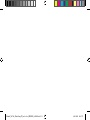Bresser ClimaTemp TB Radio controlled Weather Station Owner's manual
- Category
- Table clocks
- Type
- Owner's manual
This manual is also suitable for
Page is loading ...

2
GB
Visit our website via the following QR Code or web link to find further information on this product or the available
translations of these instructions.
DE
Besuchen Sie unsere Website über den folgenden QR Code oder Weblink um weitere Informationen zu diesem
Produkt oder die verfügbaren Übersetzungen dieser Anleitung zu finden.
FR
Si vous souhaitez obtenir plus d’informations concernant ce produit ou rechercher ce mode d’emploi en d’autres
langues, rendez-vous sur notre site Internet en utilisant le code QR ou le lien correspondant.
NL
Bezoek onze internetpagina via de volgende QR-code of weblink, voor meer informatie over dit product of de
beschikbare vertalingen van deze gebruiksaanwijzing.
ES
¿Desearía recibir unas instrucciones de uso completas sobre este producto en un idioma determinado? Entonces
visite nuestra página web utilizando el siguiente enlace (código QR) para ver las versioneAs disponibles.
IT
Desidera ricevere informazioni esaustive su questo prodotto in una lingua specifica? Venga a visitare il nostro
sito Web al seguente link (codice QR Code) per conoscere le versioni disponibili.
RU
ОтсканируйтеQR-кодилиперейдитепоссылкениже,чтобыполучитьдополнительнуюинформациюоб
этомтовареилиознакомитьсясэтимруководствомпользователянадругихязыках.
www.bresser.de/P7007200
Manual_7007200_ClimaTemp-TB_en-de-fr-es_BRESSER_v042020b.indb 2 04.05.2020 08:46:39
Page is loading ...
Page is loading ...
Page is loading ...
Page is loading ...

7
About this Instruction Manual
These operating instructions are to be considered a
component of the device. Please read the safety
instructions and the operating instructions carefully before use.
Keep these instructions for renewed use at a later date. When
the device is sold or given to someone else, the instruction
manual must be provided to the new owner/user of the product.
This product is intended only for private use. It was developed
as an electronic medium for the use of multimedia services.
General Warnings
RISK OF CHOKING!
Keep packaging material, like plastic bags and rubber bands,
out of the reach of children, as these materials pose a choking
hazard.
RISK OF ELECTRIC SHOCK!
This device contains electronic components that operate via a
power source (batteries). Children should only use the device
under adult supervision. Only use the device as described in the
manual; otherwise, you run the risk of an electric shock.
RISK OF CHEMICAL BURN!!
Leaking battery acid can lead to chemical burns. Avoid contact
of battery acid with skin, eyes and mucous membranes. In the
event of contact, rinse the affected region immediately with a
plenty of water and seek medical attention.
RISK OF FIRE/EXPLOSION!
Use only the recommended batteries. Do not short-circuit the
device or batteries, or throw them into a fire. Excessive heat
or improper handling could trigger a short-circuit, a fire or an
explosion.
NOTE!
Do not disassemble the device. In the event of a defect, please
contact your dealer. The dealer will contact the Service Centre
and can send the device in to be repaired, if necessary.
Do not immerse the unit in water.
Do not subject the unit to excessive force, shock, dust, extreme
temperature or high humidity, which may result in malfunction,
shorter electronic life span, damaged batteries and distorted
parts.
Use only the recommended batteries. Always replace weak or
empty batteries with a new, complete set of batteries at full
capacity. Do not use batteries from different brands or with
different capacities. Remove the batteries from the unit if it has
not been used for a long time.
Manual_7007200_ClimaTemp-TB_en-de-fr-es_BRESSER_v042020b.indb 7 04.05.2020 08:46:52

8
The manufacturer is not liable for damage related to improperly
installed batteries!
SCOPE OF DELIVERY (Fig. 1)
Main unit (A), remote sensor (B), power plug (C),
button cell (3V,
CR2032 type) (D),
instruction manual
Required batteries (not included with purchase):
2 pcs. Mignon bateries (1.5V, AA/LR6 type)
PARTS OVERVIEW
Main station (Fig. 2)
1. SNOOZE button
2. LCD
3. ALARM button
4. CHANNEL (UP) button
5. MAX/MIN (DOWN) button
6. TIME button
7. HISTORY button
8. LOOP button
9. RAINBOW button
10. TUNE button
11. SENSOR button
12. RCC button
13. OUTDOOR TEMP button
14. RESET knob
15. °C/°F slide switch
16. OFF/LO/HI slide switch
17. Loudspeaker
18. Power jack
19. Battery compartment
Remote sensor (Fig. 3)
20. Red LED indicator
21. LCD
22. Mounting base
23. RESET button
24. CH Channel slide switch
25. Battery compartment
BEFORE YOU START
IMPORTANT!
1. Establish the power supply
for main station before doing so for
the remote sensor.
2.
Place the main station as close as possible to the remote sensor.
3. Position the remote unit and main unit within the effective
transmission range.
Manual_7007200_ClimaTemp-TB_en-de-fr-es_BRESSER_v042020b.indb 8 04.05.2020 08:46:52

9
When changing batteries always change batteries in the
main unit as well as all remote units and replace them in the
correct order, so the remote connection can be re-established.
If batteries are exchanged in only one of the devices (i.e. the
remote sensor) the signal can’t be received or can’t be received
correctly.
Note, that the effective range is vastly affected by building
materials and position of the main and remote units. Due to
external influences (various RC devices and other sources of
interference), the maximum distance can be greatly reduced. In
such cases we suggest to position the main unit and the remote
sensor at other places. Sometimes all it takes is a relocation of
one of these components of a few inches!
Though the remote unit is weather proof, it should be placed
away from direct sunlight, rain or snow.
POWER SUPPLY
Main station
1.
Put the power plug (Fig. 1, C) in the power jack (Fig. 2, 18).
2. Push the RESET knob to initialize the automatic time signal
and remote sensor signal seanning.
3. Open the battery compartment covering carefully with a coin
(turn to arrow direction OPEN).
4. Insert a button cell (Typ CR2032, 3V) according to the polarity
marked in the battery compartment.
5. Close the battery compartment.
NOTE!
1. If no signals are received or the transmission is interfered, ‚---‘
will appear on the LCD.
2. Position the receiver and transmitter within the effective
transmission range: 30m in usual circumstances.
3. If the device is running on battery power, only a minimum
power supply is guranteed. The display is working on lowest
level, projection and color change function are not available
in low battery mode.
Remote sensor
1. Open the battery compartment covering carefully.
2. Install 2 batteries (AA/LR6 size 1.5V) strictly according to the
polarities shown.
4. Reinsert the battery compartment door.
NOTE!
Once the channel is assigned to one transmitter, you can only
change it by removing the batteries or resetting the unit.
RECEPTION OF RADIO CONTROLLED TIME SIGNAL
The time and date are radio-controlled. The current time and
Manual_7007200_ClimaTemp-TB_en-de-fr-es_BRESSER_v042020b.indb 9 04.05.2020 08:46:52

10
date are automatically synchronized with the time signal
transmitted from Europe. When used for the first time (after
inserting the batteries or pressing [ RESET ] key), the clock
will start to receive the RC signal in 5 minutes with the signal
strength indicator flashing.
SIGNAL STRENGTH INDICATOR
The signal indicator displays signal strength in 4 levels. Wave
segment flashing means time signals are being received. The
signal quality could be classified into four types:
Symbol
Signal
strength
no
signal
weak
signal
acceptable
signal
excellent
signal
NOTE!
1. Everyday the unit will automatically search for the time signal
at 2:00am , 8:00am, 2:00pm and 8:00pm.
2. Always place the unit away from interfering sources such as
TV set, computer, etc.
3. Avoid placing the unit on or next to metal plate.
4. Closed area such as airport, basement, tower block or factory
is not recommended.
5. Do not start reception on a moving article such as vehicle
or train.
MANUAL TIME SETTING
1. In normal time mode, press and hold [ TIME ] key for 2
seconds to enter the 12/24 h display setting.
2. Press [ UP ] or [ DOWN ] key to set the desired value.
3. Press [ TIME ] key again, Hour digit flashes. Press [ UP ] or [
DOWN ] key to change its value.
4. Repeat the above operation to set the time in this order: 12/24
h > Hours > Minutes > Seconds > Time zone +/- 23 hours >
Daylight savings auto/off
5. Press [ TIME ] key to save and exit the setting or let it exit
automatically 30 seconds later without pressing any key.
ALARM TIME SETTING
1. In normal time mode, press and hold [ ALARM ] key for 2
seconds to enter alarm time setting mode. Hour digit flashes.
2. Press [ UP ] or [ DOWN ] key to change the value.
3. Press [ ALARM ] key again to change to minute digit.
4. Press [ UP ] or [ DOWN ] key to change the value.
5. Press [ ALARM ] key to save and exit the setting, or let it exit
automatically 30 seconds later without pressing any key.
ACTIVATING ALARM
In normal time mode press [ ALARM ] key twice in quick to
activate the alarm. LCD shows Alarm time mode and displays
Manual_7007200_ClimaTemp-TB_en-de-fr-es_BRESSER_v042020b.indb 10 04.05.2020 08:46:52

11
the symbol. LCD returns to normal time mode automatically
after a few seconds.
NOTE!
The alarm will be automatically turned on when the
symbol
is displayed.
SNOOZE FUNCTION
1. If no key is pressed during the alarm period, the alarm will
turn off automatically.Alarm beeping lasts for 2 minutes.
2. Press [ SNOOZE ] button to stop the current alarm and enter
snooze. Alarm icon will be flashing continuously. The alarm
will sound again in 5 minutes. Snooze can be operated
continuously in 24 hours.
3. Press and hold [ SNOOZE ] button for about 2 seconds to
turn off the alarm.
WEATHER FORECAST
The indoor console contains a built-in sensitive pressure sensor
to predict the weather forecast for the next 12 hours:
Symbol
Weather
trend
sunny cloudy partly cloudy rainy snowy
DISPLAY COLOR CHANGE
1. Press [ LOOP ] key to activate the automatic color change.
Display changes continuously between 256 colors.
2. Press [ LOOP ] key again to disable color change function.
Press [ RAINBOW ] key several times to select a color from
the following and display it permanently:
white > red > orange > yellow > green > light-blue > deep blue
> purple
3. Press [ LOOP ] key again to disable color change function.
Press and hold [ TUNE ] key to run through the complete
spectrum with its 256 colors. Release the [ TUNE ] key when
reaching the desired color. This color will then be displayed
permanently.
4. Press [ LOOP ] key again to disable color change function.
Press [ OUTDOOR TEMP ] key to run display color change
depending on the outdoor temperature. The display color
changes regarding to the values in the table below:
Temperature
range
Color Temperature
range
Color
under -20.0° C darkblue 16.1° to 20.0° C orange 2
-19.9° to -11.0° C lightblue 1 20.1° to 24.0° C orange 3
-10.9° to -5.0° C lightblue 2 24.1° to 28.0° C red 1
Manual_7007200_ClimaTemp-TB_en-de-fr-es_BRESSER_v042020b.indb 11 04.05.2020 08:46:52

12
-4.9° to -2.0° C lightblue 3 28.1° to 32.0° C red 2
Temperature
range
Color Temperature
range
Color
-1.9° to 1.0° C white 32.1° to 36.0° C pink 1
1.1° to 4.0° C lightgreen
1
36.1° to 40.0° C pink 2
4.1° to 8.0° C lightgreen
2
40.1° to 45.0° C purple
8.1° to 12.0° C yellow above 45.1° C gray
12.1° to 16.0° C orange 1
CHECKING AND DELETING MAX/MIN TEMPERATURE
AND HUMIDITY RECORDS
(Fig. 4)
1. Press [ MAX/MIN ] key to check the maximum temperature
and humidity records.
2. Press [ MAX/MIN ] key again to check the minimum
temperature and humidity records.
3. Press [ MAX/MIN ] key three times to close Min/Max records
display.
4. Press and hold [ MAX/MIN ] for approx. 3 seconds to delete
the maximum and minimum records with a 'beep' tone
sounds.
CHANNEL DISPLAY
The default channel is channel 1.
1. In normal time mode, press [ UP ] key to view the channels
from 1 to 3.
2. Press and hold [ UP ] key for approx. 2 seconds until a beep
tone sounds and to activate automatic channel display
change for 3 channels.
NOTE!
The main station can display the temperature and humidity
records of maximum 3 remote sensors of the same type. In this
ease different channels (1, 2 or 3) must be set for each remote
sensor. (see Fig. 3, 24)
LOW BATTERY INDICATOR
If the low battery indicator appears in the outdoor temperature
window (Fig. 5), it indicates that the battery power of the remote
sensor is not high enough. Insert 2 new AA size batteries.
NOTE!
After inserting new batteries, press the [ RESET ] knob of the
remote sensor and the [ SENSOR ] key of the main station to
activate the automatic signal transmission again.
Manual_7007200_ClimaTemp-TB_en-de-fr-es_BRESSER_v042020b.indb 12 04.05.2020 08:46:52

13
TECHNICAL DATA
MAIN STATION
Temperature
measurement range:
-5° C to 50° C (23° F to 122° F)
Time signal: DCF
Power supply:
4.5V~300 mA via power adapter (or 3V
Lithium button cell CR2032 as a low energy
power supply)
REMOTE SENSOR
Temperature
measurement range:
-20° C to 60° C (-4° F to 140° F)
Radio frequency: 433 MHz
Connectable sensors: up to 3
Transmission range: max. 30 m
Power supply: 3V via 2 x Alkaline batteries, AA/LR6
size, 1.5V
CLEANING AND MAINTENANCE
Before cleaning the device, disconnect it from the power supply
(remove plug and remove batteries)!
Only use a dry cloth to clean the exterior of the device. To avoid
damaging the electronics, do not use any cleaning fluid.
Protect the device from dust and moisture. The batteries should
be removed from the unit if it has not been used for a long time.
DISPOSAL
Dispose of the packaging materials properly, according to
their type, such as paper or cardboard. Contact your local
waste-disposal service or environmental authority for information
on the proper disposal.
Do not dispose of electronic devices in the household
garbage!
As per Directive 2002/96/EC of the European Parliament on
waste electrical and electronic equipment and its adaptation
into German law, used electronic devices must be collected
separately and recycled in an environmentally friendly manner.
In accordance with the regulations concerning batteries
and rechargeable batteries, disposing of them in the
normal household waste is explicitly forbidden. Please make
sure to dispose of your used batteries as required by law — at a
local collection point or in the retail market. Disposal in
domestic waste violates the Battery Directive.
Batteries that contain toxins are marked with a sign and a
chemical symbol. "Cd" = cadmium, "Hg" = mercury, "Pb" = lead.
Manual_7007200_ClimaTemp-TB_en-de-fr-es_BRESSER_v042020b.indb 13 04.05.2020 08:46:53

14
EC DECLARATION OF CONFORMITY
Bresser GmbH declares that the device (Temeo TB/Art.
No.: 70-07200) is in accordance with applicable
guidelines and corresponding standards of the 2014/53/EU
directive.
Download under
http://www.bresser.de/download/7007200/CE/7007200_CE.pdf
GB
WARRANTY & SERVICE
The regular guarantee period is 5 years and begins on the day
of purchase. You can consult the full guarantee terms as well
as information on extending the guarantee period and details of
our services at www.bresser.de/warranty_terms.
Would you like detailed instructions for this product in a
particular language? Then visit our website via the link below
(QR code) for available versions.
www.bresser.de/P7007200
Manual_7007200_ClimaTemp-TB_en-de-fr-es_BRESSER_v042020b.indb 14 04.05.2020 08:46:53
Page is loading ...
Page is loading ...
Page is loading ...
Page is loading ...
Page is loading ...
Page is loading ...
Page is loading ...
Page is loading ...
Page is loading ...
Page is loading ...
Page is loading ...
Page is loading ...
Page is loading ...
Page is loading ...
Page is loading ...
Page is loading ...
Page is loading ...
Page is loading ...
Page is loading ...
Page is loading ...
Page is loading ...
Page is loading ...
Page is loading ...
Page is loading ...
Page is loading ...
Page is loading ...
Page is loading ...
Page is loading ...
Page is loading ...
Page is loading ...
Page is loading ...
Page is loading ...
Page is loading ...
Page is loading ...
Page is loading ...
Page is loading ...
Page is loading ...
Page is loading ...
-
 1
1
-
 2
2
-
 3
3
-
 4
4
-
 5
5
-
 6
6
-
 7
7
-
 8
8
-
 9
9
-
 10
10
-
 11
11
-
 12
12
-
 13
13
-
 14
14
-
 15
15
-
 16
16
-
 17
17
-
 18
18
-
 19
19
-
 20
20
-
 21
21
-
 22
22
-
 23
23
-
 24
24
-
 25
25
-
 26
26
-
 27
27
-
 28
28
-
 29
29
-
 30
30
-
 31
31
-
 32
32
-
 33
33
-
 34
34
-
 35
35
-
 36
36
-
 37
37
-
 38
38
-
 39
39
-
 40
40
-
 41
41
-
 42
42
-
 43
43
-
 44
44
-
 45
45
-
 46
46
-
 47
47
-
 48
48
-
 49
49
-
 50
50
-
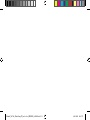 51
51
-
 52
52
Bresser ClimaTemp TB Radio controlled Weather Station Owner's manual
- Category
- Table clocks
- Type
- Owner's manual
- This manual is also suitable for
Ask a question and I''ll find the answer in the document
Finding information in a document is now easier with AI
in other languages
Related papers
-
National Geographic Multi Colour Wireless Weather Station Owner's manual
-
Bresser 7007700000000 Owner's manual
-
National Geographic NATIONAL GEOGRAPHIC 9070400 Owner's manual
-
Bresser 8020401000000 Owner's manual
-
Bresser 8020400000000 Owner's manual
-
Bresser Temeo TB Radio controlled Weather Station Owner's manual
-
Bresser 80-10011 MyTime Duo Owner's manual
-
Bresser 8010014 Owner's manual
-
Bresser 8020100000000 Owner's manual
-
Bresser 8020403000000 Owner's manual
Other documents
-
National Geographic 9070500 Owner's manual
-
National Geographic 9044000 Desk Magnifier Owner's manual
-
ANKO 43276844 User manual
-
National Geographic 9066000 Owner's manual
-
National Geographic 9070400 Owner's manual
-
Technoline WS 9250 User manual
-
basicXL BXL-JC10 Specification
-
National Geographic 9070100 Owner's manual
-
Technoline WS 9252 User manual
-
Technoline WS 9251 User manual