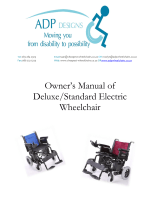Drive Medical Power Wheelchair User manual
- Category
- Scooters
- Type
- User manual
This manual is also suitable for

12 Harbor Park Drive, Port Washington, NY 11050
Toll Free: 877-224-0946 • 516-998-4600
Website: www.drivemedical.com
OWNERS MANUAL & INSTRUCTIONS

1
Armrest
Rear Wheel Set
Casters & Fork
Footrests
Frame
Controller
Batteries
Back Upholstery

2
BEFORE ATTEMPTING TO NEGOTIATE A RAMP THE FOLLOWING
BASIC SAFETY RULES SHOULD BE CONSIDERED
1. Surface of the ramp: Is it too slippery?
2. Degree of incline: Is it too steep to attempt alone?
3. Length of ramp: Is it too long for your endurance?
4. Obstacles: Are there any obstacles on the ramp that would necessitate an
attendant's assistance?
ASSISTANCE IS ALWAYS RECOMMENDED WHEN GOING UP OR
DOWN STEEP INCLINES.
In order to prevent loss of steering control, or the possibility of tipping over
backwards, an attendant is recommended when going up inclines greater than 6°.
If it becomes necessary to stop when going up an incline, special care must be taken
to avoid abrupt or sudden forward movement when you resume operating the chair to
avoid tipping the chair backwards.
Always keep the chair under control when going down a ramp or incline. Speed
should be controlled at all times.
When operating your Cirrus Plus Wheelchair and an obstacle is being approached,
care should be taken to prevent the chair from becoming unstable.

3
UNPACKING & ASSEMBLY
UNPACKING
After removing your Cirrus Plus Wheelchair from the carton please check that you
have been supplied with the following main parts as standard specification.
1. The main frame with Motors /gearboxes and front castors attached
2. Front rigging with swing away footrests (Fig. 1)
3. Rear drive wheels (Fig. 2)
4. Anti-tip wheel (Fig. 3)
5. 2 Batteries (Rechargeable sealed lead-acid battery) U1 35 Amp (Seperate Boxes)
6. Battery Tray (Fig. 4)
7. Battery Charger 4 amps
8. Controller P.G. VSI SO (Fig. 15)
9. Motors: 24VDC (Fig. 2)
ASSEMBLY
Assemble the main parts mentioned as per the following procedure and check the
assembly for normal operation.
1. Mount the swing away footrests.
2. Drive wheels, motor / gearbox assemblies / Anti-tip wheels are pre-installed.
Fig. 1
Fig. 2 Fig. 3

4
AFTER FOLLOWING ALL THE STEPS IN GENERAL OPERATION
PROCEED WITH THE FOLLOWING.
1. There are two batteries. Attach the wiring loom to each battery making sure that the
correct polarity is observed. Red wire attach on positive pole (also the red color).
Black wire attach on negative pole (also the black color). Connect the power cables
(located at front right side)to the appropriate plugs and ensure that the power cables
are clear of obstacles when replacing the battery box lid. Tighten the battery box-
securing strap. (Fig. 15)
2. Place batteries into battery boxes. Insert the battery box with the external power
connection towards the front of the chair.
3. Slide the power control module into the mounting bracket under the armrest and
secure it into position. Your control module can be mounted either on the left or right
hand side of the chair.
4. Ensure that all the power connections are correctly fitted.
Fig. 4. Step 1 Fig. 5. Step 2
Fig. 5. Step 3 Fig. 6. Step 4

5
GENERAL OPERATION
1. Hold the two armrests with your hands.
2. Extend the armrests outwards.
3.Push down on the seat rails to ensure the seat opens fully and locks into the
receivers on the wheelchair side frames.
4. Swing the footrests around to the front of the chair and ensures that they lock
into place.
5. Optional frame rigidity bar can then be put in place on the back of the seat posts.
TO FOLD THE WHEELCHAIR FOR STORAGE OR
TRANSPORTATION
1. Fold up the footplates and unlock the levers, which position the footrests. Swing
the footplates and leg rests away. Either leave the foot plates in this position (Fig. 8)
or remove them completely by lifting each leg rest vertically to clear the front hangers.
2. Remove the Batteries from the Battery tray.
3. Take hold of the middle seat upholstery, one hand at the front and the other at the
rear, pull the seat upholstery up.
Fig. 8
Fig. 9

6
FREEWHEEL LEVERS
The Cirrus Plus Wheelchair is equipped with two freewheel levers. (Fig. 10) These
levers allow you to disengage the drive motors and maneuver the chair manually.
WARNING! DO NOT use your wheelchair while the drive motors are disengaged
unless you are in the presence of an attendant! DO NOT disengage the drive motors
when your wheelchair is on an incline. The chair could roll down on its own, causing
injury!
To engage or disengage the freewheel feature:
1. Turn the freewheel levers outward to disengage the drive motors.
2. Turn the free wheel levers inward, to engage the drive motors.
NOTE: It is important to remember that when your Cirrus Plus Wheelchair is in
freewheel mode, the braking system is disengaged.
SPECIAL FEATURES
Fig. 10

7
ARMREST
The height adjustable T-type armrest (Fig. 11) is provided as standard equipment on
your wheelchairs. Adjustment for the wheelchair is facilitated by a lock pin inserted
from the outside of the armrest support at the lower extremity and the top of the
armrest post. To activate the ball lock pin simply depress the lever found beside the
support tube and remove it from the locating hole.
The controller unit can easily be adjusted to different positions in order to meet user's
demand. To adjust it, (Fig. 12) loosen the knob and move the mounting tube to the
desired position then tighten the screws.The armrests can be unlocked and pivoted to
the rear of the chair frame to assist in patient transfers.
The width of the arms can be narrowed or widened by loosening the hand
screw and the base of the arm.
Button
Adjusting Knob
Fig. 11
Fig. 12

8
WARNING!
REPLACE WORN OR TORN FABRIC IMMEDIATELY.
FAILURE TO DO SO MAY RESULT IN A FALL AND
CAUSE SEVERE INJURY TO YOU.
SEAT
Cirrus Plus wheelchairs feature seat upholstery that can be tensioned. While there should
be no adjustment necessary upon delivery of your new chair, over time stretch of the
upholstery could occur. Contact your dealer for adjustment.
WARNING!
REPLACE WORN OR TORN FABRIC IMMEDIATELY.
FAILURE TO DO SO MAY CAUSE SEVERE INJURY.
Fig. 13

9
FOOTREST
Your Cirrus Plus wheelchair comes standard with swing-away detachable footrests and
foot-plates, which are height adjustable. To adjust the height, remove the (Fig. 14)
securing screws and nuts from each side and slide the extension tube and footplate up
or down to the desired height.
WARNING! Never lift the wheelchair by the footrests. These parts are detachable and will
not bear the weight of this chair. Lift this chair ONLY by non-detachable parts of the main
frame. Never use the footrest to open doors.
Bolts
Fig. 14

10
DRIVING YOUR POWER WHEELCHAIR
BEFORE SITTING IN YOUR CIRRUS PLUS WHEELCHAIR INSURE
THAT:
1. The Power wheelchair is switched off.
2. Be certain motor freewheel levers are in the “engaged” position
3. The battery charger is disconnected
After transferring make sure that you are comfortably positioned and that the leg rests
and armrests have been adjusted to suit your needs. The position of the joystick
should be easy to reach so as to eliminate muscle fatigue during driving.
TO COMMENCE:
1. Set the speed control of the chair to SLOW.
2. Press the “on / off” switch.
3. Push the joystick gently in the direction you whish to travel applying a steady even
pressure. The further you push the joystick, the faster the chair will go. The chair will
stop when you return the joystick to the neutral or vertical position.
4. Directional control is achieved by gently moving the joystick in the direction you
wish to go. Pull back to reverse.
5. The controller can be programmed to give you the best feel for all driving situations
and only needs a light touch to respond - Contact your dealer for programming.
IN THE CASE OF AN EMERGENCY AND TO STOP THE CIRRUS
PLUS WHEELCHAIR FROM MOVING, LET THE JOYSTICK GO
AND THE CHAIR WILL COME TO A STOP.
SAFE DRIVING TECHNIQUES

11
SAFE DRIVING
1. Never drive at a speed greater than your ability to safely control your chair. Remember
that wet or loose surfaces need greater care and control.
2. Always turn the chair off and engage the wheel locks when transferring or while the
chair is stationary for long periods.
3. Avoid jerky stop/start motions as this will result in excessive current draw from the
batteries, increased tire wear and the rapid wearing of the gearbox and motors.
4. Keep your chair clean from sand and salt water.
INDOOR / OUTDOOR DRIVING
When driving indoors keep the level of speed to a minimum to avoid the risk of collision.
For outdoor driving be wary of wet surfaces, loose sand, large curbs and potholes. A little
practice will ensure you understand the capabilities of your chair and enable you to
overcome the most common obstacles while operating the Cirrus Plus Wheelchair.
If operating your chair on the roads please check with your local transportation law
enforcement regarding necessary identification and safety devices such as reflectors.
CHAIR OPERATION ON SURFACES THAT REQUIRE SPECIAL CARE
When driving up or down ramps it is recommended that the user:
1. Visually checks to see if the angle of the slope is less than 6°.
2. Checks to see that the ramp surface has GRIP to prevent slippage.
3. Ensures that the ramp surface is correctly in line with the tires and is wide enough to
allow the tires to pass freely along the ramp.
If the ramp meets these conditions, it is recommended that the user drives the
wheelchair slowly up or down the ramp, ensuring that the chair is driven in the center of
the ramp. If possible, have an assistant monitor the chairs' progress, and prevent tipping
of the chair by holding the push handles at the back of the seat.
If the ramp does not meet these conditions, it is recommended that alternative
methods for climbing and descending be found.

12
CHAIR RESPONSE
Should the chairs' response not be to your satisfaction, ask your Dealer to adjust the
programming to a level at which you are comfortable. This programming can be altered
at anytime to either increase the response rates in line with your improved motor skills
or to lower the rates to level at which you feel comfortable and in control.
CURBS
It is recommended that before the user attempts to climb or descend a curb that the user
visually checks the height of the curb to ensure that it does not exceed 1 1/2” in height.
If the curb height is less than 1 1/2”, the user should approach the curb at right angles
to the curb line at a slow speed, climb or descend the curb slowly so as to keep the chair
under control. If climbing the curb the user may find it easier to reverse the chair up the
curb.
If the curb height is greater than 1 1/2”, it is not recommended that the user climb or
descend the curb. Should there be any doubt an assistant should be called to supervise
the operation.
STEEP SLOPES
When the power wheelchair is to be operated up and down steep slopes, it is
recommended that the user:
1. Visually checks to see if the angle of the slope is less than 6 degrees.
2. Checks that the slope surface is roughened to prevent slippage.
3. Anti-tippers are in place.
If the slope meets these conditions, it is recommended that the user approaches the
slope at a slow speed, keeping the chair under control at all times. It may be preferable
to track across the slope so as to decrease the steepness of the descent providing that
the surface of the slope is wide enough and suitable to prevent slippage.
If possible, have an assistant monitor the chairs' progress, and prevent tipping by
holding the push handles at the back of the chair.
WARNING: If the slope does not meet these conditions it is recommended that the user
does not climb or descend the slope.

When your batteries are fully charged you should have sufficient power to give you all
the mobility required in a day - It is important that you understand how your batteries
and charger work.
BATTERY MAINTENANCE
If the batteries are the dry cell type there is no maintenance required.
CHARGING THE BATTERIES
1. Batteries should be charged when the battery indicator moves into the yellow light
bars in a well ventilated room.
2. DO NOT place the power wheelchair near radiators or open fireplaces while charging.
3. DO NOT smoke or permit open flames in the immediate area.
4. Turn the chair controller power off before charging.
5. It is advisable that the batteries be charged for a minimum of 8 hours or over night to
ensure a full return to the batteries storage capacity. The battery charger is an automatic
current limiting device and will shut off when the batteries are fully charged.
6. Position the Cirrus Plus wheelchair next to a standard wall outlet.
7. Connect the battery charger to a standard wall outlet and switch the charger to the on
position.
8. Switch the power button to the on position.
If your wheelchair is fitted with a "unitary" controller (Fig. 15) (i.e. one that has the
joystick fitted to the controller), then the battery-charging socket will be on the front of
the controller.
13
BATTERIES & CHARGING
Fig. 15

14
REPLACING THE BATTERIES
CAUTION! - If you have doubts about your ability to lift any components, it is
recommended that you seek assistance so as to avoid injury.
1. Turn the power off.
2. Disconnect the battery connection plugs at the side of the battery tray.
3. Release the securing belt holding the battery box.
4. Disconnect the battery connection cables located in the battery box.
5. Lift the rear battery out of the battery box by using the lifting strap.
6. Slide the front battery to the rear of the battery box and remove the battery as in step
7. Undo the terminal lugs, noting the polarity of the lugs. Remove the wiring loom.
8. Repeat step 6 for the other battery.
9. Inspect the terminals on the wiring loom and the lugs on the replacement batteries to
make sure they are clean.
10. Connect the terminal lugs on the wiring loom to the new batteries, observing the
polarity of the lugs as noted before.
11. Place the new batteries back into the battery box and rejoin the connectors.
12. Replace the battery box lid and secure the retaining belt.
13. Reconnect the power cable.
For maximum performance it is recommended that you replace both batteries at the
same time.
Contact your local Dealer for assistance

15
BATTERY CONNECTIONS
BLACK
RED
CUT-OUT
SWITCH
RED
CONNECTOR
RED
BLACK
RED
BLACK
FRONT
Fig. 16

16
FOLLOW THESE EASY STEPS FOR A QUICK AND SAFE REPAIR:
1. Use a ratchet and socket to remove the drive wheel screw from the center hub of the
wheel.
2. Pull the wheel off of the axle.
3. Separate the tire from the rim. (Pneumatic style only)
4. Remove the tire and replace it with a new tire. (Pneumatic style only)
5. Slide the wheel back onto the shaft.
6. Install the drive wheel nut into the center hub and tighten.
TIRES

17
An electric wheelchair needs some basic attention to ensure it provides reliable service.
We recommend that the user ensure that the power wheelchair is checked regularly for
maintenance requirements and receives a thorough annual maintenance check up.
We recommend that the chair have at least one full service from an authorized dealer
when needed. If you notice an irregular aspect of your chair, phone your nearest
authorized dealer for assistance. They will advise if the chair should be returned for
repairs. If the chair is to be returned, they will advise on the availability of replacement
units, and the required method of packing and shipping.
ANNUAL MAINTENANCE
We recommend that the chair have at least one full service per year from an authorized
Dealer. This helps ensure your power chair is functioning properly and helps prevent
future complications. This should include:
1. Checking the tires.
2. Checking the batteries and terminals.
3. Checking the controller programming for the user's needs.
4. Checking the wheelchair frame.
5. Checking the upholstery condition.
REGULAR MAINTENANCE AND CLEANING
1. Avoid knocking or bumping the controller, and the joystick.
2. Avoid prolonged exposure of your power chair to extreme conditions, such as heat,
cold, or moisture.
3. Keep the controller and joystick clean.
4. Check all controller connectors are tight and secured properly.
5. Never hose off your power chair or place it in direct contact with water.
6. Keep the upholstery and frame clean by wiping with a soft cloth, particularly after
driving through wet, sandy or muddy conditions. Do not use harsh abrasive materials
when cleaning. Do not apply liquid cleaners or solvents directly to the controller, battery
charger or any electrical connections.
MAINTENANCE, CLEANING & FAULT FINDING

18
7. Keep wheels free from lint, hair, sand and carpet fibers.
8. Lightly oil axle pin, wheel axles and bearings once every three months.
9. Use only recommended batteries and have batteries changed only by Qualified
Dealers.
10. Charge batteries regularly. Make sure the charger lead plugs are engaged properly in
the sockets. Do not disconnect by pulling the cord.
11. With the controller turned off, check the joystick. Make sure it is not bent or damaged
and that it returns to center when you release it. Check the rubber boot around the base
of the joystick for damage. Visually inspect the boot. Do not handle or try to repair it. See
authorized dealer if there is any problem.
12. Visually inspect the controller harnesses. Make sure that they are not frayed or
cut or have any wires exposed. See authorized dealers if there is a problem with any of
these harnesses.
13. Ensure that all parts of the controller system are securely fastened to your Power
wheelchair. Do not over tighten any screws.
STORAGE
Your wheelchair should be stored in a dry place free from temperature extremes. When
storing, disconnect the batteries from the power chair. See "Batteries and Charging" in
this manual. If you fail to store the unit under the above conditions, the frame can rust,
and the electronics can be damaged.

19
PROBLEM: The controller light flashes
ACTION: If the lamp flashes immediately when the power is switched on and the
joystick is engaged, switch the power off, wait a few seconds, then switch
on again. Wait for two seconds before engaging the joystick.
PROBLEM: The controller lamp flashes slowly while driving.
ACTION: The slow flashing means that the battery charge level is low and should be
placed on charge as soon as possible.
PROBLEM: The controller lamp flashes continuously and the chair will not operate.
ACTION: The continuous flashing of the lamp indicates there may be an electrical
problem. Switch the power off, disengage the wheel that clutches and seek
assistance. Contact your Dealer and advise of the problem.
PROBLEM: The red light on the battery charger fails to illuminate when the power is
connected to it.
ACTION: Check that all the leads have been properly connected and the main power
is turned on. If this doesn't cause the red light on the charger to illuminate,
turn the main power off, disconnect the lead from the main to the battery
charger. Contact your Dealer and advise of the problem.
PROBLEM: The chair is difficult to steer.
ACTION: First, check the tires are in proper positions. Second, check to see if both
the clutches are engaged correctly.
NOTE:
If you detect that there are problems with the motors, the battery charger, the controller
or damage to the power wheelchair frame, it is recommended that you contact the
nearest Authorized Service Agent.
If you notice any other irregular aspect of your chair or if it fails to respond after making
some of the above inspections, phone your nearest Authorized Service Agent. They will
advise if the power wheelchair should be returned for repairs. If the chair is to be
returned, they will advise on the availability of replacement units, and the required
method of packing and shipping.
FAULT FINDING CHECKLIST
Page is loading ...
Page is loading ...
Page is loading ...
Page is loading ...
Page is loading ...
-
 1
1
-
 2
2
-
 3
3
-
 4
4
-
 5
5
-
 6
6
-
 7
7
-
 8
8
-
 9
9
-
 10
10
-
 11
11
-
 12
12
-
 13
13
-
 14
14
-
 15
15
-
 16
16
-
 17
17
-
 18
18
-
 19
19
-
 20
20
-
 21
21
-
 22
22
-
 23
23
-
 24
24
-
 25
25
Drive Medical Power Wheelchair User manual
- Category
- Scooters
- Type
- User manual
- This manual is also suitable for
Ask a question and I''ll find the answer in the document
Finding information in a document is now easier with AI
Related papers
-
Drive Medical Silver Sport 2 Wheelchair Owner's manual
-
Drive Medical SSP216DDA-SF Owner's manual
-
Drive Medical Fly-Lite Aluminum Transport Chair Owner's manual
-
Drive Medical DFL19-BLK Owner's manual
-
Drive Medical Bariatric Sentra Extra-Heavy-Duty Wheelchair Owner's manual
-
Drive Medical STD24DDA-ELR Owner's manual
-
Drive Medical ATC17-RD Owner's manual
-
Drive Medical SSP118FA-SF Owner's manual
-
Drive Medical Silver Sport 1 Wheelchair Owner's manual
-
Drive Medical PL412RBDDA Owner's manual
Other documents
-
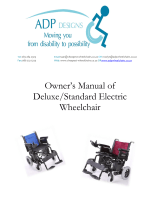 ADP Designs Standard Owner's manual
ADP Designs Standard Owner's manual
-
Quickie Pulse 6 SC Owner's manual
-
Quickie F35 R2 Instructions For Use Manual
-
Summit HP-1S User manual
-
 Golden Technologies GP52 User manual
Golden Technologies GP52 User manual
-
Quickie QM-715HD BD Owner's manual
-
Sunrise Medical Quickie S-525 User manual
-
Sunrise Medical S-11 User manual
-
Sunrise Medical Z-500 User manual
-
Quickie Rumba Modular Specification