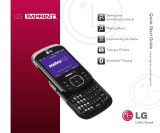Page is loading ...

AX8600
Quick Start Guide
USB
Mass Storage
Playing
Music
Bluetooth
®
Pairing
Sending
a vCard
Taking a Picture/
Recording a Video
www.LGUSA.com

* Speakerphone feature is only available while a call is in progress.
Vibrate
Mode Key
Send Key
Voicemail Key
Contact List
Music
Left Soft Key
Web
Getting to Know Your Phone
Camera/
Video Key
OK/
Speakerphone*
Key
Right Soft Key
Axcess
SM
Apps
Power/End Key
Back/Camera
Key
microSD
TM
Port
Voice
Command
Key
Volume Up/Down
Charging/Headset
Adapter Port
Speaker
Touch Music Keys
Camera

Playing Music
Flip Closed
1. Insert a microSD
TM
card* (gold contacts facing down) into
the slot on the right side of the phone.
2. Press any side key to unlock the external keys, then tap and
hold the Key.
3. Use the side Volume Keys to select a song, and tap
the Key to play.
4. Tap the or the Keys to scroll through songs.
5. Tap and hold the Key to exit the music player.
Flip Open
1. Insert a microSD
TM
card.
2. Press left on the Navigation Key, choose a category, then
press to play.
3. Use the Volume Keys to adjust volume when
a song is playing.
4. Press the End Key to exit the music player.
*Sold separately
Note: In order for your AX8600 to recognize music files, you must first format the microSD card
so the required folders will be created (see User Guide for steps). Then transfer MP3 or AAC files
into the LG_MEDIA > Music folder on the microSD card using an adapter or USB cable.*

Bluetooth Pairing
Enjoy hands-free entertainment and communication in the car, office,
or at home with Bluetooth accessories, like a Bluetooth stereo headset
for listening to music. Get wire-free convenience up to 30 feet away.
1. Set your Bluetooth accessory into pairing mode.*
2. Press , then select Settings (9).
3. Select Bluetooth (7), then Paired Devices (1).
4. Press the Left Soft Key for Search.
5. If Bluetooth is set to off, you will be prompted to turn power on.
Select Ye s (1) and press , then New Search (1).
6. The phone will now search for the accessory. Once found,
highlight it and press to pair.
7. Enter the passcode (typically “0000” - 4 zeroes) and press .*
8. Press to connect with the device.
*Refer to the user manual of your Bluetooth accessory to activate pairing mode
and for the passcode.
Note: Bluetooth accessories sold separately.

Sending a vCard
Sharing contact information made easy. Send a vCard (electronic
name card) to easily exchange names and phone numbers to another
vCard-supported mobile phone or device via Bluetooth technology.
1. Press up on Navigation Key, highlight a contact and press the
Right Soft Key for Options.
2. Select Send via Bluetooth (5).
3. If Bluetooth is off, select Yes (1) .
4. Select a paired device from the list and press to send.

Taking a Picture/Recording a Video
Shooting photos on-the-fly has never been easier with the 1.3
megapixel camera. When you need to capture all the action, get it
with live video and share it all instantly with Picture/Video Messaging.
1. To activate camera mode: With the flip open, press and hold the
side Camera/Video Key .
2. Press and hold again to activate video mode.
3. Press left or right on the Navigation Key to adjust brightness.
Press up or down to zoom. Press the Right Soft Key to adjust
camera/video options.
4. Press to take a photo or record a video. Press to
stop recording.
5. Press to save or the Left Soft Key to send.
Note: To take a self-portrait with the flip closed, press and hold
and the side volume key. Press again to take the picture.

USB Mass Storage
Easily transfer your music (MP3 & AAC) and image (GIF, JPG,
BMP, PNG) files between an optional microSD card* and your PC!
1. Insert a microSD card (gold contacts facing down) into the
slot on the right side of the phone.
2. Power on the phone and connect it to your PC using a
USB cable*.
3. Press OK, select Settings (9), then System (6).
4. Select PC Connection (2), then USB Drive (2).
5. The PC recognizes the phone as a Removable Disk under
My Computer. Transfer your files by dragging and dropping
them onto the Removable Disk icon.
6. When finished, disconnect the USB cable from the phone.
*Sold separately.
Warning! Do not disconnect phone while file transfer is in progress.
Note: This feature only works in idle screen. The number of files you can store depends on
the size of the memory card. Make sure the microSD card has been formatted on the phone so
the required folders will be created for use with your AX8600 (see User Guide for steps).

©2007 LG Electronics, Inc. All rights reserved. All other trademarks are property of their respective owners. All phone images are simulated.
The Bluetooth
®
trademark and logos are owned by the Bluetooth SIG, Inc. and any use of such marks by LG Electronics is under license.
Accessories for convenience and fashion are available at www.LGUSA.com.
Optional Accessories
AX8600QSG(V2.0)/ALLTEL
Bluetooth Stereo Speakers Bluetooth Stereo Headset Bluetooth Headset
Extended Li-Polymer Battery
(1,400 mAh)
Not available for silver AX8600
Portable Stereo Speakers Vehicle Power Charger
/