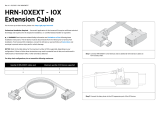Page is loading ...

A7011A/A7012A
PCI-X
2-Port Gigabit Ethernet Cards
on
HP-UX 11i v 1.0 and 11i v 2.0
Release Notes
Software Versions B.11.11 and B.11.23
Manufacturing Part Number : J6371-90004
E0304
U.S.A.
© Copyright 2004 © Hewlett-Packard Development Company L.P.

2
Legal Notices
The information in this document is subject to change without notice.
Hewlett-Packard makes no warranty of any kind with regard to this manual, including, but
not limited to, the implied warranties of merchantability and fitness for a particular purpose.
Hewlett-Packard shall not be held liable for errors contained herein or direct, indirect,
special, incidental or consequential damages in connection with the furnishing, performance,
or use of this material.
Warranty
A copy of the specific warranty terms applicable to your Hewlett- Packard product and
replacement parts can be obtained from your local Sales and Service Office.
Restricted Rights Legend
Use, duplication or disclosure by the U.S. Government is subject to restrictions as set forth in
subparagraph (c) (1) (ii) of the Rights in Technical Data and Computer Software clause at
DFARS 252.227-7013 for DOD agencies, and subparagraphs (c) (1) and (c) (2) of the
Commercial Computer Software Restricted Rights clause at FAR 52.227-19 for other agencies.
HEWLETT-PACKARD DEVELOPMENT COMPANY L.P.
20555 S.H. 249
Houston, Texas 77070
Use of this document and any supporting software media supplied for this pack is restricted to
this product only. Additional copies of the programs may be made for security and back-up
purposes only. Resale of the programs, in their present form or with alterations, is expressly
prohibited.
Copyright Notice
Copyright 1997-2004 Hewlett-Packard Development Company L.P.
Reproduction, adaptation, or translation of this document without prior written permission is
prohibited, except as allowed under the copyright laws.
Trademark Notices
UNIX is a registered trademark in the United States and other countries, licensed
exclusively through The Open Group.
Itanium, Itanium2, and Intel are registered trademarks of Intel Corp.
HP Serviceguard and Superdome are registered trademarks of Hewlett-Packard Co.

Release Notes for PCI-X 2-Port Gigabit Ethernet Cards
What’s in this Version
3
Release Notes for PCI-X 2-Port
Gigabit Ethernet Cards
What’s in this Version
The following information is for the initial release of HP’s PCI-X 2-Port Gigabit Ethernet
cards for HP-UX 11i v 1.0 (version B.11.11) and HP-UX 11i v 2.0 (version B.11.23). The
information here applies to the A7011A (1000Base-SX--fiber-based) card and A7012A
(1000Base-T--copper-based). HP-UX 11i v 1.0 is for PA-RISC-based machines. HP-UX 11i v 2.0
is for Itanium2-based machines.
The Gigabit Ethernet software bundle (IEther-00) for HP-UX 11i v 1.0 is on the December
2003 application CD. The Gigabit Ethernet software bundle (IEther-00) for HP-UX 11i v 2.0
is on the March 2004 application CD. You can check to see if these drivers are present on your
system by running the commands described in “How to Verify that the Correct Driver is in the
Kernel” in this document.
For the most up-to-date list of network cards and the systems that they work on, check the
Card, Driver, Version matrix on http://docs.hp.com under “Networking and
Communications,” or ask your sales representative.
Features
Each A7011A and A7012A PCI-X 2-Port Gigabit Ethernet card has the following features:
• PCI-X operation in 133 MHz, 64-bit-compatible mode. Note: the cards can also operate in
PCI mode and so can be put in a PCI slot. This will of course affect performance.
• Supports HP-UX 11i v 1.0 (64 bit) on PA-RISC platforms and HP-UX 11i v 2.0 on
Itanium2 platforms.
• Supports the following PA-RISC systems:
— Superdome (or Superdome with IO Expansion (IOX) cabinet). Includes new 64-way.
— rp8420 (base system or base system and I/O Expansion (IOX) cabinet),
rp8400 (base system or base system and I/O Expansion (IOX) cabinet).
— rp7420, rp7410.

Release Notes for PCI-X 2-Port Gigabit Ethernet Cards
What’s in this Version
4
— rp4440, rp3440.
• Supports the following Itanium2 systems:
— Superdome (or Superdome with IO Expansion (IOX) cabinet). Includes new 64-way.
— rx8620 (base system or base system and I/O Expansion (IOX) cabinet).
— rx7620.
— rx5600.
— rx2600.
• Supports Ignite-UX.
• On the A7011A, the 1000Base-SX port operates only at 1000 Mbit/s and only in
full-duplex mode. It autonegotiates flow control but not speed or duplexity.
Ensure that the 1000 Mbit/s port on the interfacing switch is set for autonegotiation or
1000Mbit/s full-duplex mode.
• On the A7012A, the 1000Base-T port operates at 10 or 100 Mbit/s in either full- or
half-duplex modes and at 1000 Mbit/s only in full-duplex mode.
Ensure that you set both your switch and the gigabit Ethernet port on the card to
autonegotiation or set both to the same speed and duplex mode
• The Gigabit Ethernet cards support use of Jumbo Frames. The maximum transmission
unit (MTU) for using jumbo frames with the iether driver on HP-UX 11i v 1.0 or v 2.0 is
in the range of 1501 to 9000 bytes.
• The Gigabit Ethernet LAN software supports TCP/IP, NFS, and DLPI applications.
Ethernet and SNAP encapsulations are supported.
• Support interrupt migration.
• Support HP ServiceGuard.
• Support vPars.
• Support virtual LANs (VLANs).
• Support PCI-X/PCI online addition/replacement (OLA/R) on supported systems.
• The 1000Base-SX A7011A has two duplex LC connectors and two LEDs--one LED for each
port. Each LED flashes to indicate Activity (data traffic) and is solid to indicate the link is
up.
• The 1000Base-T A7012A has two RJ-45 ports. Each port has an activity/link LED and a
speed LED that is off for 10 Mbit/s, green for 100 Mbit/s, or yellow for 1000 Mbit/s.

Release Notes for PCI-X 2-Port Gigabit Ethernet Cards
Overview of Software Installation Process
5
Overview of Software Installation Process
The required operating environment is either HP-UX 11i v 1.0 or v 2.0 depending on whether
you are installing to a PA-RISC-based machine (11i v1.0) or to an Itanium2-based machine
(HP-UX 11i v 2.0). To install the Operating Environment, use the Ignite-UX-11-11
Installation Utilities available on the HP-UX 11i v 1.0 (or 2.0) OE or AR media. The operating
environment version should show as B.11.11 or B.11.23 when you type: uname -a at the
system prompt.
For instructions on how to install and configure the A7011A and A7012A hardware and
software, refer to the PCI-X 2-Port Gigabit Ethernet Card for HP-UX 11i v 1.0 Installation
Guide available on the web at http://docs.hp.com under “Networking and Communications.”
If the A7011A or A7012A card was factory installed (ordered on product option 0D1) or is the
“built-in” or “core” LAN, the LAN driver for this card will already be on your system disk.
If Installing HP-UX 11i v 1.0 from the December 2003 OE or AR Media
The December 2003 HP-UX 11i Operating Environment disk, or Application Software and
Support Plus disks contain everything you need for HP-UX 11i v 1.0 (for PA-RISC-based
machines).
1. Using the December 2003 HP-UX 11i Operating Environment disk or Support Plus disk,
load the HWEnable11i bundle. Load the HWEnable11i bundle before or with the driver
bundles mentioned in the next step.
2. Using the December 2003 HP-UX 11i Operating Environment disk or Application
Software disk, load the latest required driver:
• Gigabit Ethernet driver (IEther-00 bundle version B.11.11.04).
If Installing HP-UX 11i v 2.0 from the March 2004 OE or AR Media
The March 2004 HP-UX 11i Operating Environment disk, or Application Software and
Support Plus disks contain everything you need for HP-UX 11i v 2.0 (for Itanium2-based
machines).
1. Using the March 2004 HP-UX 11i Operating Environment disk or Support Plus disk, load
the HWEnable11i bundle. Load the HWEnable11i bundle before or with the driver
bundles mentioned in the next step.
2. Using the March 2004 HP-UX 11i Operating Environment disk or Application Software
disk, load the latest required driver:

Release Notes for PCI-X 2-Port Gigabit Ethernet Cards
How to Verify that the Correct Driver is in the Kernel
6
• Gigabit Ethernet driver (IEther-00 bundle version B.11.23.02).
How to Verify that the Correct Driver is in the Kernel
For instructions on how to install and configure the hardware and software, refer to the
PCI-X 2-Port Gigabit Ethernet Card for HP-UX 11i V 1.0 Installation Guide available on the
web at http://docs.hp.com under “Networking and Communications.”
The required operating environment is HP-UX 11i v 1.0 or v 2.0. The operating environment
version should show as B.11.11 or B.11.23 when you type: uname -a at the system prompt.
The A7011A and A7012A cards require the iether driver from the IEther-00 bundle.
To verify that the driver was loaded in the kernel, execute the following command:
what /stand/vmunix | grep iether (for Gigabit Ethernet)
You should see a response like:
iether Version: 1 Jun 26 2003
iether Revision: B.11.11.09 Jun 26 2003
Known Problem
The A7012A card does not interoperate with older switches containing a BCM 5400 PHY with
a version earlier than C-5. The problem occurs when interfacing with older switches such as
the HP Procurve Module J4115A (note: other switches might still have the BCM 5400 part).
Procurve version J4115B fixes the Procurve problem.

Release Notes for PCI-X 2-Port Gigabit Ethernet Cards
List of Related Documentation
7
List of Related Documentation
The following is a list of documents related to this product. They are available on the web at
http://docs.hp.com under “Networking and Communications.” The Support Guide is also
available on the Instant Information CD if you have an HP support contract.
• PCI-X 2-Port Gigabit Ethernet Card for HP-UX 11i v 1.0 and 2.0Installation Guide
Provides step-by-step instructions on how to install and configure the hardware and
software.
• Ethernet Support Guide
Provides information on advanced features and detailed information on troubleshooting
the combination Gigabit Ethernet cards.

Release Notes for PCI-X 2-Port Gigabit Ethernet Cards
List of Related Documentation
8
/