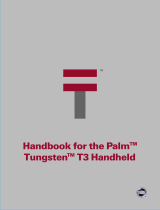Page is loading ...

Handbook for
Palm
™
Tungsten
™
T2
Handheld

Copyright
© 1998–2003 Palm, Inc. All rights reserved. Graffiti, HotSync, MultiMail, PalmModem, Palm OS, and the
Palm logo are registered trademarks of Palm, Inc. Palm, Palm Powered, Tungsten, and VersaMail are
trademarks of Palm, Inc. Palm, Inc. uses the Bluetooth trademark under express license from Bluetooth SIG,
Inc., U.S.A. All other brands are trademarks of or registered trademarks of their respective owners.
Disclaimer and Limitation of Liability
Palm, Inc. assumes no responsibility for any damage or loss resulting from the use of this handbook.
Palm assumes no responsibility for any loss or claims by third parties which may arise through the use of
this software. Palm, Inc. assumes no responsibility for any damage or loss caused by deletion of data as a
result of malfunction, dead battery, or repairs. Be sure to make backup copies of all important data on other
media to protect against data loss.
IMPORTANT Please read the End User Software License Agreement with this product before using the
accompanying software program(s). Using any part of the software indicates that you accept the terms of the
End User Software License Agreement.
PN: 407-5253A-IE

iii
About This Book . . . . . . . . . . . . . . . . . . . . . . . . . . . . . . . . . . . . . . . . . . . . . . . . 1
Chapter 1: Setting Up Your Palm™ Tungsten™ T2 Handheld . . . . . . . . . . . 3
System requirements . . . . . . . . . . . . . . . . . . . . . . . . . . . . . . . . . . . . . . . . . . . . . . . . 4
Minimum requirements: Windows computers . . . . . . . . . . . . . . . . . . . . . . . . 4
Minimum requirements: Mac computers . . . . . . . . . . . . . . . . . . . . . . . . . . . . . 4
Internet access requirements . . . . . . . . . . . . . . . . . . . . . . . . . . . . . . . . . . . . . . . 5
Upgrade information . . . . . . . . . . . . . . . . . . . . . . . . . . . . . . . . . . . . . . . . . . . . . . 5
Step 1: Connect the HotSync cradle/cable to the computer . . . . . . . . . . . . . . . . 5
Step 2: Charge your handheld . . . . . . . . . . . . . . . . . . . . . . . . . . . . . . . . . . . . . . . . . 6
Step 3: Set up your handheld . . . . . . . . . . . . . . . . . . . . . . . . . . . . . . . . . . . . . . . . . . 6
Step 4: Install software . . . . . . . . . . . . . . . . . . . . . . . . . . . . . . . . . . . . . . . . . . . . . . . 7
Step 5: Perform a HotSync operation . . . . . . . . . . . . . . . . . . . . . . . . . . . . . . . . . . . 8
Step 6: Register your handheld . . . . . . . . . . . . . . . . . . . . . . . . . . . . . . . . . . . . . . . . 8
Congratulations! . . . . . . . . . . . . . . . . . . . . . . . . . . . . . . . . . . . . . . . . . . . . . . . . . . . . 8
Chapter 2: Exploring Your Handheld . . . . . . . . . . . . . . . . . . . . . . . . . . . . . . . 9
Locating handheld components . . . . . . . . . . . . . . . . . . . . . . . . . . . . . . . . . . . . . . 10
Opening and closing your handheld . . . . . . . . . . . . . . . . . . . . . . . . . . . . . . . 10
Locating front panel controls . . . . . . . . . . . . . . . . . . . . . . . . . . . . . . . . . . . . . . 11
Locating top panel components . . . . . . . . . . . . . . . . . . . . . . . . . . . . . . . . . . . . 12
Adjusting screen brightness . . . . . . . . . . . . . . . . . . . . . . . . . . . . . . . . . . . . . . . 13
Locating back panel components . . . . . . . . . . . . . . . . . . . . . . . . . . . . . . . . . . 14
Using the protective cover . . . . . . . . . . . . . . . . . . . . . . . . . . . . . . . . . . . . . . . . . . . 15
Adding an expansion card . . . . . . . . . . . . . . . . . . . . . . . . . . . . . . . . . . . . . . . . . . . 16
Tapping and typing . . . . . . . . . . . . . . . . . . . . . . . . . . . . . . . . . . . . . . . . . . . . . . . . 17
Elements of the handheld interface . . . . . . . . . . . . . . . . . . . . . . . . . . . . . . . . . 18
Using the navigator . . . . . . . . . . . . . . . . . . . . . . . . . . . . . . . . . . . . . . . . . . . . . . 20
Chapter 3: Entering Data on Your Handheld . . . . . . . . . . . . . . . . . . . . . . . . 23
Using the onscreen keyboard . . . . . . . . . . . . . . . . . . . . . . . . . . . . . . . . . . . . . . . . 23
Using Graffiti 2 writing to enter data . . . . . . . . . . . . . . . . . . . . . . . . . . . . . . . . . . 24
Graffiti 2 tips . . . . . . . . . . . . . . . . . . . . . . . . . . . . . . . . . . . . . . . . . . . . . . . . . . . . 26
Graffiti 2 alphabet . . . . . . . . . . . . . . . . . . . . . . . . . . . . . . . . . . . . . . . . . . . . . . . 27
Contents

Contents
iv
Capital letters . . . . . . . . . . . . . . . . . . . . . . . . . . . . . . . . . . . . . . . . . . . . . . . . . . . 28
Graffiti 2 numbers . . . . . . . . . . . . . . . . . . . . . . . . . . . . . . . . . . . . . . . . . . . . . . . 28
Punctuation marks . . . . . . . . . . . . . . . . . . . . . . . . . . . . . . . . . . . . . . . . . . . . . . . 28
Accented characters . . . . . . . . . . . . . . . . . . . . . . . . . . . . . . . . . . . . . . . . . . . . . . 30
Symbols and other special characters . . . . . . . . . . . . . . . . . . . . . . . . . . . . . . . 30
Graffiti 2 Gestures . . . . . . . . . . . . . . . . . . . . . . . . . . . . . . . . . . . . . . . . . . . . . . . 32
Graffiti 2 ShortCuts . . . . . . . . . . . . . . . . . . . . . . . . . . . . . . . . . . . . . . . . . . . . . . 32
Full-screen writing area . . . . . . . . . . . . . . . . . . . . . . . . . . . . . . . . . . . . . . . . . . 33
Beaming data . . . . . . . . . . . . . . . . . . . . . . . . . . . . . . . . . . . . . . . . . . . . . . . . . . . . . . 33
Beaming tips . . . . . . . . . . . . . . . . . . . . . . . . . . . . . . . . . . . . . . . . . . . . . . . . . . . . 36
Sending data . . . . . . . . . . . . . . . . . . . . . . . . . . . . . . . . . . . . . . . . . . . . . . . . . . . . . . . 36
Sending data using Bluetooth communication . . . . . . . . . . . . . . . . . . . . . . . 36
Sending data using e-mail or SMS communication . . . . . . . . . . . . . . . . . . . 37
Using your computer keyboard . . . . . . . . . . . . . . . . . . . . . . . . . . . . . . . . . . . . . . 37
Importing data . . . . . . . . . . . . . . . . . . . . . . . . . . . . . . . . . . . . . . . . . . . . . . . . . . . . . 37
Importing data from a Windows computer . . . . . . . . . . . . . . . . . . . . . . . . . . 38
Importing data from a Mac computer . . . . . . . . . . . . . . . . . . . . . . . . . . . . . . 39
Using Note Pad . . . . . . . . . . . . . . . . . . . . . . . . . . . . . . . . . . . . . . . . . . . . . . . . . . . . 40
Using a portable keyboard . . . . . . . . . . . . . . . . . . . . . . . . . . . . . . . . . . . . . . . . . . . 40
Chapter 4: Working with Applications . . . . . . . . . . . . . . . . . . . . . . . . . . . . . 41
Opening applications . . . . . . . . . . . . . . . . . . . . . . . . . . . . . . . . . . . . . . . . . . . . . . . 41
Other ways to open applications . . . . . . . . . . . . . . . . . . . . . . . . . . . . . . . . . . . 42
Opening expansion card applications . . . . . . . . . . . . . . . . . . . . . . . . . . . . . . . 42
Switching between applications . . . . . . . . . . . . . . . . . . . . . . . . . . . . . . . . . . . . . . 43
Categorizing applications . . . . . . . . . . . . . . . . . . . . . . . . . . . . . . . . . . . . . . . . . . . 44
Changing the Applications Launcher display . . . . . . . . . . . . . . . . . . . . . . . . . . 45
Copying applications to or from an expansion card . . . . . . . . . . . . . . . . . . . . . 46
Selecting copy settings . . . . . . . . . . . . . . . . . . . . . . . . . . . . . . . . . . . . . . . . . . . . . . 47
Using menus . . . . . . . . . . . . . . . . . . . . . . . . . . . . . . . . . . . . . . . . . . . . . . . . . . . . . . 48
Choosing a menu . . . . . . . . . . . . . . . . . . . . . . . . . . . . . . . . . . . . . . . . . . . . . . . . 49
Choosing application preferences . . . . . . . . . . . . . . . . . . . . . . . . . . . . . . . . . . . . . 50
Performing common tasks . . . . . . . . . . . . . . . . . . . . . . . . . . . . . . . . . . . . . . . . . . . 50
Creating records . . . . . . . . . . . . . . . . . . . . . . . . . . . . . . . . . . . . . . . . . . . . . . . . . 50
Editing records . . . . . . . . . . . . . . . . . . . . . . . . . . . . . . . . . . . . . . . . . . . . . . . . . . 51
Deleting records . . . . . . . . . . . . . . . . . . . . . . . . . . . . . . . . . . . . . . . . . . . . . . . . . 52
Purging records . . . . . . . . . . . . . . . . . . . . . . . . . . . . . . . . . . . . . . . . . . . . . . . . . 54
Categorizing records . . . . . . . . . . . . . . . . . . . . . . . . . . . . . . . . . . . . . . . . . . . . . 55
Finding information . . . . . . . . . . . . . . . . . . . . . . . . . . . . . . . . . . . . . . . . . . . . . . 58

Contents
v
Sorting lists of records . . . . . . . . . . . . . . . . . . . . . . . . . . . . . . . . . . . . . . . . . . . . 63
Attaching notes . . . . . . . . . . . . . . . . . . . . . . . . . . . . . . . . . . . . . . . . . . . . . . . . . . 65
Choosing fonts . . . . . . . . . . . . . . . . . . . . . . . . . . . . . . . . . . . . . . . . . . . . . . . . . . 66
Receiving alerts . . . . . . . . . . . . . . . . . . . . . . . . . . . . . . . . . . . . . . . . . . . . . . . . . . 67
Hiding or masking private records . . . . . . . . . . . . . . . . . . . . . . . . . . . . . . . . . 68
Installing and removing applications . . . . . . . . . . . . . . . . . . . . . . . . . . . . . . . . . . 68
Installing files and add-on applications . . . . . . . . . . . . . . . . . . . . . . . . . . . . . 68
Installing applications and files on a Windows computer . . . . . . . . . . . . . 69
Palm Quick Install tips . . . . . . . . . . . . . . . . . . . . . . . . . . . . . . . . . . . . . . . . . . . 72
Installing applications and files on a Mac computer . . . . . . . . . . . . . . . . . . 73
Removing applications . . . . . . . . . . . . . . . . . . . . . . . . . . . . . . . . . . . . . . . . . . . 75
Removing Palm Desktop software . . . . . . . . . . . . . . . . . . . . . . . . . . . . . . . . . 75
Chapter 5: Using Address Book . . . . . . . . . . . . . . . . . . . . . . . . . . . . . . . . . . 77
Creating an Address Book entry . . . . . . . . . . . . . . . . . . . . . . . . . . . . . . . . . . . . . . 78
Selecting types of phone numbers . . . . . . . . . . . . . . . . . . . . . . . . . . . . . . . . . . 79
Changing Address Entry details . . . . . . . . . . . . . . . . . . . . . . . . . . . . . . . . . . . 80
Making connections from Address Book . . . . . . . . . . . . . . . . . . . . . . . . . . . . 81
Using Address Book menus . . . . . . . . . . . . . . . . . . . . . . . . . . . . . . . . . . . . . . . 83
Chapter 6: Using Calculator . . . . . . . . . . . . . . . . . . . . . . . . . . . . . . . . . . . . . . 87
Performing calculations . . . . . . . . . . . . . . . . . . . . . . . . . . . . . . . . . . . . . . . . . . . . . 87
Viewing Recent Calculations . . . . . . . . . . . . . . . . . . . . . . . . . . . . . . . . . . . . . . . . . 88
Using Calculator menus . . . . . . . . . . . . . . . . . . . . . . . . . . . . . . . . . . . . . . . . . . . . . 89
Chapter 7: Using Card Info . . . . . . . . . . . . . . . . . . . . . . . . . . . . . . . . . . . . . . 91
Reviewing Card Information . . . . . . . . . . . . . . . . . . . . . . . . . . . . . . . . . . . . . . . . . 91
Renaming a card . . . . . . . . . . . . . . . . . . . . . . . . . . . . . . . . . . . . . . . . . . . . . . . . . . . 92
Formatting a card . . . . . . . . . . . . . . . . . . . . . . . . . . . . . . . . . . . . . . . . . . . . . . . . . . 92
Managing expansion cards . . . . . . . . . . . . . . . . . . . . . . . . . . . . . . . . . . . . . . . . . . 93
Using Card Info menus . . . . . . . . . . . . . . . . . . . . . . . . . . . . . . . . . . . . . . . . . . . . . 93
Card menu . . . . . . . . . . . . . . . . . . . . . . . . . . . . . . . . . . . . . . . . . . . . . . . . . . . . . . 93
Chapter 8: Using Date Book . . . . . . . . . . . . . . . . . . . . . . . . . . . . . . . . . . . . . 95
Scheduling an event . . . . . . . . . . . . . . . . . . . . . . . . . . . . . . . . . . . . . . . . . . . . . . . . 96
Selecting an event . . . . . . . . . . . . . . . . . . . . . . . . . . . . . . . . . . . . . . . . . . . . . . . . . . 99
Rescheduling an event . . . . . . . . . . . . . . . . . . . . . . . . . . . . . . . . . . . . . . . . . . . . . . 99
Setting an alarm for an event . . . . . . . . . . . . . . . . . . . . . . . . . . . . . . . . . . . . . . . . 100
Scheduling repeating or continuous events . . . . . . . . . . . . . . . . . . . . . . . . . . . 101
Changing the Date Book view . . . . . . . . . . . . . . . . . . . . . . . . . . . . . . . . . . . . . . . 103

Contents
vi
Working in Week View . . . . . . . . . . . . . . . . . . . . . . . . . . . . . . . . . . . . . . . . . . 104
Working in Month View . . . . . . . . . . . . . . . . . . . . . . . . . . . . . . . . . . . . . . . . . 105
Working in Agenda View . . . . . . . . . . . . . . . . . . . . . . . . . . . . . . . . . . . . . . . . 106
Spotting event conflicts . . . . . . . . . . . . . . . . . . . . . . . . . . . . . . . . . . . . . . . . . . . . 107
Using Date Book menus . . . . . . . . . . . . . . . . . . . . . . . . . . . . . . . . . . . . . . . . . . . . 107
Record menu . . . . . . . . . . . . . . . . . . . . . . . . . . . . . . . . . . . . . . . . . . . . . . . . . . . 108
Options menu . . . . . . . . . . . . . . . . . . . . . . . . . . . . . . . . . . . . . . . . . . . . . . . . . . 108
Chapter 9: Using Palm™ Dialer . . . . . . . . . . . . . . . . . . . . . . . . . . . . . . . . . . 111
Configuring phone preferences and connecting to your mobile phone . . . . 111
Dialing a number . . . . . . . . . . . . . . . . . . . . . . . . . . . . . . . . . . . . . . . . . . . . . . . . . . 112
Redialing the most recently dialed number . . . . . . . . . . . . . . . . . . . . . . . . . . . 112
Using speed dial . . . . . . . . . . . . . . . . . . . . . . . . . . . . . . . . . . . . . . . . . . . . . . . . . . 113
Adding a speed dial entry . . . . . . . . . . . . . . . . . . . . . . . . . . . . . . . . . . . . . . . 113
Dialing a speed dial entry . . . . . . . . . . . . . . . . . . . . . . . . . . . . . . . . . . . . . . . . 114
Editing a speed dial entry . . . . . . . . . . . . . . . . . . . . . . . . . . . . . . . . . . . . . . . . 115
Dialing a number from the Call History list . . . . . . . . . . . . . . . . . . . . . . . . . . . 116
Chapter 10: Using Expense . . . . . . . . . . . . . . . . . . . . . . . . . . . . . . . . . . . . . 119
Adding expense items . . . . . . . . . . . . . . . . . . . . . . . . . . . . . . . . . . . . . . . . . . . . . 120
Changing the date of an Expense item . . . . . . . . . . . . . . . . . . . . . . . . . . . . . 121
Entering receipt details . . . . . . . . . . . . . . . . . . . . . . . . . . . . . . . . . . . . . . . . . . 121
Customizing the Currency pick list . . . . . . . . . . . . . . . . . . . . . . . . . . . . . . . . . . 122
Changing the default currency . . . . . . . . . . . . . . . . . . . . . . . . . . . . . . . . . . . 123
Defining a custom currency symbol . . . . . . . . . . . . . . . . . . . . . . . . . . . . . . . 123
Setting Show Options . . . . . . . . . . . . . . . . . . . . . . . . . . . . . . . . . . . . . . . . . . . . . . 124
Working with Expense data on your computer . . . . . . . . . . . . . . . . . . . . . . . . 125
Displaying the euro on your computer . . . . . . . . . . . . . . . . . . . . . . . . . . . . 125
Printing the euro . . . . . . . . . . . . . . . . . . . . . . . . . . . . . . . . . . . . . . . . . . . . . . . 125
Using Expense menus . . . . . . . . . . . . . . . . . . . . . . . . . . . . . . . . . . . . . . . . . . . . . . 126
Record menu . . . . . . . . . . . . . . . . . . . . . . . . . . . . . . . . . . . . . . . . . . . . . . . . . . . 126
Options menu . . . . . . . . . . . . . . . . . . . . . . . . . . . . . . . . . . . . . . . . . . . . . . . . . . 126
Chapter 11: Using Memo Pad . . . . . . . . . . . . . . . . . . . . . . . . . . . . . . . . . . . 127
Creating memos . . . . . . . . . . . . . . . . . . . . . . . . . . . . . . . . . . . . . . . . . . . . . . . . . . . 127
Reviewing memos . . . . . . . . . . . . . . . . . . . . . . . . . . . . . . . . . . . . . . . . . . . . . . . . . 128
Using Memo Pad menus . . . . . . . . . . . . . . . . . . . . . . . . . . . . . . . . . . . . . . . . . . . 129
Record menus . . . . . . . . . . . . . . . . . . . . . . . . . . . . . . . . . . . . . . . . . . . . . . . . . . 129
Options menus . . . . . . . . . . . . . . . . . . . . . . . . . . . . . . . . . . . . . . . . . . . . . . . . . 129

Contents
vii
Chapter 12: Using Note Pad . . . . . . . . . . . . . . . . . . . . . . . . . . . . . . . . . . . . 131
Creating a note . . . . . . . . . . . . . . . . . . . . . . . . . . . . . . . . . . . . . . . . . . . . . . . . . . . . 132
Reviewing notes . . . . . . . . . . . . . . . . . . . . . . . . . . . . . . . . . . . . . . . . . . . . . . . . . . 133
Changing Note Pad color settings . . . . . . . . . . . . . . . . . . . . . . . . . . . . . . . . . . . 133
Setting an alarm for a note . . . . . . . . . . . . . . . . . . . . . . . . . . . . . . . . . . . . . . . . . . 134
Using Note Pad menus . . . . . . . . . . . . . . . . . . . . . . . . . . . . . . . . . . . . . . . . . . . . . 136
Record menu . . . . . . . . . . . . . . . . . . . . . . . . . . . . . . . . . . . . . . . . . . . . . . . . . . . 136
Options menus . . . . . . . . . . . . . . . . . . . . . . . . . . . . . . . . . . . . . . . . . . . . . . . . . 136
Chapter 13: Using Palm™ Photos . . . . . . . . . . . . . . . . . . . . . . . . . . . . . . . . 137
Viewing photos . . . . . . . . . . . . . . . . . . . . . . . . . . . . . . . . . . . . . . . . . . . . . . . . . . . 137
Viewing photos in Thumbnail view . . . . . . . . . . . . . . . . . . . . . . . . . . . . . . . 138
Viewing photos in List view . . . . . . . . . . . . . . . . . . . . . . . . . . . . . . . . . . . . . . 138
Viewing a slide show . . . . . . . . . . . . . . . . . . . . . . . . . . . . . . . . . . . . . . . . . . . . 139
Rotating photos . . . . . . . . . . . . . . . . . . . . . . . . . . . . . . . . . . . . . . . . . . . . . . . . 140
Viewing photo information . . . . . . . . . . . . . . . . . . . . . . . . . . . . . . . . . . . . . . 140
Organizing photos . . . . . . . . . . . . . . . . . . . . . . . . . . . . . . . . . . . . . . . . . . . . . . . . . 141
Sorting photos in List view . . . . . . . . . . . . . . . . . . . . . . . . . . . . . . . . . . . . . . . 141
Creating an album . . . . . . . . . . . . . . . . . . . . . . . . . . . . . . . . . . . . . . . . . . . . . . 142
Filing photos in albums . . . . . . . . . . . . . . . . . . . . . . . . . . . . . . . . . . . . . . . . . . 142
Copying photos . . . . . . . . . . . . . . . . . . . . . . . . . . . . . . . . . . . . . . . . . . . . . . . . 143
Renaming or deleting an album . . . . . . . . . . . . . . . . . . . . . . . . . . . . . . . . . . . 144
Beaming photos . . . . . . . . . . . . . . . . . . . . . . . . . . . . . . . . . . . . . . . . . . . . . . . . . . . 145
Deleting photos . . . . . . . . . . . . . . . . . . . . . . . . . . . . . . . . . . . . . . . . . . . . . . . . . . . 146
Working with photos on your computer . . . . . . . . . . . . . . . . . . . . . . . . . . . . . . 146
Using Palm Photos menus . . . . . . . . . . . . . . . . . . . . . . . . . . . . . . . . . . . . . . . . . . 147
Photo menu . . . . . . . . . . . . . . . . . . . . . . . . . . . . . . . . . . . . . . . . . . . . . . . . . . . . 147
Options menus . . . . . . . . . . . . . . . . . . . . . . . . . . . . . . . . . . . . . . . . . . . . . . . . . 147
Chapter 14: Using Phone Link . . . . . . . . . . . . . . . . . . . . . . . . . . . . . . . . . . . 149
What can you do with a phone connection? . . . . . . . . . . . . . . . . . . . . . . . . . . . 149
Setting up a phone connection . . . . . . . . . . . . . . . . . . . . . . . . . . . . . . . . . . . . . . 150
Configuring network service settings for your phone . . . . . . . . . . . . . . . . 153
Updating the phone files on your handheld . . . . . . . . . . . . . . . . . . . . . . . . 156
Using phone connections . . . . . . . . . . . . . . . . . . . . . . . . . . . . . . . . . . . . . . . . . . . 157
Chapter 15: Using SMS . . . . . . . . . . . . . . . . . . . . . . . . . . . . . . . . . . . . . . . . 159
Configuring phone preferences and connecting to your mobile phone . . . . 159
Using the navigator in SMS . . . . . . . . . . . . . . . . . . . . . . . . . . . . . . . . . . . . . . . . . 160
Creating messages . . . . . . . . . . . . . . . . . . . . . . . . . . . . . . . . . . . . . . . . . . . . . . . . . 160

Contents
viii
Sending and receiving messages . . . . . . . . . . . . . . . . . . . . . . . . . . . . . . . . . . . . . 161
Viewing messages . . . . . . . . . . . . . . . . . . . . . . . . . . . . . . . . . . . . . . . . . . . . . . . . . 162
Working with draft messages . . . . . . . . . . . . . . . . . . . . . . . . . . . . . . . . . . . . . . . 164
Adding a signature to a message . . . . . . . . . . . . . . . . . . . . . . . . . . . . . . . . . . . . 165
Sending data from another application . . . . . . . . . . . . . . . . . . . . . . . . . . . . . . . 166
Setting SMS Preferences . . . . . . . . . . . . . . . . . . . . . . . . . . . . . . . . . . . . . . . . . . . . 167
Using SMS menus . . . . . . . . . . . . . . . . . . . . . . . . . . . . . . . . . . . . . . . . . . . . . . . . . 169
Chapter 16: Using To Do List . . . . . . . . . . . . . . . . . . . . . . . . . . . . . . . . . . . . 171
Creating list items . . . . . . . . . . . . . . . . . . . . . . . . . . . . . . . . . . . . . . . . . . . . . . . . . 172
Setting priority . . . . . . . . . . . . . . . . . . . . . . . . . . . . . . . . . . . . . . . . . . . . . . . . . . . . 172
Checking off a To Do List item . . . . . . . . . . . . . . . . . . . . . . . . . . . . . . . . . . . . . . 173
Changing To Do List item details . . . . . . . . . . . . . . . . . . . . . . . . . . . . . . . . . . . . 173
Setting a due date . . . . . . . . . . . . . . . . . . . . . . . . . . . . . . . . . . . . . . . . . . . . . . . 174
Setting To Do Preferences . . . . . . . . . . . . . . . . . . . . . . . . . . . . . . . . . . . . . . . . 175
Using To Do List menus . . . . . . . . . . . . . . . . . . . . . . . . . . . . . . . . . . . . . . . . . . . . 176
Record menu . . . . . . . . . . . . . . . . . . . . . . . . . . . . . . . . . . . . . . . . . . . . . . . . . . . 176
Options menu . . . . . . . . . . . . . . . . . . . . . . . . . . . . . . . . . . . . . . . . . . . . . . . . . . 176
Chapter 17: Using Palm™ VersaMail™ Personal E-mail Software . . . . . 177
Palm™ VersaMail™ personal e-mail software features . . . . . . . . . . . . . . . . . 177
Getting started with the VersaMail application . . . . . . . . . . . . . . . . . . . . . . . . 178
Synchronizing an existing username . . . . . . . . . . . . . . . . . . . . . . . . . . . . . . 178
Upgrading a MultiMail/VersaMail database . . . . . . . . . . . . . . . . . . . . . . . 178
Setting up and managing e-mail accounts . . . . . . . . . . . . . . . . . . . . . . . . . . . . . 179
Account and connection types . . . . . . . . . . . . . . . . . . . . . . . . . . . . . . . . . . . . 179
Network e-mail account prerequisites . . . . . . . . . . . . . . . . . . . . . . . . . . . . . 180
Creating a network e-mail account . . . . . . . . . . . . . . . . . . . . . . . . . . . . . . . . 182
Creating a synchronize-only account . . . . . . . . . . . . . . . . . . . . . . . . . . . . . . 189
Editing e-mail accounts . . . . . . . . . . . . . . . . . . . . . . . . . . . . . . . . . . . . . . . . . . 196
Deleting an e-mail account . . . . . . . . . . . . . . . . . . . . . . . . . . . . . . . . . . . . . . . 203
Selecting a different service for a given e-mail account . . . . . . . . . . . . . . . 204
Troubleshooting account access problems . . . . . . . . . . . . . . . . . . . . . . . . . . 206
Getting, sending, and managing e-mail . . . . . . . . . . . . . . . . . . . . . . . . . . . . . . . 206
Getting e-mail . . . . . . . . . . . . . . . . . . . . . . . . . . . . . . . . . . . . . . . . . . . . . . . . . . 206
Auto get mail with notification . . . . . . . . . . . . . . . . . . . . . . . . . . . . . . . . . . . 209
Inbox icons in the VersaMail application . . . . . . . . . . . . . . . . . . . . . . . . . . . 217
Reading e-mail . . . . . . . . . . . . . . . . . . . . . . . . . . . . . . . . . . . . . . . . . . . . . . . . . 218
Creating and editing mail folders . . . . . . . . . . . . . . . . . . . . . . . . . . . . . . . . . 228

Contents
ix
Creating and sending new e-mail . . . . . . . . . . . . . . . . . . . . . . . . . . . . . . . . . 229
Working with URLs . . . . . . . . . . . . . . . . . . . . . . . . . . . . . . . . . . . . . . . . . . . . . 241
Working with attachments . . . . . . . . . . . . . . . . . . . . . . . . . . . . . . . . . . . . . . . 241
Deleting messages . . . . . . . . . . . . . . . . . . . . . . . . . . . . . . . . . . . . . . . . . . . . . . 251
Emptying the trash . . . . . . . . . . . . . . . . . . . . . . . . . . . . . . . . . . . . . . . . . . . . . . 254
Marking messages as read or unread . . . . . . . . . . . . . . . . . . . . . . . . . . . . . . 256
Setting preferences for getting and deleting e-mail . . . . . . . . . . . . . . . . . . 257
Adding or updating an Address Book entry directly from a message . . 258
Synchronizing e-mail between the handheld and the desktop . . . . . . . . . . . 259
Configuring an account in HotSync Manager . . . . . . . . . . . . . . . . . . . . . . . 260
Setting synchronization options and account settings . . . . . . . . . . . . . . . . 261
Converting attached files . . . . . . . . . . . . . . . . . . . . . . . . . . . . . . . . . . . . . . . . 274
Synchronizing an account . . . . . . . . . . . . . . . . . . . . . . . . . . . . . . . . . . . . . . . . 276
Using SSL with the conduit . . . . . . . . . . . . . . . . . . . . . . . . . . . . . . . . . . . . . . 278
Going beyond the basics . . . . . . . . . . . . . . . . . . . . . . . . . . . . . . . . . . . . . . . . . . . 278
Managing mail filters . . . . . . . . . . . . . . . . . . . . . . . . . . . . . . . . . . . . . . . . . . . . 279
Managing mail settings . . . . . . . . . . . . . . . . . . . . . . . . . . . . . . . . . . . . . . . . . . 283
Adding APOP to an account . . . . . . . . . . . . . . . . . . . . . . . . . . . . . . . . . . . . . 291
Adding ESMTP to an account . . . . . . . . . . . . . . . . . . . . . . . . . . . . . . . . . . . . 293
Setting advanced account preferences . . . . . . . . . . . . . . . . . . . . . . . . . . . . . 294
Cutting and copying text from an e-mail message for use in
other applications . . . . . . . . . . . . . . . . . . . . . . . . . . . . . . . . . . . . . . . . . . . . . . . 296
Using the command bar . . . . . . . . . . . . . . . . . . . . . . . . . . . . . . . . . . . . . . . . . 297
E-mail header details . . . . . . . . . . . . . . . . . . . . . . . . . . . . . . . . . . . . . . . . . . . . 298
Backing up mail databases . . . . . . . . . . . . . . . . . . . . . . . . . . . . . . . . . . . . . . . 299
Wireless IMAP folder synchronization . . . . . . . . . . . . . . . . . . . . . . . . . . . . . 300
Using Secure Sockets Layer (SSL) . . . . . . . . . . . . . . . . . . . . . . . . . . . . . . . . . 302
Five-way navigation in the VersaMail application . . . . . . . . . . . . . . . . . . . 302
Keyboard shortcuts in the VersaMail application . . . . . . . . . . . . . . . . . . . . 304
Chapter 18: Using Voice Memo . . . . . . . . . . . . . . . . . . . . . . . . . . . . . . . . . 307
Creating a voice memo . . . . . . . . . . . . . . . . . . . . . . . . . . . . . . . . . . . . . . . . . . . . . 308
Recording a voice memo . . . . . . . . . . . . . . . . . . . . . . . . . . . . . . . . . . . . . . . . . 308
Pausing and resuming a voice memo recording . . . . . . . . . . . . . . . . . . . . . 309
Storing voice memos on an expansion card . . . . . . . . . . . . . . . . . . . . . . . . . 311
Listening to voice memos . . . . . . . . . . . . . . . . . . . . . . . . . . . . . . . . . . . . . . . . . . . 312
Setting an alarm for a voice memo . . . . . . . . . . . . . . . . . . . . . . . . . . . . . . . . . . . 313

Contents
x
Using Voice Memo menus . . . . . . . . . . . . . . . . . . . . . . . . . . . . . . . . . . . . . . . . . . 315
V Memo menus . . . . . . . . . . . . . . . . . . . . . . . . . . . . . . . . . . . . . . . . . . . . . . . . 315
Options menus . . . . . . . . . . . . . . . . . . . . . . . . . . . . . . . . . . . . . . . . . . . . . . . . . 315
Chapter 19: Using Web Browser Pro . . . . . . . . . . . . . . . . . . . . . . . . . . . . . 317
What Web Browser Pro looks like . . . . . . . . . . . . . . . . . . . . . . . . . . . . . . . . . . . 318
Getting help in Web Browser Pro . . . . . . . . . . . . . . . . . . . . . . . . . . . . . . . . . . . . 319
Disconnecting from and connecting to the Internet . . . . . . . . . . . . . . . . . . . . . 319
Browsing the web on your handheld . . . . . . . . . . . . . . . . . . . . . . . . . . . . . . . . . 320
Visiting a web page . . . . . . . . . . . . . . . . . . . . . . . . . . . . . . . . . . . . . . . . . . . . . 320
Following a link . . . . . . . . . . . . . . . . . . . . . . . . . . . . . . . . . . . . . . . . . . . . . . . . 321
Returning to a web page you just visited . . . . . . . . . . . . . . . . . . . . . . . . . . . 322
Returning to your home page . . . . . . . . . . . . . . . . . . . . . . . . . . . . . . . . . . . . 322
Downloading a file to your handheld . . . . . . . . . . . . . . . . . . . . . . . . . . . . . . . . 322
Refreshing a page . . . . . . . . . . . . . . . . . . . . . . . . . . . . . . . . . . . . . . . . . . . . . . . . . 324
Viewing information about a web page . . . . . . . . . . . . . . . . . . . . . . . . . . . . . . . 324
Using passwords . . . . . . . . . . . . . . . . . . . . . . . . . . . . . . . . . . . . . . . . . . . . . . . . . . 325
Copying and pasting text . . . . . . . . . . . . . . . . . . . . . . . . . . . . . . . . . . . . . . . . . . . 326
Copying text . . . . . . . . . . . . . . . . . . . . . . . . . . . . . . . . . . . . . . . . . . . . . . . . . . . 326
Pasting text . . . . . . . . . . . . . . . . . . . . . . . . . . . . . . . . . . . . . . . . . . . . . . . . . . . . 326
Communicating with other users . . . . . . . . . . . . . . . . . . . . . . . . . . . . . . . . . . . . 327
Sending e-mail . . . . . . . . . . . . . . . . . . . . . . . . . . . . . . . . . . . . . . . . . . . . . . . . . 327
Beaming a URL . . . . . . . . . . . . . . . . . . . . . . . . . . . . . . . . . . . . . . . . . . . . . . . . . 327
E-mailing a URL . . . . . . . . . . . . . . . . . . . . . . . . . . . . . . . . . . . . . . . . . . . . . . . . 328
Bookmarking your favorite pages . . . . . . . . . . . . . . . . . . . . . . . . . . . . . . . . . . . 329
Adding a bookmark . . . . . . . . . . . . . . . . . . . . . . . . . . . . . . . . . . . . . . . . . . . . . 329
Visiting a bookmarked page . . . . . . . . . . . . . . . . . . . . . . . . . . . . . . . . . . . . . . 329
Editing information about a bookmark . . . . . . . . . . . . . . . . . . . . . . . . . . . . 330
Deleting a bookmark . . . . . . . . . . . . . . . . . . . . . . . . . . . . . . . . . . . . . . . . . . . . 330
Saving pages . . . . . . . . . . . . . . . . . . . . . . . . . . . . . . . . . . . . . . . . . . . . . . . . . . . . . . 331
Saving a page . . . . . . . . . . . . . . . . . . . . . . . . . . . . . . . . . . . . . . . . . . . . . . . . . . 331
Opening a saved page . . . . . . . . . . . . . . . . . . . . . . . . . . . . . . . . . . . . . . . . . . . 331
Editing information about a saved page . . . . . . . . . . . . . . . . . . . . . . . . . . . 332
Deleting a saved page . . . . . . . . . . . . . . . . . . . . . . . . . . . . . . . . . . . . . . . . . . . 333
Finding web pages you recently visited . . . . . . . . . . . . . . . . . . . . . . . . . . . . . . 333
Returning to a page you visited . . . . . . . . . . . . . . . . . . . . . . . . . . . . . . . . . . . 333
Clearing the History list . . . . . . . . . . . . . . . . . . . . . . . . . . . . . . . . . . . . . . . . . 334
Customizing Web Browser Pro . . . . . . . . . . . . . . . . . . . . . . . . . . . . . . . . . . . . . . 334
Changing the default size of text . . . . . . . . . . . . . . . . . . . . . . . . . . . . . . . . . . 334

Contents
xi
Changing your home page . . . . . . . . . . . . . . . . . . . . . . . . . . . . . . . . . . . . . . . 335
Changing how images are downloaded . . . . . . . . . . . . . . . . . . . . . . . . . . . . 336
Changing link colors . . . . . . . . . . . . . . . . . . . . . . . . . . . . . . . . . . . . . . . . . . . . 337
Enabling or disabling autofill . . . . . . . . . . . . . . . . . . . . . . . . . . . . . . . . . . . . . 337
Enabling or disabling cookies . . . . . . . . . . . . . . . . . . . . . . . . . . . . . . . . . . . . 338
Enabling or disabling JavaScript . . . . . . . . . . . . . . . . . . . . . . . . . . . . . . . . . . 338
Changing the size and content of the cache . . . . . . . . . . . . . . . . . . . . . . . . . 339
Controlling how Web Browser Pro accesses the Internet . . . . . . . . . . . . . 340
Changing Network Preferences . . . . . . . . . . . . . . . . . . . . . . . . . . . . . . . . . . . 340
Changing the host server . . . . . . . . . . . . . . . . . . . . . . . . . . . . . . . . . . . . . . . . 341
Chapter 20: Using World Clock . . . . . . . . . . . . . . . . . . . . . . . . . . . . . . . . . . 343
Viewing the time . . . . . . . . . . . . . . . . . . . . . . . . . . . . . . . . . . . . . . . . . . . . . . . . . . 344
Setting the primary location . . . . . . . . . . . . . . . . . . . . . . . . . . . . . . . . . . . . . . . . 344
Choosing a different primary location . . . . . . . . . . . . . . . . . . . . . . . . . . . . . 346
Setting the secondary locations . . . . . . . . . . . . . . . . . . . . . . . . . . . . . . . . . . . . . . 346
Adding a location . . . . . . . . . . . . . . . . . . . . . . . . . . . . . . . . . . . . . . . . . . . . . . . . . 347
Modifying a location . . . . . . . . . . . . . . . . . . . . . . . . . . . . . . . . . . . . . . . . . . . . . . . 348
Removing a location . . . . . . . . . . . . . . . . . . . . . . . . . . . . . . . . . . . . . . . . . . . . . . . 349
Setting an alarm . . . . . . . . . . . . . . . . . . . . . . . . . . . . . . . . . . . . . . . . . . . . . . . . . . . 349
Using World Clock menus . . . . . . . . . . . . . . . . . . . . . . . . . . . . . . . . . . . . . . . . . . 350
Chapter 21: Performing HotSync
®
Operations . . . . . . . . . . . . . . . . . . . . . 351
Selecting HotSync setup options . . . . . . . . . . . . . . . . . . . . . . . . . . . . . . . . . . . . . 351
Customizing HotSync application settings . . . . . . . . . . . . . . . . . . . . . . . . . . . . 354
Conducting cradle/cable HotSync operations . . . . . . . . . . . . . . . . . . . . . . . . . 357
Performing a cradle/cable HotSync operation: Windows computers . . . 357
Performing a direct HotSync operation: Mac computers . . . . . . . . . . . . . 359
Conducting IR HotSync operations . . . . . . . . . . . . . . . . . . . . . . . . . . . . . . . . . . 361
Preparing your computer for infrared communication . . . . . . . . . . . . . . . 361
Performing an IR HotSync operation . . . . . . . . . . . . . . . . . . . . . . . . . . . . . . 363
Returning to cradle/cable HotSync operations . . . . . . . . . . . . . . . . . . . . . . 364
Conducting modem HotSync operations . . . . . . . . . . . . . . . . . . . . . . . . . . . . . 365
Preparing your computer for a modem HotSync operation . . . . . . . . . . . 365
Preparing your handheld for a modem HotSync operation . . . . . . . . . . . 367
Selecting the conduits for a modem HotSync operation . . . . . . . . . . . . . . 369
Performing a modem HotSync operation . . . . . . . . . . . . . . . . . . . . . . . . . . 369
Conducting Bluetooth HotSync operations . . . . . . . . . . . . . . . . . . . . . . . . . . . . 370
Preparing your computer for a Bluetooth HotSync operation . . . . . . . . . 370

Contents
xii
Preparing your handheld for a Bluetooth HotSync operation . . . . . . . . . 371
Performing a Bluetooth HotSync operation . . . . . . . . . . . . . . . . . . . . . . . . . 372
Conducting network HotSync operations . . . . . . . . . . . . . . . . . . . . . . . . . . . . . 372
Connecting to your company’s dial-in server . . . . . . . . . . . . . . . . . . . . . . . 373
Performing a network HotSync operation . . . . . . . . . . . . . . . . . . . . . . . . . . 375
Using File Link . . . . . . . . . . . . . . . . . . . . . . . . . . . . . . . . . . . . . . . . . . . . . . . . . . . . 375
Creating a user profile . . . . . . . . . . . . . . . . . . . . . . . . . . . . . . . . . . . . . . . . . . . . . 376
Performing the first HotSync operation with a user profile . . . . . . . . . . . 378
Chapter 22: Setting Preferences for Your Handheld . . . . . . . . . . . . . . . . . 379
Setting General Preferences . . . . . . . . . . . . . . . . . . . . . . . . . . . . . . . . . . . . . . . . . 380
Date & Time Preferences . . . . . . . . . . . . . . . . . . . . . . . . . . . . . . . . . . . . . . . . . 381
Digitizer Preferences . . . . . . . . . . . . . . . . . . . . . . . . . . . . . . . . . . . . . . . . . . . . 382
Formats Preferences . . . . . . . . . . . . . . . . . . . . . . . . . . . . . . . . . . . . . . . . . . . . . 382
Graffiti 2 Preferences . . . . . . . . . . . . . . . . . . . . . . . . . . . . . . . . . . . . . . . . . . . . 384
Power Preferences . . . . . . . . . . . . . . . . . . . . . . . . . . . . . . . . . . . . . . . . . . . . . . 384
Sounds & Alerts Preferences . . . . . . . . . . . . . . . . . . . . . . . . . . . . . . . . . . . . . 386
Writing Area Preferences . . . . . . . . . . . . . . . . . . . . . . . . . . . . . . . . . . . . . . . . 388
Setting Communication Preferences . . . . . . . . . . . . . . . . . . . . . . . . . . . . . . . . . 389
Bluetooth Preferences . . . . . . . . . . . . . . . . . . . . . . . . . . . . . . . . . . . . . . . . . . . 389
Connection Preferences . . . . . . . . . . . . . . . . . . . . . . . . . . . . . . . . . . . . . . . . . . 398
Network Preferences . . . . . . . . . . . . . . . . . . . . . . . . . . . . . . . . . . . . . . . . . . . . 403
Phone Preferences . . . . . . . . . . . . . . . . . . . . . . . . . . . . . . . . . . . . . . . . . . . . . . 420
Setting Personal Preferences . . . . . . . . . . . . . . . . . . . . . . . . . . . . . . . . . . . . . . . . 420
Buttons Preferences . . . . . . . . . . . . . . . . . . . . . . . . . . . . . . . . . . . . . . . . . . . . . 421
Pen Preferences . . . . . . . . . . . . . . . . . . . . . . . . . . . . . . . . . . . . . . . . . . . . . . . . . 422
HotSync Buttons Preferences . . . . . . . . . . . . . . . . . . . . . . . . . . . . . . . . . . . . . 423
Color Theme Preferences . . . . . . . . . . . . . . . . . . . . . . . . . . . . . . . . . . . . . . . . 424
Owner Preferences . . . . . . . . . . . . . . . . . . . . . . . . . . . . . . . . . . . . . . . . . . . . . . 424
Security Preferences . . . . . . . . . . . . . . . . . . . . . . . . . . . . . . . . . . . . . . . . . . . . . 425
Locking your handheld . . . . . . . . . . . . . . . . . . . . . . . . . . . . . . . . . . . . . . . . . . 429
Recovering from a forgotten password . . . . . . . . . . . . . . . . . . . . . . . . . . . . 432
Making records private . . . . . . . . . . . . . . . . . . . . . . . . . . . . . . . . . . . . . . . . . . 433
ShortCuts Preferences . . . . . . . . . . . . . . . . . . . . . . . . . . . . . . . . . . . . . . . . . . . 440
Appendix A: Maintaining Your Handheld . . . . . . . . . . . . . . . . . . . . . . . . . 443
Caring for your handheld . . . . . . . . . . . . . . . . . . . . . . . . . . . . . . . . . . . . . . . . . . 443
Prolonging battery life . . . . . . . . . . . . . . . . . . . . . . . . . . . . . . . . . . . . . . . . . . . . . 444
Resetting your handheld . . . . . . . . . . . . . . . . . . . . . . . . . . . . . . . . . . . . . . . . . . . 444

Contents
xiii
Performing a soft reset . . . . . . . . . . . . . . . . . . . . . . . . . . . . . . . . . . . . . . . . . . 445
Performing a hard reset . . . . . . . . . . . . . . . . . . . . . . . . . . . . . . . . . . . . . . . . . . 445
Appendix B: Frequently Asked Questions . . . . . . . . . . . . . . . . . . . . . . . . . 449
Software installation problems . . . . . . . . . . . . . . . . . . . . . . . . . . . . . . . . . . . . . . 450
Operating problems . . . . . . . . . . . . . . . . . . . . . . . . . . . . . . . . . . . . . . . . . . . . . . . 451
Tapping and writing problems . . . . . . . . . . . . . . . . . . . . . . . . . . . . . . . . . . . . . . 452
Application problems . . . . . . . . . . . . . . . . . . . . . . . . . . . . . . . . . . . . . . . . . . . . . . 453
HotSync problems . . . . . . . . . . . . . . . . . . . . . . . . . . . . . . . . . . . . . . . . . . . . . . . . . 454
Beaming and sending problems . . . . . . . . . . . . . . . . . . . . . . . . . . . . . . . . . . . . . 461
Phone connection problems . . . . . . . . . . . . . . . . . . . . . . . . . . . . . . . . . . . . . . . . . 462
VersaMail™ problems . . . . . . . . . . . . . . . . . . . . . . . . . . . . . . . . . . . . . . . . . . . . . 463
Recharging problems . . . . . . . . . . . . . . . . . . . . . . . . . . . . . . . . . . . . . . . . . . . . . . 464
Password problems . . . . . . . . . . . . . . . . . . . . . . . . . . . . . . . . . . . . . . . . . . . . . . . . 465
Technical support . . . . . . . . . . . . . . . . . . . . . . . . . . . . . . . . . . . . . . . . . . . . . . . . . 465
Product Regulatory Information . . . . . . . . . . . . . . . . . . . . . . . . . . . . . . . . . 467
Index . . . . . . . . . . . . . . . . . . . . . . . . . . . . . . . . . . . . . . . . . . . . . . . . . . . . . . . . 471

Contents
xiv

1
About This Book
Congratulations on your purchase of a Palm™ Tungsten™ T2 handheld. This
handbook is designed to quickly familiarize you with your handheld. It describes
all you need to know about how to use your handheld and the applications that
come with it. It guides you through:
■ Locating all the parts of your handheld
■ Viewing and entering data
■ Setting up Bluetooth™ features and wireless communication features
■ Working with expansion cards
■ Using your handheld with your computer
■ Personalizing your handheld with your own preference settings
After you become familiar with the basic functionality of your handheld, you can
use the rest of this handbook as a reference guide for less common tasks, for
maintenance of your handheld, and for any problems that might arise as you
operate your handheld.

About This Book
2

3
CHAPTER 1
Setting Up Your Palm
™
Tungsten
™
T2 Handheld
Your new Palm™ Tungsten™ T2 handheld enables you to do the following:
■ Access your data and view or look up information with one hand, using the
navigator.
■ Capture thoughts while you’re on the go, with the voice recorder.
■ Exchange data with other Bluetooth™ devices such as handhelds, phones, PCs,
printers, networks, and more (other Bluetooth devices sold separately).
■ Share data, make backups, and extend storage capacity with optional expansion
cards (expansion slot included; expansion cards sold separately).
■ View clear, sharp, colorful images on the high-resolution screen.
■ Stay organized and on time by keeping your appointments, contact
information, and to-do items in one place.
■ Quickly jot notes or memos on the fly.
■ Access the Internet and browse or search your favorite web sites.
■ Send, receive, and compose e-mail and SMS messages.
■ View and edit digital pictures.
■ Read documents on the go.
To use the Bluetooth communication features, you must have a mobile phone that
supports infrared or Bluetooth communication. For more information, see
Chapter 14. Web browsing and e-mail applications also require Internet access. See
“Internet access requirements” later in this chapter for details.

Chapter 1 Setting Up Your Palm™ Tungsten™ T2 Handheld
4
System requirements
To install and operate Palm™ Desktop software, your computer system must meet
the requirements described in this section.
Minimum requirements: Windows computers
The minimum requirements for Windows computers are as follows:
■ IBM-compatible Pentium-class computer
■ One of the following operating systems:
– Windows NT 4.0 Workstation and SP6 or later (requires a serial
cradle/cable—sold separately—and administrator rights to install Palm
Desktop software)
–Windows 98
–Windows ME
– Windows 2000 Pro (requires administrator rights to install Palm Desktop
software)
– Windows XP Home or Pro (requires administrator rights to install Palm
Desktop software)
■ Internet Explorer 4.01 with SP2 or later
■ 50 megabytes (MB) available hard disk space
■ VGA monitor or better (Palm Desktop software Quick Tour requires 256-color
video display; 16 Bit or High Color, and 800 x 600 resolution recommended)
■ CD-ROM or DVD-ROM drive.
■ Mouse
■ One available USB port or serial port (serial cradle/cable sold separately)
Minimum requirements: Mac computers
The minimum requirements for Mac computers are as follows:
■ Mac computer or compatible with a PowerPC processor
■ Mac OS 9, version 9.1 or later with 12MB available memory or Mac OS X,
version 10.1.2 or later
■ 25MB available hard disk space
■ Monitor that supports screen resolution of 800 x 600 or better

Step 1: Connect the HotSync cradle/cable to the computer
5
■ CD-ROM or DVD-ROM drive (you can also download Palm Desktop software
from
www.palm.com/intl).
■ Mouse
■ One available USB port or serial port (serial cradle/cable sold separately and
compatible with Mac OS 9 only)
Internet access requirements
The requirements for Internet access are as follows:
■ Any one of the following:
– A Bluetooth mobile phone
– An IR-enabled mobile phone
– A mobile phone with a cable that connects to your handheld
– A modem accessory for your handheld
– A Bluetooth network connection with Internet access
■ An account with an ISP, or Internet service provided by your company
NOTE A data connection service may also be required by some mobile phone
network providers.
Upgrade information
If you already own a Palm OS
®
handheld, go to the web site www.palm.com/
support/globalsupport
for upgrade instructions.
Step 1: Connect the HotSync cradle/cable to the computer
a. Locate the USB icon and ports on your computer.
b. Plug the USB connector into a USB port on your computer.
c. Connect the adapter cable to the back of the cradle/cable.
NOTE Your adapter may connect to the back of the USB connector, not to the
cradle itself.
d. Plug the adapter into a working electric outlet.

Chapter 1 Setting Up Your Palm™ Tungsten™ T2 Handheld
6
e. Windows NT users cannot use a USB cradle/cable and port. You must use a
cradle with a serial port connection (sold separately).
Step 2: Charge your handheld
a. Place your handheld in the cradle/cable for at least two hours for an initial
charge. Your handheld’s indicator light glows steady green when it is charging.
b. After is it is charged, remove the handheld from the cradle/cable by gently
tilting it forward and then lifting it from the cradle/cable.
Once your handheld is setup and in daily use it requires about 15 to 30 minutes of
charge time per day, depending on usage. To keep the battery fully charged, we
recommend placing your handheld in a cradle/cable that is connected to a power
source whenever you are not using it.
Step 3: Set up your handheld
a. Press the power button to turn on your handheld.
If your handheld did not turn on, see “Operating problems” in Appendix B.
b. Gently press the top of the stylus to release it from the slot, and then remove it
from the slot.
USB port
USB connector
USB icon
/