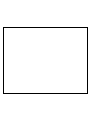ADESSO WARRANTY
ADESSO provides a limited warranty
against defects in materials and
workmanship for a period of ONE
YEAR from the date of original retail
purchase.
If you discover a defect, Adesso will,
at its option, repair or replace the
product at no charge to you, provided
you return it during the warranty
period with transportation charges
pre-paid to Adesso. You must contact
Adesso at [email protected]
for a
Return Merchandise Authorization
number (RMA) prior to returning any
product. For each product returned
for warranty service, please include
your name, shipping address (no P.O.
Box), telephone number, copy of the
bill of sale as proof of purchase and
have the package clearly marked with
your RMA number.
This warranty does not apply if the
product has been damaged by
accident, abuse, misuse or improper
freight handling. The warranty will
not cover products that have been
modified without the written
permission of Adesso, or if the serial
number has been removed or defaced.
WARNING
Long-term repetitive use of any keyboard
could cause injury to user. Adesso
recommends users avoid excessive use of
this or any keyboard.
SUPPORT
Website Support:
We have listed most of our
FAQ’s (Frequently Asked Questions) at:
http://www.adesso.com/faqs.asp
.
Please visit our FAQ Service & Support
pages before you contact our E-mail or
Telephone Support.
Email Support:
If our FAQ’s do not help you resolve your
issues, please email [email protected]
Telephone Support:
Toll Free: (800) 467-1195
9:00AM to 6:00PM PST Monday - Friday.
TRADEMARK
Adesso is a trademark of Adesso Inc. All other
trademarks and trade names are property of
their respective holders.
Adesso Inc.
160 Commerce Way
Walnut, CA 91789
Phone (909) 839-2929
Fax (909) 839-2930
www.adesso.com
USER GUIDE
Tru-Form™ Pro
MODEL:
PCK-308 series

INTRODUCTION
Congratulations on your purchase of an
Adesso Tru-Form
® Pro Keyboard with
integrated Glidepoint
® Touch Pad. The
contoured ergonomic design helps increase
productivity while the integrated touchpad
saves time and valuable desk space.
FEATURES
• Ergonomic, contoured split-key design
gently places your hands, wrists and
arms in a more comfortable typing
position.
• Extra-deep wrist support allows you to
support your hands and wrists, when
typing or at rest.
• Hot Keys for Multimedia and Internet
One-Touch Access.
• Glidepoint
® Touchpad Centrally
positioned for added convenience.
• Includes vertical scrolling feature
integrated within the touchpad for
faster browsing.
• Touchpad supports advanced features
such as, Horizontal Scrolling, Zoom
In/Out, Back and Forward functions by
loading the Glidepoint Touchpad
driver.
HARDWARE INSTALLATION
• Turn Off your computer before
installing this keyboard.
• Plug the keyboard connector into the
USB or PS/2 port according to the
keyboard connector you have.
• Turn the computer ON. You should be
ready to go.
DRIVER INSTALLATION
FOR WINDOWS VISTA /XP/2000
USERS
• Simply Plug and Play, there is no need
to install any drivers for the Hot Keys
or touchpad’s standard feature with
vertical scrolling function.
• For optional advanced features of your
touch pad, such as Horizontal
Scrolling, Zoom In/Out, and Back/
Forward functions… Please download
the driver from our drivers section:
http://www.adesso.com/drivers/Glide
Point.zip
FOR WINDOWS 98 /ME USERS:
• HOTKEYS DRIVER INSTALLATION:
You can download the drivers for
the Keyboard Hot Keys from our
drivers section:
http://www.adesso.com/drivers/pck-
308.zip
• There is no need to install the
Glidepoint Touchpad driver on
your computer.
Simply plug in your keyboard and
use the touchpad as a standard
touchpad.**
HOT KEY FUNCTIONS
Function Name Function
Description
Home
Launches the default
Internet browser in
your system.
Favorites Launches your favorite
web page directory.
E-Mail
Compose an e-mail
using the default mail
client.
Mute
Mute & Un-Mute the
audio.
Volume -
Decreases the volume
of the current audio.
Volume +
Increases the volume
of the current audio.
Stop Stops the audio/video
file currently being
played.
Play/Pause
Plays/Pauses your
video or audio media.
Note:
* Please note that Windows NT will only
support PS/2 connections.
** The touchpad’s standard features
include 2 button mouse with vertical
scrolling functionality. Other optional
advanced features, such as Horizontal
Scrolling, Zoom In/Out, and Back/
Forward functions, will only work
under Windows 2000, XP or Vista after
Glidepoint Touchpad driver is installed.

-
 1
1
-
 2
2
-
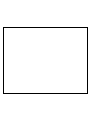 3
3
Ask a question and I''ll find the answer in the document
Finding information in a document is now easier with AI
Related papers
-
Adesso ACK-540U User manual
-
Adesso AKB-430 series User manual
-
Adesso AKB-420UB User manual
-
Adesso AKB-420UB User manual
-
Adesso AKB-410 Series User manual
-
Adesso PCK-308TB User manual
-
Adesso AKB-130 Series User manual
-
Adesso Slim Touch AKB-440UB User manual
-
Adesso Easy Cat User manual
-
Adesso ACK-730-MRP Series User manual