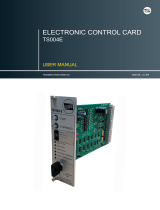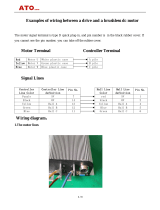Instruction Manual
Translation of the original instruction manual.
Edition 12/2010a
Valid for Hardware Revision 02.10
S700
Digital Servo Amplifier S70101...S72401(STO single channel)
Keep all manuals as a product component
during the life span of the product.
Pass all manuals to future users / owners
of the product.
File s701_1_e.***

Record of Document Revisions:
Revision Remarks
07/2007 First edition
09/2007 Part number scheme, label, AS renamed to STO, several small corrections
04/2008
Repair, deinstallation, PosIO card for Slot 2/3 available, EtherCAT onboard, safety symbols acc.
to ANSI Z535.6, SSI and Step/Dir. 5V with X1 new, Y-conn. X8Y, dU/dt info, syntax: "regen" =>
"brake", 24V supply for digital-out separated, peak power brake circuit, motor thermal control
contact->PTC, cable requirements
10/2008
Part number scheme, STO-Enable, MMC, EMC standards, CE declaration, Hiperface, UL, Ether-
CAT onboard, ROD/X1 1.5Mhz primary feedback
12/2008
STO approved, PosI/O-Monitor renamed to PosI/O (Analog part removed), minimal wiring dia-
gram corrected (DGND)
12/2010
Product brand, memory card, part number scheme, faults, EnDat 2.2, Multilink, certificates,
GOST-R, SSI input (X5 clock - inverted), PosI/O-Monitor added, FAN option F2, Stop and Emer-
gency Stop examples moved to WIKI, new DriveGUI icon, bridge DGND-GND (dig-I/O) changed,
transport and storage classes, WIKI links updated, expansion module 2CAN, company ad-
dress&name, nameplate, CE certificate, fax form
12/2010a Typos, remaining safety card hints removed
Hardware Revision (HR)
Hardware
Revision
usable
Firmware
Revision
usable
DRIVEGUI.EXE
Revision
Remarks
02.10 5.15
³ 2.00 Build 0074
Common layout
WINDOWS is a registered trademark of Microsoft Corporation
HIPERFACE is a registered trademark of Max Stegmann GmbH
EnDat is a registered trademark of Dr.Johannes Heidenhain GmbH
EtherCAT is a registered trademark of EtherCAT Technology Group
Technical changes which improve the performance of the device may be made without prior notice!
Printed in the Federal Republic of Germany
All rights reserved. No part of this work may be reproduced in any form (by photocopying, microfilm or any
other method) or stored, processed, copied or distributed by electronic means without the written permission
of KOLLMORGEN Europe GmbH.

1 General
1.1 About this manual................................................................7
1.2 Target group....................................................................7
1.3 Hints for the online edition (PDF format) ..............................................7
1.4 Abbreviations used...............................................................8
1.5 Symbols used...................................................................9
1.6 Standards used..................................................................9
2 Safety
2.1 Safety Instructions ..............................................................10
2.2 Use as directed.................................................................11
2.3 Prohibited use..................................................................12
3Approvals
3.1 Conformance with UL............................................................13
3.1.1 UL Markings ..............................................................13
3.1.2 UL Certificate of Compliance .................................................14
3.2 EC conformance................................................................15
3.2.1 European Directives and Standards for the machine builder .........................15
3.2.2 EC Declaration of Conformity .................................................16
3.3 GOST-R conformance ...........................................................17
4 Handling
4.1 Transport .....................................................................19
4.2 Packaging.....................................................................19
4.3 Storage.......................................................................19
4.4 Maintenance, Cleaning...........................................................19
4.5 Disassembling .................................................................20
4.6 Repair........................................................................20
4.7 Disposal ......................................................................20
5 Package
5.1 Package supplied ...............................................................21
5.2 Nameplate ....................................................................21
5.3 Part number scheme ............................................................22
6 Technical description
6.1 The S700 family of digital servo amplifiers............................................23
6.2 Technical data .................................................................26
6.2.1 Rated Data ...............................................................26
6.2.2 Inputs / outputs, aux. voltage supply............................................27
6.2.3 Connectors ...............................................................27
6.2.4 Recommended tightening torques .............................................27
6.2.5 Fusing ...................................................................27
6.2.6 Ambient conditions, ventilation, mounting position.................................28
6.2.7 Conductor cross-sections ....................................................28
6.3 Motor holding brake .............................................................29
6.4 LED display....................................................................30
6.5 Grounding system ..............................................................30
6.6 Dynamic braking (brake circuit) ....................................................30
6.7 Switch-on and switch-off behavior ..................................................32
6.7.1 Behavior in standard operation................................................33
6.7.2 Behavior in the event of an error (with standard setting) ............................34
6.8 Stop- / Emergency Stop- Function to IEC 60204.......................................35
6.8.1 Stop: Standards............................................................35
6.8.2 Emergency Stop: Standards ..................................................36
6.9 Safety function STO .............................................................37
6.9.1 Safety characteristic data ....................................................37
6.9.2 Safety instructions
..........................................................38
6.9.3
Use as directed ............................................................38
6.9.4 Prohibited Use.............................................................38
6.9.5 Technical data and pinning ...................................................39
6.9.6 Enlosure .................................................................39
6.9.7 Wiring ...................................................................39
S701...S724 (single channel STO) Instruction Manual 3
Kollmorgen 12/2010a Contents
Page

6.9.8 Functional description .......................................................40
6.9.8.1 Signal diagram (sequence)................................................41
6.9.8.2 Control circuit (example)..................................................42
6.9.8.3 Functional test..........................................................43
6.9.8.4 Mains supply circuit (example) .............................................43
6.10 Shock-hazard protection..........................................................44
6.10.1 Leakage current ...........................................................44
6.10.2 Residual current protective device (RCD)........................................44
6.10.3 Isolating transformers .......................................................44
7 Mechanical Installation
7.1 Safety Instructions ..............................................................45
7.2 Guide to mechanical installation....................................................45
7.3 Assembly .....................................................................46
7.4 Dimensions....................................................................47
7.5 Fan assembly ..................................................................48
8 Electrical installation
8.1 Safety Instructions ..............................................................49
8.2 Guide to electrical installation......................................................50
8.3 Wiring ........................................................................51
8.3.1 Safety Instructions..........................................................51
8.3.2 Important Notes............................................................51
8.3.3 Shielding connection to the front panel..........................................52
8.3.4 Motor connector X9 with shielding connection ....................................52
8.3.5 Technical data for connecting cables ...........................................53
8.4 Components of a servo system ....................................................54
8.5 Block diagram..................................................................55
8.6 Connector assignments ..........................................................56
8.7 Connection diagram (Overview)....................................................57
8.8 Electrical supply ................................................................58
8.8.1 Connection to various mains supply networks ....................................58
8.8.2 Mains supply connection (X0).................................................59
8.8.3 24V auxiliary supply (X4).....................................................59
8.9 External brake resistor (X8) .......................................................60
8.10 DC bus link (X8) ................................................................61
8.11 Motor and holding brake connection (X9) ............................................62
8.12 Feedback .....................................................................63
8.12.1 Resolver (X2) .............................................................64
8.12.2 Sine Encoder with BiSS (X1)..................................................65
8.12.3 Sine Encoder with EnDat 2.1 (X1) .............................................66
8.12.4 Sine Encoder with EnDat 2.2 (X1) .............................................67
8.12.5 Sine Encoder with HIPERFACE (X1) ...........................................68
8.12.6 Sine Encoder with SSI (X1)...................................................69
8.12.7 Sine Encoder without data channel (X1).........................................70
8.12.8 Sine Encoder with Hall (X1) ..................................................71
8.12.9 ROD (AquadB) 5V, 1.5MHz (X1) ..............................................72
8.12.10 ROD (AquadB) 5V, 350kHz (X1)...............................................73
8.12.11 ROD (AquadB) 5V, 350kHz with Hall (X1) .......................................74
8.12.12 ROD (AquadB) 24V (X3).....................................................75
8.12.13 ROD (AquadB) 24V with Hall (X3, X1) ..........................................76
8.12.14 SSI Encoder (X1) ..........................................................77
8.12.15 Hall sensors (X1)...........................................................78
8.13 Electronic Gearing, Master-slave operation
...........................................79
8.13.1
External Encoder types......................................................79
8.13.2 Connection to stepper motor controllers (step and direction).........................80
8.13.2.1 Step/Direction with 5 V signal level (X1)......................................80
8.13.2.2 Step/Direction with 24 V signal level (X3).....................................80
4 S701...S724 (single channel STO) Instruction Manual
Contents 12/2010a Kollmorgen
Page

8.14 Digital and analog inputs and outputs ...............................................81
8.14.1 Analog Inputs (X3B) ........................................................81
8.14.2 Digital Inputs (X3A/B, X4B)...................................................82
8.14.2.1 Connector X4B .........................................................82
8.14.2.2 Connector X3A/B .......................................................83
8.14.3 Digital Outputs (X3A/B)......................................................84
8.15 RS232 interface, PC connection (X6) ...............................................85
8.16 CANopen interface (X6) ..........................................................86
8.17 EtherNET interface (X7)..........................................................87
8.18 Memory card...................................................................88
9Setup
9.1 Safety Instructions ..............................................................89
9.2 Setup software .................................................................90
9.2.1 General ..................................................................90
9.2.1.1 Use as directed .........................................................90
9.2.1.2 Software description .....................................................90
9.2.1.3 Hardware requirements...................................................91
9.2.1.4 Operating systems ......................................................91
9.2.2 Installation under WINDOWS .................................................91
9.3 Quickstart .....................................................................92
9.3.1 Preparation ...............................................................92
9.3.2 Connect..................................................................94
9.3.3 Important Screen Elements...................................................95
9.3.4 Setup Wizard..............................................................96
9.3.4.1 Basic Setup............................................................96
9.3.4.2 Units/Mechanical........................................................97
9.3.4.3 Motor (rotary) / Feedback .................................................98
9.3.4.4 Motor (linear) / Feedback (Encoder).........................................98
9.3.4.5 Save Parameters and Restart..............................................99
9.3.5 Motion Service (Jog Mode) ...................................................99
9.3.6 More Setup Screens .......................................................100
9.4 Multi axis system ..............................................................101
9.5 Keypad operation / LED display...................................................101
9.5.1 Keypad operation .........................................................102
9.5.2 Status display ............................................................102
9.5.3 Standard menu ...........................................................102
9.5.4 Advanced menu ..........................................................103
9.6 Error messages ...............................................................104
9.7 Warning messages.............................................................105
9.8 Trouble Shooting ..............................................................106
10 Expansions
10.1 Expansion cards for slot 1 .......................................................107
10.1.1 Guide to installation of expansion cards in slot 1 .................................107
10.1.2 Expansion card -I/O-14/08-..................................................108
10.1.2.1 Front view ............................................................108
10.1.2.2 Technical data.........................................................108
10.1.2.3 LEDs ................................................................108
10.1.2.4 Entering a motion block number (example) ..................................108
10.1.2.5 Connector assignments .................................................109
10.1.2.6 Connection diagram (default) .............................................110
10.1.3 Expansion card -PROFIBUS- ................................................111
10.1.3.1 Front view ............................................................111
10.1.3.2
Connection technology ..................................................111
10.1.3.3 Connection diagram ....................................................111
10.1.4 Expansion card -SERCOS-..................................................112
10.1.4.1 Front view ............................................................112
10.1.4.2 LEDs ................................................................112
10.1.4.3 Connection technology ..................................................112
10.1.4.4 Connection diagram ....................................................113
10.1.4.5 Setup................................................................113
S701...S724 (single channel STO) Instruction Manual 5
Kollmorgen 12/2010a Contents
Page

10.1.5 Expansion card - DEVICENET - ..............................................114
10.1.5.1 Front view ............................................................114
10.1.5.2 Connection technology ..................................................114
10.1.5.3 Connection diagram ....................................................114
10.1.5.4 Combined module/network status-LED .....................................115
10.1.5.5 Setup................................................................115
10.1.5.6 Bus cable.............................................................116
10.1.6 Expansion card -SYNQNET-.................................................117
10.1.6.1 Front view ............................................................117
10.1.6.2 NODE ID Switch .......................................................117
10.1.6.3 Node LED table .......................................................117
10.1.6.4 SynqNet Connection, Connector X21B© (RJ-45)..............................117
10.1.6.5 Digital inputs/outputs, connector X21A (SubD 15-pin, socket)....................118
10.1.6.6 Connection diagram digital inputs/outputs, connector X21A .....................118
10.1.7 Expansion module -2CAN- ..................................................119
10.1.7.1 Installation............................................................119
10.1.7.2 Connection technology ..................................................119
10.1.7.3 Connector assignments .................................................120
10.1.7.4 Setup of Station Address and Baud Rate....................................120
10.2 Expansion cards for slot 2 .......................................................121
10.2.1 Guide to installation of expansion cards in slot 2 .................................121
10.2.2 Option "F2", controlled Fan..................................................121
10.2.3 Expansion cards "PosI/O" & "PosI/O-Monitor" ...................................122
10.2.3.1 Feedback.............................................................123
10.2.3.1.1 ROD (AquadB) 5V (X5, X1) ..........................................123
10.2.3.1.2 ROD (AquadB) 5V with Hall (X5, X1) ...................................124
10.2.3.1.3 SSI Encoder (X5, X1) ...............................................125
10.2.3.2 Electronic gearing, Master-Slave operation ..................................126
10.2.3.2.1 Connection to a S700 master, 5V signal level (X5) ........................126
10.2.3.2.2 Connection to stepper motor controllers with 5 V signal level (X5) ............126
10.2.3.3 Encoder-Emulation .....................................................127
10.2.3.3.1 Incremental encoder output - A quad B (X5) .............................127
10.2.3.3.2 SSI encoder output (X5) .............................................128
10.2.3.4 Analog Inputs and Outputs ...............................................129
10.2.3.4.1 Analog Outputs ANALOG-OUT 1 and 2.................................129
10.2.3.4.2 Analog Inputs ANALOG-IN 3 and 4 ....................................129
10.3 Expansion cards for slot 3 .......................................................130
10.3.1 Guide to installation of expansion cards in slot 3 .................................130
10.3.2 Option "F2", controlled Fan..................................................130
10.3.3 Expansion cards "PosI/O" & "PosI/O-Monitor" ...................................130
11 Appendix
11.1 Glossary .....................................................................131
11.2 Order codes ..................................................................133
11.2.1 Servo amplifiers...........................................................133
11.2.2 Memory Card.............................................................133
11.2.3 Expansion cards ..........................................................134
11.2.3.1 Covers for Option Slots..................................................134
11.2.3.2 Slot 1................................................................134
11.2.3.3 Slot 2................................................................134
11.2.3.4 Slot 3................................................................134
11.2.4 Mating connectors.........................................................
134
11.3 Repair-/Disposal request Telefax form..............................................135
11.4 Index........................................................................136
6 S701...S724 (single channel STO) Instruction Manual
Contents 12/2010a Kollmorgen
Page

1 General
1.1 About this manual
This manual describes the S70101-S72401 series of digital servo amplifiers (standard
version: 1.5A ...24A rated current, single channel STO).
A more detailed description of the expansion cards that are currently available and the
digital connection to automation systems can be found, together with our application
notes, in Acrobat-Reader format on the accompanying CD-ROM (system requirements:
WINDOWS, Internet Browser, Acrobat Reader) in different languages.
Technical data and dimensional drawings of accessories such as cables, brake resistors,
mains supplies, etc., can be found in the accessories manual.
This documentation can be printed out on any standard commercial printer. A printed
copy of the documentation is available from us at extra cost.
More background information can be found in our "Product WIKI", available at
www.wiki-kollmorgen.eu
.
1.2 Target group
This manual addresses personnel with the following qualifications:
Transport : only by personnel with knowledge of handling electrostatically sensitive
components.
Unpacking: only by electrically qualified personnel.
Installation : only by electrically qualified personnel.
Setup : only by qualified personnel with extensive knowledge of electrical
engineering and drive technology
The qualified personnel must know and observe the following standards:
IEC 60364 and IEC 60664
national accident prevention regulations
During operation there are deadly hazards, with the possibility of death, severe
injury or material damage. The operator must ensure that the safety instructions in
this manual are followed. The operator must ensure that all personnel responsible
for working with the servo amplifier have read and understood the product manual.
1.3 Hints for the online edition (PDF format)
Bookmarks:
Table of contents and index are active bookmarks.
Table of contents and index in the text:
The lines are active cross references. Click on the desired line and the appropriate page
is accessed.
Page/chapter numbers in the text:
Page/chapter numbers with cross references are active. Click at the page/chapter num-
ber to reach the indicated target.
S701...S724 (single channel STO) Instruction Manual 7
Kollmorgen 12/2010a General

1.4 Abbreviations used
Abbrev. Meaning
AGND Analog ground
xAF Fuse, x Amps, fast
xAM Fuse, x Amps, medium
xAT Fuse, x Amps, slow
BTB/RTO Ready to operate
CAN Fieldbus (CANopen)
CE Communité Europeenne
CLK Clock signal
COM Serial interface for a Personal Computer
DGND Digital ground (for 24V and digital I/O)
Disk Magnetic storage (diskette, hard disk)
EEPROM Electrically erasable programmable memory
EMC Electromagnetic compatibility
F-SMA Fiber Optic Cable connector according to IEC 60874-2
IGBT Insulated-gate bipolar transistor
LED Light-emitting diode
MB Megabyte
NI Zero pulse
PC Personal computer
PL Performance Level
PLC Programmable logic control
PWM Pulse-width modulation
RAM Volatile memory
R
Brake
/R
B
Brake resistor
RBext External brake resistor
RBint Internal brake resistor
RES Resolver
ROD Digital encoder (A quad B)
S1 Continuous operation
SIL Safety Integrity Level
SIL CL Safety Integrity Level Claim Limit
STO Safe torque off (former AS)
V AC Alternating voltage
V DC DC voltage
VDE Society of German Electrical Technicians
8 S701...S724 (single channel STO) Instruction Manual
General 12/2010a Kollmorgen

1.5 Symbols used
Symbol Indication
Indicates a hazardous situation which, if not avoided, will result in
death or serious injury.
Indicates a hazardous situation which, if not avoided, could result in
death or serious injury.
Indicates a hazardous situation which, if not avoided, could result in
minor or moderate injury.
Indicates situations which, if not avoided, could result in property da-
mage.
This is not a safety symbol.
This symbol indicates important notes.
1.6 Standards used
Standard Content
ISO 4762 Hexagon socket head cap screws
ISO 11898 Road vehicles — Controller area network (CAN)
ISO 13849
Safety of machinery: Safety-related parts of control systems
(former EN 954)
ISO 12100 Safety of machinery: Basic concepts, general principles for design
IEC 60085
Electrical insulation - Thermal evaluation and designation Maintenance
IEC 60204 Safety of Machinery: Electrical equipment of machinery
IEC 60364 Low-voltage electrical installations
IEC 60439 Low-Voltage Switchgear and Controlgear Assemblies
IEC 60529 Protection categories by housing (IP Code)
IEC 60664 Insulation coordination for equipment within low-voltage systems
IEC 60721 Classification of environmental conditions
IEC 61000 Electromagnetic compatibility (EMC)
IEC 61131 Programmable controllers
IEC 61491
Electrical equipment of industrial machines – Serial data link for
real-time communications between controls and drives.
IEC 61508
Functional safety of electrical/electronic/programmable electronic
safety-related systems
IEC 61800 Adjustable speed electrical power drive systems
IEC 62061
Functional safety of electrical/electronic/programmable electronic
safety-related systems
IEC 62079 Preparation of instructions - Structuring, content and presentation
ANSI Z535 Product safety (symbols, colors, information)
UL 840
UL Standard for Safety for Insulation Coordination Including Clearan-
ces and Creepage Distances for Electrical Equipment
UL 508C UL Standard for Safety Power Conversion Equipment
ANSI American National Standard Institute, Inc.
IEC International Electrotechnical Commission
ISO International Organization for Standardization
UL Underwriters Laboratories
S701...S724 (single channel STO) Instruction Manual 9
Kollmorgen 12/2010a General

2 Safety
2.1 Safety Instructions
During operation there are deadly hazards, with the possibility of death, severe
injury or material damage. Do not open or touch the equipment during operation.
Keep all covers and cabinet doors closed during operation. Touching the
equipment is allowed during installation and commissioning for properly qualified
persons only.
— During operation, servo amplifiers may have uncovered live components,
depending on their level of enclosure protection.
— Control and power connections may be live, even though the motor is not
rotating.
— Servo amplifiers may have hot surfaces during operation.
Surface can reach temperatures above 80°C.
There is a danger of electrical arcing with damage to contacts and personal injury.
Never undo any electrical connections to the servo amplifier while it is live.
Wait at least eight minutes after disconnecting the servo amplifier from the main
supply power before touching potentially live sections of the equipment (e.g.
contacts) or undoing any connections.
Capacitors can still have dangerous voltages present up to eight minutes
(5 min @ 1.5A to 12A types, 8 min @ 24A type) after switching off the supply power.
To be sure, measure the voltage in the DC Bus link and wait until it has fallen
below 40V.
Incorrect handling of the servo amplifier can lead to personal injury or material
damage. Read this documentation before carrying out the installation and
commissioning. It is vital that you keep to the technical data and information on
connection requirements (nameplate and documentation).
Only properly qualified personnel are permitted to carry out activities such as
transport, installation, commissioning and maintenance. Properly qualified persons
are those who are familiar with the transport, assembly, installation,
commissioning and operation of the product, and who have the appropriate
qualifications for their job. The qualified personnel must know and observe the
following standards:
— IEC 60364 and IEC 60664
— national accident prevention regulations
The manufacturer of the machine must produce a hazard analysis for the machine
and take appropriate measures to ensure that unforeseen movements do not result
in personal injury or material damage.
Check the Hardware Revision Number of the product (see product label). This
revision number must match the Hardware Revision Number on the cover page of
the manual.
The servo amplifiers contain electrostatically sensitive components which may be
damaged by incorrect handling. Discharge your body before touching the servo
amplifier. Avoid contact with highly insulating materials (artificial fabrics, plastic
film etc.). Place the servo amplifier on a conductive surface.
10 S701...S724 (single channel STO) Instruction Manual
Safety 12/2010a Kollmorgen

2.2 Use as directed
Servo amplifiers are safety components that are built into electrical plant or machines,
and can only be operated as integral components of such plant or machines.
The manufacturer of the machine must generate a hazard analysis for the machine, and
take appropriate measures to ensure that unforeseen movements cannot cause injury or
damage to any person or property.
If the servo amplifiers are used in residential areas, in business/commercial areas, or in
small industrial operations, then additional filter measures must be implemented by the
user.
Cabinet and Wiring
The servo amplifiers must only be operated in a closed control cabinet, taking into
account the ambient conditions defined on page 28. Ventilation or cooling may be neces-
sary to keep the temperature within the cabinet below 40°C.
Use only copper conductors for wiring. The conductor cross-sections can be derived from
the standard IEC 60204 (alternatively for AWG cross-sections: NEC Table 310-16, 60°C
or 75°C column).
Power supply
Servo amplifiers in the S700 series (overvoltage category III acc. to EN 61800-5-1) can
be supplied from 3-phase grounded (earthed) industrial supply networks (TN-system,
TT-system with grounded neutral point, no more than 42kA symmetrical rated current at
208V
-10%
, 230V, 240V, 400V or 480V
+10%
).
Connection to other types of supply networks (with an additional isolating transformer) is
described on page 58.
Periodic overvoltage between phases (L1, L2, L3) and the housing of the servo
amplifier must not exceed 1000V crest. In accordance with IEC 61800, voltage spikes (<
50µs) between phases must not exceed 1000V. Voltage spikes (< 50µs) between a
phase and the housing must not exceed 2000V.
Motors
The S700 family of servo amplifiers is exclusively intended for driving suitable brush less
synchronous servomotors, asynchronous motors and DC motors with control of torque,
speed and/or position.
The rated voltage of the motors must be at least as high as the DC bus link voltage
divided by
2
produced by the servo amplifier (U
nMotor
³ U
DC
/
2
).
Safety
Observe the chapter "use as directed" on page 38 when you use the safety function STO.
S701...S724 (single channel STO) Instruction Manual 11
Kollmorgen 12/2010a Safety

2.3 Prohibited use
Other use than described in chapter 2.2 is not intended and can lead to damage of per
-
sons, equipment or things.
The use of the servo amplifier in the following environments is prohibited:
- potentially explosive areas
- environments with corrosive and/or electrically conductive acids, alkaline solutions,
oils, vapors, dusts
- directly on non-grounded supply networks or on asymmetrically grounded supplies
with a voltage >240V.
- on ships or off-shore applications
Commissioning the servo amplifier is prohibited if the machine in which it was installed,
- does not meet the requirements of the EC Machinery Directive
- does not comply with the EMC Directive or with the Low Voltage Directive
- does not comply with any national directives
The control of holding brakes by the S700 alone may not be used in applications, where
personnel security is to be ensured with the brake.
12 S701...S724 (single channel STO) Instruction Manual
Safety 12/2010a Kollmorgen

3 Approvals
3.1 Conformance with UL
This servo amplifier is listed under UL file number E217428.
UL-certified servo amplifiers (Underwriters Laboratories Inc.) fulfil the relevant U.S. stan-
dards (in this case UL 840 and UL 508C).
This standard describes the fulfillment by design of minimum requirements for electrically
operated power conversion equipment, such as frequency converters and servo amplifi-
ers, which is intended to eliminate the risk of fire, electric shock, or injury to persons,
being caused by such equipment. The technical conformance with the U.S. standard is
determined by an independent UL inspector through the type testing and regular check-
ups.
Apart from the notes on installation and safety in the documentation, the customer does
not have to observe any other points in direct connection with the UL-certification of the
equipment.
UL 508C
UL 508C describes the fulfillment by design of minimum requirements for electrically
operated power conversion equipment, such as frequency converters and servo amplifi-
ers, which is intended to eliminate the risk of fire being caused by such equipment.
UL 840
UL 840 describes the fulfillment by design of air and insulation creepage spacings for
electrical equipment and printed circuit boards.
3.1.1 UL Markings
l
Use 60/75°C copper wire only for every model of this section.
l
Use Class 1 wire only or equivalent.
l
Tightening torque for field wiring terminals.
X0, X8, X9: 0.7 - 0.8Nm
l
Use in a pollution degree 2 environment.
l
Suitable for use on a circuit capable of delivering not more than 42kA rms symmetri-
cal amperes for a max. voltage of 480 Vac.
l
For circuit protection see table below.
Model Fuse class Rating Max. Fuse Rating
S7010 RK5, CC, J, T 600VAC 200kA 6A (Time-Delay)
S7030 RK5, CC, J, T 600VAC 200kA 6A (Time-Delay)
S7060 RK5, CC, J, T 600VAC 200kA 10A (Time-Delay)
S7120 RK5, CC, J, T 600VAC 200kA 15A (Time-Delay)
S7240 RK5, CC, J, T 600VAC 200kA 30A (Time-Delay)
l
The drives may be connected together via the “common bus” (DC bus link) based on
the instructions on p. 61. The devices may also be grouped from the AC input side
based on the max. input fuse (e.g. 3 pcs. S7010 with one common 6A fuse in line).
S701...S724 (single channel STO) Instruction Manual 13
Kollmorgen 12/2010a Approvals

3.1.2 UL Certificate of Compliance
Certificate for servo amplifiers S700 (cover page).
14 S701...S724 (single channel STO) Instruction Manual
Approvals 12/2010a Kollmorgen

3.2 EC conformance
Conformance with the EC Machine Directive 2006/42/EC, the EC EMC Directive
2004/108/EC and the Low Voltage Directive 2006/95/EC is mandatory for the supply of
servo amplifiers within the European Community.
The servo amplifier meets the noise immunity requirements to the 2nd environmental cat-
egory (industrial environment). For noise emission the amplifier meets the requirement to
a product of the category C2 (motor cable £ 10m).
This product can cause high-frequency interferences in non industrial environ-
ments. This can require measures for interference suppression like additional
external EMC filters.
With a motor cable length of 10m or longer, the servo amplifier meets the requirement to
the category C3.
The servo amplifiers have been tested by an authorized testing laboratory in a defined
configuration, using the system components that are described in this documentation.
Any divergence from the configuration and installation described in this documentation
means that you will be responsible for carrying out new measurements to ensure confor-
mance with regulatory requirements.
3.2.1 European Directives and Standards for the machine builder
Servo amplifiers are safety components that are intended to be incorporated into electri-
cal plant and machines for industrial use. When the servo amplifiers are built into
machines or plant, the amplifier must not be used until it has been established that the
machine or equipment fulfills the requirements of the
l
EC Machinery Directive (2006/42/EC)
l
EC EMC Directive (2004/108/EC)
l
EC Low Voltage Directive (2006/95/EC)
Standards to be applied for conformance with the EC Machinery Directive (2006/42/EC)
IEC 60204-1 (Safety and Electrical Equipment in Machines)
ISO 12100 (Safety of Machines)
The manufacturer of the machine must generate a hazard analysis for the machine,
and must implement appropriate measures to ensure that unforeseen movements
cannot cause injury or damage to any person or property.
The machine/plant manufacturer must check whether other standards or EC
Directives must be applied to the machine/plant.
Standards to be applied for conformance with the EC Low Voltage Directive(2006/95/EC)
IEC 60204-1 (Safety and Electrical Equipment in Machines)
IEC 60439-1 (Low-voltage switchgear and controller assemblies)
Standards to be applied for conformance with the EC EMC Directive (2004/108/EC)
IEC 61000-6-1 / 2 (Interference Immunity in Residential & Industrial Areas)
IEC 61000-6-3 / 4 (Interference Generation in Residential & Industrial Areas)
The manufacturer of the machine/plant is responsible for ensuring that it meets the limits
required by the EMC regulations. Advice on the correct installation for EMC can be found
in this documentation.
We only guarantee the conformance of the servo system with the standards cited in this
chapter if the components (motor, cables, chokes etc.) are those supplied by us.
S701...S724 (single channel STO) Instruction Manual 15
Kollmorgen 12/2010a Approvals

3.2.2 EC Declaration of Conformity
16 S701...S724 (single channel STO) Instruction Manual
Approvals 12/2010a Kollmorgen

3.3 GOST-R conformance
Certificate for servo amplifiers and accessories (cover page).
S701...S724 (single channel STO) Instruction Manual 17
Kollmorgen 12/2010a Approvals

This page has been deliberately left blank.
18 S701...S724 (single channel STO) Instruction Manual
Approvals 12/2010a Kollmorgen

4 Handling
4.1 Transport
l
Transport by qualified personnel in the manufacturer’s original recyclable packaging
l
Avoid shocks while transporting
l
Transport temperature: -25 to +70°C, max. rate of change 20K / hour,
class 2K3 acc. to EN61800-2
l
Transport humidity: max. 95% relative humidity, no condensation,
class 2K3 acc. to EN61800-2
The servo amplifiers contain electrostatically sensitive components, that can be
damaged by incorrect handling. Discharge yourself before touching the servo
amplifier. Avoid contact with highly insulating materials, such as artificial fabrics
and plastic films. Place the servo amplifier on a conductive surface.
l
If the packaging is damaged, check the unit for visible damage. In such an event, in-
form the shipper and the manufacturer.
4.2 Packaging
l
Recyclable cardboard with inserts
l
Dimensions: S701...S712(HxWxD) 125x415x350 mm
S724 (HxWxD) 155x415x350 mm
l
Labeling: name plate on outside of box
4.3 Storage
l
Storage only in the manufacturer’s original recyclable packaging
l
Max. stacking height: 8 cartons
l
Storage temperature: -25 to +55°C, max. rate of change 20K / hour,
class 1K4 acc. to EN61800-2
l
Storage humidity: 5 … 95% relative humidity, no condensation,
class 1K3 acc. to EN61800-2
l
Storage duration:
Less than 1 year: without restriction.
More than 1 year: capacitors must be re-formed before setting up and operating the
servo amplifier. To do this, remove all electrical connections and apply single-phase
230V AC for about 30 minutes to the terminals L1 / L2.
4.4 Maintenance, Cleaning
The devices do not require any maintenance, opening the devices invalidates warranty.
Cleaning : — if the casing is dirty: clean with Isopropanol or similar
NOTICE: Do not immerse or spray
— Dirt inside the unit: must be cleaned by the manufacturer
— For dirty protective grill on fan: clean with a dry brush
S701...S724 (single channel STO) Instruction Manual 19
Kollmorgen 12/2010a Handling

4.5 Disassembling
Observe the sequence below, if a servo amplifier has to be disassembled (e.g. for
replacement).
1. Electrical disconnection
Switch off the main switch of the switchgear cabinet and the fuses that supply the
system.
Wait at least eight minutes after disconnecting the servo amplifier from the main
supply power before touching potentially live sections of the equipment (e.g.
contacts) or undoing any connections. To be sure, measure the voltage in the DC
Bus link and wait until it has fallen below 40V.
Remove the connectors. Disconnect the earth (ground) connection at last.
2. Check temperature
During operation the heat sink of the servo amplifier may reach temperatures
above 80°C (176°F). Before touching the device, check the temperature and wait
until it has cooled down below 40°C (104°F).
3. Disassembling
Remove the fan housing and disassemble the servo amplifier (reverse of the procedure
described in chapter "Mechanical installation).
4.6 Repair
Repair of the servo amplifier must be done by the manufacturer. Opening the devices
means loss of the guarantee. Use the telefax form on page 135 for repair request. You'll
receive the current dispatch information.
Disassemble the equipment as described in chapter 4.5 and send it in the original pack-
aging to the address given in the dispatch information.
4.7 Disposal
In accordance to the WEEE-2002/96/EC-Guidelines we take old devices and accessories
back for professional disposal. Transport costs are the responsibility of the sender. Use
the telefax form on page 135 for disposal request. You'll receive the current dispatch
information.
Disassemble the equipment as described in chapter 4.5 and send it in the original pack-
aging to the address given in the dispatch information.
20 S701...S724 (single channel STO) Instruction Manual
Handling 12/2010a Kollmorgen
Page is loading ...
Page is loading ...
Page is loading ...
Page is loading ...
Page is loading ...
Page is loading ...
Page is loading ...
Page is loading ...
Page is loading ...
Page is loading ...
Page is loading ...
Page is loading ...
Page is loading ...
Page is loading ...
Page is loading ...
Page is loading ...
Page is loading ...
Page is loading ...
Page is loading ...
Page is loading ...
Page is loading ...
Page is loading ...
Page is loading ...
Page is loading ...
Page is loading ...
Page is loading ...
Page is loading ...
Page is loading ...
Page is loading ...
Page is loading ...
Page is loading ...
Page is loading ...
Page is loading ...
Page is loading ...
Page is loading ...
Page is loading ...
Page is loading ...
Page is loading ...
Page is loading ...
Page is loading ...
Page is loading ...
Page is loading ...
Page is loading ...
Page is loading ...
Page is loading ...
Page is loading ...
Page is loading ...
Page is loading ...
Page is loading ...
Page is loading ...
Page is loading ...
Page is loading ...
Page is loading ...
Page is loading ...
Page is loading ...
Page is loading ...
Page is loading ...
Page is loading ...
Page is loading ...
Page is loading ...
Page is loading ...
Page is loading ...
Page is loading ...
Page is loading ...
Page is loading ...
Page is loading ...
Page is loading ...
Page is loading ...
Page is loading ...
Page is loading ...
Page is loading ...
Page is loading ...
Page is loading ...
Page is loading ...
Page is loading ...
Page is loading ...
Page is loading ...
Page is loading ...
Page is loading ...
Page is loading ...
Page is loading ...
Page is loading ...
Page is loading ...
Page is loading ...
Page is loading ...
Page is loading ...
Page is loading ...
Page is loading ...
Page is loading ...
Page is loading ...
Page is loading ...
Page is loading ...
Page is loading ...
Page is loading ...
Page is loading ...
Page is loading ...
Page is loading ...
Page is loading ...
Page is loading ...
Page is loading ...
Page is loading ...
Page is loading ...
Page is loading ...
Page is loading ...
Page is loading ...
Page is loading ...
Page is loading ...
Page is loading ...
Page is loading ...
Page is loading ...
Page is loading ...
Page is loading ...
Page is loading ...
Page is loading ...
Page is loading ...
Page is loading ...
Page is loading ...
Page is loading ...
-
 1
1
-
 2
2
-
 3
3
-
 4
4
-
 5
5
-
 6
6
-
 7
7
-
 8
8
-
 9
9
-
 10
10
-
 11
11
-
 12
12
-
 13
13
-
 14
14
-
 15
15
-
 16
16
-
 17
17
-
 18
18
-
 19
19
-
 20
20
-
 21
21
-
 22
22
-
 23
23
-
 24
24
-
 25
25
-
 26
26
-
 27
27
-
 28
28
-
 29
29
-
 30
30
-
 31
31
-
 32
32
-
 33
33
-
 34
34
-
 35
35
-
 36
36
-
 37
37
-
 38
38
-
 39
39
-
 40
40
-
 41
41
-
 42
42
-
 43
43
-
 44
44
-
 45
45
-
 46
46
-
 47
47
-
 48
48
-
 49
49
-
 50
50
-
 51
51
-
 52
52
-
 53
53
-
 54
54
-
 55
55
-
 56
56
-
 57
57
-
 58
58
-
 59
59
-
 60
60
-
 61
61
-
 62
62
-
 63
63
-
 64
64
-
 65
65
-
 66
66
-
 67
67
-
 68
68
-
 69
69
-
 70
70
-
 71
71
-
 72
72
-
 73
73
-
 74
74
-
 75
75
-
 76
76
-
 77
77
-
 78
78
-
 79
79
-
 80
80
-
 81
81
-
 82
82
-
 83
83
-
 84
84
-
 85
85
-
 86
86
-
 87
87
-
 88
88
-
 89
89
-
 90
90
-
 91
91
-
 92
92
-
 93
93
-
 94
94
-
 95
95
-
 96
96
-
 97
97
-
 98
98
-
 99
99
-
 100
100
-
 101
101
-
 102
102
-
 103
103
-
 104
104
-
 105
105
-
 106
106
-
 107
107
-
 108
108
-
 109
109
-
 110
110
-
 111
111
-
 112
112
-
 113
113
-
 114
114
-
 115
115
-
 116
116
-
 117
117
-
 118
118
-
 119
119
-
 120
120
-
 121
121
-
 122
122
-
 123
123
-
 124
124
-
 125
125
-
 126
126
-
 127
127
-
 128
128
-
 129
129
-
 130
130
-
 131
131
-
 132
132
-
 133
133
-
 134
134
-
 135
135
-
 136
136
-
 137
137
-
 138
138
Kollmorgen S70301 User manual
- Type
- User manual
Ask a question and I''ll find the answer in the document
Finding information in a document is now easier with AI
Related papers
-
Kollmorgen S7030 User manual
-
Kollmorgen SERVOSTAR 400 Quick start guide
-
Kollmorgen s748 Safety Manual
-
Kollmorgen s748 User manual
-
Kollmorgen ICH44 Installation guide
-
Kollmorgen S700 Series Accessories Manual
-
Kollmorgen SERVOSTAR 300 User manual
-
Kollmorgen SERVOSTAR 300 User manual
-
Kollmorgen SERVOSTAR 300 User manual
-
Kollmorgen AKD series User manual
Other documents
-
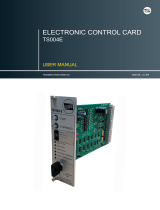 WEISS TS004E User manual
WEISS TS004E User manual
-
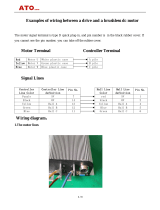 ATO BLDC Series User manual
ATO BLDC Series User manual
-
KYOCERA Torque KC-S701 User manual
-
Delta Electronics DVP15MC11T Operating instructions
-
 Leadshine 2ELD2-CAN Series DC Servo Drive User manual
Leadshine 2ELD2-CAN Series DC Servo Drive User manual
-
Lenze TA i900 Owner's manual
-
INVT EC-TX803 PROFIBUS-DP Communication Expansion Modules User manual
-
Mitsubishi Electric MR-J5-A User manual
-
Sony Ericsson S700 User manual
-
 Beckhoff AX2000 Setup Manual
Beckhoff AX2000 Setup Manual