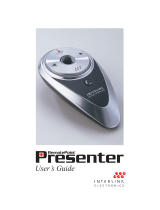Tripp Lite
1111 West 35th Street
Chicago, IL 60609 USA
Telephone: +(773) 869 1234
Model #: PR-PRO3
Presentation Pro Remote Control
Highlights
100 ft. RF range
2-button mouse
Laser pointer
Audio controls
Description
The Presentation Pro Remote Control frees you from your keyboard during a presentation or lecture. With RF, laser, mouse and audio controls in
one sleek remote, it is an ideal tool for presenters and lecturers. Offering a range of more than 100 feet, the Presentation Remote Pro covers large
meeting rooms and lecture halls -- far outdistancing other remotes in its price range. There is no software to install -- just plug the receiver into the
USB port on your PC or Mac and it works within seconds.
System Requirements
Windows:
An available USB port
Windows 98SE/Me/2000/XP/Vista
Macintosh:
An available USB port
Mac OS 9.1 or later
Mac OS X (10.1.5 or later)
Requires Mac OS X (10.3 or later) for volume control
Presentation Software: This remote control is designed for use with PowerPoint and Keynote. It will also work with other presentation
programs that use the same keystrokes as PowerPoint. The remote supports both Slide Show view and Presenter view within PowerPoint.
Volume Control: Volume control buttons adjust system volume on a PC or Mac.
Projectors: This remote is compatible with all brands of projectors.
Package Includes
Remote with USB receiver
Printed Quick Start Guide
Two AAA batteries for remote
Features
RF Connectivity: Works up to 100 ft. -- even through walls and furniture.
Mouse Control: Provides complete two-button mouse capabilities.
Laser Pointer: Highlight details of your presentation with ease!
Audio Controls: Adjust system volume on the PC or Mac.
Advanced Functions: Start and End presentations, or hide the slide (darken the screen) with a push of a button.