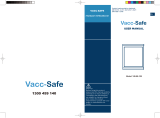4 Loudspeaker Placement and System Conguration
4.1 Recognizing Problem Rooms
ULT-series
Owner’s Manual
15
4 Loudspeaker Placement and System Configuration
ULT-series full-range loudspeakers are designed to reproduce an input signal with
extreme fidelity, maintaining near-flat frequency and phase response at all levels
up to the threshold of clipping. However, the performance of any loudspeaker
will be influenced by the surrounding acoustics. Difficult room acoustics
combined with improper loudspeaker placement can interfere with achieving
the fidelity performance of which your ULT-series loudspeakers are capable.
To help you get the most out of your system, this Section has been included to
guide you around some of the pitfalls of configuring a successful PA system.
4.1 Recognizing Problem Rooms
In most live environments, the room is rarely designed to maximize the listening
experience. More often then not, money is spent on aesthetic appeal rather than
acoustic treatment. For large-scale tour productions, venues are often sports arenas
that have been designed to maximize crowd noise. Smaller music venues are often
chosen for location or architectural aesthetics, rather than music reproduction.
While an empty warehouse or old wine cellar might make a great environment
to hang out in, it’s necessary to recognize and correct what that space does to
the sound system in order to optimize the PA’s performance in the venue.
In general, the following physical features of a room
can affect a sound system’s performance:
• Room Size
• Construction
• Reflectivity
The size of the room directly impacts how well certain frequencies will be
reproduced. For example, if you measure a room diagonally, you will discover how
well that room will be able to sustain low frequencies. This may seem odd until you
think about the physical size of audio waves at various frequencies. For example, a
50 Hz wave is about 22.6 feet long. (To calculate how big an audio wave is, divide
the speed of sound—1,130 ft./second—by the frequency. For a 50 Hz wave,
1,130/50 = 22.6 ft.) So a room that is 45 feet on the diagonal is going to regenerate
low frequencies more effectively than a room that is 15 feet on the diagonal.
When a room’s width or length correlates directly to the size of a waveform at a
specific frequency, a standing wave can occur where the initial sound and the
reflected sound begin to reinforce each other. Let’s say we have a long, narrow
room where the distance from one side to the other is 22.6 feet. When a 50 Hz
wave bounces off the wall, the reflective wave travels right back along the same
path and bounces off the other wall and cycle repeats. In a room such as this, 50
Hz reproduces very well, maybe too well. So any mix will have a heavier low-end.
Additionally, low frequency waves are powerful enough to cause the walls, ceiling,
and even the floor to flex and move. This is called diaphragmatic action, and it
dissipates energy and strips away the low-end definition. So if you’re in an old
cotton mill, and the walls and floor are made of thick concrete that don’t vibrate
much, the bass response is going to be much more powerful than if you’ve set up
a show in an old warehouse where the walls are made of barge board and tin.