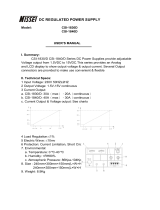INSTRUCTION MANUAL
SDM-SIO1A and SDM-SIO4A
Serial Input/Output Modules
1/17
Copyright © 2016- 2017
Campbell Scientific, Inc.


Limited Warranty
“Products manufactured by CSI are warranted by CSI to be free from defects in
materials and workmanship under normal use and service for twelve months
from the date of shipment unless otherwise specified in the corresponding
product manual. (Product manuals are available for review online at
www.campbellsci.com.) Products not manufactured by CSI, but that are resold
by CSI, are warranted only to the limits extended by the original manufacturer.
Batteries, fine-wire thermocouples, desiccant, and other consumables have no
warranty. CSI’s obligation under this warranty is limited to repairing or
replacing (at CSI’s option) defective Products, which shall be the sole and
exclusive remedy under this warranty. The Customer assumes all costs of
removing, reinstalling, and shipping defective Products to CSI. CSI will return
such Products by surface carrier prepaid within the continental United States of
America. To all other locations, CSI will return such Products best way CIP
(port of entry) per Incoterms ® 2010. This warranty shall not apply to any
Products which have been subjected to modification, misuse, neglect, improper
service, accidents of nature, or shipping damage. This warranty is in lieu of all
other warranties, expressed or implied. The warranty for installation services
performed by CSI such as programming to customer specifications, electrical
connections to Products manufactured by CSI, and Product specific training, is
part of CSI's product warranty. CSI EXPRESSLY DISCLAIMS AND
EXCLUDES ANY IMPLIED WARRANTIES OF MERCHANTABILITY
OR FITNESS FOR A PARTICULAR PURPOSE. CSI hereby disclaims,
to the fullest extent allowed by applicable law, any and all warranties and
conditions with respect to the Products, whether express, implied or
statutory, other than those expressly provided herein.”

Assistance
Products may not be returned without prior authorization. The following
contact information is for US and international customers residing in countries
served by Campbell Scientific, Inc. directly. Affiliate companies handle repairs
for customers within their territories. Please visit www.campbellsci.com to
determine which Campbell Scientific company serves your country.
To obtain a Returned Materials Authorization (RMA), contact CAMPBELL
SCIENTIFIC, INC., phone (435) 227-9000. Please write the issued RMA
number clearly on the outside of the shipping container. Campbell Scientific’s
shipping address is:
CAMPBELL SCIENTIFIC, INC.
RMA#_____
815 West 1800 North
Logan, Utah 84321-1784
For all returns, the customer must fill out a “Statement of Product Cleanliness
and Decontamination” form and comply with the requirements specified in it.
The form is available from our website at www.campbellsci.com/repair. A
completed form must be either emailed to repair@campbellsci.com or faxed to
(435) 227-9106. Campbell Scientific is unable to process any returns until we
receive this form. If the form is not received within three days of product
receipt or is incomplete, the product will be returned to the customer at the
customer’s expense. Campbell Scientific reserves the right to refuse service on
products that were exposed to contaminants that may cause health or safety
concerns for our employees.

Safety
DANGER — MANY HAZARDS ARE ASSOCIATED WITH INSTALLING, USING, MAINTAINING, AND WORKING ON OR AROUND
TRIPODS, TOWERS, AND ANY ATTACHMENTS TO TRIPODS AND TOWERS SUCH AS SENSORS, CROSSARMS, ENCLOSURES,
ANTENNAS, ETC. FAILURE TO PROPERLY AND COMPLETELY ASSEMBLE, INSTALL, OPERATE, USE, AND MAINTAIN TRIPODS,
TOWERS, AND ATTACHMENTS, AND FAILURE TO HEED WARNINGS, INCREASES THE RISK OF DEATH, ACCIDENT, SERIOUS
INJURY, PROPERTY DAMAGE, AND PRODUCT FAILURE. TAKE ALL REASONABLE PRECAUTIONS TO AVOID THESE HAZARDS.
CHECK WITH YOUR ORGANIZATION'S SAFETY COORDINATOR (OR POLICY) FOR PROCEDURES AND REQUIRED PROTECTIVE
EQUIPMENT PRIOR TO PERFORMING ANY WORK.
Use tripods, towers, and attachments to tripods and towers only for purposes for which they are designed. Do not exceed design limits.
Be familiar and comply with all instructions provided in product manuals. Manuals are available at www.campbellsci.com or by
telephoning (435) 227-9000 (USA). You are responsible for conformance with governing codes and regulations, including safety
regulations, and the integrity and location of structures or land to which towers, tripods, and any attachments are attached. Installation
sites should be evaluated and approved by a qualified engineer. If questions or concerns arise regarding installation, use, or
maintenance of tripods, towers, attachments, or electrical connections, consult with a licensed and qualified engineer or electrician.
General
• Prior to performing site or installation work, obtain required approvals and permits. Comply
with all governing structure-height regulations, such as those of the FAA in the USA.
• Use only qualified personnel for installation, use, and maintenance of tripods and towers, and
any attachments to tripods and towers. The use of licensed and qualified contractors is highly
recommended.
• Read all applicable instructions carefully and understand procedures thoroughly before
beginning work.
• Wear a hardhat and eye protection, and take other appropriate safety precautions while
working on or around tripods and towers.
• Do not climb tripods or towers at any time, and prohibit climbing by other persons. Take
reasonable precautions to secure tripod and tower sites from trespassers.
• Use only manufacturer recommended parts, materials, and tools.
Utility and Electrical
• You can be killed or sustain serious bodily injury if the tripod, tower, or attachments you are
installing, constructing, using, or maintaining, or a tool, stake, or anchor, come in contact with
overhead or underground utility lines.
• Maintain a distance of at least one-and-one-half times structure height, 20 feet, or the distance
required by applicable law, whichever is greater, between overhead utility lines and the
structure (tripod, tower, attachments, or tools).
• Prior to performing site or installation work, inform all utility companies and have all
underground utilities marked.
• Comply with all electrical codes. Electrical equipment and related grounding devices should be
installed by a licensed and qualified electrician.
Elevated Work and Weather
• Exercise extreme caution when performing elevated work.
• Use appropriate equipment and safety practices.
• During installation and maintenance, keep tower and tripod sites clear of un-trained or non-
essential personnel. Take precautions to prevent elevated tools and objects from dropping.
• Do not perform any work in inclement weather, including wind, rain, snow, lightning, etc.
Maintenance
• Periodically (at least yearly) check for wear and damage, including corrosion, stress cracks,
frayed cables, loose cable clamps, cable tightness, etc. and take necessary corrective actions.
• Periodically (at least yearly) check electrical ground connections.
WHILE EVERY ATTEMPT IS MADE TO EMBODY THE HIGHEST DEGREE OF SAFETY IN ALL CAMPBELL SCIENTIFIC PRODUCTS,
THE CUSTOMER ASSUMES ALL RISK FROM ANY INJURY RESULTING FROM IMPROPER INSTALLATION, USE, OR
MAINTENANCE OF TRIPODS, TOWERS, OR ATTACHMENTS TO TRIPODS AND TOWERS SUCH AS SENSORS, CROSSARMS,
ENCLOSURES, ANTENNAS, ETC.


i
Table of Contents
PDF viewers: These page numbers refer to the printed version of this document. Use the
PDF reader bookmarks tab for links to specific sections.
1. Introduction ................................................................ 1
2. Precautions ................................................................ 2
3. Initial Inspection ......................................................... 3
4. Overview ..................................................................... 3
5. Specifications ............................................................. 4
5.1 Supported Data Rates and Protocols .................................................... 4
5.2 Electrical Parameters ............................................................................ 5
5.2.1 Current Consumption .................................................................... 5
5.2.2 Voltage Specifications .................................................................. 6
5.2.3 Compliance ................................................................................... 6
5.3 Temperature and Humidity Ranges ..................................................... 6
5.4 Dimensions and Weight ....................................................................... 6
5.4.1 SDM-SIO1A ................................................................................. 6
5.4.2 SDM-SIO4A ................................................................................. 7
5.5 Datalogger Compatibility ..................................................................... 7
6. Installation .................................................................. 7
6.1 Mounting .............................................................................................. 8
6.2 Connection and Wiring ........................................................................ 9
6.2.1 Wiring Examples for Connecting the SDM-SIO1A ................... 11
6.2.1.1 RS-485/RS-422 Full-Duplex, One-to-One Connection
Example ........................................................................ 12
6.2.1.2 RS-485 Full-Duplex, Multi-drop Example ....................... 12
6.2.1.3 RS-485 Half-Duplex Wiring Example ............................. 13
6.2.1.4 RS-232 Wiring Example with Handshaking .................... 14
6.2.1.5 RS-232 Basic 3-Wire Example ........................................ 14
6.2.1.6 Connecting a 9-Way Socket to the SDM-SIO1A for
RS-232 Devices ............................................................ 15
6.3 Programming ...................................................................................... 16
6.3.1 CRBasic Instructions .................................................................. 16
6.3.1.1 SerialOpen() ..................................................................... 16
6.3.1.2 SerialClose() ..................................................................... 19
6.3.1.3 SerialIn() .......................................................................... 19
6.3.1.4 SerialOut() ........................................................................ 19
6.3.1.5 SerialInBlock .................................................................... 20
6.3.1.6 SerialOutBlock ................................................................. 20
6.3.1.7 SerialInChk ...................................................................... 20
6.3.1.8 SerialInRecord .................................................................. 20
6.3.1.9 SerialFlush ........................................................................ 20
6.3.2 Example Datalogger Programs ................................................... 20
6.3.2.1 Example using RS-232 Mode ........................................... 21

Table of Contents
ii
6.3.2.2
Example using RS-485 Mode .......................................... 22
7. Operation .................................................................. 23
7.1 Configuring Handshaking and Receive-Only Modes ........................ 23
7.1.1 Using RTS/CTS and Automatic Handshaking ........................... 23
7.1.2 RS-485 Half-Duplex Mode ........................................................ 23
7.1.3 Using the RS-232 Link in Receive-Only Mode ......................... 24
7.2 Power Conservation .......................................................................... 24
7.3 Schematic .......................................................................................... 24
8. Troubleshooting and Maintenance ......................... 25
8.1 Troubleshooting ................................................................................ 25
8.2 Maintenance ...................................................................................... 26
8.2.1 Upgrading the Operating System ............................................... 27
8.2.2 Operating System Signature Errors ............................................ 27
8.2.3 Checking the Operating System Version and Signature ............ 28
Appendices
A. Using the Handshaking Lines for General
Input/Output ......................................................... A-1
A.1 The Input Pin (CTS/Pin 11) ............................................................. A-1
A.2 The Output Pin (RTS/Pin 8) ............................................................ A-2
B. Matching SDM-SIO1A Connections to an
SDM-SIO1 ............................................................. B-1
Figures
1-1. SDM-SIO1A Serial Input/Output Module .......................................... 1
7-1. RS-485 Internal Circuit Diagram ...................................................... 25
Tables
6-1. SDM Address Settings ........................................................................ 9
6-2. SDM-SIO1A Terminal Labels and Functions ................................... 10
6-3. SDM-SIO1A Functional Description of the Connections ................. 10
6-4. Communications Port Parameters RS-232 ........................................ 17
6-5. Communications Port Parameters RS-485 Full Duplex .................... 17
6-6. Communications Port Parameters RS-485 Half Duplex ................... 18
6-7. Communications Port Parameters RS-232 Receive-Only Mode ....... 18
B-1. Pin Cross Connection Table for SDM-SIO1 to SDM-SIO1A ......... B-1
CRBasic Examples
6-1. RS-232 Mode Example ..................................................................... 21
6-2. RS-485 Mode Example ..................................................................... 22
8-1. Checking the Operating System Version and Signature .................... 28
A-1. Detecting the State of the Input Line ............................................... A-1

1
SDM-SIO1A and SDM-SIO4A
Serial Input/Output Modules
1. Introduction
The SDM-SIO1A and SDM-SIO4A Serial Input/Output Modules are designed
to allow expansion of the number of serial ports available on a datalogger for
communicating with intelligent sensors or driving external displays.
The SDM-SIO1A is a functional replacement for the SDM-SIO1 interface,
being slightly smaller and having different labeling for some terminals (see
Appendix B, Matching SDM-SIO1A Connections to an SDM-SIO1
(p. B-1), for
more details of the differences).
FIGURE 1-1. SDM-SIO1A Serial Input/Output Module
The SDM-SIO4A module is functionally the same as four SDM-SIO1As fitted
inside in a compact case providing four serial ports. The SDM-SIO4A is used
in the same way as the SDM-SIO1A and uses the same CRBasic code in the
datalogger. Although it has a similar function to the older SDM-SIO4 module,
it is much easier to use, smaller, less expensive, has more flexible outputs, and
uses different instructions in the datalogger.

SDM-SIO1A and SDM-SIO4A Serial Input/Output Modules
2
FIGURE 1-2. SDM-SIO4A Serial Input/Output Module
For simplicity, except in sections specific to the SDM-SIO4A, only the
SDM-SIO1A is referred to in the text of this manual. All of the information in
the manual applies to both products unless otherwise noted.
2. Precautions
• WARNING: Ensure that the 12V power supply for the module is switched
off when connecting the power and ground wires to the SDM-SIO1A.
When making connections to a datalogger, always ensure power to the
datalogger is switched off and connect the ground (G) wire first.
• WARNING: The RS-485 0V ground reference connection may be needed
to ensure all units are referenced to a common ground voltage. This is
more often needed with long cable runs. It is advisable to check the
difference in ground potential with some caution before connecting any
wires, to ensure the potential differences are reasonably small and
excessive current will not flow between the two ground wires. There is a
current limiting resistor fitted in the RG line in the SDM-SIO1A, but this
will not be adequate in the event of a serious ground fault, for example, the
ground references being 240 V apart due to faulty AC wiring. If a large
potential difference is found, please seek the advice of a qualified
electrician before continuing with the installation
• CAUTION: The power ground connection to the datalogger should be
made with large gauge wire, (for example, 16 AWG or 1.5 mm
2
) to
provide a low impedance path to ground allowing full protection from
static and electrical transients.
• CAUTION: The SDM-SIO1A is considered to be a component of a
measurement system that is installed in an enclosure and wired in
accordance with this manual. Due to space considerations, full details of
the maximum ratings of the connections are not given on the device.
Instead the user should study this manual and in particular Section 5.2.2,
Voltage Specifications
(p. 6), to determine the maximum voltages that are
applicable to any terminal before starting an installation.

SDM-SIO1A and SDM-SIO4A Serial Input/Output Modules
3
3. Initial Inspection
• The SDM-SIO1A ships with the following:
o Two screws and plastic inserts to allow the module to be installed on
the backplate of standard Campbell Scientific enclosures
o ResourceDVD (1), which includes the following:
− This manual
− DevConfig 2.12 software or later (only needed if upgrading the
operating system of the SDM-SIO1A)
• Upon receipt of the SDM-SIO1A, inspect the packaging and contents for
damage. File damage claims with the shipping company. Contact
Campbell Scientific to facilitate repair or replacement.
4. Overview
The SDM-SIO1A expands the number of serial ports on a Campbell Scientific
datalogger. It can be used as a means of collecting data from digital sensors
and/or to send commands to sensors and devices. It can also be used to send
data to remote display devices.
The SDM-SIO1A will accept serial data and store it in its buffer allowing
remote equipment to transmit large amounts of data without needing to stop
other processes in the datalogger whilst the data is received.
The SDM-SIO1A connects to the datalogger via three digital lines using a
proprietary protocol called SDM. It connects to the remote serial device using a
standard serial interface that can be set to RS-232, RS-485, or RS-422 signal
levels.
Up to 15 SDM-SIO1As can be connected to a single datalogger via the SDM
port, allowing the user to connect 15 different items of equipment to their
datalogger with ease, in addition to any connections made to the datalogger
built-in serial ports. Up to four SDM-SIO4As can be connected to the
datalogger as each module uses four successive SDM addresses, one per serial
port.
The SDM-SIO1A can also be used in “talk-through” mode to allow a user to
talk, via a terminal program, to a sensor connected to the SDM-SIO1A for test
and diagnostic purposes. Please refer to the datalogger manual for further
details.

SDM-SIO1A and SDM-SIO4A Serial Input/Output Modules
4
5. Specifications
5.1 Supported Data Rates and Protocols
Data rates and protocols are set up using the SerialOpen() instruction in
CRBasic. The SerialOpen() instruction is discussed in Section 6.3.1.1,
SerialOpen
(p. 16).
Supported data rates: 300, 1200, 2400, 4800, 9600, 19200, 38400,
57600, and 115200 bits/s
Supported modes of operation: RS-232 (full duplex and receive only)
RS-485 (half and full duplex)
RS-422 (full duplex)
Hardware CTS/RTS flow control is
supported in RS-232 mode. The handshaking
lines can also be used as general purpose I/O
lines.
Supported data formats: 8, 7-bit data size*; none, odd or even parity;
one or two stops bits
* In 7-bit mode with no parity, the user must
ensure that the characters received by the
SDM-SIO1A have a delay of at least one bit
period between them. This does not affect
any other configuration and does not affect
transmissions out of the SDM-SIO1A.
Miscellaneous information: The SDM-SIO1A does not support auto baud
rate detection or use of the serial port for
general PakBus® communications. Modbus
and DNP3 communications are supported.
Buffer sizes
Transmit buffer size: 767 bytes (buffer from the datalogger to the
sensor)
Receive buffer size: 6143 bytes (buffer from the sensor to the
datalogger)
Both transmit and receive buffers are fill and
discard type; that is, once the buffers become
full, no new information is accepted and all
further data is discarded until space is made
when the datalogger requests data from the
SDM-SIO1A.

SDM-SIO1A and SDM-SIO4A Serial Input/Output Modules
5
5.2 Electrical Parameters
5.2.1 Current Consumption
Nominal Max Notes
General currents
Standby current SDM-SIO1A
Standby current SDM-SIO4A
110 µA
500 µA
150 µA
850 µA
Current after SerialClose()
has been called
RS-232 and RS-485 current consumption (per active port)
1
Idle current
4.8 mA 6 mA After SerialOpen() has been called
Idle current (receive only)
3.2 mA 4.5 mA
After SerialOpen() in receive-only
mode
Active current (RS-232)
9.6 mA 12 mA Active RS-232 command
Active current (RS-485)
11.7 mA 13 mA
Active RS-485 command (no
termination resistors)
Line load currents
RS-232 line load
2 mA per
load
–
Average expected increase in drawn
current per RS-232 line connected in
idle or active modes (no extra current in
standby mode).
Both TX and RTS are considered to be
RS-232 loads.
RS-485 line load
2
40 mA
3
77 mA
4
This extra current is only present when
actively transmitting
1
All currents are measured with no loads connected. For the SDM-SIO4A, the currents
quoted need to be totalized to allow for the state of each active serial port.
2
The RS-485 transmit pair is disabled when not transmitting in order to save power.
Higher value resistors can be used to save power dependent upon the application. For
many applications, especially with shorter cable runs, no load/termination resistors will
be needed.
3
Single 100 Ω load between transmit lines. Two 100 Ω resistors (one on each end) is
the maximum recommended loading. Removing any termination resistance should
dramatically decrease current consumption during transfer of data.
4
The RS-485 interface is protected against short circuits via a 44 Ω resistance making
this the maximum current possible even during short circuit. This resistance is part of
the ESD protection circuitry and will be present at all times; it shouldn’t affect normal
circuit operations. FIGURE 7-1, RS-485 Internal Circuit Diagram
(p. 25), shows the
circuit in detail.

SDM-SIO1A and SDM-SIO4A Serial Input/Output Modules
6
5.2.2 Voltage Specifications
Connection Minimum Voltage
1
Nominal Voltage
1
Maximum Voltage
1
Power supply, +12 V connection
2
7 V 12 V 30 V
RS-232 input threshold low
0.8 V – –
RS-232 input threshold high
– – 2.4 V
RS-232 input absolute maximum
2
– ±15 V ±18 V
RS-232 input resistance
3 kΩ 5 kΩ 7 kΩ
RS-232 output voltage swing
3
±5 V ±5.4 V –
RS-485 input (differential)
200 mV
4
– 6 V
RS-485 output (differential)
1.5 V (at 50 Ohms) – –
SDM lines (high level)
4.5 V 5 V 5.5 V
SDM lines (low level)
0 V – 0.7 V
1
Voltage values are dc.
2
It is NOT recommended that the user run their SDM-SIO1A at maximum ratings for
extended periods of time.
3
Assuming a worst case 3 kΩ load.
4
It is not recommended that the user allows such low input voltages as there will be an
increased chance that external noise may cause errors in the incoming data.
5.2.3 Compliance
View the SDM-SIO1A EU Declaration of Conformity at:
www.campbellsci.com/sdm-sio1a.
View the SDM-SIO4A EU Declaration of Conformity at:
www.campbellsci.com/sdm-sio4a.
5.3 Temperature and Humidity Ranges
Temperature Range Minimum Maximum Notes
Standard range –40 ºC +70 ºC
Humidity Minimum Maximum Notes
Standard range 0% 95% (non-condensing)
5.4 Dimensions and Weight
5.4.1 SDM-SIO1A
Main body
Height: 64 mm (2.51 in)
Width: 62.5 mm (2.46 in)
Depth: 22 mm (0.86 in)

SDM-SIO1A and SDM-SIO4A Serial Input/Output Modules
7
Main body including base
mounting flange
Height: 64 mm (2.52 in)
Width: 85 mm (3.35 in)
Depth: 23 mm (0.91 in)
Weight: 70 g
Mounting centers: 76.2 mm (3.0 in)
5.4.2 SDM-SIO4A
Main body
Height: 64 mm (2.51 in)
Width: 154 mm (6.06 in)
Depth: 22 mm (0.86 in)
Main body including base
mounting flange
Height: 64 mm (2.52 in)
Width: 188 mm (7.40 in)
Depth: 23 mm (0.91 in)
Weight: 180 g
Mounting centers: 177.8 mm (7.0 in)
5.5 Datalogger Compatibility
The SDM-SIO1A is compatible with our CR6-series, CR800-series, CR1000,
CR3000, CR5000, and CR9000X dataloggers. The CR5000 and CR9000X
operating system must be OS 6 or higher.
6. Installation
The SDM-SIO1A is an addressable interface; therefore, before use, its SDM
address needs to be set by rotating the switch on the side of its case using a
screwdriver. If there is only one SDM device, the address can be left at the
default of 0. (Refer to Section 6.1, Mounting
(p. 8), if there is more than one
SDM device.) After mounting as close to the datalogger as possible (to
minimize the cable runs), the interface is connected to the datalogger SDM and
power connections. Refer to Section 6.2, Connection and Wiring
(p. 9), for
further details.
Study the documentation of the serial device you want to connect to the
SDM-SIO1A to determine the most appropriate method of connection for the
application, for example, RS-232 or RS-485/RS-422, half or full duplex.
Generally, RS-485/RS-422 connections are used for cable runs over 50 m (164
ft) if the device supports them. Once decided, connect the wires to the relevant
SDM-SIO1A terminals. Make sure a connection is made between the ground
connections of the two devices. Use the RG terminal on the SDM-SIO1A for
RS-485/422 connections.
Some serial sensors are supported by Campbell Scientific’s Short Cut program.
The SDM-SIO1A can be used with those programs simply by selecting the
relevant serial port number to match the SDM-SIO1A (defined by the SDM
address of the SDM-SIO1A, see Section 6.1, Mounting
(p. 8)). Care must be
taken when interpreting any wiring instructions generated by Short Cut to

SDM-SIO1A and SDM-SIO4A Serial Input/Output Modules
8
account for the differences in wiring a sensor to the SDM-SIO1A rather than
directly to the datalogger.
For other sensors or more complex applications, a CRBasic program needs to
be written to configure and enable the connection between the two devices.
To write a program, it is first necessary to determine how data will be
exchanged. When using the SDM-SIO1A to collect data from a sensor, there
are two options. The datalogger requests data and then picks up the data in the
response from the sensor (often called polling) or the sensor transmits data
“one-way” to the datalogger at fixed intervals based upon its internal timer.
The latter mode is more common but can lead to problems with synchronizing
the sensor measurements with other measurements the datalogger is making
and can also lead to the occasional missed data value if the sensor clock is
running slightly slower than the datalogger clock.
The SDM-SIO1A is implemented in such a way that it looks like a built-in
serial port to the user when writing programs in CRBasic. The only difference
in operation between the SDM-SIO1A and a built-in port is that there will be a
small delay as the data needs to be transferred from the SDM-SIO1A to the
datalogger via the SDM port. That delay is usually only significant if large
amounts of data are being read or the datalogger program needs to run very
fast.
For sending and receiving data, the SerialOpen() instruction is used to specify
which serial port, the speed, and mode of operation. The speed is set by the
BaudRate parameter in the instruction and the mode (bits, parity, duplex, RS-
232 or RS-485) is set by the SerialOpenFormat parameter. Refer to the
CRBasic Editor help system for more details of the options. With the correct
parameters in the SerialOpen() instruction, the program can be written in
almost exactly the same way as using any other serial port with SerialIn(),
SerialOut(), and similar instructions. Section 6.3, Programming
(p. 16), of this
manual gives details of some of the minor changes needed and some simple
program examples.
The SDM-SIO1A can also be used as an interface to Modbus and DNP3
sensors or networks. The interface is configured by including an extra
SerialOpen() instruction at the start of the program. Normal calls to the
relevant Modbus or DNP3 instructions can then be used specifying the
COM port number relevant to the SDM-SIO1A.
6.1 Mounting
The SDM-SIO1A is normally mounted on the backplate of a Campbell
Scientific enclosure using the screws and plastic inserts provided. The
SDM-SIO1A is designed to be installed in a dry, non-condensing environment.
Before mounting, select and set the SDM address as this requires access to the
side of the case. The SDM address is set with a screwdriver. TABLE 6-1 lists
the possible SDM addresses and their relationships to the COMPort parameter
in the SerialOpen() instruction.
There can be up to 15 SDM-SIO1As on a single SDM bus. Each SDM-SIO1A
will need to be set to a unique address before they are powered. If any other
equipment is present on the bus, whether an SDM-SIO1A or other SDM
device, the user will have to ensure their addresses are unique.

SDM-SIO1A and SDM-SIO4A Serial Input/Output Modules
9
The SDM-SIO4A has a single address switch. This sets the address of the first
serial port of the module (port 1). Other ports have their own SDM address
which follow sequentially from the port 1 address. For example, if the address
switch is set to 4, port 1 has SDM address 4, port 2 has SDM address 5, port 3
has SDM address 6, and port 4 has SDM address 7. The equivalent ComPort
number of each port corresponds to the SDM address of the port in the same
way as for the SDM-SIO1A as shown in TABLE 6-1.
For the SDM-SIO4A, if the address switch is set to “C” (SDM 12) or above,
only the ports which would have valid SDM addresses are enabled. For
example, if the switch is set to “E” (14), only port 1 could be used as sequential
addresses above that are not valid.
TABLE 6-1. SDM Address Settings
Rotary Switch
Position SDM Address
SerialOpen()
Instruction
COMPort
Number
0 0 32
1 1 33
2 2 34
3 3 35
4 4 36
5 5 37
6 6 38
7 7 39
8 8 40
9 9 41
A 10 42
B 11 43
C 12 44
D 13 45
E 14 46
F
1
15
1
47
1
1
Address F is not available as it is the broadcast address. Setting this address will result
in the SDM-SIO1A having an address of 0 rather than F.
6.2 Connection and Wiring
Connection to the SDM-SIO1A is achieved via the 11 terminals arranged along
the top of the unit. The terminals are spring loaded providing an easy and
reliable method of connection. Strip wires 7 to 9 mm and twist. Open the clamp
by pushing the orange tab down with the tip of a small flat-blade screwdriver
and insert the wire into the round hole. Release the clamp and verify the clamp
grips the wire rather than the plastic insulation.

SDM-SIO1A and SDM-SIO4A Serial Input/Output Modules
10
If there is a need to insert more than one wire in each terminal, if using multi-
strand wire, twist the conductors together first. If using solid wires, solder or
crimp multiple pairs together before insertion.
TABLE 6-2 shows all the connections on the SDM-SIO1A.
TABLE 6-2. SDM-SIO1A Terminal Labels and Functions
Power SDM Communications Connections
12V
G
C1
C2
C3
RG
G
RTS/TD+
Tx/TD
–
Rx/RD+
CTS/RD
–
1 2 3 4 5 6 7 8 9 10 11
TABLE 6-3. SDM-SIO1A Functional Description of the Connections
Pin Case Text Connection To Description
1 12V
Datalogger
Power supply +12V
2 G Power supply 0V (same as other G pin)
3 C1 SDM data enable line
4 C2 SDM clock line
5 C3 SDM data line
6 RG
1
Equipment
RG – RS-485 ground. Connected to G via 100 Ω 1 W resistor.
7 G
2
0V – (same as other G pin)
8 RTS/TD+
RS-232 RTS. RS-485 half duplex non-inverting.
RS-485 full duplex outgoing.
9 Tx/TD–
RS-232 transmit. RS-485 half duplex inverting.
RS-485 full duplex outgoing.
10 Rx/RD+
RS-232 receive. RS-485 receiver non-inverting.
RS-485 full duplex incoming.
11 CTS/RD–
RS-232 CTS. RS-485 receiver inverting.
RS-485 full duplex incoming.
1
Connection RG (pin 6) has a 100 Ω resistor in series with the datalogger ground
connection. This connection should be used when connecting RS-485 equipment by
long wire lengths. It ensures both systems have a common ground reference point. See
Section 2, Precautions
(p. 2), before connecting.
2
The G (pin 7) can be used for the RS-232 zero volt reference or any other ground
connection needed, for example, shields.
The SDM-SIO4A has identical wiring for the datalogger connections (pins 1 to
5). To allow for the extra serial ports, pins 6 to 11 are reproduced four times,
once for each port. The connections for different ports are clearly delimited,
with each labeled with the port number as a single large digit, that is, 1, 2, 3, 4.

SDM-SIO1A and SDM-SIO4A Serial Input/Output Modules
11
The port connections RG, G, RTS/TD+, Tx/TD–, Rx/RD+, and CTS/RD– are
labeled exactly the same for each port and match those of the SDM-SIO1A
(see TABLE 6-3).
In the examples below, the SDM-SIO4A is wired identically for the datalogger
and the serial devices.
As shown above in TABLE 6-3, connections 1 to 5 need to be made to the
datalogger, either connecting the SDM lines to the matching control ports or
the dedicated SDM port available on some dataloggers, such as the CR3000.
When connecting multiple SDM devices to a datalogger, the SDM connections
can either be all connected by separate wires back to the datalogger terminals
or, as is common if the SDM devices are mounted in a row in an enclosure,
jumper wires can be used to daisy-chain the same terminals on each interface
together (including power and ground) with one set of wires running back to
the datalogger. It is important to keep the total length of SDM wiring as short
as possible.
The connection of the wires to the remote serial device will vary with type of
device and method of communication. It is necessary to work out the best
mode of operation of the serial device, taking into consideration issues such as
power consumption, cable lengths (RS-485 being better than RS-232 for long
cables), synchronization of data collection, etc.
If possible, use screened cable for connecting the SDM-SIO1A to
remote sensors or devices. Check the manual of the device for
details on where to connect the screen for maximum effectiveness.
RS-422 mode is functionally the same as RS-485 mode except the connection
is limited to a point-to-point system. Connections and programming for
RS-422 are otherwise identical to full-duplex RS-485.
When operating in RS-232 mode, the SDM-SIO1A also supports hardware
handshaking.
Section 6.2.1, Wiring Examples for Connecting the SDM-SIO1A
(p. 11), provides
examples of different connection schemes for the serial devices. Further
discussion of different modes of operation is given in Section 7, Operation
(p. 23).
6.2.1 Wiring Examples for Connecting the SDM-SIO1A
The exact method of wiring the SDM-SIO1A varies with the type of device it
is going to exchange data with. The variables include the type of interface used
(RS-232, RS-485, or RS-422), whether handshaking is used, whether the
connection is full or half duplex, and whether termination resistors are used
(RS-485 and RS-422 only).
Typical wiring for the most common configurations are given as examples in
the following subsections.
NOTE

SDM-SIO1A and SDM-SIO4A Serial Input/Output Modules
12
6.2.1.1 RS-485/RS-422 Full-Duplex, One-to-One Connection Example
6.2.1.2 RS-485 Full-Duplex, Multi-drop Example
Page is loading ...
Page is loading ...
Page is loading ...
Page is loading ...
Page is loading ...
Page is loading ...
Page is loading ...
Page is loading ...
Page is loading ...
Page is loading ...
Page is loading ...
Page is loading ...
Page is loading ...
Page is loading ...
Page is loading ...
Page is loading ...
Page is loading ...
Page is loading ...
Page is loading ...
Page is loading ...
Page is loading ...
Page is loading ...
-
 1
1
-
 2
2
-
 3
3
-
 4
4
-
 5
5
-
 6
6
-
 7
7
-
 8
8
-
 9
9
-
 10
10
-
 11
11
-
 12
12
-
 13
13
-
 14
14
-
 15
15
-
 16
16
-
 17
17
-
 18
18
-
 19
19
-
 20
20
-
 21
21
-
 22
22
-
 23
23
-
 24
24
-
 25
25
-
 26
26
-
 27
27
-
 28
28
-
 29
29
-
 30
30
-
 31
31
-
 32
32
-
 33
33
-
 34
34
-
 35
35
-
 36
36
-
 37
37
-
 38
38
-
 39
39
-
 40
40
-
 41
41
-
 42
42
Campbell Scientific SDM-SIO1A and SDM-SIO4A Serial Input/Output Modules Owner's manual
- Type
- Owner's manual
- This manual is also suitable for
Ask a question and I''ll find the answer in the document
Finding information in a document is now easier with AI
Related papers
-
Campbell Scientific SDM-SIO4A Owner's manual
-
Campbell Scientific SDM-SIO2R-NOAA Owner's manual
-
Campbell Scientific SDM-SIO2R Owner's manual
-
Campbell Scientific SDM-SIO1 Owner's manual
-
Campbell Scientific SDMS40 Owner's manual
-
Campbell Scientific DIN Owner's manual
-
Campbell Scientific SDM-SIO4 Owner's manual
-
Campbell Scientific SDM-CAN Owner's manual
-
Campbell Scientific SDM-CD16ACA Owner's manual
-
Campbell Scientific SDM-IO16 16-Channel Input/Output Expansion Module Owner's manual
Other documents
-
Campbell Hausfeld SDM-SIO4 User manual
-
Campbell Hausfeld SDM-CAN User manual
-
Microboards Daisy-Chainable Blu-ray Duplicator User guide
-
Sinclair SDM-01 User manual
-
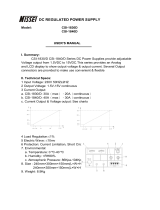 Nissei CSI-1830D, CSI-1840D User manual
Nissei CSI-1830D, CSI-1840D User manual
-
Campbell TDR200 User manual
-
Campbell Hausfeld Network Card SDM-CD16AC User manual
-
 Campbell Manufacturing SDM-SW8A User manual
Campbell Manufacturing SDM-SW8A User manual
-
Campbell Hausfeld Network Card SDM-CVO4 User manual
-
 Rhosonics SDM-3 User manual
Rhosonics SDM-3 User manual