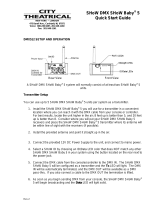WELL Pad User Manual Rev. 1
Table of Contents
i
TABLE OF CONTENTS
1. Before You Begin ....................................................................... 1
What Is Included ........................................................................................... 1
Claims ........................................................................................................... 1
Manual Conventions ..................................................................................... 1
Symbols ........................................................................................................ 1
Safety Notes.................................................................................................. 2
Personal Safety.............................................................................................................. 2
Mounting and Rigging .................................................................................................... 2
Power and Wiring........................................................................................................... 2
Operation ...................................................................................................... 2
Expected LED Lifespan................................................................................. 2
2. Introduction ................................................................................ 3
Description .................................................................................................... 3
Features........................................................................................................ 3
Product Overview.......................................................................................... 3
Product Dimensions ...................................................................................... 3
3. Setup ........................................................................................... 4
AC Power...................................................................................................... 4
AC Plug .......................................................................................................................... 4
Battery Charge Notes..................................................................................................... 4
Replacing the Fuse ........................................................................................................ 4
DMX Linking.................................................................................................. 4
DMX Personalities.......................................................................................................... 4
Wireless Operation........................................................................................ 5
Initial Setup .................................................................................................................... 5
Configuration.................................................................................................................. 5
Product Pairing............................................................................................................... 5
Storage Notes ............................................................................................... 5
Master/Slave Connectivity............................................................................. 6
Mounting ....................................................................................................... 6
Orientation...................................................................................................................... 6
Rigging ........................................................................................................................... 6
Procedure....................................................................................................................... 6
4. Operation .................................................................................... 7
Control Panel Operation................................................................................ 7
Control Options ............................................................................................. 7
Programming................................................................................................. 7
Control Panel Lock........................................................................................ 7
Passcode ....................................................................................................................... 7
Menu Map ..................................................................................................... 7
Configuration (DMX) ..................................................................................... 10
Control Personalities ...................................................................................................... 10
Starting Address............................................................................................................. 10
DMX Values .................................................................................................. 11
10Ch............................................................................................................................... 11
6Ch................................................................................................................................. 11
4Ch................................................................................................................................. 12
HSV................................................................................................................................ 12
HSI ................................................................................................................................. 12