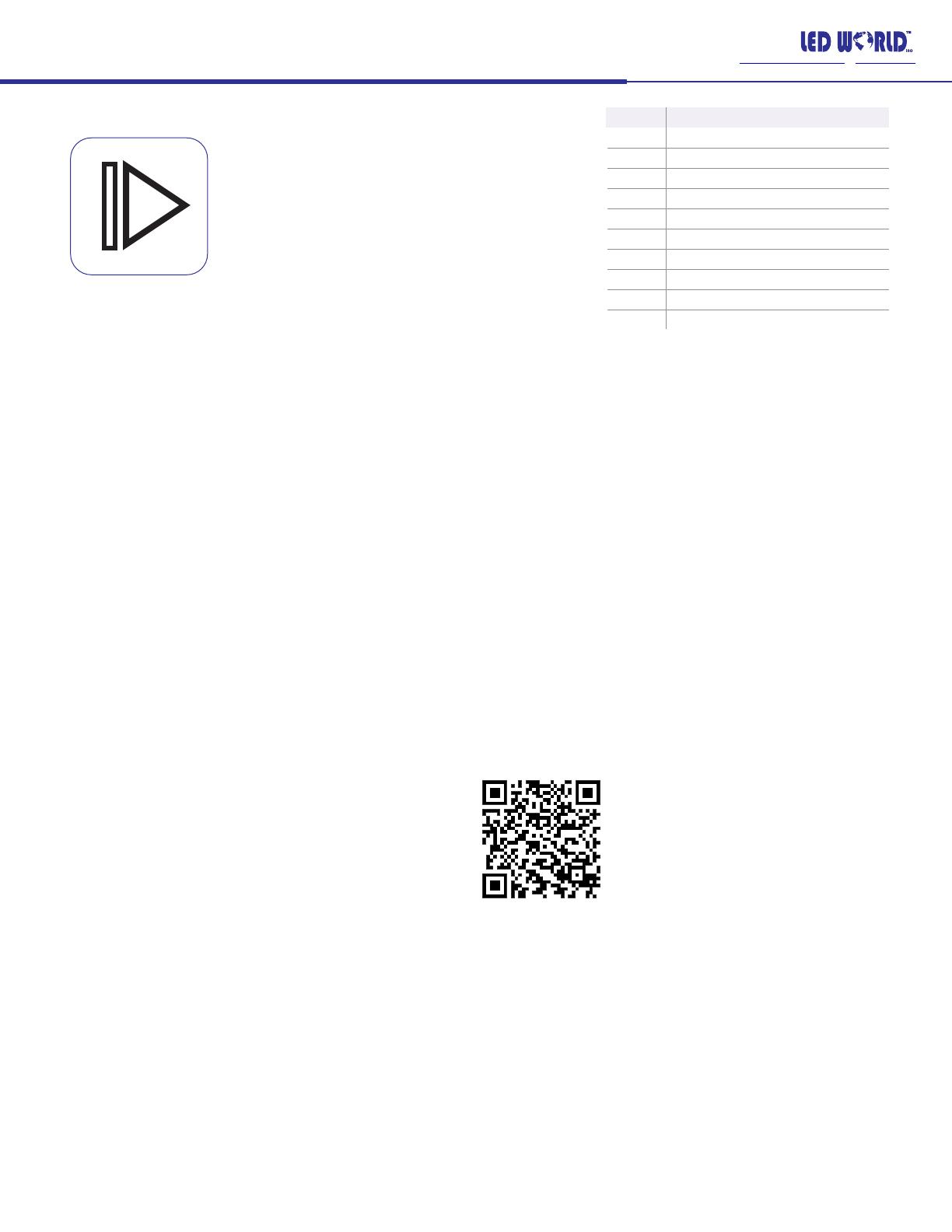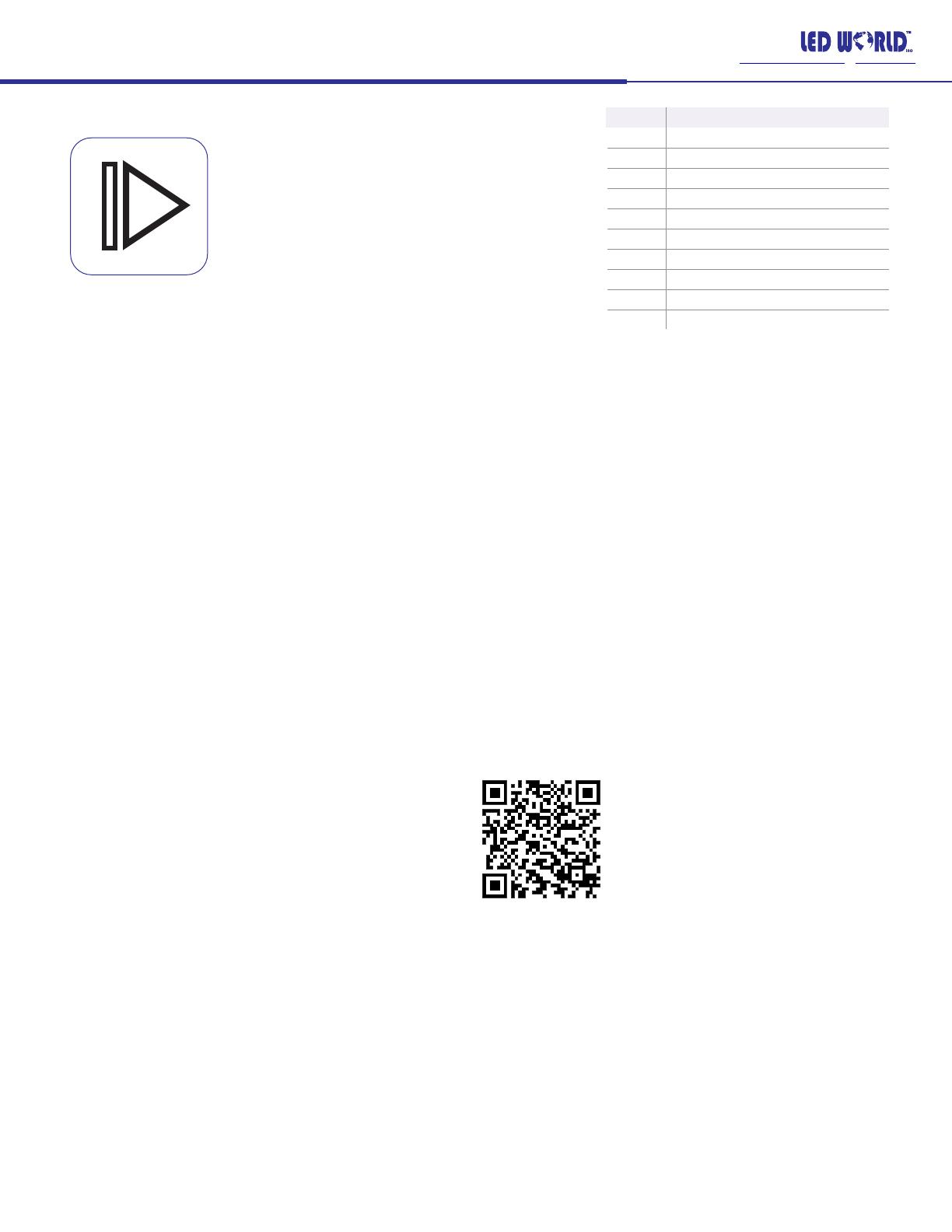
Mode Description
1 Full Color Fade #1
2 Reverse Rainbow Fade
3 Random Full Color Fade
4 7 Color Jump
5 RGB Fade In / Fade Out
6 RGB Fade In to Off
7 RGB On to Fade Out
8 RGB Jump
9 Full Color Fade #2
10 Pastel Color Fade In / Fade Out
DYNAMIC MODE CHART
The Dynamic Mode tool plays factory-programmed scenes.
Choose up to 10 different scenes. Short press
switches/pauses the mode. Long press adjusts speed of the
dynamic mode
TROUBLESHOOTING
For thorough troubleshooting of LED strip light and xtures, see LED xture installation guides.
LED xtures not responding to touch
LED xture responding incorrectly
·Ensure the DMX decoder/xture is addressed properly. For example, address ‘001’ will respond to zone 1 of the controller.
·Ensure the appropriate zone number was pressed prior to controlling the DMX decoder/xture. For example, if you know the xture is
addressed to zone 1, press 1 prior to controlling.
·Ensure the individual zone has not been turned off. Pressing zones 1-3 will turn the specic zone ON/OFF. Additionally, long pressing R, G, B,
W will increase/decrease individual brightness and tapping will turn R, G, B, W ON/OFF.
·See ‘Setting the DMX Address’ on page-2 for additional addressing information.
·Ensure the blue indicator light is on by pressing ‘Power Button’.
·DMX decoder PWM output connections -see ‘System Wiring Diagram for CH 1-4 connections
·DMX Data connections -see ‘Pinout Connection Guide’ and ‘System Diagram’ for Rj45 hard-wiring connections.
·Ensure all wiring connections are correct. Reversing the Data + and Data - will cause lights to icker and not respond to controller.
·Power connections of all components (drivers, DMX decoders/xtures, DMX controller).
·This device complies with part 15 of the FCC rules. Operation is subject to the following two conditions:
·This device may not cause harmful interference.
·This device must accept any interference received, including interference that may cause undesired operation.
·Note: The manufactures is not responsible for any radio or tv interference caused by unauthorized modications to this equipment. Such
modications will void the user's authority to operate the equipment and warranty.
FEDERAL COMMUNICATIONS COMMISSION (FCC) STATEMENT
SCAN QR CODE TO DOWNLOAD HUEDA™ APPLICATION
Download
HUEDA App
From
IOS App Store
HUEDA™-Multi Zone LED Controller
HUEDA™-Multi Zone LED Color Controller
1-800-387-4081
ledworldlighting.com ledworld.ca |
Installation Guide
4/9 LED World Inc. | #130 10615 48 ST SE | CALGARY, AB T2C 2B7 | CANADA | Version 4.1 12/22/22
Copyright © 2022 LED WORLD INC™. All Rights Reserved. We are not responsible for errors or omissions. Product and specications subject to change without notice. Registered trademarks are owned by their respective registers, or licensee(s).