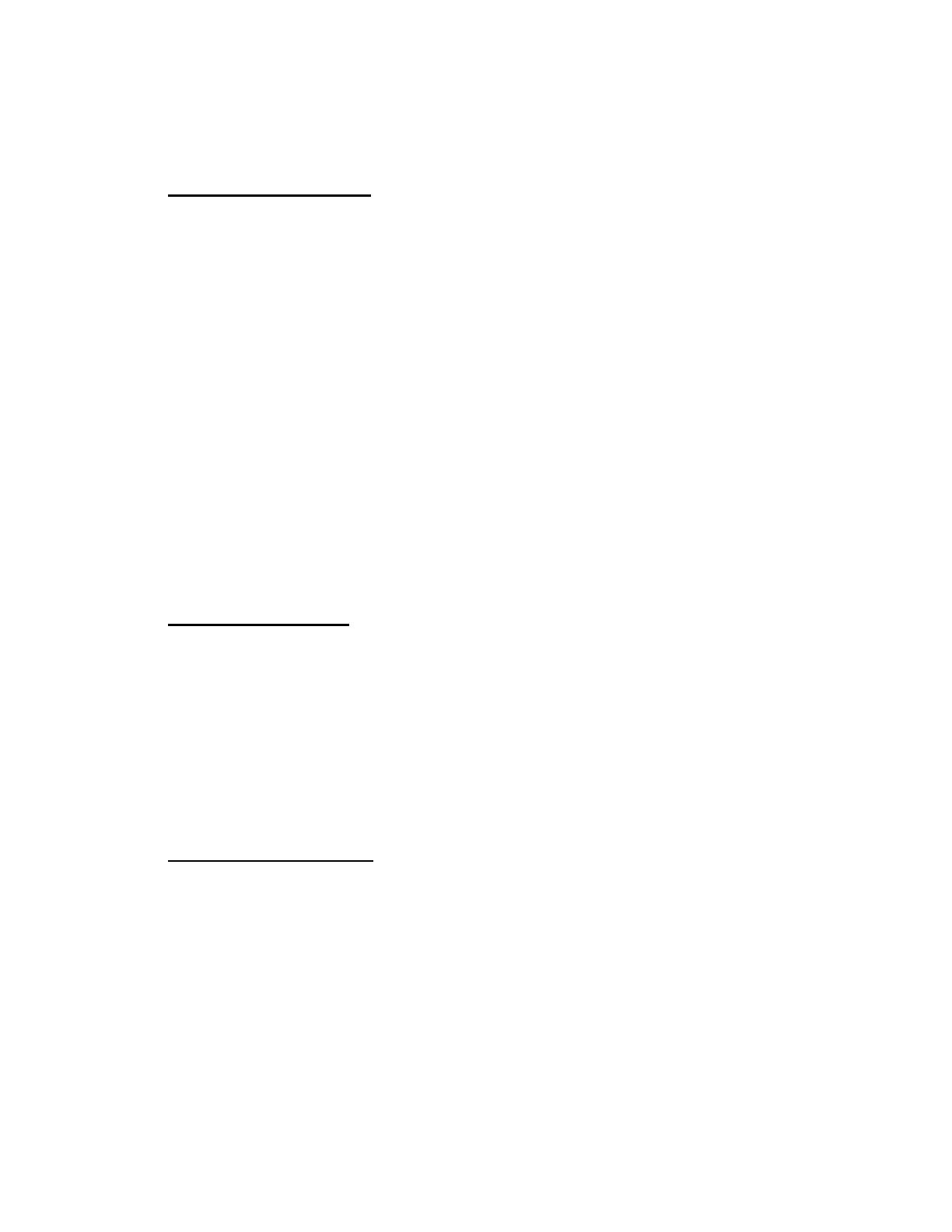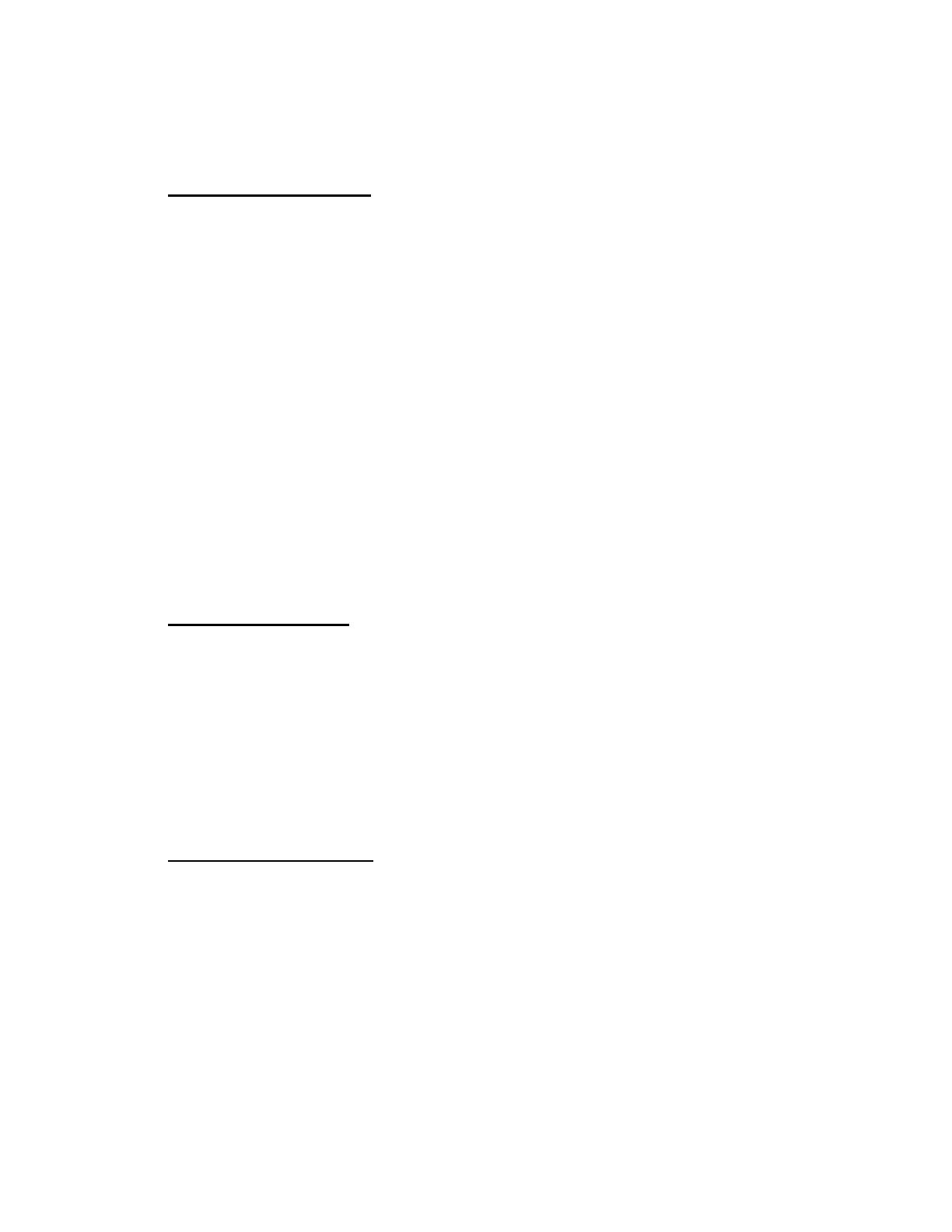
4
©2011 Scaletron Industries Ltd., Plumsteadville, PA Scaletron, Scaletron Sets the Standard In Corrosion Resistance, Model 1020-1, 1020-2, Model 1099, Model 2305, Model
2306, Model 2307, Model 2308, Model 2310, Model 2330, Model 2350, Model 2352, Model 2353, Model 3001, Model 3002, Model 3003, Model 3004, Model 3005, Model 3006,
Model 3050-1, Model 3050-2, Model 4000SS, Model 4010, Model 4020, Model 4021, Model 4030, Model 4040, Model 4040IBC, Model 4041, Model 4042, and Model 4042WB
are trademarks of Scaletron Industries Ltd. Total Electronic System is a service mark of Scaletron Industries Ltd.
PRINTED IN THE U.S.A. MAY 2011.
specific cleaner to maintain the indicator. You must use your own discretion
when cleaning with any substances. Mild cleaners should not affect the indicator
box. Harsh or abrasive cleaners are NOT recommended for use as they may
etch or scratch the finish on the mylar or enclosure.
Indicator Connections:
In order to start the Model 1099™ Chemical Process Controller, you must first
install the bases according to their instructions. Please refer to the Base
Installation portion of the Instruction Manual found on the front of the manual for
the safe installation of your new base(s). The Orientation Diagram on page 23
will illustrate the layout of the area on the interface board where the wires need to
be connected for base input, 4-20mA circuit, Set Point connections, and
communication circuits, if ordered. If a “Remote Box” option is ordered, there will
be instructions included for the wire connections at the remote box, and then to
the Model 1099™. If you have multiple bases and channels, you must connect
the bases as labeled, to the channels to which they were calibrated. Bases and
indicators are clearly marked as to their connection location.
After bases are secured, according to factory instructions, connect them to the
indicator as shown on Diagram 1. TB1 is the connection location for Channel #1.
If more than one channel has been ordered, the connections are as follows: TB2
is the connection location for Channel #2, TB3 is the connection for Channel #3,
and TB4 is the connection location for Channel #4. The wire color code is as
follows: R = red, G = green, W = white, B = black, and S = shield (referring to the
wires that come from the base to the indicator. The terminal blocks are labeled
with the letters to guide you.
4-20mA Connection:
The 4-20 circuit for the Model 1099™is a LOOP POWERED circuit, or
supplied or externally supplied with power. The circuit is designed to work
with a supply range of 18-30 VDC, but the nominal supply rating is 24 VDC.
The connection for this circuit is found on page 22 of the manual.
The 4-20mA signal connections are located at the connectors labeled: TB9, (and
if optional 4-20mA connections are ordered), TB10, TB11, and TB12. The
connectors are labeled with positive and negative respectively. TB9 is the
connection site for 4-20mA reading at Channel #1, TB10 is the connection site
for Channel #2, TB11 is the connection site for Channel #3, and TB12 is the
connection site for Channel #4.
Set Point Connections:
The Model 1099™ has an option for up to set point circuits with a relay
rated for 5 VDC, 40mA, and coil resistance of 125 Ohms. Relays are SPST-
NO + SPST-NC.
The Set Point connections, if ordered as an option, are located at the connectors
labeled: TB5, TB6, TB7, and TB8. Set-points may be configured to any of the
channels, from one to four on one channel, or any combination limited to four
separate set points. Relays may be latching or non-latching, may be set as HI,
LO, or Control (no beeping buzzer, but contact closure), or may be deactivated
by setting to NONE. When in use, the ACK key can be used to stop the alarm,