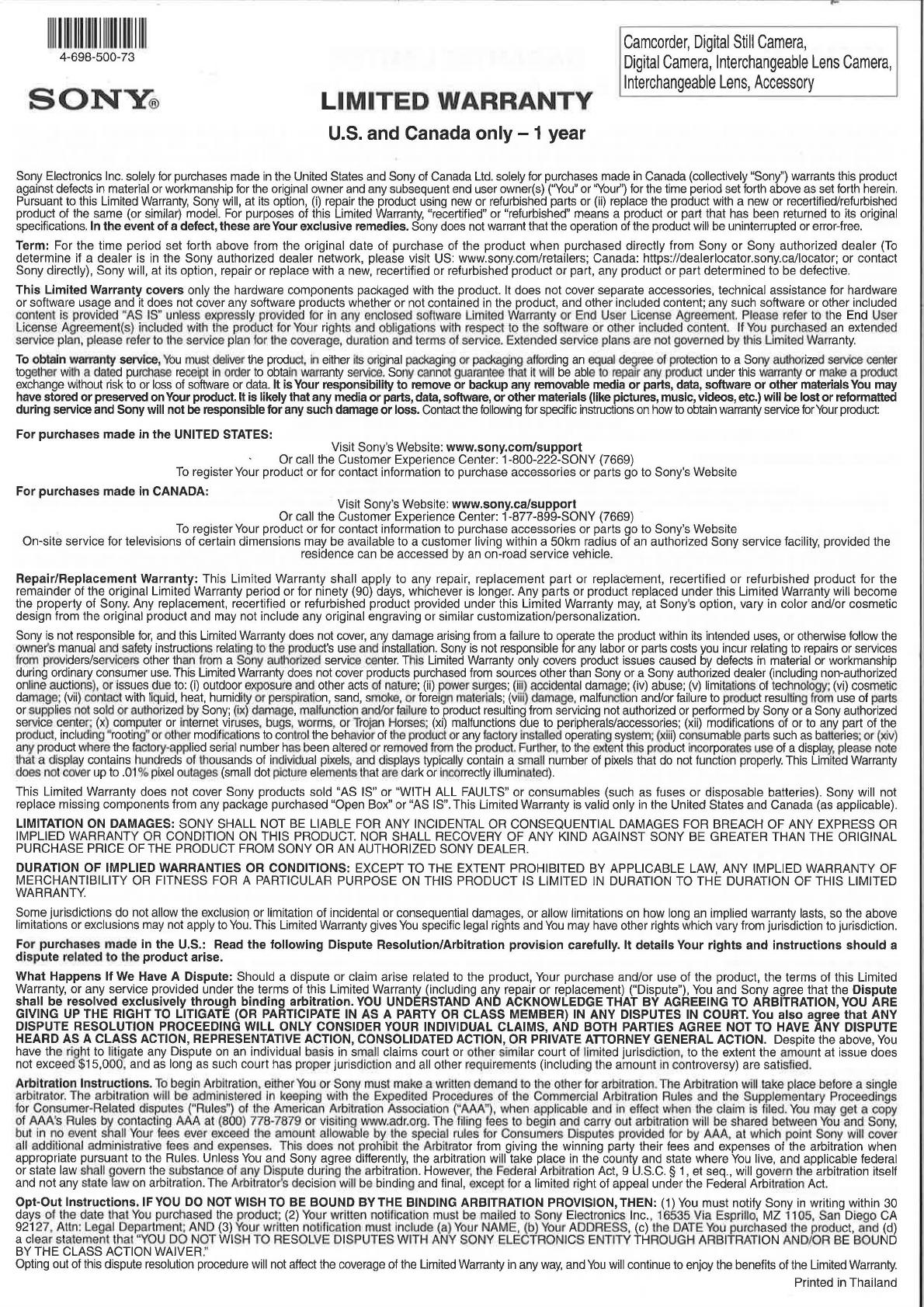
1111
111
111111111
1111
11
11
1
11
11
4-698-500-
73
SONY@
LIMITED
WARRANTY
U.S. and Canada only - 1 year
Camcorder,
Digital
Still
Camera,
Digital
Camera,
Interchangeable
Lens
Camera,
Interchangeable
Lens,
Accessory
Sony Electronics Inc. solely for purchases made
in
the United States and Sony of Canada
Ltd.
solely for purchases made
in
Canada (collectively "Sony") warrants this product
against defects
in
material or workmanship for the original owner and any subsequent end user owner(s)
("You"
or
''Your")
for the time period set forth above as set forth herein.
Pursuant to this Limited Warranty, Sony will, at
its
option,
(i)
repair the product using new or refurbished parts or
(ii)
replace the product with a new or recertified/refurbished
product of the same (or similar) model. For purposes of this Limited Warranty, "recertified" or "refurbished" means a product or part that has been returned to its original
specifications.
In
the event of a defect, these are Your exclusive remedies. Sony does not warrant that the operation of the product will
be
uninterrupted or error-free.
Term: For the time period set forth above from the original date of purchase of the product when purchased directly from Sony or Sony authorized dealer
(To
determine if a dealer is
in
the Sony authorized dealer network, please visit US: www.sony.com/retailers; Canada: https://dealerlocator.sony.ca/locator; or contact
Sony directly), Sony will, at its option, repair or replace with a new, recertified or refurbished product or part, any product or part determined to be defective.
This Limited Warranty covers only the hardware components packaged with the product.
It
does not cover separate accessories, technical assistance for hardware
or software usage and
it
does not cover any software products whether or not contained
in
the product, and other included content; any such software or other included
content is provided "AS IS" unless expressly provided for in any enelosed software Limited Warranty or End User License Agreement. Please refer to the End User
License Agreement(s) included with ihe produet for Your rights and obligations wi
th
respect to the sof1ware
or
0111er
included content.
If
You
purchased
an
extended
service plan, please refer
to
the service plan for the coverage, duration and terms of service. Extended service plans are not governed by this Limited Warranty.
To obtain warranty service,
You
mu
st
deliver the
prod
uct
, in either i
ts
orig
inal
packaging or paekaging
a/fo
rd
ing
an
equal
c!eQree
of protect
ion
to a Sony author
ized
service center
tog
ether with a dated
pu
rchase
re
ceipt
in order
to
obtain warranty service.
So
ny
can
no
t guarantee that
it
wi
ll
be
abl
e
to
repair any product under this warranty or make a product
exchange without
risk
to
or
loss
of software or
data.
It is Your responsibility
to
remove
or
backup any removable media
or
parts, data, software
or
other materials You may
have stored or preserved
on
Your
product.
It
is
likely
that any media or parts,
data,
software, or other materials (like pictures,
music,
videos, etc.)
will
be lost or reformatted
during service and Sony
will
not
be responsible
for
any
such damage or loss. Contact
the
following
for
specific instructions
on
how
to
obtain warranty service
for
Your
product:
For purchases made in the UNITED STATES: Visit Sony's Website: www.sony.com/support
Or
call the Customer Experience Center: 1-800-222-SONY (7669)
To
register Your product or for contact information to purchase accessories or parts go to Sony's Website
For purchases made in CANADA: Visit Sony's Website: www.sony.ca/support
Or
call the Customer Experience Center: 1-877-899-SONY (7669)
To
register Your product or for contact information to purchase accessories or parts go to Sony's Website
On-site service for televisions of certain dimensions may be available to a customer living within a 50km radius of an authorized Sony service facility, provided the
residence can be accessed
by
an on-road service vehicle.
Repair/Replacement Warranty: This Limited Warranty shall apply to any repair, replacement
part
or replacement, recertified or refurbished product for the
remainder of the original Limited Warranty period or for ninety (90) days, whichever is longer. Any parts or product replaced under this Limited Warranty will become
the property of Sony. Any replacement, recertified or refurbished product provided under this Limited Warranty
may,
at Sony's option, vary in color and/or cosmetic
design from the original product and may not include any original engraving or similar customization/personalization.
Sony is not responsible
for,
and this Limited Warranty does not
cover,
any damage arising from a failure
to
operate the product within its intended uses, or otherwise follow the
owners manual and safety instructions relaling to the produc
t's
us
e and Installatio
n.
Sony is not responsible for any labor or parts costs you incur relating
to
repairs or services
from provlders/servlcers other
th
an
fro
m a Sony authorized service cen
ter.
This Limited Warranty only covers product issues caused by defects
in
material or workmanship
during ordinary consumer
use.
This Limited Warranty does not cover products purchased from sources other than Sony or a Sony authorized dealer (including non-authorized
on
line au
cti
ons), or
Is
sues
du
e to:
(i)
outdoor exposure and other acts of nature;
(ii)
power surg
es;
(Iii)
accidental damage;
(iv)
abuse;
(v)
limitations of technology;
(vi)
cosmetic
damage;
(v
ii) contact with
lf
quld, heat, humidity or perspiration, sand, smoke, or
fore
ign materia
ls;
(
vii
i) damage, malfunction and/or failure to product
resu
lHng
from use of parts
or supplies not so
ld
or author
ize
d
by
Sony; (ix) damage, malfunction and/or !allure
to
product resulting from servicing not authorized or performed
by
Sony or a Sony authorized
service center; (x) computer or Internet
vi
ruses, bugs, worms, or Trojan Horses;
(xi)
malfunctions due to peripherals/accessories; (xii) modifications of or
to
any part of the
product, including "rooting" or other modif
icati
ons to control the behavior of the product or any factory installed operating system;
(xiii
) consumable parts such as batter
ie
s:
or (xiv)
any product where the factory-applied
se
ria
l number has been altered or
re
moved from the product. Further, to
th
e exte
nt
this product incorporates use of a display, please note
that a display contains hund
reds
of
t1
1o
usands of individu
al
pixels, and displays typically contain a sma
ll
number of pixels that
do
not function properly. This Limited Warranty
does not-cover up to
.01
% pi
xel
outages (small dot picture
el
ements
th
at are dark or incorrectly illuminate
d).
This Limited Warranty does not cover Sony products sold "AS IS" or "WITH ALL FAULTS" or consumables (such as fuses or disposable batteries). Sony will not
replace missing components from any package purchased "Open Box" or "AS IS". This Limited Warranty is valid only
in
the United States and Canada (as applicable).
LIMITATION ON DAMAGES: SONY SHALL NOT BE LIABLE FOR ANY INCIDENTAL OR CONSEQUENTIAL DAMAGES FOR BREACH
OF
ANY EXPRESS OR
IMPLIED WARRANTY OR CONDITION ON THIS PRODUCT. NOR SHALL RECOVERY OF ANY KIND AGAINST SONY BE GREATER THAN THE ORIGINAL
PURCHASE PRICE OF THE PRODUCT FROM SONY OR AN AUTHORIZED SONY DEALER.
DURATION
OF
IMPLIED WARRANTIES OR CONDITIONS: EXCEPT TO THE EXTENT PROHIBITED BY APPLICABLE
LAW,
ANY IMPLIED WARRANTY
OF
MERCHANTIBILITY OR FITNESS FOR A PARTICULAR PURPOSE ON THIS PRODUCT IS LIMITED
IN
DURATION TO THE DURATION
OF
THIS LIMITED
WARRANTY.
Some jurisdictions do not allow the exclusion or limitation of incidental or consequential damages, or allow limitations on how long
an
implied warranty lasts, so the above
limitations or exclusions may not apply to
You.
This Limited Warranty gives
You
specific legal rights and
You
may have other rights which vary from jurisdiction to jurisdiction.
For purchases
made
in the U.S.: Read the following Dispute Resolution/Arbitration provision carefully. It details Your rights and instructions should a
dispute related to the product arise.
What Happens If We Have A Dispute: Should a dispute or claim arise related to the product, Your purchase and/or use of the product, the terms of this Limited
Warranty, or any service provided under the terms of this Limited Warranty (including any repair or replacement) ("Dispute"),
You
and Sony agree that the Dispute
shall be resolved exclusively through binding arbitration.
YOU
UNDERSTAND AND ACKNOWLEDGE THAT BY AGREEING TO ARBITRATION, YOU ARE
GIVING UP THE RIGHT TO LITIGATE (OR PARTICIPATE IN AS A PARTY OR CLASS MEMBER) IN ANY DISPUTES IN COURT.
You
also agree that ANY
DISPUTE RESOLUTION PROCEEDING WILL ONLY CONSIDER YOUR INDIVIDUAL CLAIMS, AND BOTH PARTIES AGREE NOT TO HAVE ANY DISPUTE
HEARD AS A
CLASS
ACTION, REPRESENTATIVE ACTION, CONSOLIDATED ACTION, OR PRIVATE ATTORNEY GENERAL ACTION. Despite the above,
You
have the right to litigate any Dispute on an individual basis in small claims court or other similar court of limited jurisdiction, to the extent the amount at issue does
not exceed $15,000, and as long as such court has proper jurisdiotion and all other requirements (including lhe amount in controversy) are satisfied.
Arbitration
Instructions.
To
begin Arbitratlon, either
You
or
Sony must
make
a written demand to the other for arbitration. The Arbilration will take place b.efore a single
arbitrator. The arbitration
will
be administered In keeping with the Expedited Procedures of the Commercial Arbilratlon Rules and the Supplementary Proceedings
for Consumer-Related disputes ("Rules") of the American Arbitration Association ("AAA"), when applicable and In effect when the claim is filed.
You
may get a copy
of AAA's Rules by contacting AAA at
(BOO)
778-7879
or
vis
it
ing
www
.adr.org. The tiling lees to begin and carry out arbitratio.n will
be
shared between You and Sony,
but in no event shall
Your
fees ever exceed the amount allowable by the
spec1al
rules for Consumers Disputes provided for by AAA, at which poi
nt
Sony
will
cover
all additional administrat
ive
fees and expenses. This does not prohibit the Arbitrator from giving the winning party their fees and expenses of the arbitration when
appropriate pursuant to the Rules. Unless
You
and Sony agree differently, the arbitration will take place
in
the county and state where
You
live, and applicable federal
or state law shall govern the substance of any Diseute during the arbitration. However, the Federal Arbitration Act, 9 U.S.C. §
1,
et seq., will govern
th
e arbitration itself
and not any stale
1aw
on arbilralion.
Tl1e
Arbitrators decision will be binding and final,
ei1<cept
fo
r a limited right of appeal under the Federal Arbitration Act.
Opt-Out Instructions. IF YOU DO NOT WISH TO BE BOUND BY THE BINDING ARBITRATION PROVISION, THEN: (1)
You
must notify Sony
in
writing within 30
days of the
da
te
that
You
purchased the product; (2) Your wrltten notification must be malled to Sony
El
ectronlcs Inc., 16535 Via Esprillo,
MZ
1105, San Di
ego
CA
921
27, Alln: Legal Department; AND (3) Y
our
written notification must include {a)
Your
NAME, (b) Your ADDRESS, (c) the DATE You purchased the product, and (d)
a
cl
ear
sta
tement that "
YOU
DO NOT
WI
SH TO RESOLVE DISPUTES WITH ANY SONY ELECTRONICS E
NT
ITY THROUGH ARBITRATION AND/OR BE BOUND
BY
THE
CLASS ACTION WAIVER."
Opting out of this dispute resolution procedure will not affect the coverage of the Limited Warranty
in
any
way,
and
You
will continue to enjoy the benefits of the Limited Warranty.
Printed in Thailand



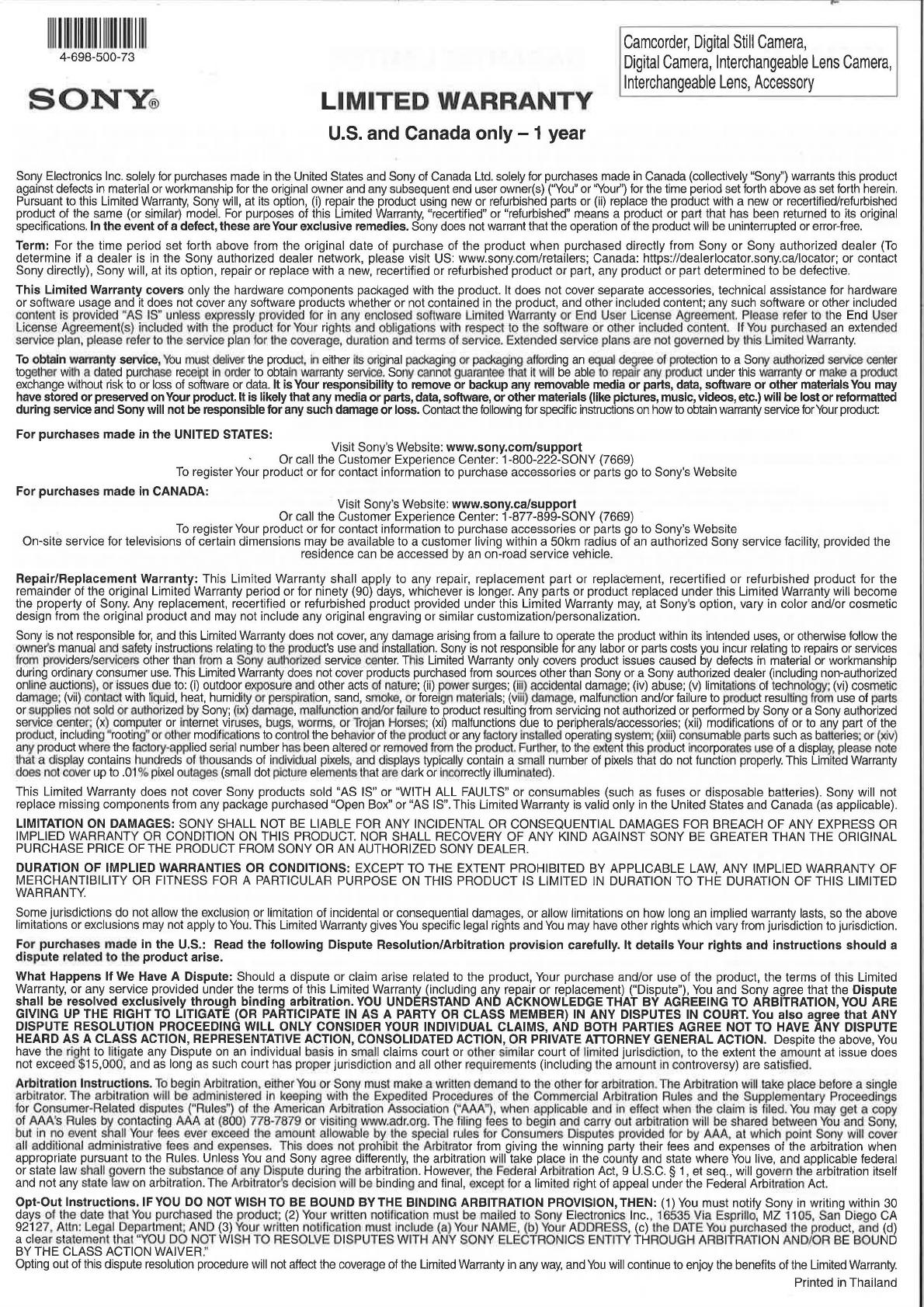

 1
1
 2
2
 3
3
 4
4
 5
5




