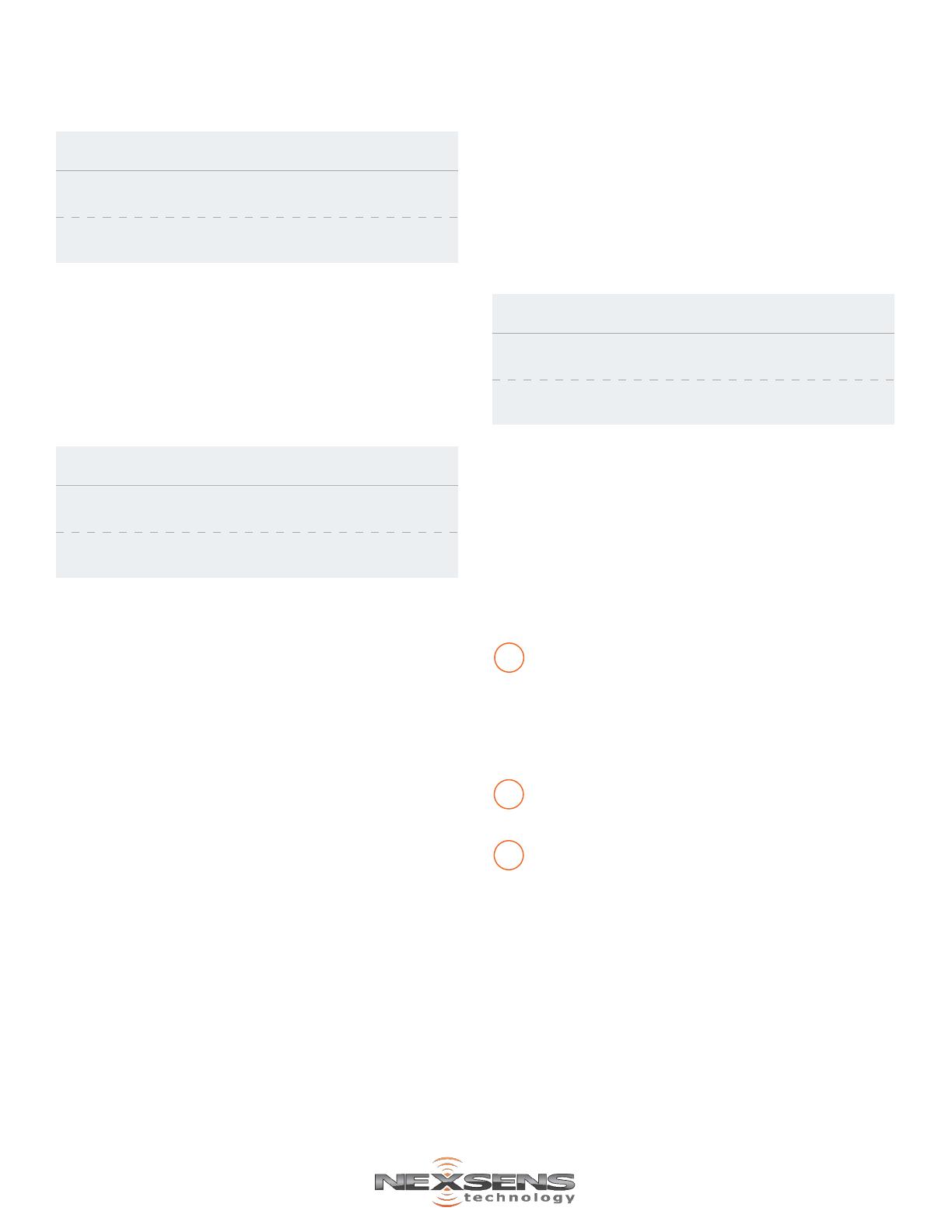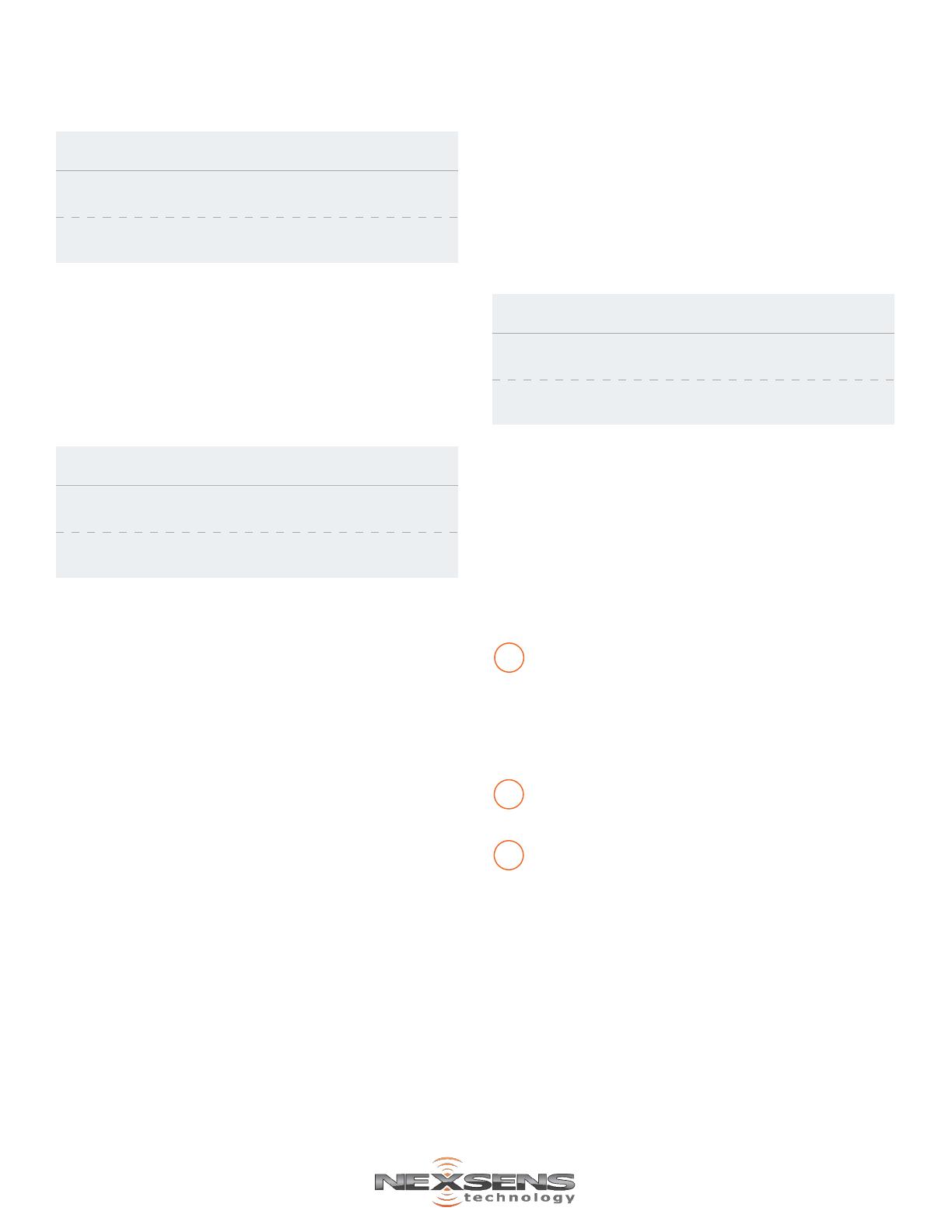
937-426-2703
www.nexsens.com
2091 Exchange Court
Fairborn, Ohio 45324
IMPORTANT - BEFORE FIELD DEPLOYMENT: Ensure to connect a UW-plug on the last node of the string to prevent
water intrusion.
For additional information, please reference the T-Node FR Resource Library on the NexSens Knowledge Base.
nexsens.com/tnodekb
Registers Data Type
0x0006,0x0007
Data Size Purpose
32-bit Float
Big-endian 2 Registers Requests the temperature
recorded in °C.
Table 2: Read temperature.
Function 0x04 (Read Input Registers)
Example Input: 01,04,00,06,00,02,91,CA
• Requests the temperature reading from address 1.
Example Output: 01,04,04,41,AF,38,1D,0C,50
• Sensor responds with 0x41af381d (21.9024°C).
Modbus-RTU Register Information
Registers Data Type
0x1000
Data Size Purpose
16-bit integer 1 Register
Changes the Modbus
address of the first node on
the TS210 string*.
Table 3: Change Modbus address.
Function 0x10 (Write Multiple Registers)
Example Input: 01,10,10,00,00,01,02,00,05,77,92
• Changes Modbus address from 1 to 5.
Example Output: 01,10,10,00,00,01,05,09
• Sensor responds acknowledging new address.
*Assuming the first node of the string begins with address 1
Setup your data logger on WQData LIVE by:
a. Following the included data logger quick start
guide with your order.
b. Visiting the NexSens Knowledge Base
• nexsens.com/knowledge-base-v2
Plug the string into an open sensor port on the
data logger for autodetection.
After the next logger reading:
a. Confirm that all temperature nodes on the
string have been recognized.
b. Ensure that each show valid temperature
readings.
c. Gather a few readings before deployment.
NexSens Data Logger Connection
Universal Modbus Address
The T-Node FR is programmed such that any sensor will
respond to Modbus address 251. This is implemented for
the event that the sensor’s current address is unknown.
Note: This address should only be queried with one
sensor connected to the data line. If more than one
sensor is connected, both will respond and a bad
message is likely.
Registers Data Type
0x1000
Data Size Purpose
16-bit integer 1 Register
Uses the universal address
(251) to read the current
node address.
Table 4: Read current address using universal address.
Example Input: FB,04,10,00,00,01,21,50
• Uses universal address (FB) to read current
address.
Example Output: FB,04,02,00,07,20,E6
• Current Modbus address is 7 (0x0007).
Function 0x04 (Read Input Registers)