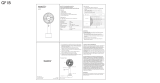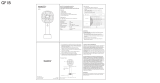Page is loading ...

Model:BF3
Instruction Manual
Toll Free:1-844-801-8880
Hot and Cool Bladeless Air Tube Fan
IMPORTANT:Read the instructions carefully before
operating the appliance and keep them for future
reference.
32 4
Table of contents
Product Description
Specification
2-3
4
5-6
IMPORTANT SAFEGUARDS
7-9
10
Product Description
How To Use
11
Battery installation method
13
Cleaning and maintenance
Remote Introduction
Precautions
12
Troubleshooting
14
Warranty
Specification
Model Name Hot and Cool Bladeless Air Tube Fan
Mode
BF3
Rated voltage
110-120V~
Cool mode Power
26W
Rated power
1400W
Oscillating Angle
80°
Rated frequency 60Hz
Timer
1-8h
IMPORTANT SAFEGUARDS
IMPORTANT SAFEGUARDS
IMPORTANT SAFEGUARDS
Remote Operation Introduction
Product Description
When using electrical appliances, basic precautions should
always be followed to reduce the risk of fire, electrical shock
and injury to persons,including the following:
WARNING
1.This product is only suitable for indoor use and should not
be used outdoors;
2. Non-professional personnel or unauthorized repair
personnel may n
ot r
epair or modify the machine by
themselves;
3. Before plugging in the power supply, please check if the
rated voltage matches the voltage in your home;
4. Keep at least 1.5 meters away from fire source or tinder, and
avoid direct sunlight;
5. It is forbidden to be used near objects that are flammable,
explosive, subject to heat, deformation, discoloration or
deterioration. It is forbidden to use in places with severe dust;
6. It is forbidden to r
eplace the power switch by the method of
plugging (unplugging) the power cord plug;
7. To avoid overheating, it is forbidden to cover the heater;
8. It is strictly forbidden to insert any wire or other foreign
matter into any hole in the machine to avoid electric shock;
9. Do not use the heater against the power outlet or under the
power outlet; The power outlet should be placed behind the
fan when the heater is in use.
10. Do not share the socket with other high-power appliances.
11. Do not use this heater around the bathtub, spray head or
swimming pool;
12. This product must be equipped with a ULapproved fixed
socket that is consistent with the rated working current. Do not
use a mobile multi-purpose socket.
13. Fire risk when the heater is covered or incorrectly placed. Do
not use programmer or timer that can be automatically connect
the power supply.
14.If the heater fails, please turn off the power and unplug the
power cord immediately.
15. Before use, check the power cord and the plug. If the power
cord is damaged, in order to avoid danger, the user must not
disassemble or replace the power cord. It must be replaced by the
manufacturer's maintenance department or a similar profession-
al.
16. Children, elderly people or patients who have lost their ability
to take care of themselves should use this appliance under the
supervision of an adult to prevent accidents;
SAVE THIS INSTRUCTIONS!
FOR HOUSEHOLD USE ONLY.
This product uses PTC heating, send heat by hot air, which can
quickly increase room temperature. No open flame, safe, efficient
and energy saving.
Air outlet
Air duct
Body
Display
Air Inlet
Switch
Power button
Base
Power Cable
Cover
5
Remote Introduction
Remote Introduction
①
②
③
④
⑤
⑥
⑦
⑧
⑨
Cool Mode
Hot Mode
Oscillating Increas fan speed
Reduce fan speed
Boost Mode Timer
Sleep Mode
Add Temperature
Sound On/Off
Reduce temperature
Note: The main buzzer will make a “beep” sound when operating
the remote
6
Remote Introduction
The device can be switched on and off by pressing the "ON & OFF"
button
Press Sleep Mode button on the remote control. The display shows
"LL"and the wind speed become minimum. Press again to exit the
sleep mode. (You can also exit the current mode by pressing the
Increas fan speed
+ button.)
Set the fan to Boost mode. "HH" will appear on the display. The fan
will be boosted to deliver maximum powerful airflow.
Press the Oscillation button to turn on the oscillation function. This
fan can swing left and right 80°.Press this button again to stop
oscillating.
Press the Sound button to turn on or off the buzzer. Hold this
button to switch °C/°F temperature display.
In Cool Mode, the LED lamp is blue. Press this button to activate the
cooling mode. Note: The default start mode is the cooling mode.
Press the "+" button on the left side of the remote control to increase
the volume of air, press the "-" button on the left side of the remote
control to decrease the airflow.Cool mode can be set for 9 level
settings, hot mode can be set for 4 levels.
In Hot Mode, the LED lamp is orange. Press this button to activate
the Hot Mode. Note: At Hot Mode there is no Boost Mode and Sleep
Mode.
In Hot mode, press the temperature button on the right side
of the remote control to set the temperature. Note:this
button does not work in cool mode.
The remote control should be pointed
at the remote control signal receiver
on the display to maximize the
remote control signal.
Effective distance: 5m/16.4ft
Warning:
A phenomenon that occurs due to the overlap of
the frequencies of the remote control, in order to
avoid misuse, please operate remotely:
1.This bladeless heater may react when using a
remote device for other appliances.
2.When using the remote control of this bladeless
heater, other electrical appliances may react.
The switch on remote will turn this fan to standby,
not complete shutdown. Use the switch on the
main unit to completely power off when this fan
not in use. If this fan not in use for a long time,
please unplug the power cord.
Press the timer button on the remote control to set 1
to 8 hours of timer
7
How To Use
Signal receiver
Heating Mode Instructions Precautions Battery installation method Cleaning and Maintenance
Press the Hot Mode button and the display shows the ambient
temperature.
Press temperature button to set the temperature, and the display
will flash digitally, which can be set to 1-30 °C./34-86°F
Set temperature should be higher than the ambient temperature,
so that the heating function will be turned on;
When the ambient temperature reaches the setting temperature,
the heating function will stop and turn into a cool breeze;
The ambient temperature is lower than the set temperature and
the heating function will automatically activate.
LocationPlease place the fan in a horizontal position. If there is a
slope, should on a soft surface to avoid fan falling over; please do
not use in high temperature and humidity (bathroom, kitchen).
Battery installation method
1.Open the remote control battery
cover;
2. Load two new AAA (No. 7) dry
batteries;
3. Close the battery cover of the
remote control.
Note: Unplug the power supply before performing maintenance.
Surface cleaning
Warning
Please do not put the fan on the water or splash
it, which may cause the machine be damaged.Do
not use banana oil, benzine, alcohol, bleach or
metal objects to wipe the surface of the fan,
which may cause discoloration of the surface.
Wipe the surface with a soft, dry cloth;If especially dirty, dilute with a
mild detergent and wipe with a soft cloth. Then wipe with a dry soft
cloth.
Air inlet/outlet
Use a soft brush or a vacuum cleaner to clean the dust at
the air inlet and outlet. Please clean it when there is less
dust. Too much dust is not healthy and will reduce fan
efficiency.
Remote contral
Gently wipe the surface of the remote with a soft, dry
cloth.If you don't use it for a long time, avoid battery
consumption.Please remove the battery inside the
remote control.
Storage
Not used for a long time can be placed in a plastic bag
after clean;Please avoid vibration place(car trunk.) and
electrical appliances with cooling/heating
functions;Please avoid placing it in direct sunlight, high
temperature and humidity;Please keep out of reach of
young children.
Troubleshooting
Safety System: this heater fan includes an overheat protection
sensor and an automatic fail-safe that cuts power to the unit if it's
accidentally tipped over or overheat. If this sensor is triggered,
unplug the machine and allow the fan cool. Check and remove any
obstructions before restarting the heater fan and be sure to place
them on a hard, level surface.
Set temperature > ambient temperature: heating function on.Set
temperature ≤ ambient temperature: heating function stops
Note: The default setting temperature is 20 °C. In the Hot Mode,
when the ambient temperature is below 0 °C, the display only
shows 01, do not display negative temperature value. The warm
air mode run over 9 hours, the machine will automatically stop
running. Restart by pressing the host power button or by using
the remote control.
8 10 11 1312
Cleaning and maintenance
14
Warranty
Ambient
Temperature
Set
Temperature
18℃
20℃
Hot Mode: use remote to set temperature, host does not support
this operation.
Do not cover,
high temperature!
Do not place anything
within 1 meter
keep distance
Please insert the battery correctly
battery cover
How To Use
Host
Inserte the plug into socket, turn on power switch and the
machine enters the standby mode:
Click the power button of the host, the buzzer will beep once, and
the fan will start running. Press and hold the power button for 2
seconds, the buzzer will beep twice, and then stop running after
you release the hand.
When host is in operation: click the main power button to switch
the air volume from 1 to 9.
Press and hold the power button for 1 second, the buzzer will beep
once and fan start oscillating.Press and hold the power button for 1
second again, the buzzer will beep once and fan stop oscillating.
Air Volume Shift
Oscillating operation
9
How To Use
Precautions
Battery installation method
Troubleshooting
: Turn off
: Turn on
Power Button
封底 封面
105mm
144mm
kool Solutions For Life
E-mail: [email protected]
www.geekappliances.com
The fan does not
turn on
The fan is not fully
plugged into a 120V
AC, 60Hz polarized
outlet/receptacle
Ensure the fan is in
OFF status. Firmly
plug the fan into the
outlet again and turn
it ON.
If the problem cannot be corrected, please contact customer service 1-844-801-8880, do not disassemble, repair
and install it yourself.
Check your electrical
supply box to confirm
that a breaker has not
been tripped or a fuse
blown. Ensure the fan is in
OFF status. With the fan
plugged in, turn it ON
again.To test fan
operation, plug it into a
receptacle on a different
electrical circuit in the
house.
The fan is on, but
the air flow is not
very strong
There is dust
built-up at the
air intake of the
fan.
The battery of remote
control is running out.
Follow the instructions
on page 8 of this manual
to clean the dust
blocking the air intake of
the fan.
The remote
control
doesn’t work.
PROBLEM
POSSIBLE
CAUSE
SOLUTION
Open the battery compart
ment on the remote control
and replace with a new
battery. This remote control
uses a CR2025 button cell.
Warranty
HOME EASY LTD warrants to the original consumer or purchaser this
Geek Aire Bladeless Air Tube is free from defects in material or
workmanship for a period of two (2) years from the date of purchase. If
any such defect is discovered within the warranty period, HOME EASY
LTD, at its discretion, will repair or replace the Product at no cost. This
limited warranty is good only to the original purchaser of the product
and effective only when used in United States.
For warranty or repair service: Call 844-801-8880 and choose
the appropriate prompt, or email [email protected].
Please have your Product’s model number, your name,
address, city, state, zip code and phone number ready.
NO OTHER WARRANTY IS APPLICABLE TO THIS PRODUCT.THIS
WARRANTY IS IN LIEU OF ANY OTHER WARRANTY, EXPERSS OR IMPLIED.
INCLUDING WITHOUT LIMITATION, ANY WARRANTY OF MERCHANTABIL-
ITY OR FITNESS FOR A PARTICULAR PURPOSE. TO THE EXTENT ANY
IMPLIED WARRANTY IS REQUIRED BY LAW. IT IS LIMITED IN DURATION
TO THE EXPRESS WARRANTY PERIOD ABOVE. NEITHER THE MANUFAC-
TURER NOR ITS U.S.DISTRIBUTOR SHALL BE LIABLE FOR ANY INCIDEN-
TAL, CONSEQUENTIAL, INDIRECT.SPECIAL, OR PUNITIVE DAMAGES OF
ANY NATURE. INCLUDING WITHOUT LIMITATION. LOST REVENUES OR
PROFITS, OR ANY OTHER DAMAGE WHETHER BASED IN CONTRACT,
TORT, OR OTHERWISE, SOME STATES AND/OR TERRITORIES DO NOT
ALLOW THE EXCLUSION OR LIMITATION OF INCIDENTAL OR CONSE-
QUENTIAL DAMAGES OR LIMITATIONS ON HOW LONG AN IMPLIED
WARRANTY LASTS. SO THE ABOVE EXCLUSION OR LIMITATION MAY
NOT APPLY TO YOU .THIS WARRANTY GIVES YOU, THE ORIGINAN
PURCHASER, SPECIFIC LEGAL RIGHTS AND YOU MAY ALSO HAVE OTHER
RIGHTS THAT VARY FROM STATE TO STATE OR TERRITORY TO TERRITO-
RY.
THIS LIMITED WARRANTY DOES NOT
APPLY TO
1.Failure of product to perform during power failures and
interruptions or inadequate electrical service
2.Damage caused by transportation or handling.
3.Damage caused to the product by accident, vermin,
lightning, winds, fire, floods, or acts of God.
4.Damage resulting from accident, alteration, misuse, abuse,
or improper installation, repair, or maintenance. Improper
use includes using an external device that alters or converts
the voltage or frequency of electricity
5.Any unauthorized product modification, repair by unau-
thorized repair center, or use of non-approved replacement
parts.
6.Normal maintenance as described in the User's Guide, such
as cleaning or replacing filters, cleaning coils, etc.
15
Warranty
/