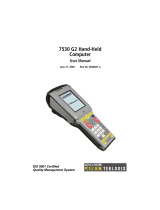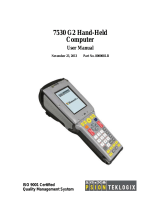Page is loading ...

LOCATION GUIDE FOR THE
MOUNTING SCREWS
WALL MOUNTING
CONTENTS OF THE BOX
This Guide
TABLETOP INSTALLATION
.
OVER
>
1
2
CHARGER NOT ANCHORED TO THE TABLE
CHARGER ANCHORED TO THE TABLE
Set the charger down on its rubber feet as shown:
Attach 2 Anchoring Screws to the Tabletop
Attach Charger to Anchoring Screws
See location guide, on the previous panel, for the positions of
the screws and the size of the screwheads.
Lower the keyhole slots on the base of the charger over the
screwheads. Then push the charger backwards until it clicks
into place.
WALL MOUNTING
TABLETOP MOUNTING
1
Attach the Bracket to the Wall
Attach the bracket to the wall, as shown below, using anchors
that are suitable for the wall type. See the location guide on
the next panel for the positioning of the anchors.
2
Attach the Charger to the Bracket
Lower the keyhole slots on the base of the charger over the
tabs on the bracket. Then push the charger towards the back
of the bracket until it clicks into place.
4-SLOT CHARGER (RV3004)
WALL BRACKET - 4-SLOT CHARGER
(RV3007)
This Guide
March30, 2011
PN 8000233.A
ISO 9001 Certified
Quality Management System
EP10
™
RV3004
CHARGER SPARE BATTERY
4 SLOT
RV6009
WALL BRACKETY
BATTERY CHARGER - 4 SLOT
4 SLOT
QUICK
START
GUIDE
Rear view of bracket
Underside of charger
3.0 in
[75 mm]
2.0 in
[51 mm]
Back
Front
Mounting holes
1. Down
2. Back
0.06 in [1.6 mm]
0.4 in
[10 mm]
0.10 in [2.5 mm]
Tabletop
1.9 in
[48 mm]
1.4 in
[35 mm]
0.9 in
[23 mm]
1.4 in
[37 mm]
Cross-section of mounting tab
Charger
Power supply with cable and DC plug
Wall bracket
(wall anchors not provided)
1. Down
2. Back
1.9 in
[48 mm]
1.4 in
[35 mm]
2.0 in
[60 mm]
1.8 in
[45 mm]
March30, 2011
PN 8000233.A
ISO 9001 Certified
Quality Management System
EP10
™
RV3004
CHARGER SPARE BATTERY
4 SLOT
RV6009
WALL BRACKETY
BATTERY CHARGER - 4 SLOT
4 SLOT
QUICK
START
GUIDE
0.23 in
[5.8 mm]
ALSO NEEDED - NOT INCLUDED IN RV3004
External power cable - ordered separately (varies depending on region)

Charge LED Behaviour Description
Off No battery detected.
Solid Green Battery charging complete.
Flashing Green Charge in progress.
Flashing Yellow Battery is not charging due
to out-of-temperature conditions.
Solid Red Unable to read battery or non Psion battery.
0 °C to 40 °C
32 °F to 104 °F
Each charge compartment has a charge LED.
April 21, 2011
PN 8000233.A
ISO 9001 Certifi ed
Quality Management System
8000233
BATTERY CHARGE INDICATOR
CONNECT THE CHARGER TO
EXTERNAL POWER
CHARGE
2
Charge EP10 Battery for 3 Hours to 4 Hours
3 hours to 4 hours
Note: Full battery performance is only reached after the fi rst few
charge/discharge cycles.
1
Insert an EP10 Battery into the Charger
Slide an EP10 battery, as shown, into each charge
compartment until the battery touches the base of the
charge compartment.
1
Connect the Power Supply to the Charger
Insert the DC plug from the power supply into the socket
on the back of the charger:
2
Connect the Power Supply to an External
Power Source
3
For a Wall-Mounted Charger...
Place the power supply in the holder and route the cables as
shown here:
Power supply
To external
power
Rear view of charger on bracket
DC socket
Rear view of charger
DC socket
DC plug
To power supply
EP10
™
RV3004
CHARGER SPARE BATTERY
4 SLOT
RV3007
WALL BRACKET
BATTERY CHARGER - 4 SLOT
QUICK
START
GUIDE
Charge LED
© Copyright 2011 by Psion Inc.
Psion, Psion Teklogix, and EP10 are trademarks of Psion Inc. Other product names
mentioned in this document are trademarks or registered trademarks of other hardware,
software, or service providers and are used herein for identifi cation purposes only.
/