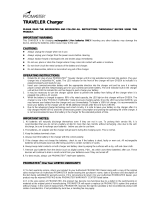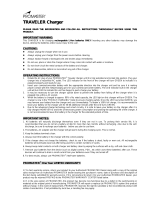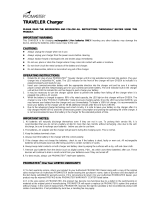Page is loading ...

PROMASTER PSF SERIES PORTABLE MONOLIGHTS are the perfect solution when you need to do portrait,
fashion, sports or corporate photography in the field. These GO ANYWHERE battery operated lights let you shoot
anywhere without the need for an electrical outlet. The compact and lightweight design is ideal for your portable
studio. PSF Monolights feature high power output that make them perfect for use in outdoor settings. The grip
style housing allows the lights to be hand held or mounted on a light stand or tripod with ease. Packed in a sturdy
ABS case, these lights are ready to go when you are.

Parts Identification
1. Flash / Video Light Selection
2. LED Mode Selection
3. Buzzer Mode Selection
4. Flash Mode Selection
5. Flash Output Power Display
6. Flash Counter
7. Charging Indicator
8. Continuous Light Output Display
9. Optical Slave Receiver
10. Wireless Receiver Signal Indicator
11. Flash Test Button
12. Channel Selection Switch
13. Sync Cord Jack
14. Power / Output Control Knob
15. Vertical Selection Key
16. Horizontal Selection Key
17. OK/Confirmation Key
18. DC 12V Input Socket
19. Angle Lock Knob
20. Handle
21. Flash Tube
22. LED Lamp
23. Trigger Flash Test Button
24. Trigger Signal Indicator
25. Hot Shoe Contact
26. Battery Cover
27. Channel Selection Switch
28. Remaining Power Display
29. DC 12V Input/Output Port
30. Battery Power Display Switch

Charging the Battery
To charge the battery, be sure to use only the charger supplied with your light. Using a charger not intended for
use with this product could cause damage to the product or serious injury.
Insert the “barrel” end of the cable from the charger into either DC 12V Input/Output Port (29) on the battery. Turn
the locking ring clockwise to attach the cord to the port. Plug the other cable of the charger into any 100 – 240V
AC power supply. The light on the charger will turn red to indicate that it is charging. When the battery is fully
charged, the indicator light on the charger will turn green. The normal time to fully charge the battery will be
between 3 and 10 hours depending upon the charge level of the battery.
A fully charged battery will yield 500 (maximum power setting) – 4000 (minimum power setting) flashes or up to
10 hours of continuous run time with the LED video light at maximum power.
NOTE: Both DC Input/Output ports (29) function in the same manner. Either port may be used to charge
the battery or to power the light.
Powering the Light
To power the light from the battery, insert the barrel connector of one end of the DC connecting cable into the DC
Input socket (18) on the light. Turn the locking ring counter clockwise until the cable is firmly affixed to the light.
Plug the other end of the DC connecting cable into either DC Input/Output port (29) on the battery. Turn the
locking ring counter clockwise until the cable is firmly affixed to the battery. Your light is now connected to battery
power and ready for use. (Note: You do not need to turn on the Battery Power Display (30) to power the light. This
only controls the Power Display on the battery pack.)
To power the light from the AC charger, insert the barrel end of the cable from the charger into the DC Input
socket (18) on the light. Turn the locking ring clockwise to attach the cord firmly to the light. Plug the other cable of
the charger into any 100 – 240V AC power supply.
Light Operation
To adjust the functions of your light:
1. Turn the Power/Output Control Knob clockwise to turn on the power to the light. Depending on the current
options selected, this will also adjust the output of the flash, the LED video light, or the flash and modeling
light. Turning this knob fully counter clockwise will turn off the power to the light.
2. Press the Vertical Selection Key (15) until the mode you wish to adjust is flashing.
3. Press the Horizontal Selection Key (16) until the option you wish to select is flashing.
4. Press the OK/Confirmation Key (17) to accept the option you have chosen.
If you do not wish to make a selection, after a few seconds the options will all turn solid and remain in the
previously configured setting.
Flash/Video Mode: To select the FLASH MODE, press the Vertical Selection Key (15) until is
flashing. Use the Horizontal Selection (16) key to highlight either the FLASH/ON or VIDEO option. The option will
flash. Press the OK/Confirmation Key (17) to select this option. In the FLASH/ON mode, the light will operate as a
FLASH with the option to use the modeling light or not. In the VIDEO mode, flash operations are disabled and the
light acts as a continuous video light.
Modeling Light: To select the MODELING LIGHT MODE, press the Vertical Selection Key (15) until
flashes. Use the Horizontal Selection (16) key to highlight either the LED1 or LED2 or OFF
option. Press the OK/Confirmation Key (17) to select the option of your choice. In the FLASH/ON mode, you will
only be able to select the LED1 modeling light or the OFF option. In the VIDEO mode you will only be able to
select the LED2 video light or OFF option.

Buzzer: The buzzer mode provides an audible tone for key presses and to signal that the flash is fully charged
and ready for the next exposure. To set this mode to either audible or silent, press the Vertical Selection Key (15)
until flashes. Use the Horizontal Selection (16) key to highlight either the BUZZ/ON or
BUZZ/OFF option. Press the OK/Confirmation Key (17) to select this option.
Flash Mode: There are 5 flash modes available. Selecting turns the built-in optical slave function OFF. The
light can be triggered by the wireless receiver, the sync cable, or the flash test button. Selecting allows the
flash to use the built-in optical trigger. The light will only fire when triggered by another flash source. Selecting
sets the flash to use the built-in optical trigger in the red-eye mode. The flash will ignore the “pre-flash” used by
some cameras in the red-eye flash mode and fire in sync with the main flash. Note that there are many “red-eye
reduction” methods in use today and this trigger mode may not be effective for your particular camera. In this
mode the flash is only triggered by another flash source. Finally selecting sets the flash to the 15 Flash Burst
Mode. With your camera in the continuous shooting mode, the light will fire up to 15 times before resetting. This
mode can be triggered by all trigger methods. To select one of these modes, press the Vertical Selection Key (15)
until flashes. Use the Horizontal Selection (16) key to highlight the option you wish to choose.
Press the OK/Confirmation Key (17) to select this option.
Counter: Indicates the number of flash activations. Your light may have several hundred of activations on the
counter when you first open the package. This is NORMAL and occurs during the testing and QC process. These
activations have no impact on the useful life of your unit but are needed to insure that all of the functions of your
light work properly and reliably.
Features
+ Ultra portable rechargeable battery operation
+ 1000 lumen LED continuous modeling light, perfect for video
+ Built-in 16 channel wireless receiver for wireless operation up to 328’/100m (trigger included)
+ Advanced IGBT flash circuitry for fast recycling and precise control of flash output
+ Fan cooled for longer component life
+ Includes long life LiFePO4 rechargeable battery and AC power supply
Specifications
+ Output Power: PSF-400 – 400ws / PSF-600 – 600ws
+ Output Adjustment: Continuous stepless adjustment with output scale of 2.0 – 6.0
+ Recycle Time: 1 – 3 seconds
+ Color Temperature: 5500º ± 200º K
+ Modeling Light: 10 watt LED
+ Continuous Video Light: 1000 lumen LED
+ Flash Trigger Modes: 2.4GHZ wireless, photo cell, wired flash cord, test button
+ Operating Voltage: DC 12V/10A
+ Flash Duration: 1/800 – 1/1500 second
+ Maximum Remote Distance: 328’/100m
+ Size: L 180x W 120 x H 129mm (Light only)
+ Weight: PSF-400 1.1KG / PSF-600 1.2 KG (Light only)

Important Notes
1. Storage for long periods may cause the battery to become inoperable or the capacitor in the light to
deteriorate. It is recommended that the battery be charged and the light be fired several times each month
to exercise the capacitor and keep the battery and light in good working order.
2. Using the light in wet or poorly ventilated areas can cause damage or injury.
3. There are NO USER SERVICEABLE PARTS inside of this light or battery. Opening the housing can lead
to serious injury or damage.
4. If your light or battery are damaged resulting in exposure of internal components, immediately disconnect
from the power source and discontinue use.
5. Do not touch or look directly into the lamp. This could result in injury to your person or eyesight.
6. If the battery charges slowly, or does not power the light for the expected period of time it may be reaching
the end of its useful life and need to be replaced. When replacing the battery, be sure to replace it with a
battery specified for your light. Depleted batteries should be disposed of responsibly.
Made in China
Keep in Touch
For more information, tutorials, industry news and tips & tricks, make sure to visit us at promaster.com, follow our
feeds on Twitter @promasterphoto, and subscribe to our YouTube ProMasterChannel.
ONE YEAR UNCONDITIONAL GUARANTEE
If for any reason, this ProMaster product fails within ONE YEAR of the date of purchase, return this product to
your ProMaster dealer and it will be exchanged for you at no charge. ProMaster products are guaranteed for ONE
FULL YEAR against defects in workmanship and materials. If at any time after one year, your ProMaster product
fails under normal use, we invite you to return it to ProMaster for evaluation.
www.promaster.com | Fairfield, CT 06825
/