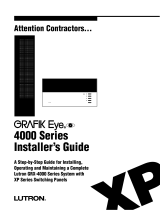PT-1610 Mounting Instructions
16V AC, 10VA Transformer
1. Secure gang box to wall or ceiling stud.
2. Remove a conduit knockout from the gang box.
3. Pass transformer wires through knockout hole to inside of box.
(Locking screw must be removed to pass flange through hole.)
4. Secure transformer to box with locking screw of appropriate length. Two screws are provided.
5. Connect incoming AC power to two BLACK wires. Connect GREEN wire to ground.
6. Ensure that all connections meet local and NEC 725 standards.
INSTRUCTIONS
MOUNTING ON A METAL BOX:
PT-1610
Transformer
Locking
Screw
Mounting Flange
16V AC Output
MOUNTING IN A PLASTIC TWO GANG BOX
1. Secure gang box to stud.
2. Open a plastic locking tab from the gang box.
3. Pass AC wires through hole to inside of box.
4. Connect incoming AC power to two BLACK wires. Connect GREEN wire to ground.
5. Connect low voltage AC power to the two screw terminals.
6. Run low voltage wire through a different locking tab then to the 110V AC wires.
7. Ensure that all connections meet local and NEC 725 standards.
8. Locate transformer inside the box, then cover with a blank plastic faceplate.
Gang Box
Gang Box
16V AC Output
120V AC
PT-1610
Transformer

SAMPLE WIRING DIAGRAM (1 Master 1 Door):
CC-DA
CC-1M
Red
Brown
PT-1610
Red
Brown
White
White
~
~
Aiphone Communication Systems
1700 130th Ave. N.E.
Bellevue, WA 98005
(425) 455-0510
FAX (425) 455-0071
TOLL FREE TECHNICAL SUPPORT:
(800) 692-0200
TOLL FREE FAX LINE:
(800) 832-3765
E-MAIL: [email protected]
PT-1610 Inst.
0200 #99106
SAMPLE WIRING DIAGRAM (2 Masters, 1 door) :
CC-DA
CC-1M
Red
Brown
PT-1610
~
~
Red
Brown
White
White
CC-1M
PT-1610
~
~
Red
Brown
White
White
-
 1
1
-
 2
2
Ask a question and I''ll find the answer in the document
Finding information in a document is now easier with AI
Related papers
-
Aiphone LEM-1DL User manual
-
Aiphone LE-SS User manual
-
Aiphone JB-DVF-HID User manual
-
Aiphone LEM-1DL User manual
-
Aiphone JF-DVF-HID Operating instructions
-
Aiphone IS-SS-HID Operating instructions
-
Aiphone IE-SSV User manual
-
Aiphone JB-DVF-HID User manual
-
Aiphone IS-SS-HID-I User manual
-
Aiphone JF-DVF-HID-I User manual
Other documents
-
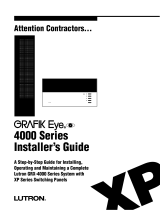 Lutron Electronics Grafik Eye GRX-4000 Series Installer's Manual
Lutron Electronics Grafik Eye GRX-4000 Series Installer's Manual
-
Bard W60G1-A Installation Instructions Manual
-
Bard W24G2-B Specification
-
Bard W24G2-B Installation Instructions Manual
-
Bard W36G2DC Installation Instructions Manual
-
Crown Com-Tech CT-210 User manual
-
Carrier 48KHA User manual
-
Bang & Olufsen Beogram 4500 User manual
-
Phoenix Advanced pressure monitor II Installation guide
-
Carrier 48KHA User manual