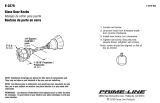30122-53 Rev. 1.6
August 13, 2019
Dura Mag
™
Battery Powered
Electromagnetic Flow Meter
Installation, Operation and
Maintenance Manual
™
D
URA
M
AG

Contents
1.0 INTRODUCTION ......................................................................1
1.1 Safety Symbols And Warnings....................................................1
1.2 Safety Warnings.................................................................1
2.0 INTRODUCTION ......................................................................2
3.0 PRINCIPLE OF OPERATION ............................................................2
4.0 DIMENSIONS AND WEIGHTS ..........................................................3
5.0 INSTALLATION........................................................................4
5.1 General Installation Considerations ..............................................4
5.1.1 Grounding And Electrical Interference ...................................4
5.1.2 Lines With Cathodic Protection ...........................................4
5.1.3 Sensor Location .........................................................4
5.1.4 Grounding and Gaskets ..................................................4
5.2 Pipe Run Requirements..........................................................5
5.3 Positioning The Sensor ..........................................................6
5.3.1 Pipe Diameters ..........................................................6
5.3.2 Flow Direction ..........................................................6
5.3.3 Sensor Orientation .....................................................6
5.4 Sensor Grounding...............................................................7
6.0 OPERATION ..........................................................................9
6.1 General.........................................................................9
6.2 Activating the Display ...........................................................9
6.3 Converter Boot..................................................................9
6.4 Display Descriptions............................................................10
7.0 EXTERNAL CONNECTORS ............................................................11
8.0 DC POWER CABLE OPTIONAL .......................................................12
8.1 DC Power And 4-20mA Output Cable ............................................12
8.2 DC Power Supply Specications .................................................13
9.0 PULSE OUTPUT CABLE OPTIONAL...................................................13
10.0 BATTERY REMOVAL AND REPLACEMENT..............................................14
11.0 SPECIFICATIONS.....................................................................17
12.0 ALARM MESSAGES...................................................................18
13.0 RETURNING A UNIT FOR REPAIR ......................................................19
WARRANTY STATEMENT ...................................................................20
30122-53 Rev. 1.6 | 13AUG2019
Page ii

1.2 Safety Warnings
When installing, operating, and maintaining McCrometer equipment where hazards may be present, you must protect
yourself by wearing Personal Protective Equipment (PPE) and be trained to enter conned spaces. Examples of conned
spaces are manholes, pumping stations, pipelines, pits, septic tanks, sewage digesters, vaults, degreasers, storage tanks,
boilers, and furnaces.
You must follow all state and local laws, as well as Occupational Safety and Health Administration (OSHA) regulations
concerning Personal Protective Equipment and conned-space entry. Specic requirements can be found in the OSHA
section of the Code of Federal Regulations: 29 CFR, 1910.132 - 1910.140, Personal Protective Equipment; and CFR Title 29, Part
1910.146, Permit-Required Conned-Spaces.
1.0 INTRODUCTION
1.1 Safety Symbols And Warnings
Throughout this manual are safety warning and caution information boxes. Each warning and caution box will be identied
by a large symbol indicating the type of information contained in the box. The symbols are explained below:
!
i
This symbol indicates important safety information. Failure to follow the instructions can
result in serious injury or death.
This symbol indicates important information. Failure to follow the instructions can result in
permanent damage to the meter or installation site.
WARNING!
Never enter a conned space without standby/rescue personnel within earshot. Standby/rescue personnel
must know what action to take in case of an emergency.
!
WARNING!
Never enter a conned space without the proper safety equipment. You may need a respirator, gas detec-
tor, tripod, lifeline, and other safety equipment.
!
WARNING!
Never enter a conned space without testing the air at the top, middle, and bottom of the space. The air
may be toxic, oxygen decient, or explosive. Do not trust your senses to determine if the air is safe. You cannot
see or smell many toxic gases.
!
WARNING!
Incorrect installation or removal of meters can result in serious injury or death. Read the instructions in this
manual on the proper procedures carefully.
!
30122-53 Rev. 1.6 | 13AUG2019
Page 1
INTRODUCTION
™
D
URA
M
AG

2.0 INTRODUCTION
The Dura Mag ow meter combines the proven full bore magnetic ow sensor with a battery powered integrated electronic
converter package to provide accurate ow measurement in tough, remote applications. The anged end tube design
permits use in a wide range of applications and is available for pipe sizes from 4 to 12 inches. The converter is powered by
a lithium battery that can provide ow measurement for an estimated ve years (covered by warranty for three years). The
ow meter has optional pulse and 4-20mA outputs available. The 4-20mA output requires the optional DC power input
which uses the battery as a backup power source. All Dura Mag ow meters have an internal datalogger standard, the
optional datalogger software and cable is required to retrieve the stored data.
3.0 PRINCIPLE OF OPERATION
The Dura Mag ow meter uses Faraday's Law of Electromagnetic Induction to measure water velocity. Faraday's Law states:
A conductor, moving through a magnetic eld, produces a voltage.
Charge carriers in the uid produce a voltage when passing through a magnetic eld. The magnitude of the voltage is
directly proportional to the velocity at which the uid moves through the magnetic eld. Electromagnetic coils inside the
sensor produce magnetic elds, and electrodes on the sensor’s surface measure the voltage generated by the moving uid.
30122-53 Rev. 1.6 | 13AUG2019
Page 2
Introduction
™
D
URA
M
AG

4.0 DIMENSIONS AND WEIGHTS
Figure 1. Meter Body Dimensions
Meter Body Dimensions And Weights
* Shipping weights are estimated
and may change due to specic order
packaging.
Converter front (D): 6.44”
Converter side (E): 7.37”
Pipe Size
(Nominal)
Standar GPM
Flow Ranges
Min - Max
DIMENSIONS
(Lay Lengths in Inches)
* Estimated
Shipping
Weight (lbs.)
A* B C
4" 30 - 1,000 13.4” 9.0” 9.25” 70
6" 60 - 2,000 14.6” 11.0” 10.25” 80
8" 105 - 3,500 16.1” 13.5” 11.25” 115
10" 165 - 5,500 18.5” 16.0” 12.5” 140
12" 195 - 6,500 19.7” 19.0” 13.5” 190
End View
Side View
B
D
E
A
C
PIPE SIZE
L
-
-
TITLE
ANGULAR:
UNLESS OTHERWISE SPECIFIED
SCALE:
SIZE
DWG. NO.
A
REV.
MATERIAL
FINISH
-
125 RMS
DO NOT SCALE DRAWING
NAME
DATE
DRAWN BY
APPRV. BY
CHECKED BY
-
-
FBAM Meter
FILE NAME
-
REVISED BY
0.001
0
THE INFORMATION CONTAINED IN THIS
-
DRAWING IS THE SOLE PROPERTY OF
SHEET 1 OF 1
ANY REPRODUCTION IN PART OR AS A
-
0.0000:
-
-
-
-
11-20-2018
FRACTIONAL:
WEIGHT:
0.000:
IS PROHIBITED.
PROPRIETARY AND CONFIDENTIAL
-
WHOLE WITHOUT THE WRITTEN
TOLERANCES
-
-
PERMISSION OF MCCROMETER, INC.
COMMENTS:
MCCROMETER, INC.
DIMENSIONS ARE IN INCHES
-
0:
0.0:
0.00:
RH
1/64
0 30'
0.031
0.015
0.010
0.005
-
SIZE L
3" 12.25
4" 10.24
6" 12.27
8" 14.24
10" 18.18
12" 19.68
Pipe
Size
A
A
Pipe
Size
Pipe Size
(Nominal) L (A)
Weight
(lbs)
4” 9.94” 70
6” 11.94” 80
8” 13.94” 115
10” 17.88” 140
12” 19.38” 190
Pipe Size
(Nominal) L (inches)
Weight
(lbs)
4" 10.24 34
6" 12.27 50
8" 14.24 71
10" 18.18 130
12" 19.68 170
Dura Mag S Series meters are available in lay lengths compatible with products from other meter suppliers*. See
the tables below for matched lay length options.
Other Supplier Dimensions*
* Seametrics Electromagnetic Meters (Ag3000/Ag3000P or iMag4700 series); Seametrics® is a registered trademark of their respective owners.
Sparling Instruments (BlueWater Flowmeter FM676); Sparling® is a registered trademark of their respective owners.
Dura Mag - S Series Dimensions
30122-53 Rev. 1.6 | 13AUG2019
Page 3
Dimensions and Weights
™
D
URA
M
AG

5.0 INSTALLATION
IMPORTANT: Nothing in this manual supersedes local codes.
5.1 General Installation Considerations
5.1.1 Grounding And Electrical Interference
Always ensure that the converter and the sensor are grounded (earthed) correctly. The grounding of the sensor and
converter ensures that the equipment and liquid have an equal potential. For most installations the quality of grounding
by the provided cabling assures the sensor is properly grounded and additional grounding of the sensor is not required.
However, in instances where this is not the case, i.e. the equipment and uid do not have an equal potential, such as where
the installation location and/or media is subjected to electrical interference, additional grounding steps may be required.
Consult an electrician experienced with instrumentation installations to determine if electrical interference is present. For
further information on installation environments and sensor grounding, see section 5.4.
5.1.2 Lines With Cathodic Protection
On meters installed on a line with cathodic protection it may be necessary to insulate the meter from the line. Consult your
cathodic protection vendor for instructions.
5.1.3 Sensor Location
Adjoining pipe must be adequately supported, and the area around the sensor should provide sucient drainage to
prevent ooding the converter or conduits. The location chosen should provide room to read the display and be free from
harsh electrical noise from adjacent equipment, cables, R.F.I., or E.M.I.
5.1.4 Grounding and Gaskets
All Dura Mag ow meter installations require minimum grounding with a 12-gauge ground wire to an earth ground.
Installation must conform to NEC requirements as described in section 5.4, which shows grounding for meters with minimal
grounding noise. Flanges on the Dura Mag sensor have a non-conductive coating and may not require grounding rings.
For best performance, McCrometer can provide optional grounding rings for all sizes.
When installing into a PVC or plastic pipe system, grounding rings are recommended for all sizes.
5.2 Pipe Run Requirements
i
1. Gaskets must be used on either side of the grounding ring to provide a proper seal on the anges. One
gasket is used on anges without a grounding ring.
2. Rings & gaskets must align concentrically with the pipe so they do not obstruct or aect ow through the
tube.
3. The two grounding rings and four gaskets require an additional installation width of 0.5”.
Information For Grounding Ring Installations
30122-53 Rev. 1.6 | 13AUG2019
Page 4
Installation
™
D
URA
M
AG

Required Upstream Pipe
Diameter Distance
Required Downstream
Pipe Diameter Distance
Measured from the end
of the ange
Each pipe elbow represents
a ow disturber.
2D 1D
Flow direction
Flow meters are velocity sensing devices and are vulnerable to certain upstream disturbances. Because of this, meters
need certain lengths of straight pipe before and after the meter. These distances relate to the diameter of the pipe
used. Obstructions can include elbows, valves, pumps, and changes in pipe diameter. The uneven ow created by these
obstructions can vary with each system.
• Upstream Requirement: Dura Mag meters should be installed a minimum of two diameters away from of most
obstructions.
• Downstream Requirement: The downstream run should be one diameter of straight pipe length after the meter.
Both upstream and downstream distances are measured from the end of the ange as shown below.
5.3 Positioning The Sensor
30122-53 Rev. 1.6 | 13AUG2019
Page 5
Installation
™
D
URA
M
AG

Figure 2. Sensor Orientation Options
Horizontal installation
In horizontal pipe runs, the meter should be installed so that the
junction box is vertical insuring the electrodes are positioned to
prevent coating by sediments or loss of electrode contact due to
air bubbles.
Vertical installation
In vertical pipe runs,
the ow should be
upward. In slurry
application, a vertical
position ensures
optimal distribution
of solids under all ow
conditions.
Less than full pipes
In pipes which may encounter less than a full pipe of uid, the meter must be
positioned in a trap to ensure that the sensor is always completely lled with liquid.
Flow direction
Flow direction
Fluid level
Flow direction
Fluid level Fluid level
Flow direction
5.3.1 Pipe Diameters
For proper accuracies any 90 or 45 degree elbows, valves, partially opened valves etc. should be placed not closer than two
pipe diameters upstream and one pipe diameter downstream.
5.3.2 Flow Direction
The ow of the medium should correspond to the direction shown by the arrow on the sensor.
5.3.3 Sensor Orientation
The following installation recommendations should be followed (see Figure 2 for installation diagrams):
30122-53 Rev. 1.6 | 13AUG2019
Page 6
Installation
™
D
URA
M
AG

Sensor
Ground Lug
Sensor
Ground Lug
12 Gauge
Ground Wire To
Earth Ground
12 Gauge
Ground Wire To
Earth Ground
1. Sensor grounding for meters with minimal ground noise
5.4 Sensor Grounding
2. Sensor grounding for meters in an electrically noisy environment
If there is electrical noise in the uid column or electrical current in the pipe, it can be minimized or eliminated using
grounding rings or by grounding the pipeline.
Attach the provided 12 gauge wire, or equivalent, to the sensor ground lug. Then connect this sensor ground lug to an
earth ground point; refer to NEC or local grounding regulations for wiring requirements in making this connection.
NOTE: The preferred method of installation is connecting
the Dura Mag to its own isolated grounding rod. (Optional
grounding kits are available. See Dura Mag price list,
30122-60, page 3.)
12 Gauge Ground Wire
Attached To Mating Flanges
a. Conductive uncoated pipe
Attach the provided 12 gauge wire, or equivalent,
to the ground lug. Then connect the sensor ground
lug to an earth ground point; refer to NEC or local
grounding regulations for wiring requirements in
making this connection.
Next, connect the two mating pipe sections with
a 12 gauge wire or equivalent and connect them
both to the earth ground. The Dura Mag should be
electrically isolated from the pipeline.
30122-53 Rev. 1.6 | 13AUG2019
Page 7
Installation
™
D
URA
M
AG

Grounding For All Meter Sizes With Pipe Or Fluid
Column Noise With Non-Conductive Pipe
Optional Earth Ground For Installations
With Building Ground Noise
Sensor Ground Lug
Grounding Ring Lug And
12 Gauge Ground Wire
Grounding
Ring Lug and
12 Gauge
Ground Wire
b. Non-conductive or internally coated pipe
When pipes are non-conductive, such as PVC or internally
coated pipe, you must substitute direct grounding with
grounding rings.
Attach the provided 12 gauge wire or equivalent to the sensor
ground lug. Then connect this sensor ground lug to an earth
ground point; refer to NEC or local grounding regulations for
wiring requirements in making this connection.
Next, connect the two mating grounding rings with a 12
gauge wire or equivalent, attached to the grounding ring
lugs, and connect them both to the earth ground. The Dura
Mag should be electrically isolated from the pipeline.
IMPORTANT: Unmitigated electrical noise can cause reporting errors, erratic ow reading, and can trigger
alarms.
i
30122-53 Rev. 1.6 | 13AUG2019
Page 8
Installation
™
D
URA
M
AG

6.0 OPERATION
6.1 General
The ow meter comes pre-congured from the factory based on the installation parameters provided to McCrometer at
the time of order. Other than activating the display, there is nothing required of the user for the basic operation of the
ow meter.
Enclosure Lip
Press Down
Figure 3. Boot Installation Figure 4. Boot Removal
NOTE:
It is HIGHLY recommended that converter is covered by the boot at all times when the meter is not being read. The
boot adds protection to the converter.
i
6.3 Converter Boot
The boot simply slips over the electronics enclosure. When installing the boot, insure the corners of the boot t snugly over
the lip of the enclosure. See Figure 3.
To remove the boot, grip two corners and pull them away from the lip of the enclosure and then pull upwards. See Figure 4.
6.2 Activating the Display
For the purpose of conserving power the display remains
blank until activated. To activate the screen, press and hold
the activation button for two seconds and then let it go. The
screen will automatically deactivate after 60 seconds.
Pull away and lift from
two corners to remove.
30122-53 Rev. 1.6 | 13AUG2019
Page 9
Operation
™
D
URA
M
AG

6.4 Display Descriptions
a. Active alarms
The rst screen display shows any active alarms. In the
sample below, there is one alarm active for an empty
pipe.
b. Battery life
The second screen display shows the battery life
remaining for both battery packs and the ow totalizer.
In the sample below, both battery packs are at 99% and
total ow is 500 kilogallons.
Figure 5. Display Cycle One
Alarm
Indicator
Alarm
Type
Figure 6. Display Cycle Two
Battery life
remaining
Totalizer
Figure 7. Display Cycle Three
Flow rate
Totalizer
Figure 8. Display Cycle Four
Flow rate
Percent of
full scale
c. Flow rate and totalizer
The third screen display shows the ow rate and the ow
totalizer. In the sample below, ow rate is 15 gallons per
minute and total ow is 500 kilogallons.
d. Flow rate and percent of full scale
The fourth screen display shows the ow rate and
percent of full scale. In the sample below, the ow rate
is 15 gallons per minute and the meter is running at 80%
of full scale.
30122-53 Rev. 1.6 | 13AUG2019
Page 10
Operation
™
D
URA
M
AG

7.0 EXTERNAL CONNECTORS
10-32VDC Power/4-20mA Output And Pulse Output
The ow meter has one dedicated port and two optional ports on the back side of the electronics enclosure. (See Figure
10.) The dedicated port (center) is used to download data logger information or for meter service and troubleshooting. The
two optional ports are for:
1. Optional 10-32 VDC power and 4-20mA output
2. Optional pulse outputs (ow volume and alarms)
The ow meter is congured at the Factory for the optional outputs and requested by the customer at the time of order. The
external cables attach through a permanent cable gland (standard, Figure 9) or through a screw locking-type waterproof
connector (quick connect option, Figure 10).
Male Connector
For Pulse
Output 1
And 2
Female 2-Pin Connector
for Data Logger
Female Connector for
4-20mA Out and 10-32
VDC Power
Permanent Connection
for 4-20mA Out and
10-32 VDC Power
Figure 9. External Connectors - Standard Cable Gland
Figure 10. External Connectors - Quick Connect Options
i
1
2
1. Insert the cable
into the connector
with the cable
key aligned with
the notch in the
connector.
2. Rotate knurled
collar to the right
until it locks.
1. Insert the cable
into the connector
with the cable
key aligned with
the notch in the
connector.
2. Rotate knurled
collar to the right
until it locks.
IMPORTANT:
When not in use, always keep the attached cap rmly screwed into the connector to insure a water-tight seal. Also,
keep the contacts in the cable connector clean and dry during assembly.
1
2
Female 2-Pin Connector
for Data Logger
Permanent
Connection
For Pulse
Output 1
And 2
30122-53 Rev. 1.6 | 13AUG2019
Page 11
External Connectors
™
D
URA
M
AG

8.0 DC POWER CABLE OPTIONAL
8.1 DC Power And 4-20mA Output Cable
The cable contains wiring for both the optional 10-32VDC power to the meter, and the 4-20mA output from the meter. See
Figure 12 for the color scheme.
Black = -10-32 VDC Power (Negative)
Red = +10-32 VDC Power (Positive)
White = + 4-20mA (Positive)
Green = - 4-20mA (Negative)
Cable Jacket
Figure 11. DC Power And 4-20mA Cable Wiring Color Scheme (Optional)
Figure 12. DC Power Cable And Power Supply (Optional)
Green Negative
4-20mA Output
White Positive
4-20mA Output
+
_
Red Positive 12
VDC Output
Black Negative 12 VDC
DC Power Cable
120 VAC Input
30122-53 Rev. 1.6 | 13AUG2019
Page 12
DC Power Cable (Optional)
™
D
URA
M
AG

8.2 DC Power Supply Specications
Part Number: 115-12
Voltage – Input: 120 VAC ± 5% / 60 Hz (external fuse recommended)
Voltage – Output: 12V ± 0.5 VDC @ 200mA
Current – Output (Max): 200mA
Power – 2.4W
Environment: Operating Temperature: 0 to 55°C (21 to 130°F); Maximum Humidity: 95% Relative Humidity, Noncondensing
Weight – 0.38 lb.
Mounting – Side or base chassis mount
Figure 13. Power Supply Dimension (Optional)
9.0 PULSE OUTPUT CABLE OPTIONAL
Pulse Output Cable (Optional)
The cable contains wiring for both Pulse Output 1 and Pulse Output 2. See Figure 20 for wiring color scheme.
Figure 14. Pulse Output Cable Wiring Color Scheme (Optional)
Pink = + Pulse Output 2 (Positive)
Grey = + Pulse Output 1 (Positive)
Yellow = - Pulse Output 1 & 2 (Negative)
Cable Jacket
30122-53 Rev. 1.6 | 13AUG2019
Page 13
Pulse Output Cable (Optional)
™
D
URA
M
AG

10.0 BATTERY REMOVAL AND REPLACEMENT
Battery Installation and
Replacement
ag
3000
TM
™
DURA MAG
30122-18 Rev. 1.2 | 13AUG2019
3255 WEST STETSON AVENUE • HEMET, CALIFORNIA 92545 USA
TEL: 951-652-6811 • 800-220-2279 • FAX: 951-652-3078
www.mccrometer.com
Copyright © 2001-2019 McCrometer, Inc. All printed material should not be changed or altered without permission of McCrometer. Any published pricing,
technical data, and instructions are subject to change without notice. Contact your McCrometer representative for current pricing, technical data, and instructions.
Page
1
2. Cut o the tamper proof seal and remove the wire
from the security screws.
NOTE: This step not required for battery installation in
new meters.
3. Remove screws holding
the lid to the housing.
Lift the lid up and remove
the screws and lock
washers. Set them aside
and place the lid upside.
1. Remove the warranty stickers from the left and right
sides of the cover rim.
NOTE: This step not required for battery installation in
new meters.
I. Removing the cover
If you are replacing batteries
with fresh batteries,
continue to step
4
.
If you are installing batteries
in a new meter that does
not have batteries already
installed, go to step
11
.
Materials Provided
BEFORE YOU BEGIN:
Check supplies to ensure all parts are present.
Right side
(sticker removed)
Cut wire
Security screwSecurity screw
Tamper proof
stickers
Dry pack
Zip tie
Tamper proof
wire seal
Replacement
screws
One triple D
battery pack
One double A
battery pack
Replacement
cover gasket
Molykote
lubricant
30122-53 Rev. 1.6 | 13AUG2019
Page 14
Battery Removal and Replacement
™
D
URA
M
AG

Battery Installation and
Replacement
ag
3000
TM
™
DURA MAG
30122-18 Rev. 1.2 | 13AUG2019
4. Watch the STATUS LED to make sure it is blinking at a
fast pace.
5. Wait for the unit to go to sleep.
6. Watch for the STATUS LED to blink at a very slow pace
(about every 15 seconds).
7. IMPORTANT! After the STATUS LED blinks one time,
use a small at head screw driver to turn o DIP
switch number 2 (B1) FIRST. Then switch o DIP switch
number 1 (B2).
STATUS LED
II. Shutting off the system
III. Removing the batteries
IMPORTANT! You must follow the next steps in this speci c order to insure the unit does not reset the internal time clock.
If you have the Data Logger Software and communication cable, disregard these next steps. The clock may be set with
software once the unit is re-assembled.
Note: Leaving the unit powered down for an extended amount of time will cause a delay of the clock.
8. Remove the screws opposite of the hinge of the LCD
display / battery cover and ip open the battery cover.
9. Unplug the batteries. 10. Remove the batteries. The older style has two large packs in
the tray, while the newer style has one large pack in the tray
and one small pack attached to the chassis with Velcro.
Depending on the age of your meter and converter box,
your batteries will be one of the two types shown below.
Velcro
Battery
packs
Hinge
Hinge
screws
30122-53 Rev. 1.6 | 13AUG2019
Page 15
Battery Removal and Replacement
™
D
URA
M
AG

Battery Installation and
Replacement
ag
3000
TM
™
DURA MAG
30122-18 Rev. 1.2 | 13AUG2019
16. Replace the two screws that hold the LCD/battery
cover.
14. Using a small at head screwdriver, move DIP switch 2,
labeled B1, to the ON position. Then move DIP switch 1,
labeled B2 to the ON position.
IMPORTANT! Make sure to move DIP switch 2, labeled B1 FIRST.
An incorrect boot-up will occur if B1 is not powered rst.
15. Set the hinged LCD/internal battery cover back in
place to see the display. The unit will start to power up.
You will see the start screen as it goes through a boot
up mode. Ensure that the unit is powered normally
and there are no alarms.
12. Set the batteries in place, making sure
the wires extend toward the battery
connectors.
13. Plug the batteries into the circuit board.
• The single battery pack goes to connector B1.
• The double battery pack goes to connector B2.
IV. Installing the batteries and restoring the power
B1B2
11. If there is no strip of Velcro on the side of the chassis, remove the
clear adhesive protective strip from the small battery pack and press
the entire battery pack in place as shown in the picture at right.
30122-53 Rev. 1.6 | 13AUG2019
Page 16
Battery Removal and Replacement
™
D
URA
M
AG

Battery Installation and
Replacement
ag
3000
TM
™
DURA MAG
30122-18 Rev. 1.2 | 13AUG2019
20. Remove the screw
holding the dry pack and
zip tie on the converter
lid.
21. Wrap the new zip tie around the new dry pack. Cut the
excess of the zip tie.
22. Install the new
zip tie with dry
pack onto the
converter lid.
23. Place the converter lid
onto the housing. Insert
the screws, washers and
lockwashers as shown at
right and tighten them
rmly.
24. Guide the tamper proof
seal through the holes in
the screws as shown.
25. Connect the tamper proof wire as follows:
26. Apply new warranty stickers.
VI. Replacing the cover
V. Replacing the gasket
The dry pack must be set in place when new batteries are installed and replaced when batteries are replaced.
If you installed replacement batteries, we recommend that you replace the gasket.
If you installed new batteries, you must set the gasket in place before replacing the cover and closing up the unit.
A
B
(A) Run the
wire up the
back channel
and down
front channel
of the plastic
connector.
(B) Snap the
plastic connector
lid into place.
Be sure the security screws (smaller screws
with holes) are installed towards the back.
17. If your unit has a gasket,
remove it.
18. Apply a light coating of Molykote to the
replacement gasket.
19. Place the gasket in the
groove and press it in.
30122-53 Rev. 1.6 | 13AUG2019
Page 17
Battery Removal and Replacement
™
D
URA
M
AG

11.0 SPECIFICATIONS
Copyright © 2014-2019 McCrometer, Inc. All printed material should not be changed or altered without permission of McCrometer. Any published technical data and instructions are subject to change
without notice. Contact your McCrometer representative for current technical data and instructions. FPI Mag® is a registered trademark of McCrometer, Inc.
3255 WEST STETSON AVENUE • HEMET, CALIFORNIA 92545 USA Printed in the U.S.A. www.mccrometer.com
TEL: 951-652-6811 • 800-220-2279 • FAX: 951-652-3078 Lit. # 30122-59 Rev. 1.4 / 20 MAR 2019
Pipe Sizes 4", 6", 8", 10", 12"
Accuracy * ± 1% or ± 0.075% of standard full
scale
Display 2-Line LCD display (no backlight),
16 characters per line
• Non-volatile memory
• Anti-reverse totalizer (standard)
• Total (to 9 digits of precision)
• Flow Rate and Velocity (to 5
digits of precision)
• Two alarms: low battery and
empty pipe Note: To preserve
battery life a button on the front
of the converter activates the
display.
Power
Battery Standard: two 3.6V lithium-
thionyl chloride (Li-SOCI
2
) D
size batteries. Batteries are eld
replaceable
DC Power Linear power supply 10-35VDC,
2.4W
Warranty
Meter 5 year warranty
Battery Pack 5 year warranty
Liner Lifetime guarantee
Outputs
Pulse Output Digital pulse (open collector)
output for volumetric and/or
alarm
Analog Output 4-20mA (not galvanically separated
from the power supply). DC
powered option only.
Data Storage Data logger (standard with all
models),
minimum of ve years of data
stored
SPECIFICATIONS
Environmental
Operating
Temperature
-4° to 140°F (-20° to 60°C)
Storage Temperature -40° to 149°F (-40° to 65°C)
Converter Enclosure IP67
Electrical Connects Optional quick connect for easy
installation
Pipe Run
Requirements
2D Upstream / 1D Downstream
Pressure Rating 150 psi
Options and
Accessories
• Two alarms: low battery and
empty pipe
• Data logger cable (sold
separately)
• DC power w/battery backup
• Pulse & 4 20mA output
• Annual veri cation / calibration
Units US gallons
US gallons x1000 (standard
totalizer)
US gallons x1,000,000
cubic inches
cubic feet
cubic feet x1000
cubic centimeters
cubic decimeters
milliliters, liters
deciliters
hectoliters
kiloliters
megaliters
cubic meters
cubic meters x1000
acre feet
acre inches
imperial gallons
imperial gallons x1000
imperial gallons x1,000,000
standard barrels
oil barrels
miner inch days
Unit Rate Scales seconds, minutes, hours, days
* All Dura Mag meters are calibrated in a NIST traceable gravimetric test stand with a minimum straight run of 10D upstream and 2D downstream. A
calibration certi cation report is provided with each Dura Mag meter certifying the speci cation accuracy in our laboratory test. Alternative piping
con gurations or electrical environments may impact the performance of the meter in the eld.
30122-53 Rev. 1.6 | 13AUG2019
Page 18
SPECIFICATIONS
™
D
URA
M
AG
Page is loading ...
Page is loading ...
Page is loading ...
Page is loading ...
/